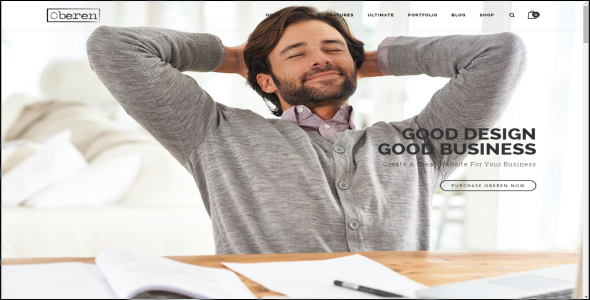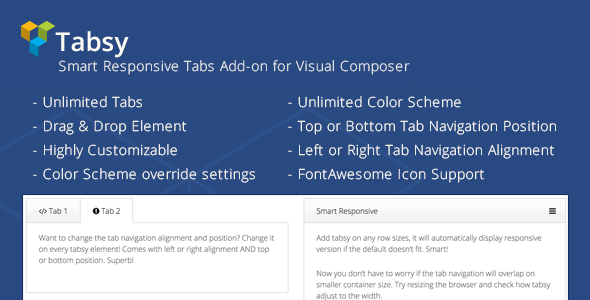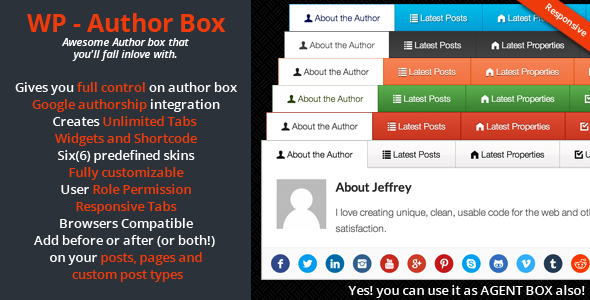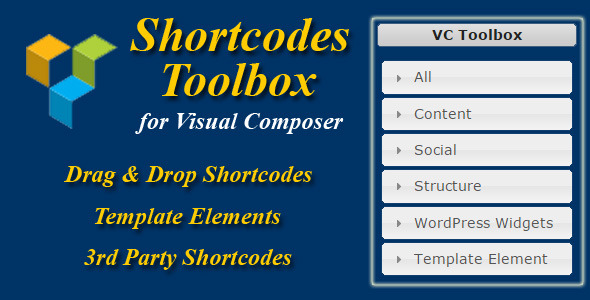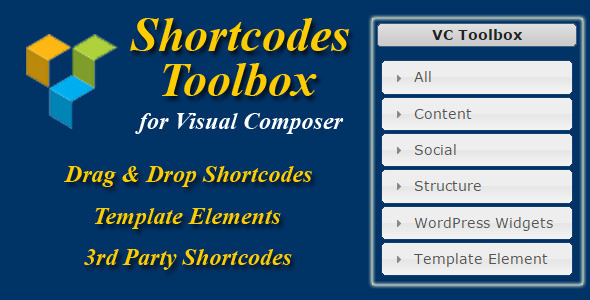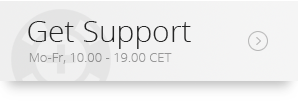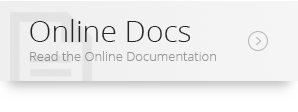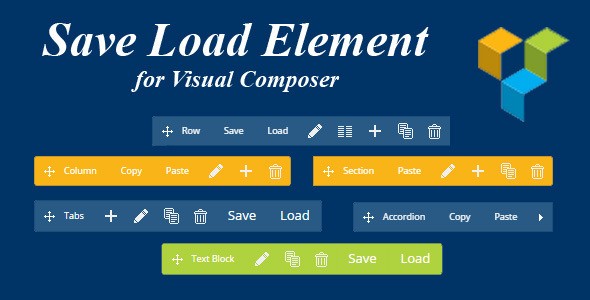Oberen makes it easy to build awesome looking websites using drag-and-drop Visual Composer. Full support for WooCommerce and Contact Form 7. Features include Modern Design, SEO optimization, WPML config xml file included, clean & valid code, responsiveness, retina image support, css3 animations, child theme compatible, Slider Revolution included for free, portfolio custom post type, standard, mini and masonry blog templates, mega menu, menu icons, one page nav menu, parallax row backgrounds, row font colours, custom log options, iPhone and iPad favicon options, Google Analytics field, per page layouts, including sidebars, unlimited color options, save different color schemes, optional ajax header search, Custom Post Formats For Images, Galleries, Quotes, Audio and Video, Custom WP Gallery, Footer Widgets 1-4 Columns, Custom Copyright Text, Optional Back To Top Button, Custom CSS/JS fields, unlimited sidebar areas.
Tag: visual composer

MO – Inventive Multi-Function WordPress Theme (Inventive)
MO – is an super Elegant and UX WordPress theme which make you create awesome websites, The theme is hand coded with love so it is working smoothly and super easy to customize with one click import demo, many home layout design and tons of shortcodes. MO is suitable for Company, Agency and even personal blog or online shop websites.

FEATURE LIST:
POWERFULL ADMIN PANEL
Admin panel allow you to quickly setup your website in the way you want it to look and feel with just some clicks.RESPONSIVE AND RETINA READY
MO theme is not only working perfect on computer desktop and laptop but also display friendly and elegantly in almost every mobile devices like iphone, ipad, tablet, smart tv..etc.ONE CLICK INSTALL
Forget the headache of install like demo, with ONE CLICK install demo function you can easy setup and import data and your website will look like demo in just one single click.WOOCOMMERCE READY
Ecommecer function is a must have feature of our themes, with this function you can not only setup a professional website but also you can turn your website in to Ecommerce website with Woocommerce plugin completly FREE.CHILD THEME READY
Mo come with child theme ready so don’t modify parent theme, use child theme instead you will never worries about theme update etc.1000+ FONT ICONS
Icons font is a must have feature for website now aday, so we provide more than thousand icons for you to choose, this feature give you a flexibility to custom as your need.SEO FRIENDLY
You can control the site and optimize it to be the top rated in search results and increase its potential visit.UNLIMITED COLOR
Use it as accent color you can choose any color you want for your website which match your brand.5 BLOG TYPES, 5 POST FORMATS AVAILABLE.
MO come with 5 blog types: Blog list, blog ziczag , blog rounded , blog image full, masonry. 5 post formats: standard, image, video, gallery, quocte, audioCONTACT FORM 7 READY
We use contact form 7 plugin for contact form, a Super easy and popular contact form.FREE LIFETIME UPDATE
You get the theme with lifetime update that mean you can download update version whenever you want with ZERO fee.TRANSLATION AND WPML READY
WPML is 100% compatible with our theme.SUPPORT AND VIDEO TUTORIAL.
We offer free support for all our buyers via support forum page, skype and email. Also MO come with a extensive documentation with HD how-to videos to help you get started with our theme.REVOLUTION SLIDER INCLUDED (SAVE $19)
Heaps of custom transitions/animations for each object, tons of unique transition effects and lots of easy to set options to create your own effects. Customize this slider with the convenient drag and drop backend.VISUAL COMPOSER INCLUDED
MO come with famous visual page builder, Visual Composer for WordPress is drag and drop frontend and backend page builder plugin that will save you tons of time working on the site content. No programming knowledge required!Version 1.0 – September 9th, 2015
- Initial Release

Astoria – Multipurpose WordPress Theme (Company)
CURRENT VERSION 1.0 (see Change log at the bottom of this page)
Astoria Multipurpose Theme is a stylish and trendy WordPress theme that makes it possible for you to construct any kind of website that you can imagine. Astoria is really versatile, since it can fit fo any type of brand and company: photographers, freelancers, designers, entrepreneurs, web studios and other artistic agencies.
Not only does the theme have an outstanding corporate design, it turns your web resource into a powerful and fully functional website. Astoria allows to choose from 7 Home page layouts, as well as to design your own ones using Visual Composer integrated into the theme. Beautiful Revolution Slider as home slider allows showcasing featured contents in a stunning way. Astoria features extensive theme options (including advanced translation options), WooCommerce support with full design integration, a number of blog styles and many more.
Key Features
- Awesome corporate design
- Easy to install, run and update!
- Modern, Flexible, Customizable!
- WordPress 4.0+ Tested and Approved!
- Built with valid HTML5 and CSS3 code
- Cross-Browser Compatibility: FireFox, Safari, Chrome, IE9+
- One-Click demo install
- Layout Features:
- Boxed and Wide pages layouts
- Visual Composer support – create unlimited variants of Homepage Layouts
- Different Header Styles
- Enable/Disable Multi-Functional User Panel
- Many awesome Hover Effects
- Fully Responsive Layout
- Enable/Disable Retina Option
- Slider Options:
- Includes Swiper Slider for posts and galleries
- Includes Revolution Slider as Home slider
- Navigation Options:
- User menu and Main menu support
- Main menu slider
- Awesome CSS3/jQuery animation effects
- Powerful Framework:
- Setting Inheritance and Override System
- Shortcode Builder
- Visual Composer
- Custom Theme Options Panel
- Media Content Manager
- Woocommerce Ready
- Optimized for best performance
- …and many more!
- Plugins Compatibility:
- Sliders: Swiper Slider, Revolution Slider
- Visual Composer
- Essential Grid
- PO Composer!
- WooCommerce
- Events Calendar
- Custom Widgets Set:
- Flickr
- Popular Posts
- Recent Posts
- Recent Reviews
- Top 10
- Advertisement
- Logo
- Social Icons
- King Size Shortcodes Pack
- Blogger
- Content Slider
- Skills
- Custom Shortcodes:
- Blogger
- Lense
- Content Slider
- Video List
- Skills
- eMailer
- Timeline
- Scroller
- A lot of Shortcodes included:
- Accordion
- Button
- Columns
- Google Map
- Hide
- Highlight
- Section
- Table
- Tabs
- Team
- Testimonials
- Title
- Tooltip
- Toggle
- and more …
- Save money with Included Plugins:
- Revolution Slider – $19
- Visual Composer – $33
- PO Composer – $16
- Essential Grid – $25
- Interactive Ajax Search mechanism
- Two variants of icon display: Fontella Icon set and Images Icons
- Google web fonts
- Performance Optimization
- Great Professional Support
- Documentation included
- Regular Updates
- And many more that we might have forgotten to mention…
Clipart:
http://www.depositphotos.comAll images are copyrighted to their respective owners. Images used in live preview are not included in the template.
Change log

Value Calculator – WordPress Plugin (Types)

Cost Calculator is a clean, simple quote / project price / estimation plugin which allows you to easily create quote or price estimation forms for your WordPress site. Quote and price estimation forms give your client idea of the cost calculation your service or product is based on.
Simple
Cost Calculator plugin is built with the simplicity in mind – it is by far the most user friendly WordPress quote / project / price / estimation calculator form in the market. It is easy to use, comes with its own shortcodes and can be used independently or with Visual Composer and Rapid Composer.

Cost Calculator WordPress plugin features basic form elements – textbox, dropdown menus, numeric slider. You can assign a value to each form element and it will automatically contribute to the total value by adding or multiplying assigned item price. The Slider control has price offset property which allows you to introduce fixed cost regardless of the volume. Calculator features accent color property which makes color scheme changes as simple as possible.

Contact form sends all the user data set in the Cost Calculator to defined email address making it a useful lead generation tool as well.
Responsive

Cost Calculator adapts to every device, from smartphones and tablets to desktops. It adapts to Visual Composer and Rapid Composer grid automatically. It also comes with support by our highly acclaimed team and free updates.
See in action

In order to get the idea of options that you can configure please check out the demos to see Cost Calculator in action (demo xml is included with the plugin):
- Renovation cost calculator
- Dentist cost calculator
- Car wash cost calculator
- Hosting cost calculator

Visible Composer Addon – HTML5 Video Participant (Add-ons)
This HTML5 video player comes in two versions: Right Side playlist and Bottom Playlist.
It plays .MP4 and .WEBM video files
FEATURES:
 RESPONSIVE DESIGN
RESPONSIVE DESIGN
The video player if fully responsive. Parameter to enable or disable responsive behavior. RIGHT SIDE & BOTTOM PLAYLIST VERSIONS
RIGHT SIDE & BOTTOM PLAYLIST VERSIONS
The video player comes in two versions: Right Side playlist and Bottom Playlist. MULTIPLE SKINS INCLUDED
MULTIPLE SKINS INCLUDED
You can choose from 5 skins for each player. To choose the skin just set “skin” parameter.
Ex: skin: universalBlack MULTIPLE INSTANCES
MULTIPLE INSTANCES
You can insert the player multiple times in the same page with the same skin or using a different skin. FULLSCREEN
FULLSCREEN
It supports full screen, having all the controllers usable in full screen mode, including playlist. AUTOHIDE FOR CONTROLLERS
AUTOHIDE FOR CONTROLLERS
The controllers will auto hide on mouse out, showing the entire movie PREVIEW IMAGE
PREVIEW IMAGE
A preview image can be defined for each movie PLAYLIST IMAGE
PLAYLIST IMAGE
A playlist image can be defined for each movie VOLUME CONTROL
VOLUME CONTROL
You have a complete sound control. You can also set the initial volume DESCRIPTION FOR VIDEO
DESCRIPTION FOR VIDEO
You can set a Title and Description for the video. Supports HTML & CSS formated text. CLICK LISTENER
CLICK LISTENER
You can also click on the video to play/pause the video. MULTIPLE PARAMETERS AVAILABLE:
MULTIPLE PARAMETERS AVAILABLE:
– width
– height
– playlist width
– border width & color
– autoplay
– loop
– volume
… and more LIGHTWEIGHT
LIGHTWEIGHT
The JS has around 38KB HELP FILE
HELP FILE
A complete help file is includedKeywords: html5, html5 video player, html5 player, wordpress, wordpress plugin, visual composer, vc addons, vc addon, responsive, video player, playlist, mobile, ios, jquery, skins
If you need additional information don’t hesitate to contact us at office@lambertgroup.ro. We’ll try to answer you as quickly as possible.
Enjoy!

Vertex – Inventive Multipurpose wordpress Theme (Inventive)
The VERTEX is a cutting edge and well-structured theme that aims to let users with zero or few programming knowledge to create elegant and professional looking websites. It’s main target was those with the need of a creative presentation needs, like photographers, designers etc., but the customization of blogs and blog detail section along with the use of plugins like WooCommerce or wishlist, makes it suitable of almost any purpose.
The most exceptional features of this theme would be its variant portfolio styles and portfolio detail styles, easy to create and alternation EpicoSlider that is capable of showing videos and is retina ready, many more other options are included in the package. We have just reprogrammed and make almost everything visual so that it is easy to work with.
The VERTEX is a one page as well as a multi-page WordPress theme that will import its demos by just one click, no further configuration or settings are not required.
Our detailed documentation and our support forum are another strong points of our work that are trying to accompany customers from the beginning of their purchase to the moment when they lunch their website.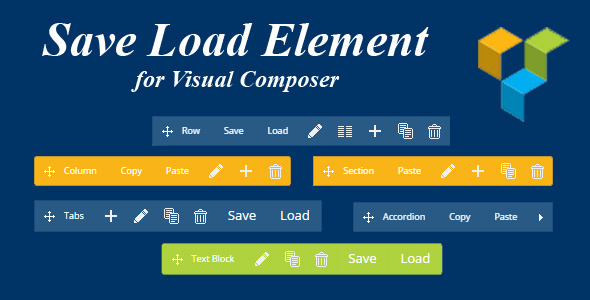
Keep Load Part for Visible Composer (Add-ons)
Save Load Element allows you to save and load any element and settings without ever leaving Visual Composer interface!
Save and Load commands will show up when you place a mouse pointer over the top of any row, column, element, … Click Save and input name to save element. Click Load on any other row, column, element, choose element to load it.
You can switch to Copy and Paste mode to copy element to clipboard. Click Paste to paste element from clipboard. You can paste the element as many times as you want.
Main Features:
- Save and Load.
- Switch to Copy & Paste mode.
- Works fine on Backend editor and Frontend editor.
You can save or copy:
- Row, Row inner.
- Column content, Column inner content.
- Element: Text, Button, Tabs, Tour, Accordion, …
- Any third control.
You can load or paste:
- Insert element after Row, Row inner.
- Append or prepend elements inside Column, Column inner.
- Append elements inside Tab, Section.
- Insert element after Element.
- …
Don’t forget to check video preview.
Change Log:
v1.0 - First release version - Save and Load Element - Copy and Paste Element