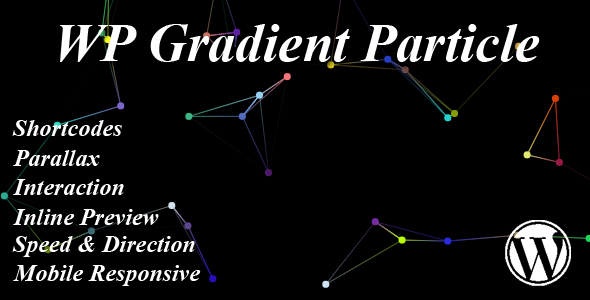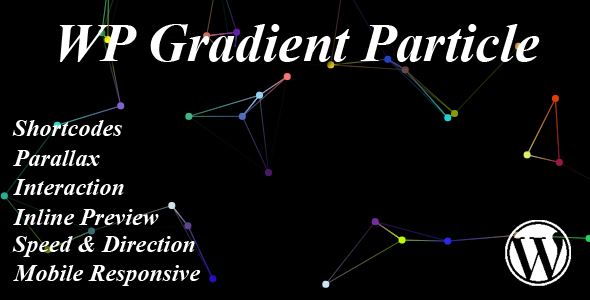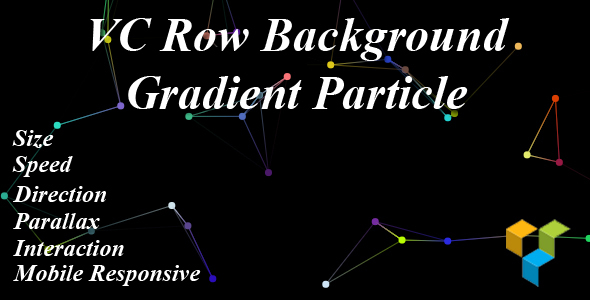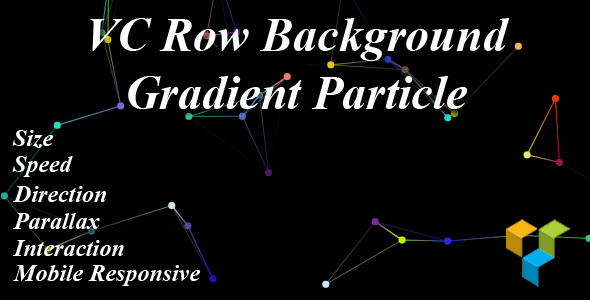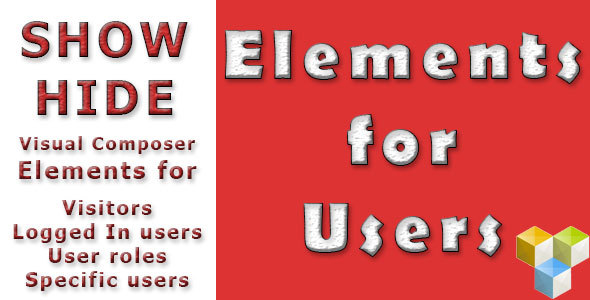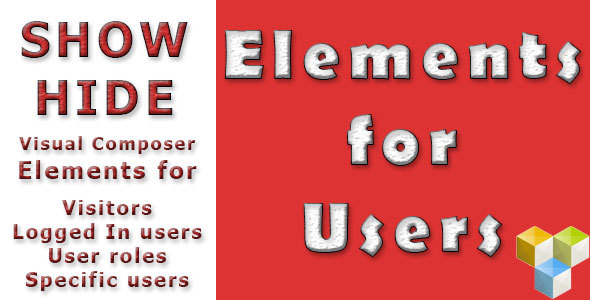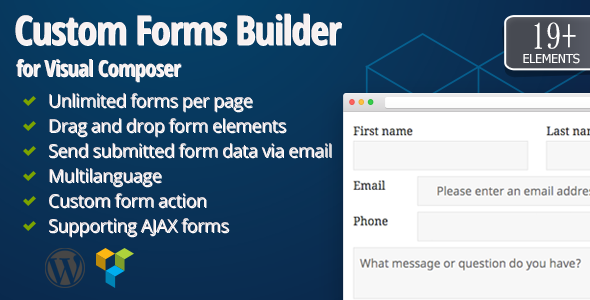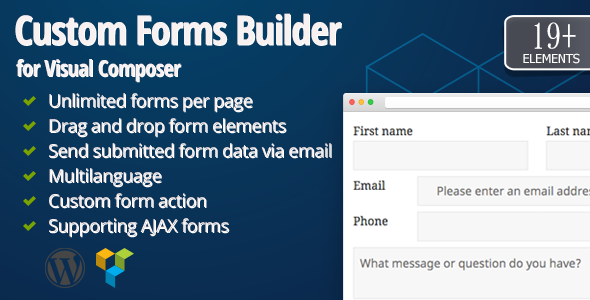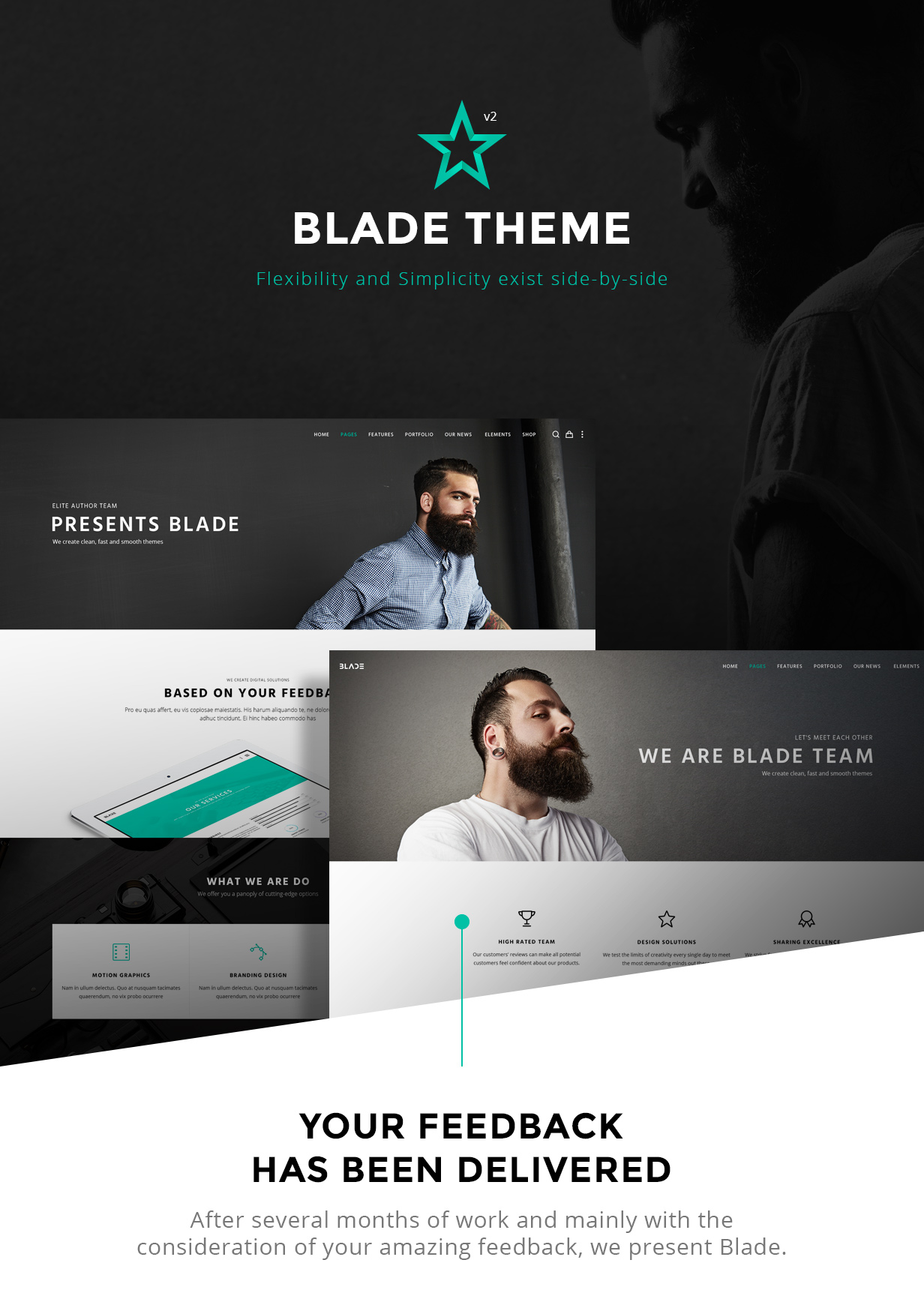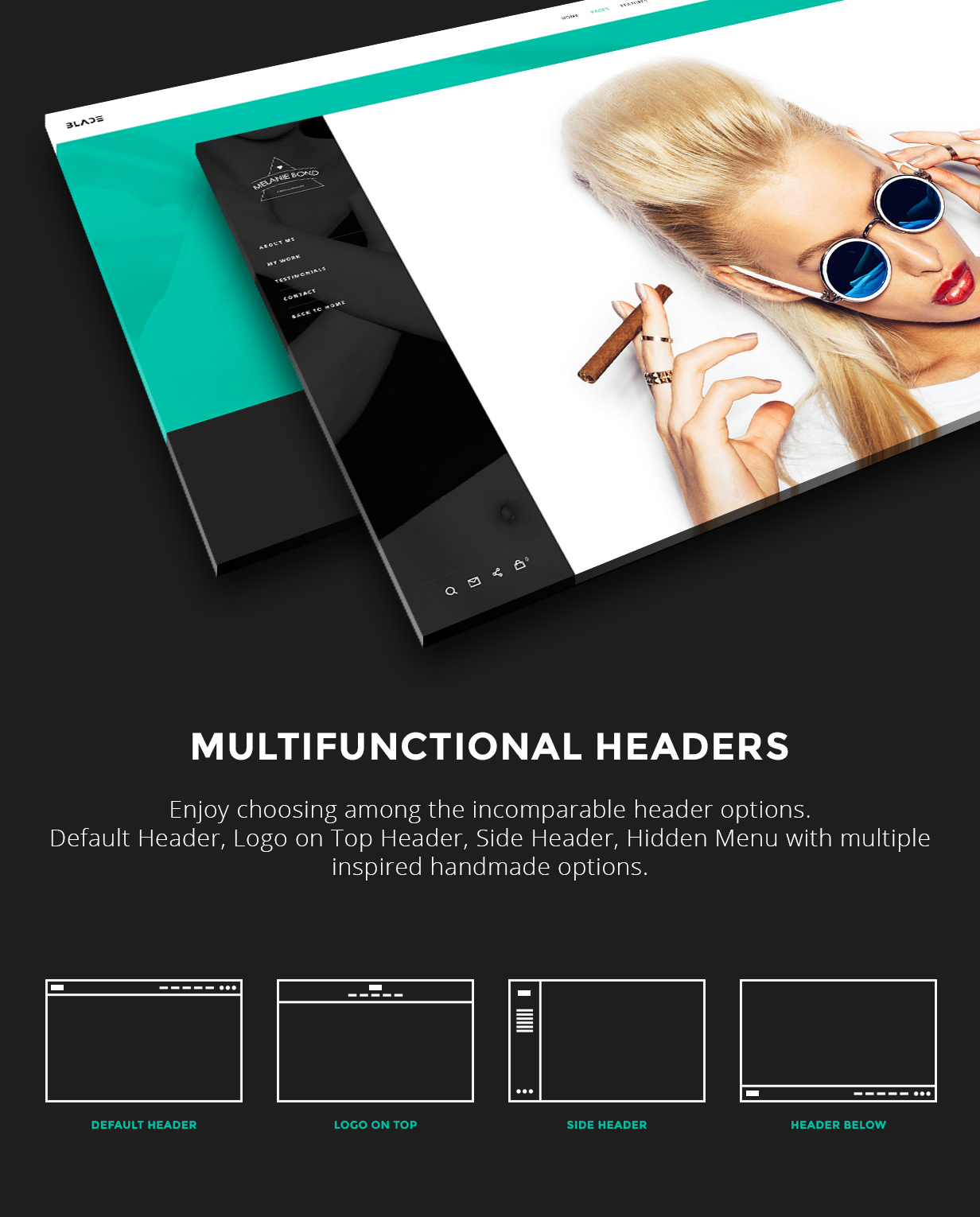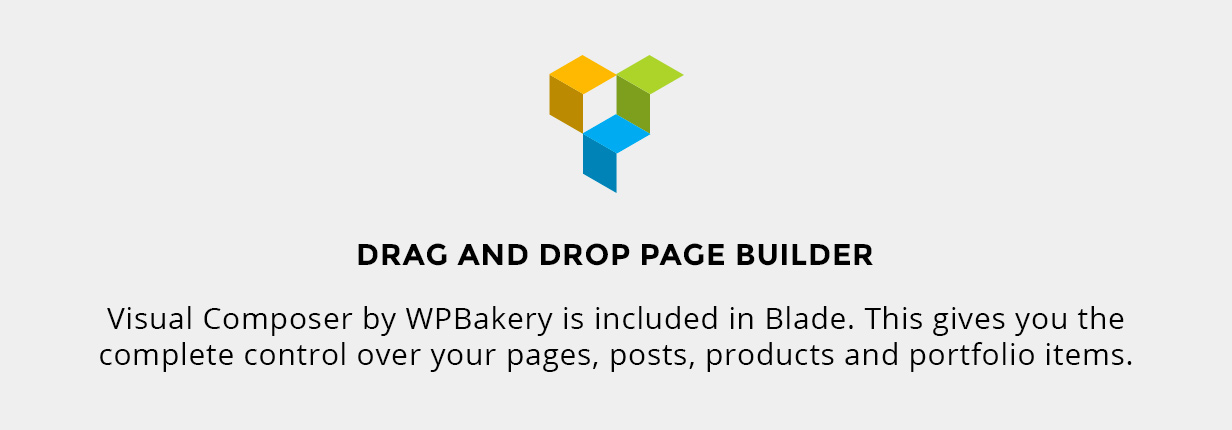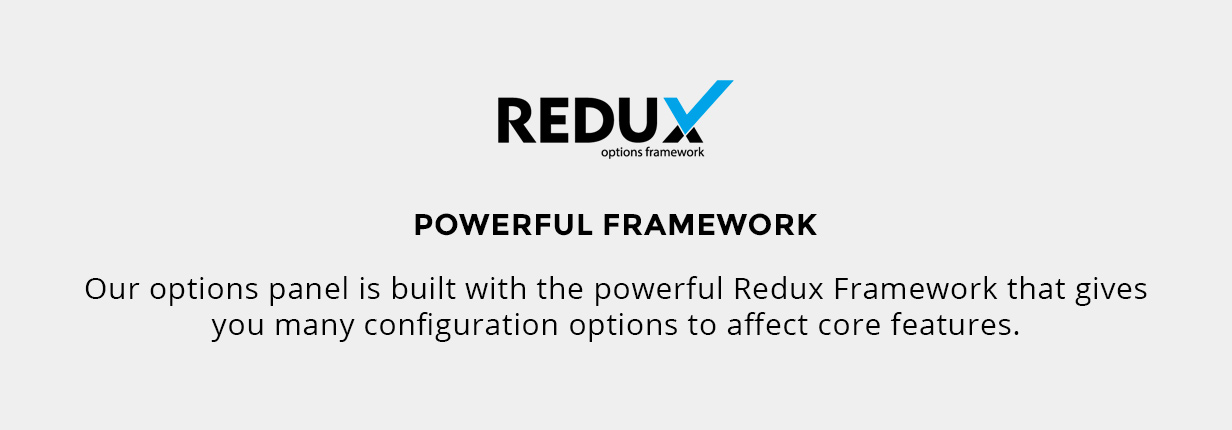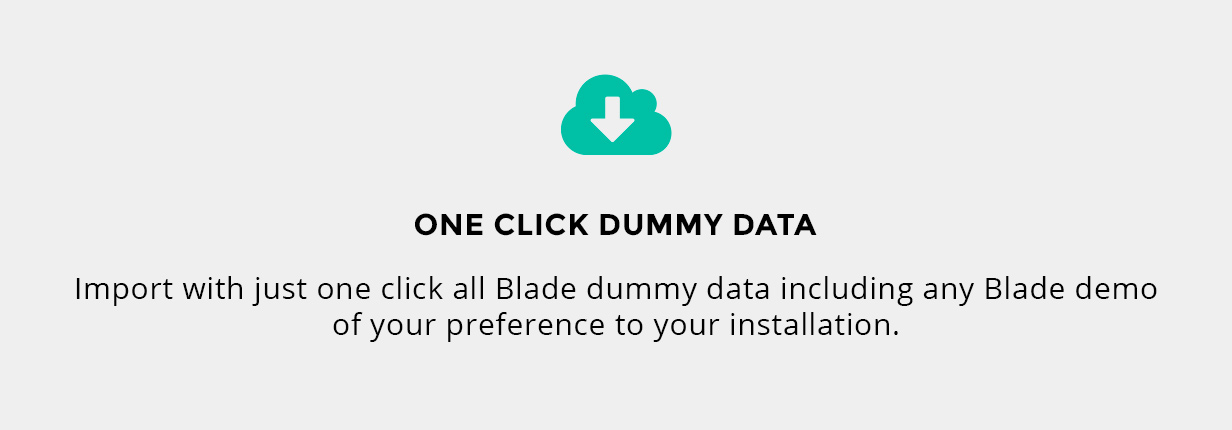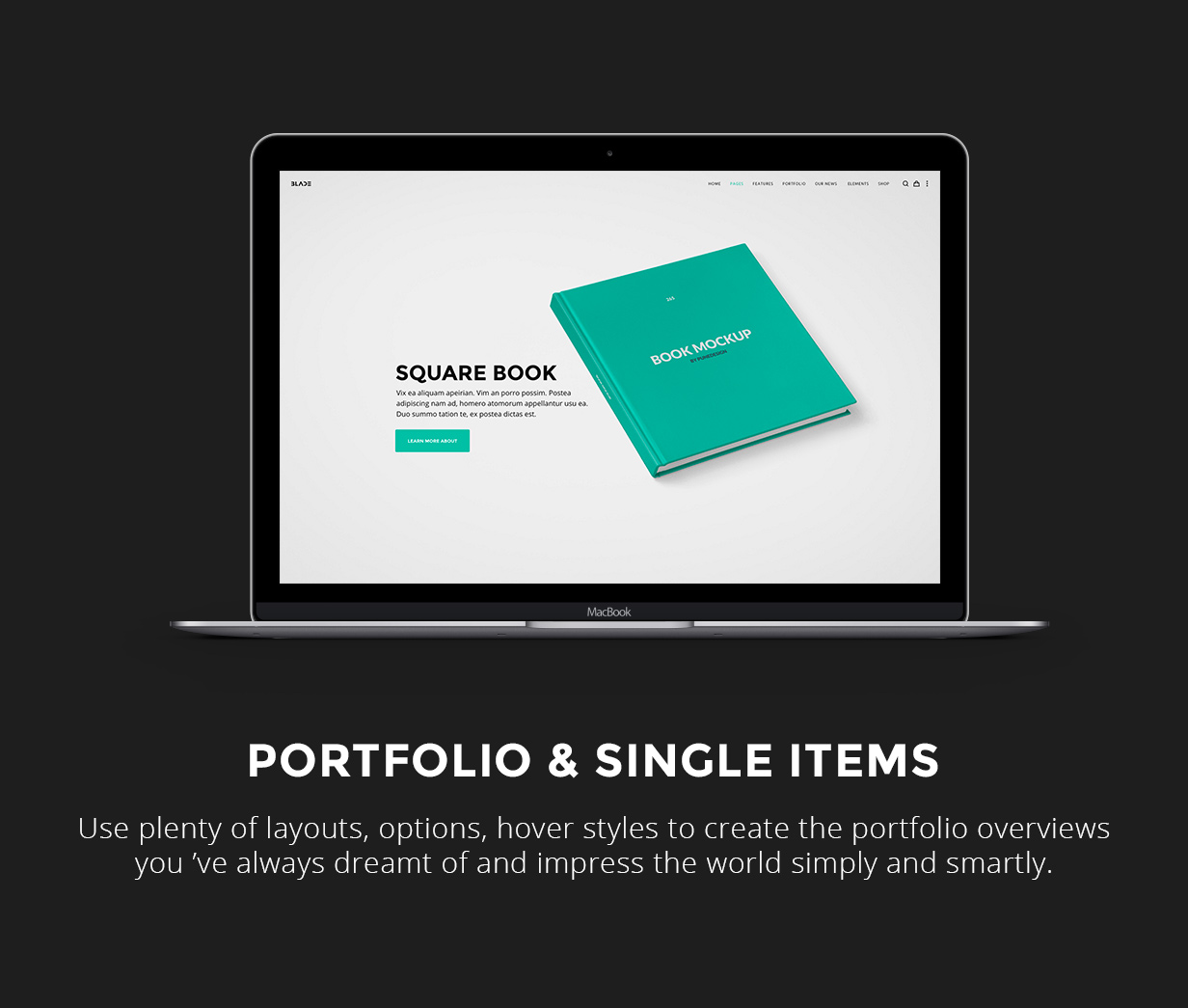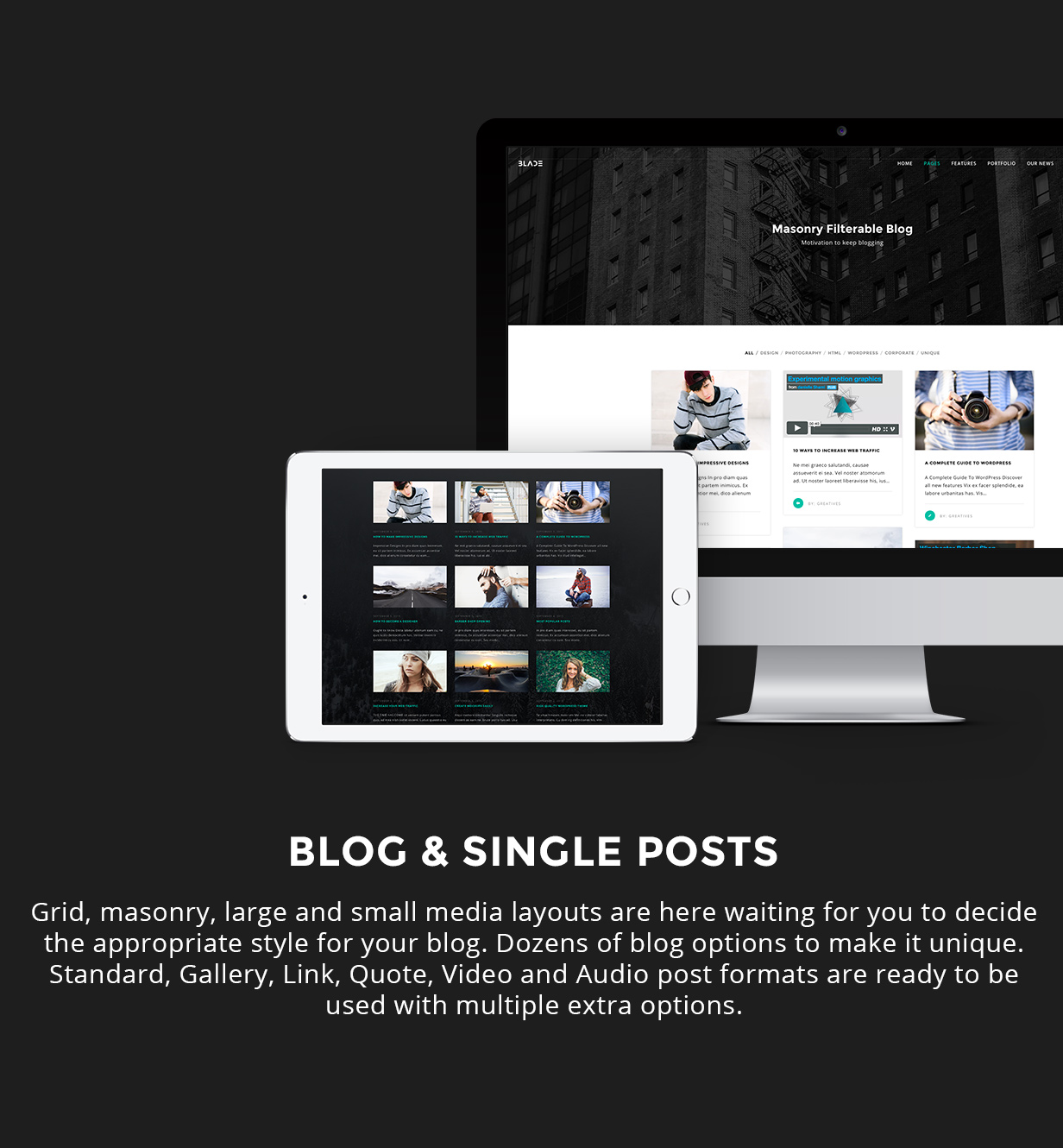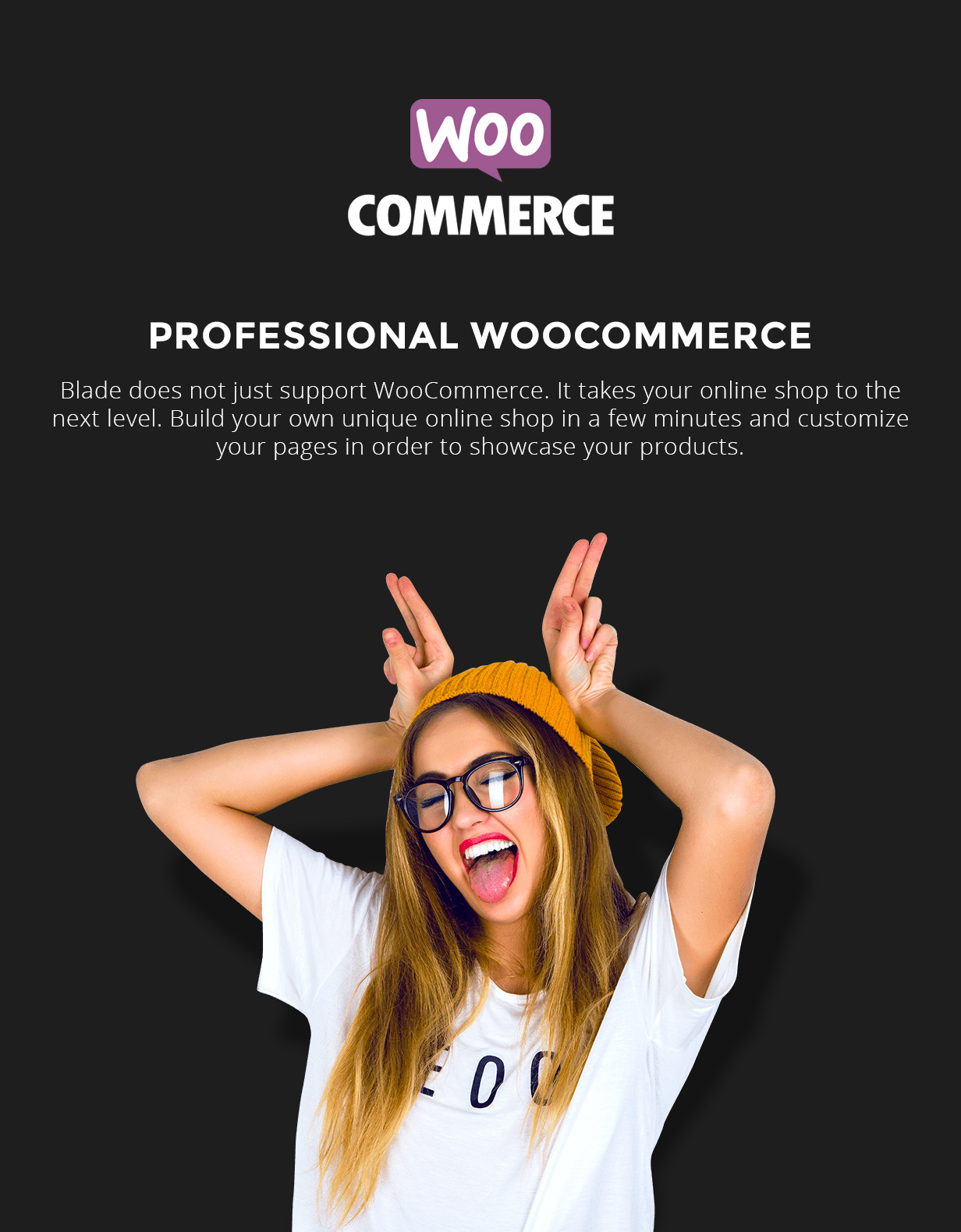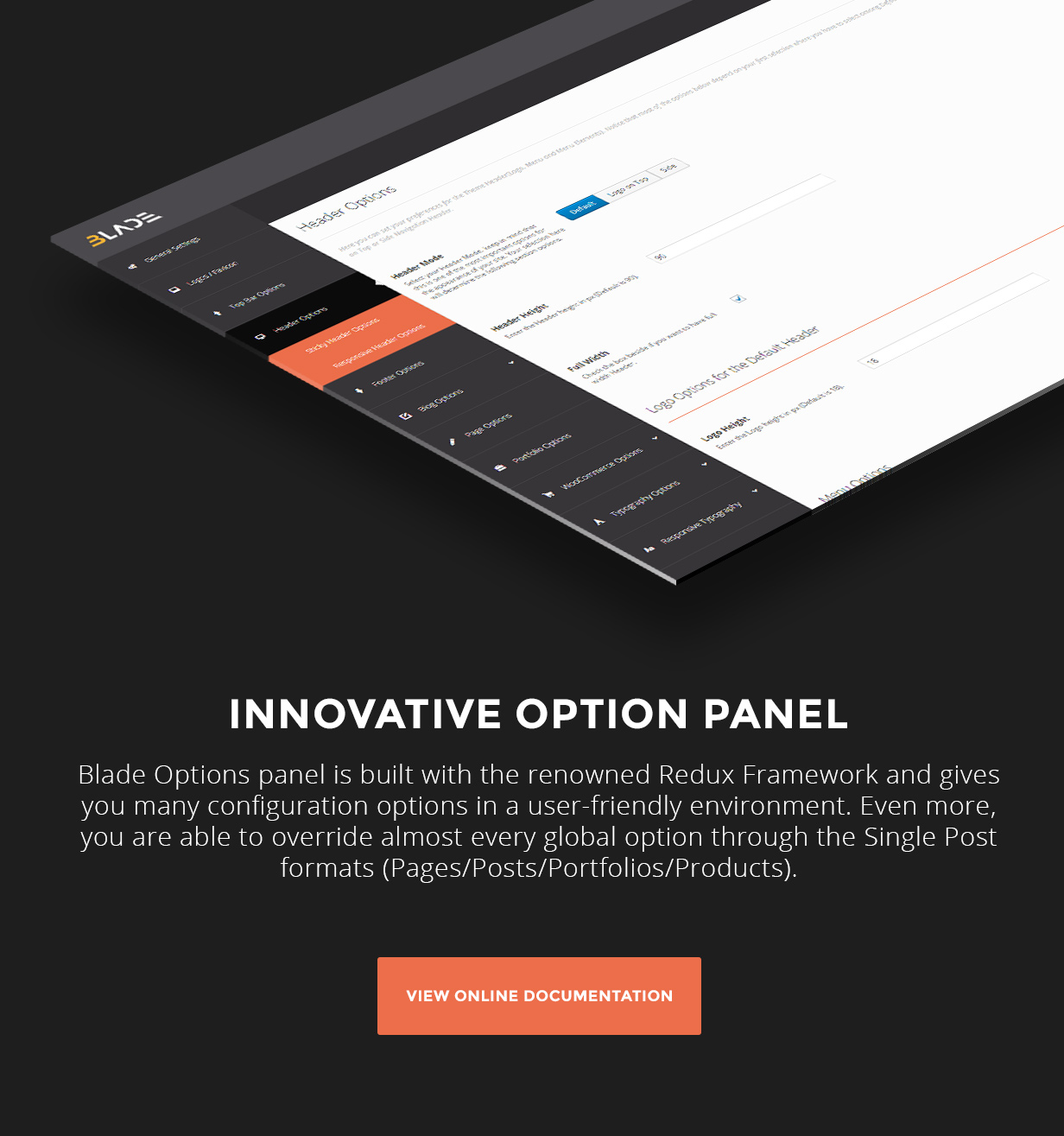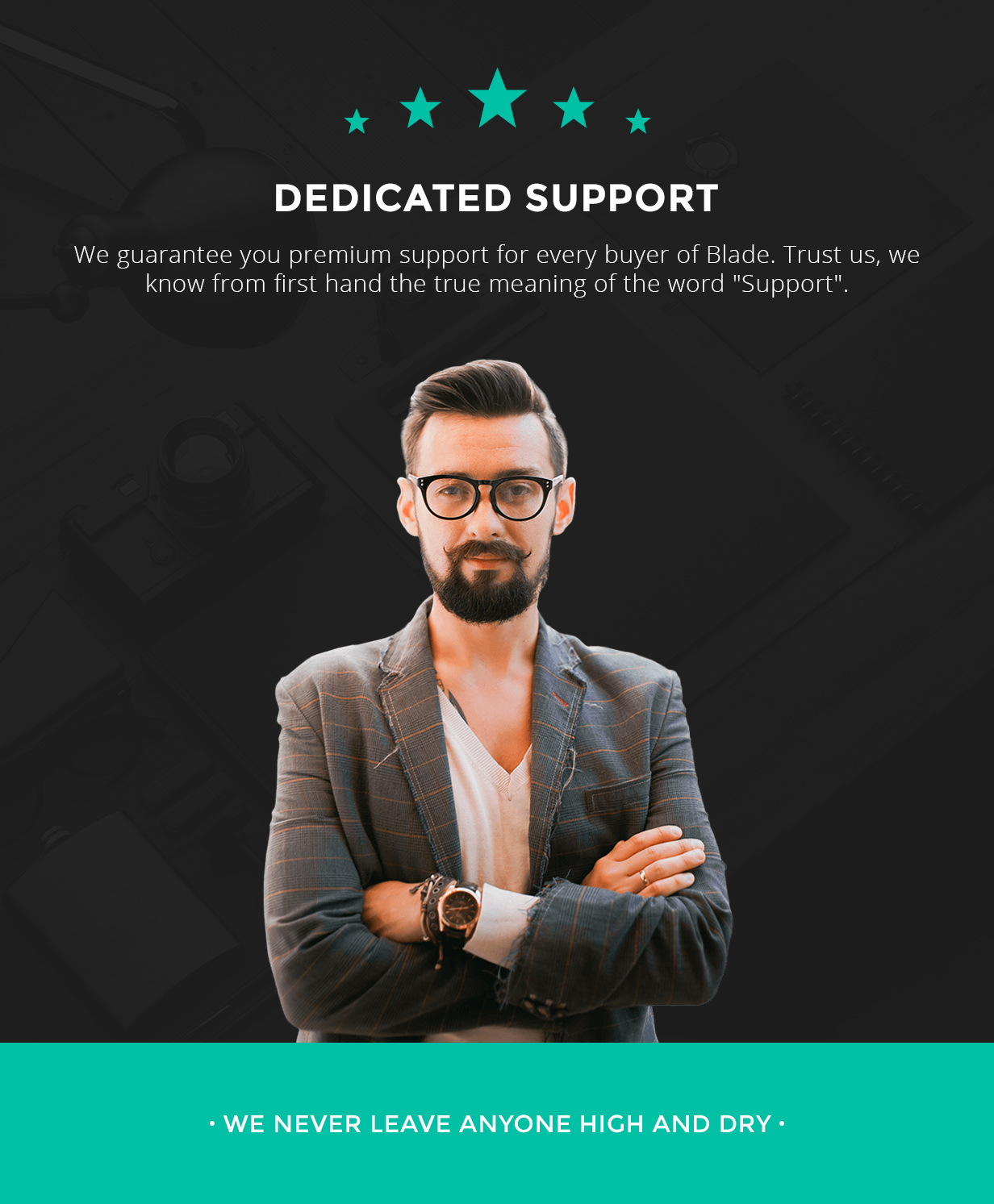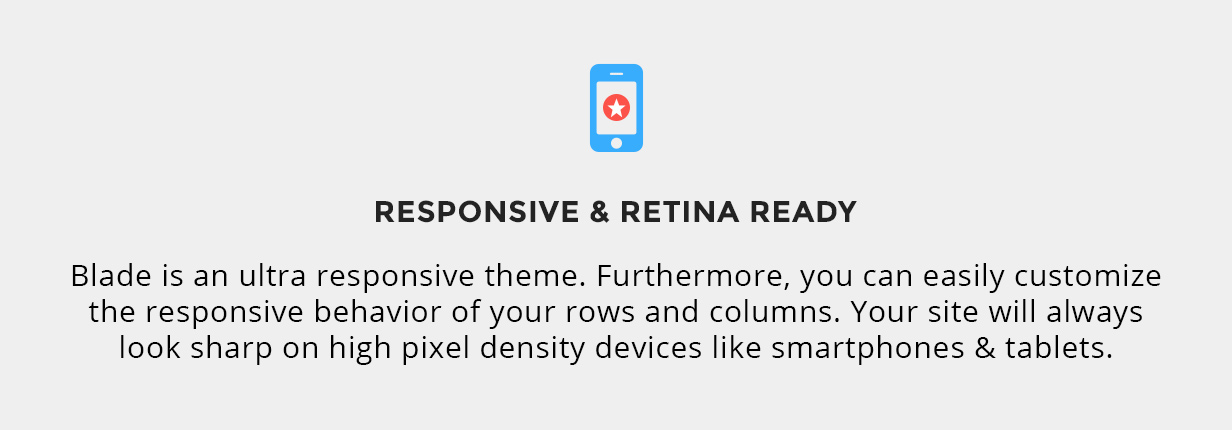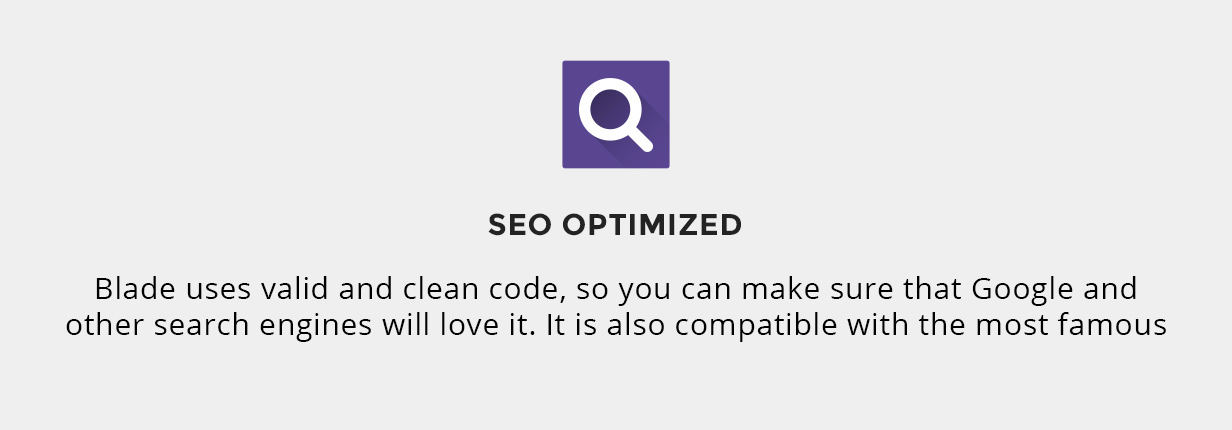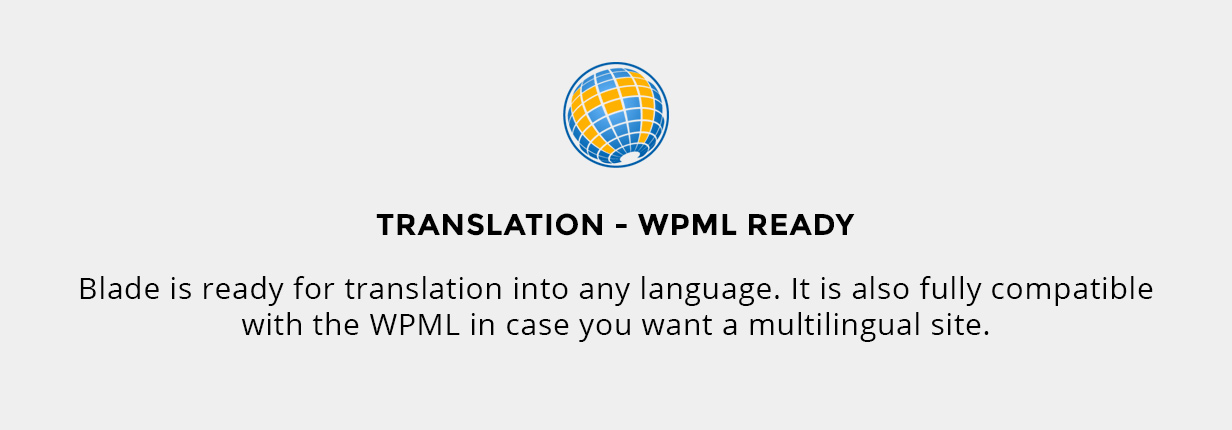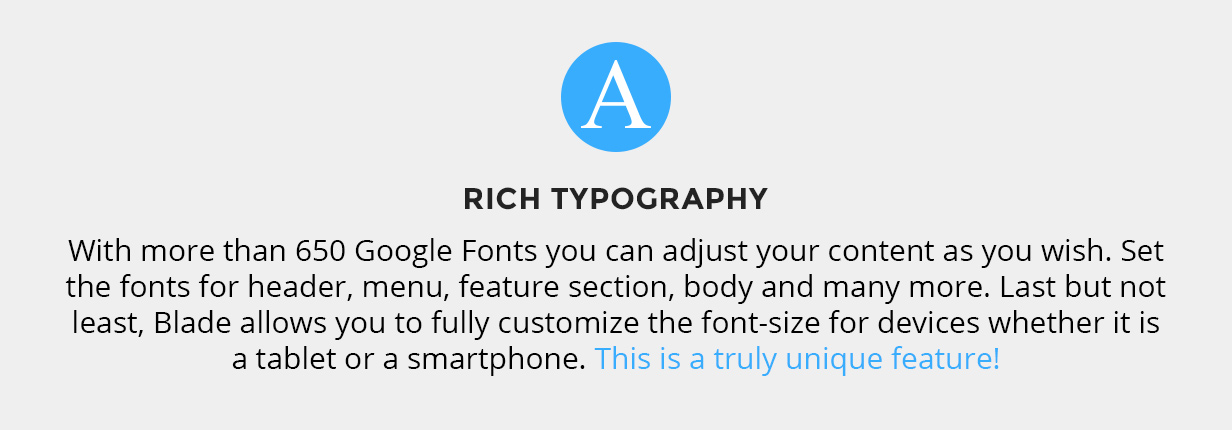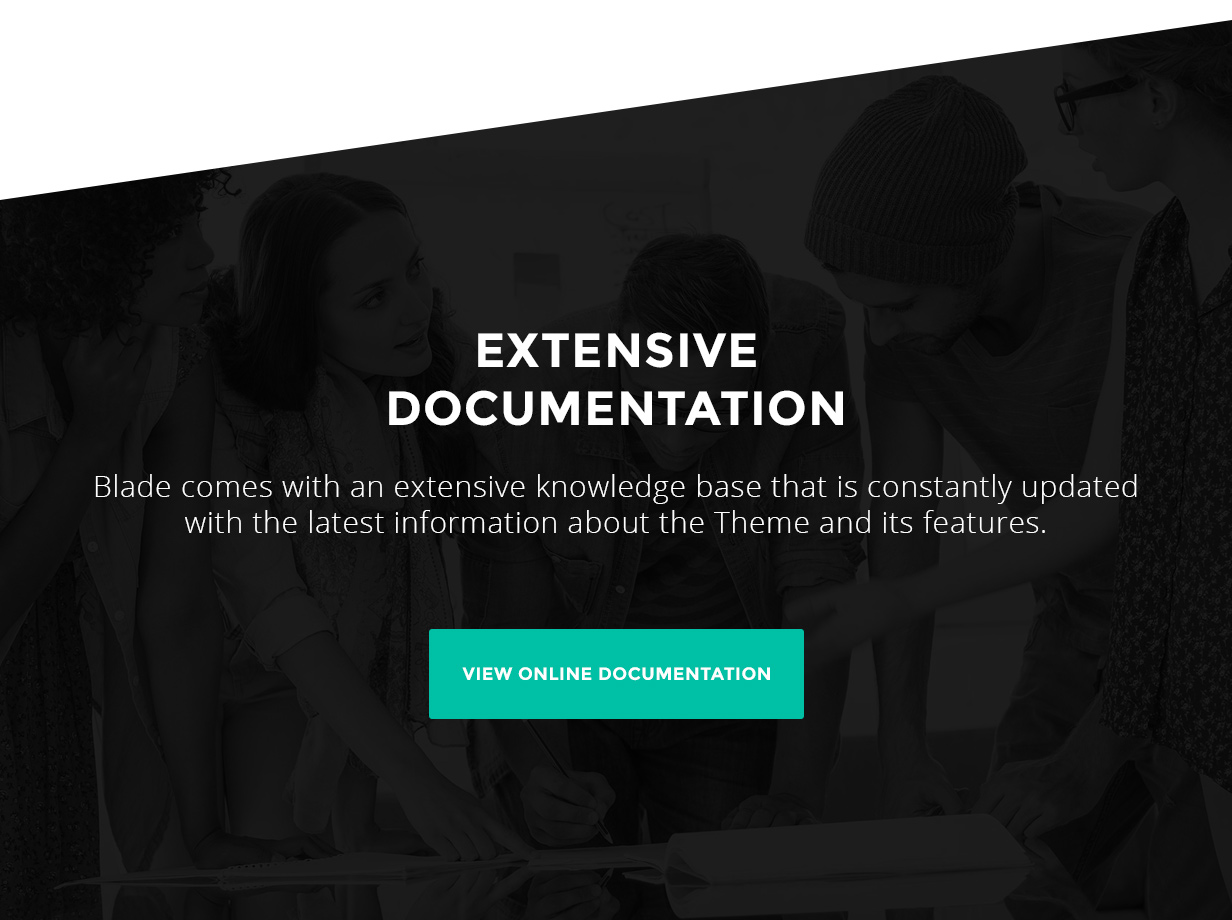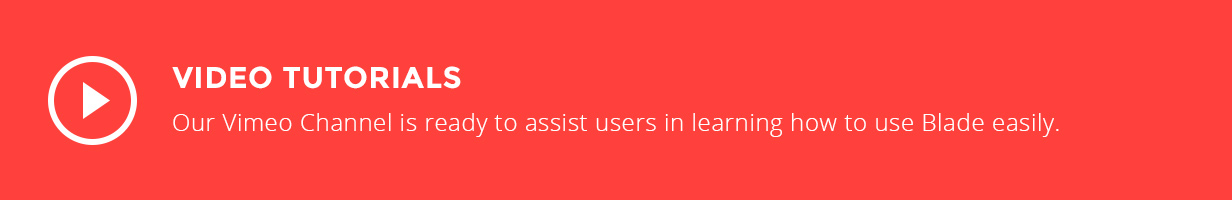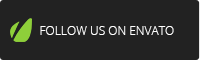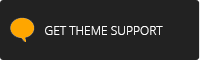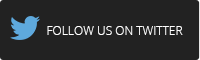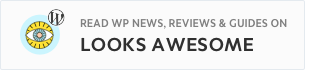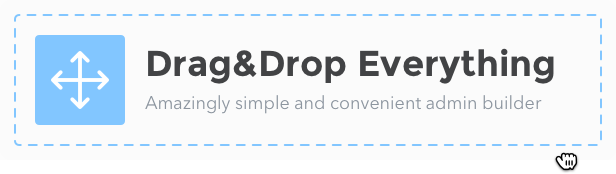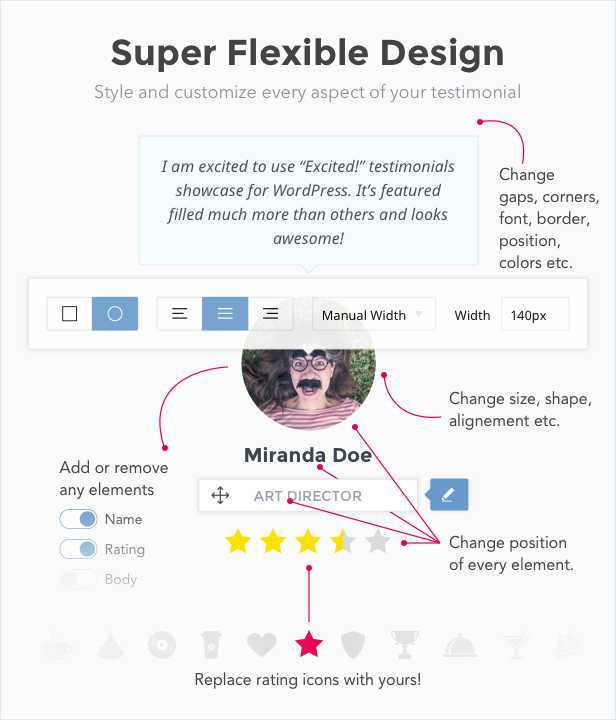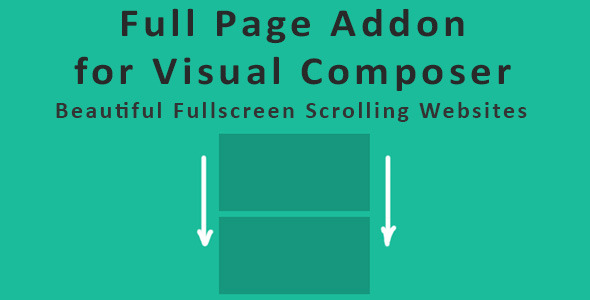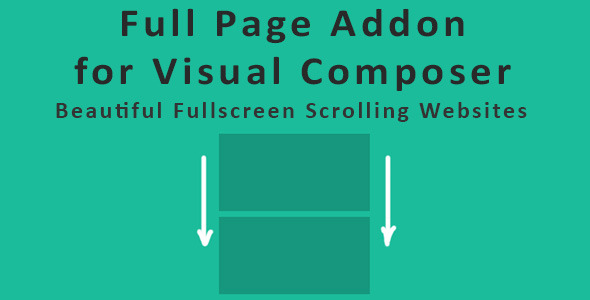The WP Gradient Particle allows you to set a particle background per page (or post) as well as set up a default background for all other pages/posts.
Requires: HTML5 canvas.
Features list:
- Set a default Particle Background for all pages/posts.
- Active and use Shortcode to set Particle Background per page (or post).
- Custom Particle via Settings page.
- Powerful Inline Preview: you will see preview immediately each when edit options.
- Very easy to use and configure.
- Support WP Themify Ultra
Customize options:
- Background Color
- Background Image
- Speed: Horizontal and Vertical
- Direction: Horizontal and Vertical
- Size
- Parallax
- Interaction: Grab effect
- More options: please check screenshot images
Compatible:
- Checked VC 4.8.1 – 14.11.2015
- Checked VC 4.7.4 – 05.10.2015
- WordPress 3.5+
May you like these items:
VC Row Background Particles All in One
Visual Composer Toolkit
Credit:
- Particleground by Jonathan Nicol
Change Log
Version 1.0 – 22.11.2015
- First release version.