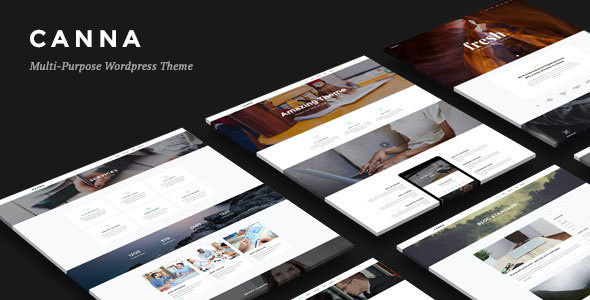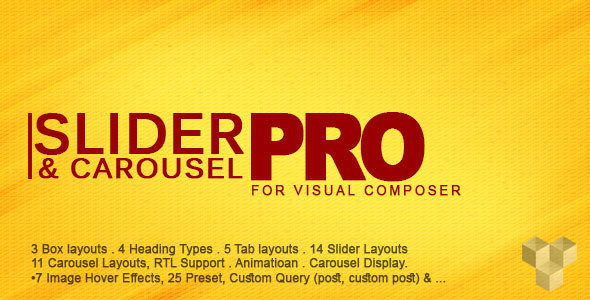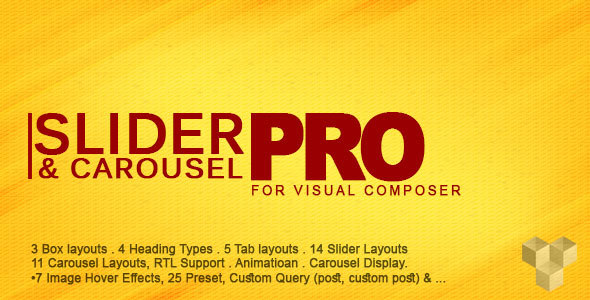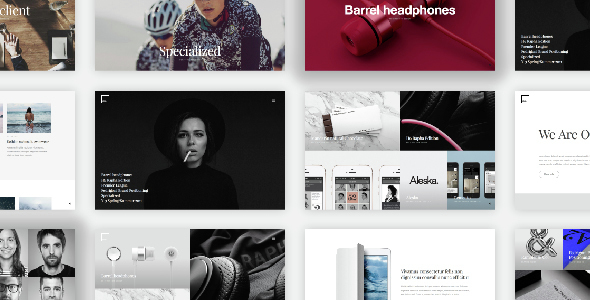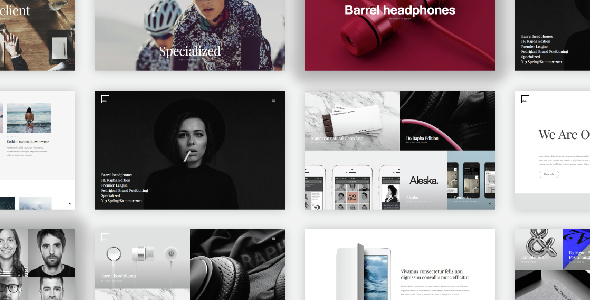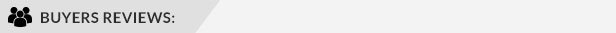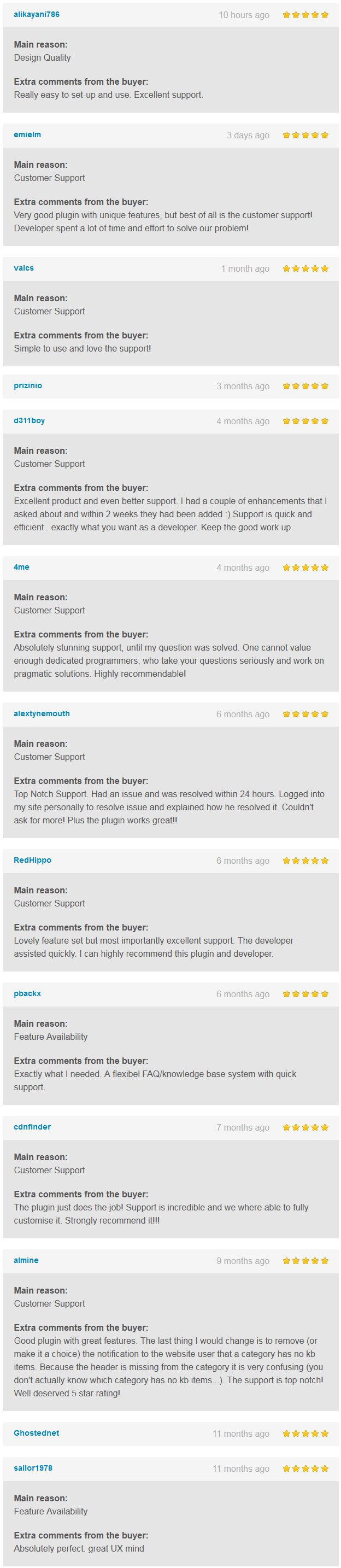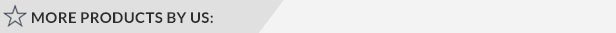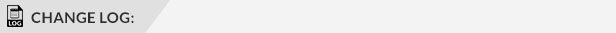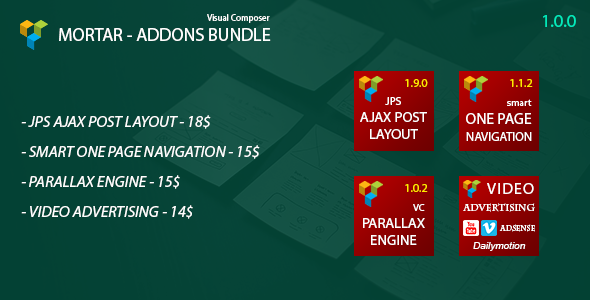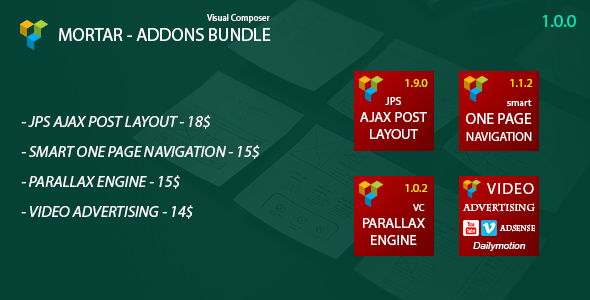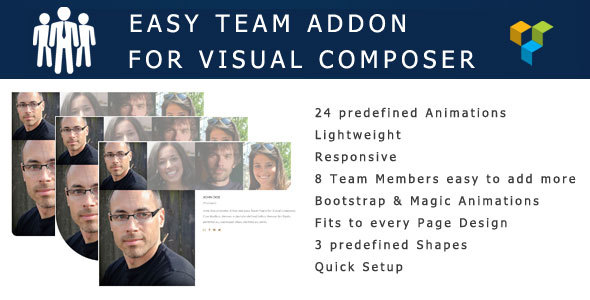Canna is a flexible and unique WordPress Theme. Built with the best UX practices in mind. This theme is based on Bootstrap framework with fully responsive grid, which works perfect on all mobile devices. Canna perfectly suits for companies, creative agencies, startups, business, freelancers, personal portfolio, creative minds and for landing pages as well. All code are well commented, so you can easily built any website simply combining sections. If you are looking for professional, top-notch html template then look no longer. Canna is here to help you!
MAIN FEATURES
- Visual composer ( Save 34$ )
- Slider revolution, wordpress plugin ( Save 19$ )
- Easy customizable, frontend and backend drag and drop page builder.
- 5min installation ( demo content xml files included, demo sliders included )
- Responsive design based on Bootstrap v3.x grid
- Retina ready
- Live Customizer
- 4 post format types. ( standard, image, quote, video )
- Unlimited accent colors via colorpicker
- Font awesome icons v4.5.0
- Predefined layouts via visual composer. You can load each page and portfolio layout with one click!
- Each section has 5 background types ( image, video,parallax,pattern, color )
- Custom visual composer addons.
- 2 Portfolio layouts. Ability to create your own via Grid builder
- Working ajax contact form. Contact form 7
- Fast loading speed
- Indexed and very clean files
- 100% Valid code.
- Translation file (.po) included
- Child theme included