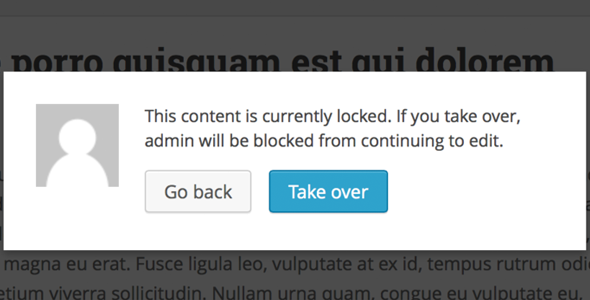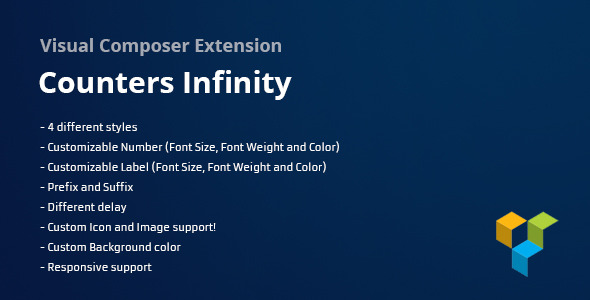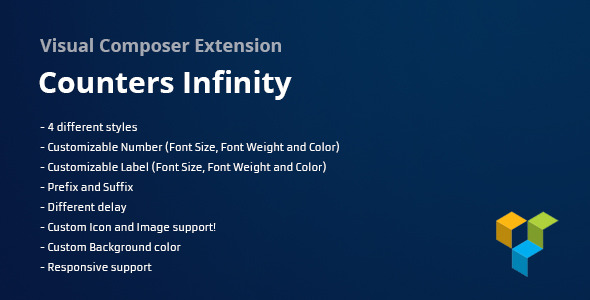bbPress for Visual Composer
Use bbPress shortcodes in your Visual Composer editor. Setting up an online forum has never been easier than with bbPress for Visual Composer.
Includes 6 months of professional support and a lifetime of free updates.
Test drive bbPress for Visual Composer with our live demo here.
Username: bbpress-demo
Password: password
Features
- Visual Composer elements for all 17 bbPress shortcodes.
- Filtering system for single topic and single reply elements to keep things manageable when used with large forums.
- Supported for all themes compatible with Visual Composer.
bbPress Shortcodes

Updates
1.0.0
* Initial release on CodeCanyon.