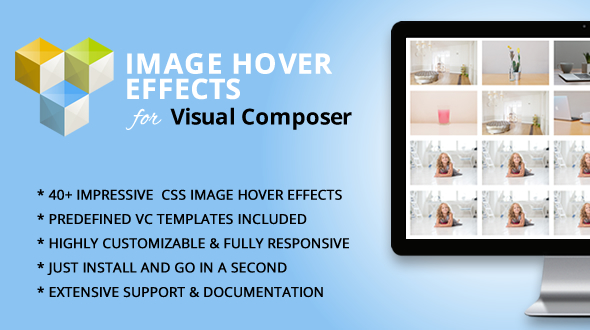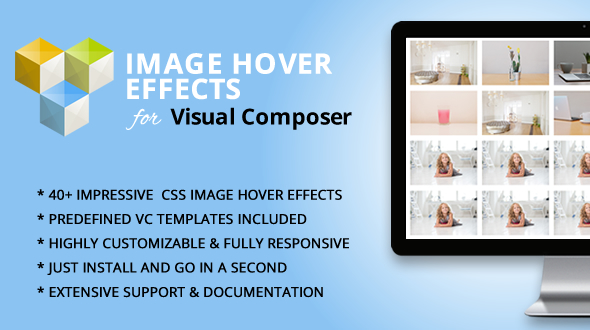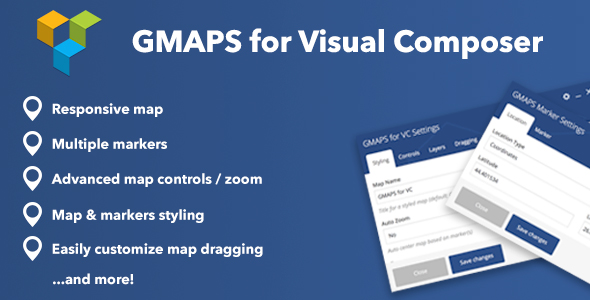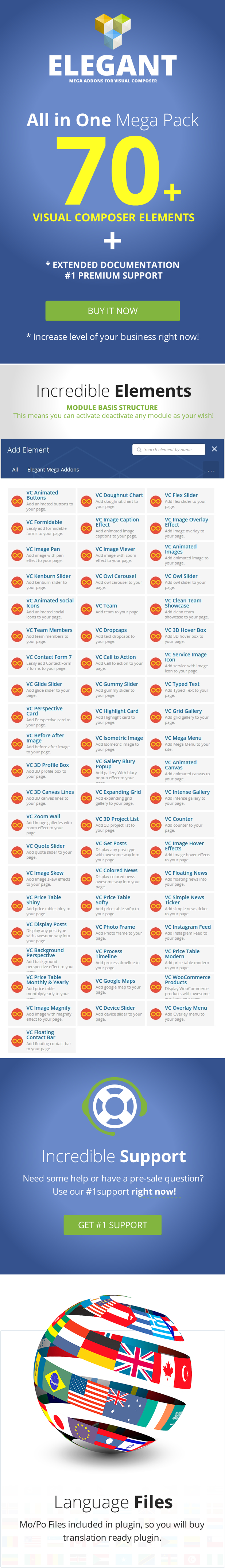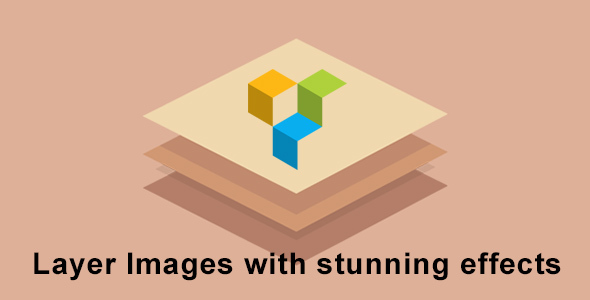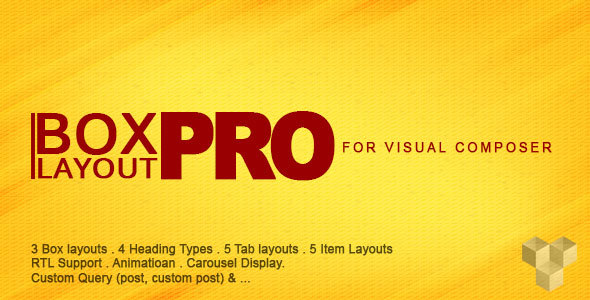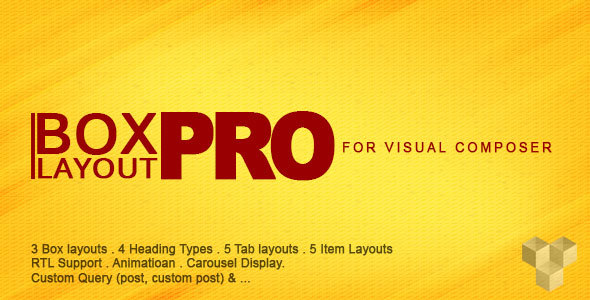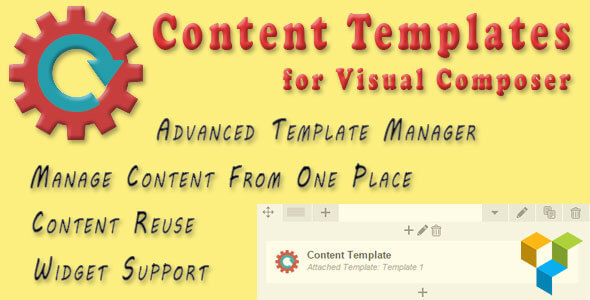CONTENT TEMPLATES for Visual Composer
A robust and compelling content template manager for Visual Composer and WordPress. It allows you to create and manage templates, control your post/page content.
Top Features
>> Manage Content From One Place
Create a content template and design it using Visual Composer (or put anything, it’s up to you.).
>> Content Reuse
Add your content template to any page using Visual Composer or it’s shortcode. When you edit your template, the changes will be effective everywhere it is used instantly.
>> Inline Replace Option [UNIQUE]
Your template content will be a part of the post content on the go, so other plugins can be notified their items are used in the content. This is great if you are using plugins such as “Ultimate Addons for Visual Composer” in the template.
>> Use Visual Composer CSS in Templates [UNIQUE]
Use Visual Composer CSS (global and local) in templates. So whatever you design in the template, it will be just the way you want at the page output.
>> Widgets
Design content templates with Visual Composer and use your custom design in sidebars and other widget areas.
>> Visual Composer Integrated
You don’t have to activate Visual Composer for building Content Templates. It will automatically activate so design your templates with Visual Composer instantly.
>> Import/Export
Use native WordPress import and export functionality to reuse your designed templates anywhere.
>> Theme Independent
Use with any theme.
How To Use
1. Activate the plugin. This plugin requires Visual Composer v4.4 or greater.
2. Create and design your content templates.
3. Add your content template to anywhere either with Visual Composer or using shortcodes.
Changelog
version 1.0.0 - Initial Release