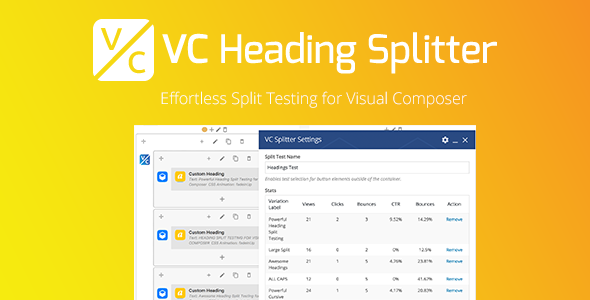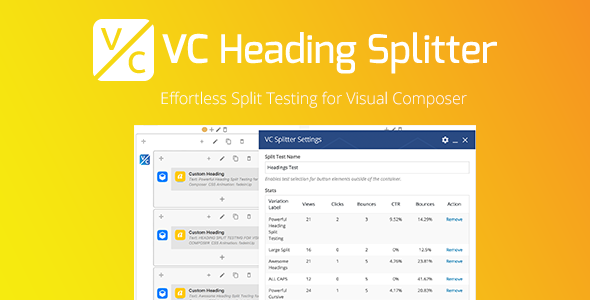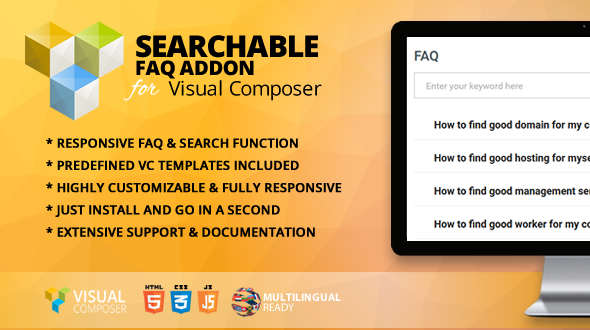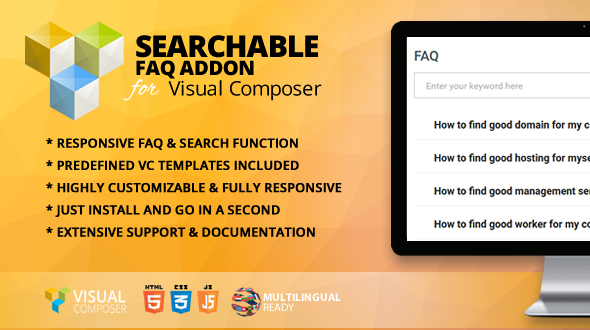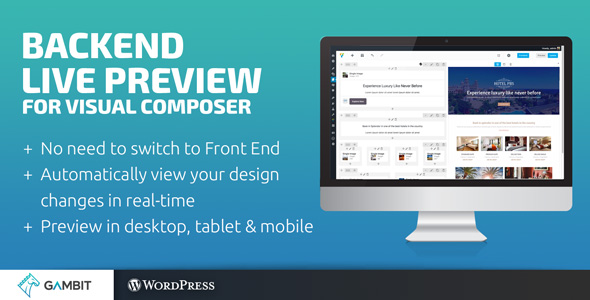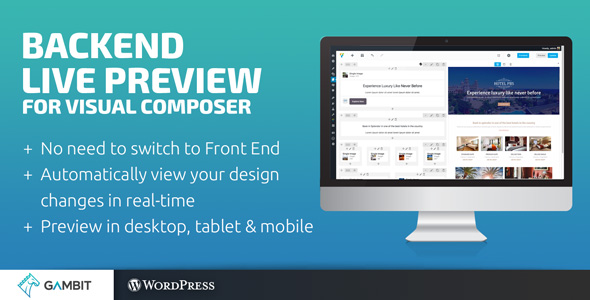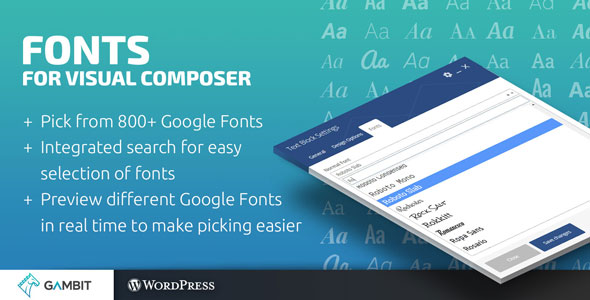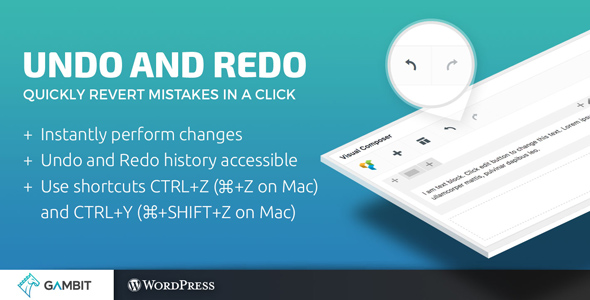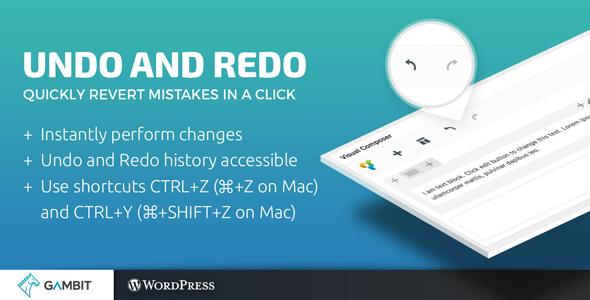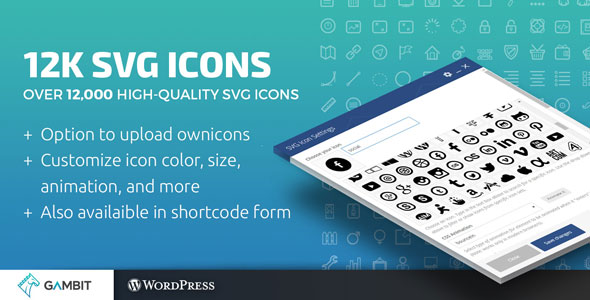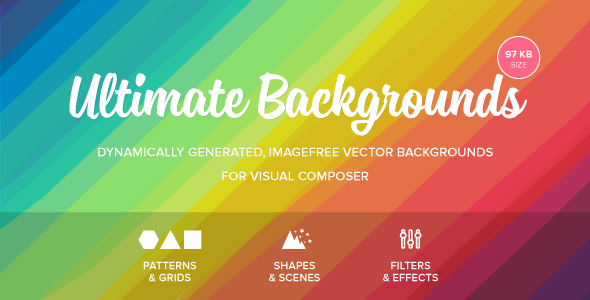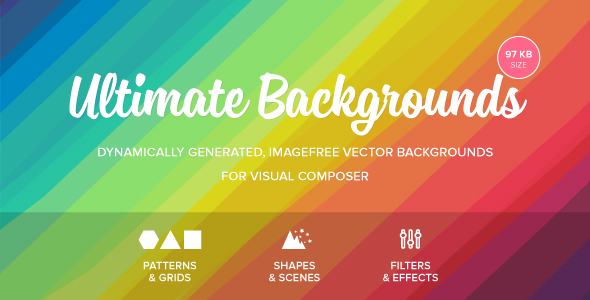Zupper ShortCodes for your WordPress theme
Zupper CODE is a powerful plugin that helps you add dynamic content in your WordPress pages and posts with simple keywords.
Create quick custom shortcodes for various post types.
BLOG POSTS TYPE SECTION
Add zuppercode_posts shortcode into your WordPress editor to display blog posts. You have various options to show the title of the section, align elements, set certain blog category posts or choose item number or columns to display.
SERVICES TYPE SECTION
Add zuppercode_services shortcode into your WordPress editor if you wish to display your services. With this post type you can create and display services organized by categories. With the available attributes you can customize services sections.
PORTFOLIO POSTS TYPE SECTION
Add zuppercode_portfolio shortcode to create your zupper portfolio anywhere in your WordPress editor. With this post type, a powerful script and various attributes options for design and display you can stand out with a great portfolio section.
TESTIMONIALS POSTS TYPE SECTION
Add zuppercode_testimonials shortcode to display your customer testimonials as a great marketing tool. You can set your favorite design of the section with styles and aligns and add customer name, job position, company or avatar.
PARTNERS POSTS TYPE SECTION
Add zuppercode_partners shortcode to display a nice carousel section with your partners and customize it with the options available (title or subtitle, alignment, navigation style, item number to display or columns).
BANNERS POSTS TYPE SECTION
Add zuppercode_advertising shortcode to add in your website advertising banners. Sell your blog space and make more money! With Zupper ADS you can see how many times your banner was shown or how many click it received.
OTHER USEFUL SHOORTCODES
BOOTSTRAP BUTTONS (classic, ative or disabled type);
BOOTSTRAP ALERTS (info, warning, success or danger type);
BOOTSTRAP PROGRESS BARS (standard, striped or animated type);
BOOTSTRAP ACCORDIONS (usefor for FAQ sections);
SIMPLE CONTAINER PARALLAX IMAGE for background sections;
SECTION SEPARATOR with customizing margins and line color.
And you can ask for new shortcodes!
If you already have Visual Composer plugin in your WordPress theme it is much easyer because Zupper CODE is now compatible.
If you don’t have Visual Composer plugin you can still use Zupper CODE. If you want to buy Visual Composer click here!
Important! All shortcodes must be written between square brackets. Attributes are separated by spaces and attribute values must be written between quotes, after the attribute name and equal sign.
View documentation and all attributes available
Images from demos are not included!
Change log
Version 1.1 – 12 feb 2017
- Initial release