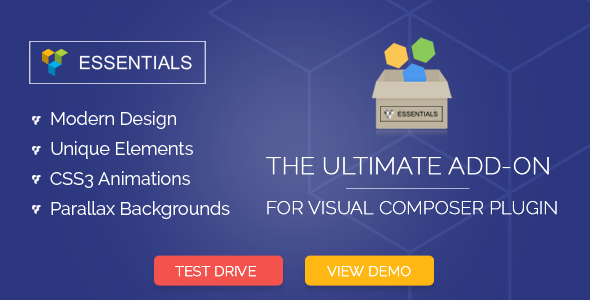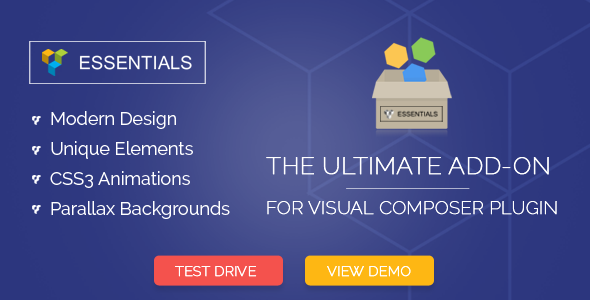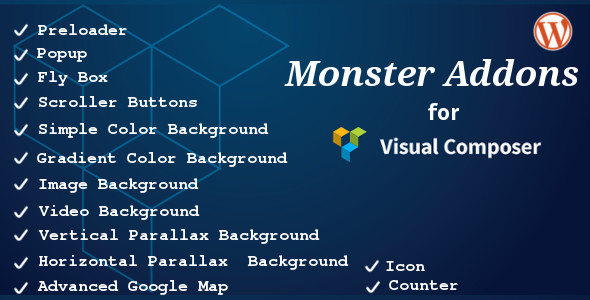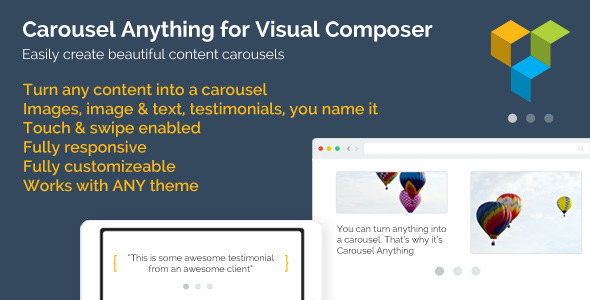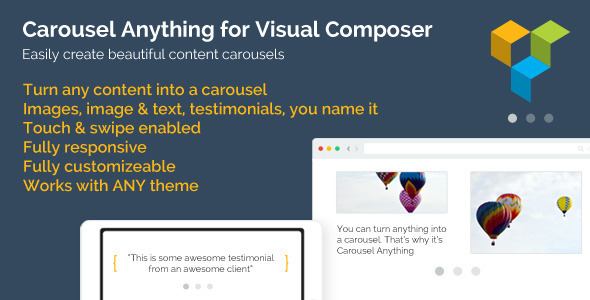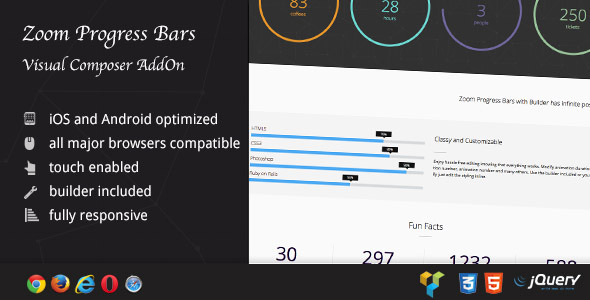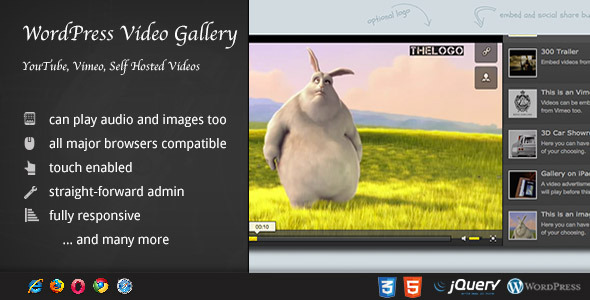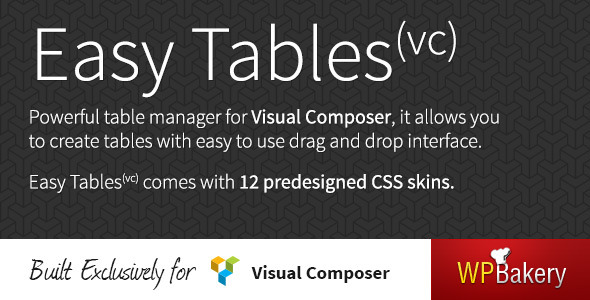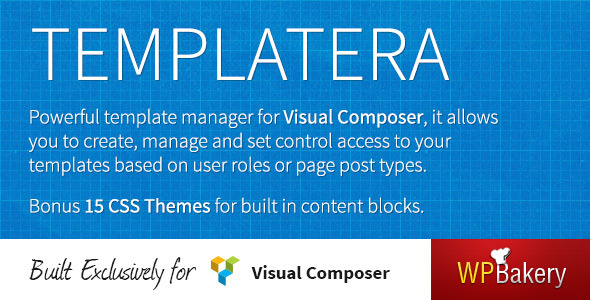Templatera is powerful template manager for Visual Composer, it allows you to create, manage and set control access to your templates based on user roles or page post types.
Ever wanted to take your designed templates to another site? Now you can. Import/export templates in few clicks.
New “Templatera” content element allows you to place pre-build templates as an independent blocks on your pages. When you modify your template, all pages that use “Templatera” block will be populated with new content automatically. Awesome!
Create set of content blocks (pieces) and use them at any place of your site. Forget about back and forth page updating – it is all taken care of. Magically!
Real World Example
Lets say you created block with contact details eg. Phone, Address, Email, Contact Form and used that block in multiple locations (pages) across your site, then you decided to change Phone or Email address. All you have to do is edit your original template and all “Templatera” blocks will be updated at the very same moment! So your new contact details will be updated automatically across your site.

List of Features
- “Templatera” content element – create template “piece”, place it on multiple pages and when you will update that “piece” it will be updated across all pages where it was used! You will never go back after using this block
- New post type ‘vc_template’ which allows you to add/edit/delete your templates with native and familiar WordPress UI
- Automatic migration of existing visual composer templates – no extra setup required
- Templates access control by user roles
- Templates access controls by content types
- Import/Export templates in XML format – take your custom templates with you
- Bonus: 15 CSS Themes for built in content elements – give a fresh look to your site
What Users are Saying?
“Just to say that this is a fantastic addition to an already excellent plugin. This add-on has allowed me to now edit and save an individual VC content element (not the entire template which is different) that is repeated on many of my pages in one easy stroke, by simply creating a Templatera template. Before I had to edit the repeated VC element multiple times for each page. This was just what I needed.” – John
For the best experience we added “vc_template” content type
Use familiar WordPress UI while working on your sites templates accessible right on your fingertips from WordPress menu. No need to learn new interface or tools.
Migration
All your existing saved templates will be automatically migrated upon plugin activation. No setup required.
“Templatera” content element
With [templatera] content element you can insert pre-build template part to any page area and the best part is that, when you will update your template, all “Templatera” content elements will be populated with new content automatically!
Access control
Some templates should be available only for specific user roles. No problem! Now you can control which user roles have access to particular template. Or lets say, you want particular template to be available only for posts or only for pages? No problem!
Import/Export
Starting new website and would like to take your saved templates with you? Simply export your templates and import them to your new website with built in import option. Easy!
FREE Bonus: 15 Fresh CSS Themes
To refresh your website we have prepared a set of brand new CSS Themes for built in content elements. Changing the look is only 2 click away. Blink-blink!
Updates
12.09.2013 - ver 1.0.2
- XML Import: String "Imported" removed
05.08.2013 - ver 1.0.1
- Update for WP 3.6