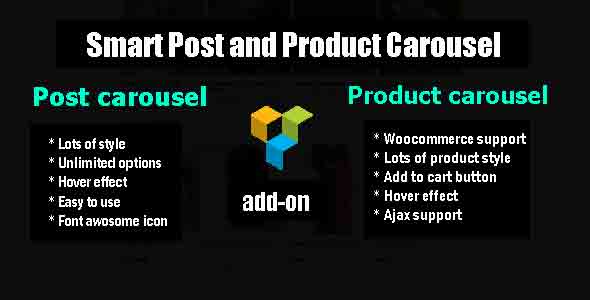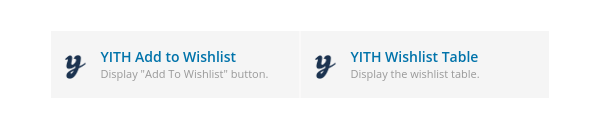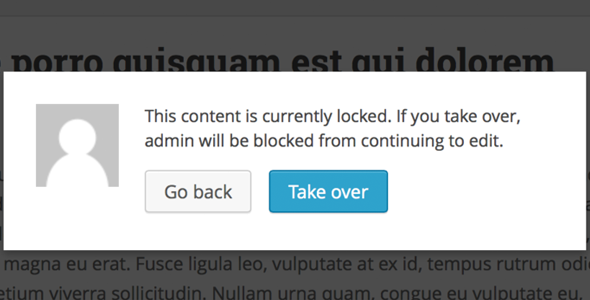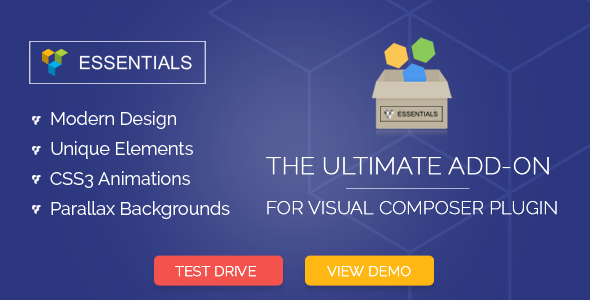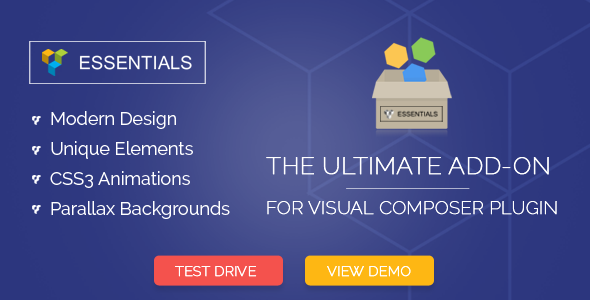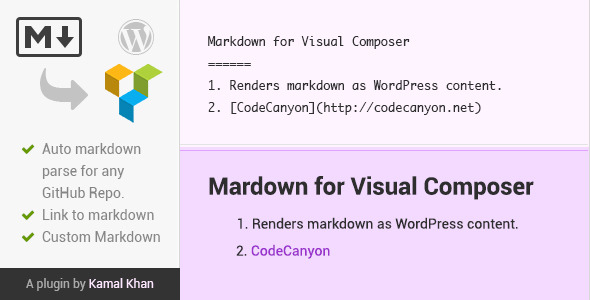Row Elements Carousal Addon for Visual Composer
We made this simple but versatile option to solve your many issues. You can use this plugin to work as a Slider / Carousel for your Visual Composer Rows with mostly all of your elements.
It’s Super Fast and Very Light. Now No need to use those Heavy Slider Plugins. Just install this simple Lightweight plugin and make everything scrollable in a style.
Completely Responsive and For Best User Experience We have put Draggable as an option.
- One of the Best Visual Composer AddOn
- Lates and Most Unique
- Simple Yet Versatile Options
- Super Light and Fast
- Complete Responsive
- Works with all WordPress Themes
- Visual Composer Addon
- Cross Browser Support
- Works with mostly all Elements of Visual Composer
- Stunning Design
Please take a look at our other Visual composer addons too.
For any kind of support or queries feel free to contact us on support@posimyth.com