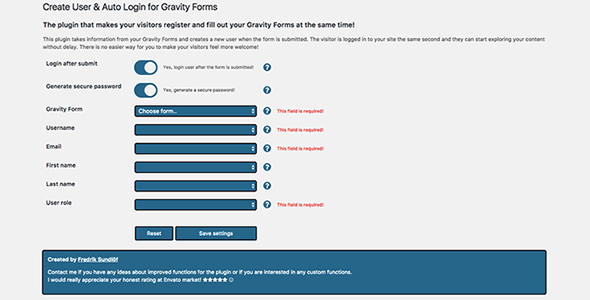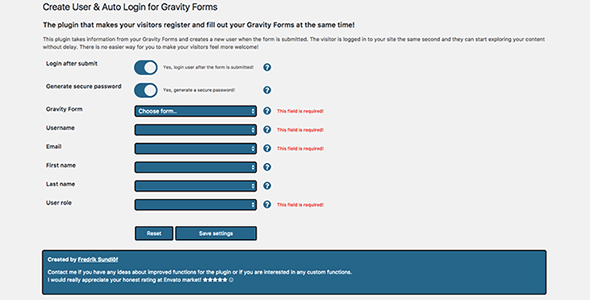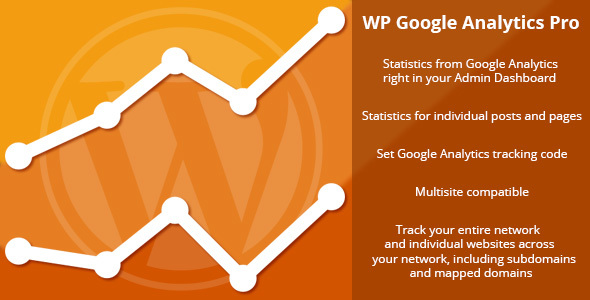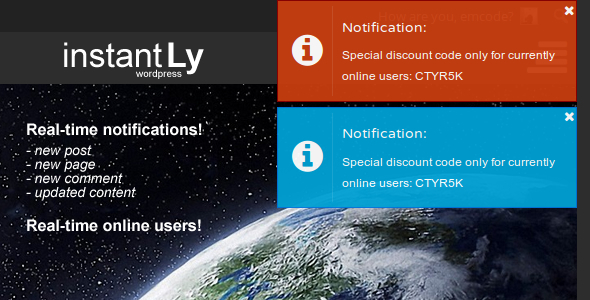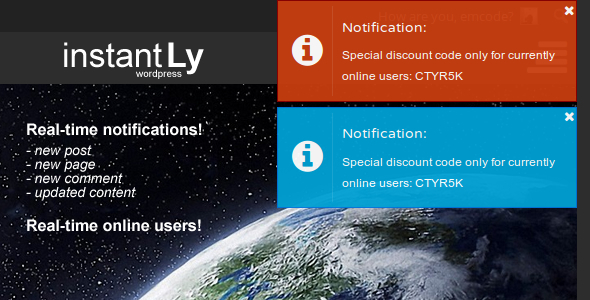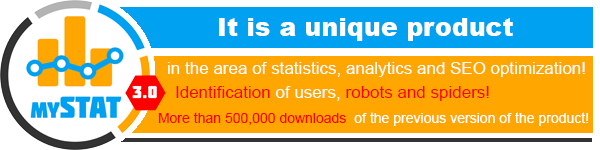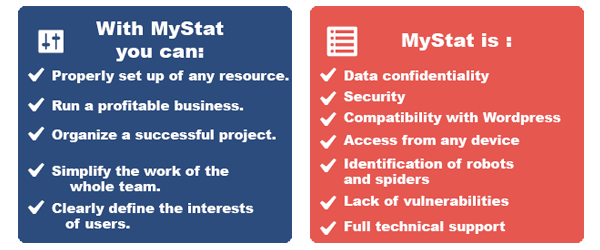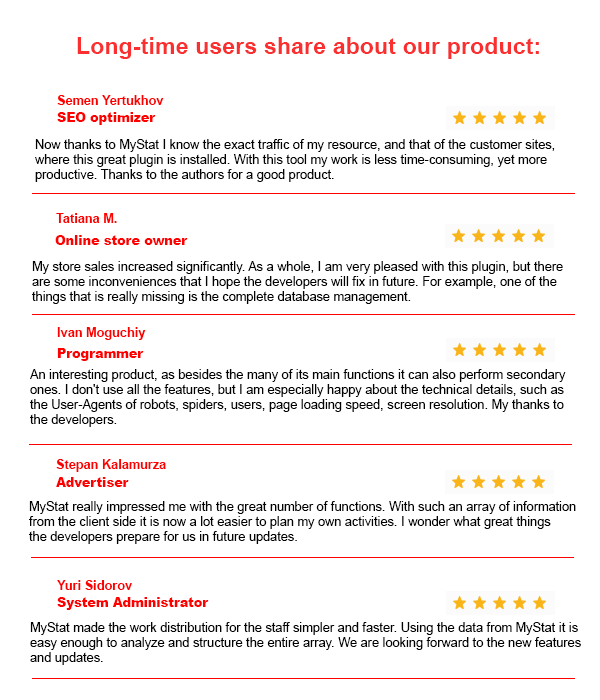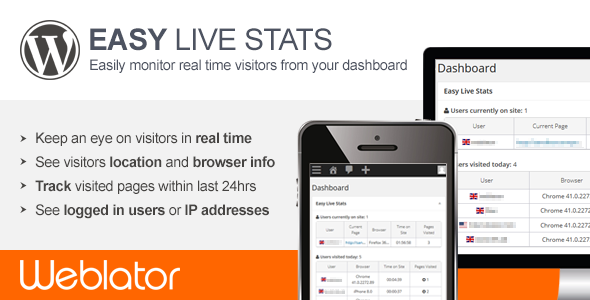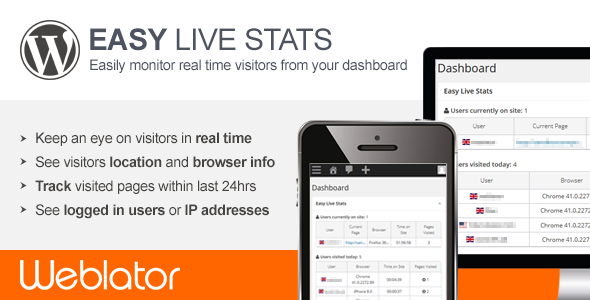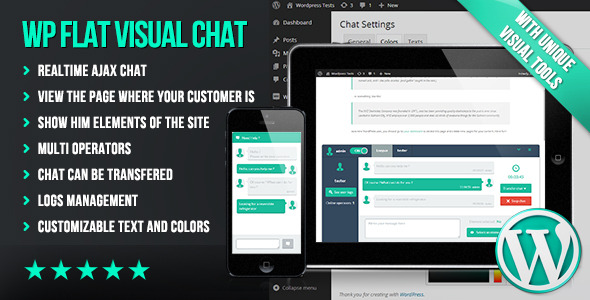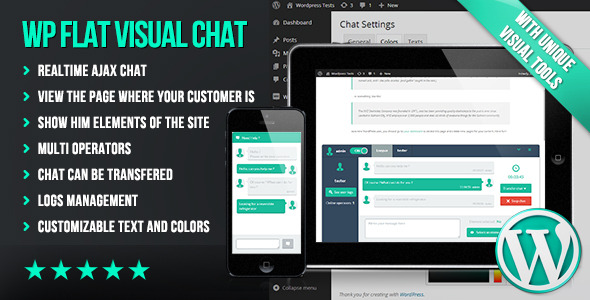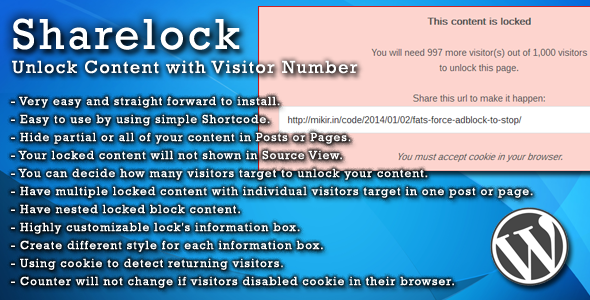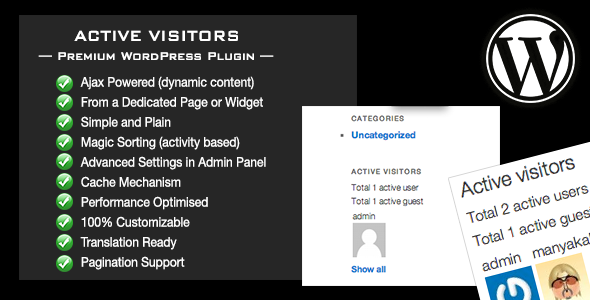Flagged_Content lets visitors flag, report or provide feedback about posts, pages, comments, custom post types and many other types of content. Post and comments don’t need to be patrolled anymore—let visitors find the bad ones and flag them for your review. There are a number of reasons why visitors should be allowed to flag content and communicate issues about your website:
- Posts can have broken links which were missed or information in an article may no longer be relevant
- A page containing an embed no longer works and there’s no easy way for you to scan for non-working embeds
- A comment may contain inappropriate material or a spam comment may have snuck past moderation
- A bbPress reply may be off topic or contains swear words
- A custom post type is no longer functioning correctly or has inaccurate information
- Lets your website users feel like they have a voice and that they are essential in helping your site grow
- These are just a few of many reasons that this plugin helps lighten your administrative work while keeping your content fresh and your users happy
Many non-WordPress sites use moderation systems allowing users to report broken, inappropriate or questionnable content to the sites. Flagged_Content brings commonly used and very helpful moderator functionality to the WordPress frontend.
Flagged_Content automatically injects a button (or link) in the content allowing users to flag that content. Clicking on the flag button reveals a form allowing the visitor to detail the reason for reporting the content. The form presented to visitors is customizable: the user can (or must if you decide) enter a name, email, reason for flagging this content and a brief description. After submission of the form, the submission is sent to the admin side as a flag and is viewable by administrators.
Compatible with a variety of WordPress content
- Visitors can flag the standard builtin wordpress content: posts, pages, media and comments
- Visitors can report custom post types added through plugins such as Custom Post Type UI
- bbPress – Visitors can flag topics and replies under a single topic page
- WooCommerce – Products and the reviews within the product can be flagged
- Easy Digital Downloads – Visitors can report downloads
Easy
Flagged_Content automatically adds the button into the content for you.
Stylize and Customize
Many different options are available to style the buttons used by visitors to flag an item. Add an icon, alter the label, change the colors of the button, change the button to a link, choose
how it is placed, etc. The form presented to a visitor can capture different information and fields can be made optional or mandatory. The form fields include name, email, reason, and description.
Different forms can be used for different types of content. For example, customize the forms so visitors only need to select a reason for flagging a comment, but must enter a description when flagging a post or page.
Intuitive Backend for Admins
The admin page centralizes and lists all flags submitted for the site. The item that was flagged is shown and and can easily be viewed or edited. Information on the submitter is also
included along with a date for easy sorting. Flags come in in pending status, and can be deleted to keep the list of flags page clean and organized, or they can be marked as completed
for future reference.
Lightweight
Written in a way to limit processing when the plugin is not needed. Minimizes resource usage by avoiding burdening each page request with needless scripts and files.
Feature Recap
- Customizable form: Choose whether to display each field in the form and whether it’s a required field.
- Customize messages: Alter the wording on the form to fit your site.
- Flags displayed in backend: Organized and listed in one area. Easy access to the flagged items.
- Limit who can flag: Let everyone flag or restrict it to only logged in users.
- Email notifications: The plugin can send out email notifications when a visitor submits a flag.
- Customize notifications: The email notifications can have their subject and body customized to include different types of information. A limit can also be placed on how often email notifications are sent.
- Spam protection: Attempts to prevent flagging by bots through several different measures.
- Lightweight: Limits when the plugin code is run to prevent unnecessary processing and script loading.
- Mobile device support: The frontend form shown to visitors is reponsive and will change to suit mobile devices.
- Multisite support (partial): Tested (and adapted) to work in multisite installations. Extensive testing has not yet been done, but appears to work well. Can add a link here to homepage with further / complete explanation).
Support
Being a paid plugin customer entitles you to help when you need it and gives you a voice in improving the plugin.
- Tutorials: Quickly gets you running with easy to follow tutorials.
- Contact us: We always read and address support needs for premium customers.
- Feature requests: Submit feature requests for consideration.
Credits
Versions
Tested in PHP 5.6.25+ and WordPress 4.5.3+. Earlier versions may work with the plugin, but cannot be guaranteed.
Please note: The plugin is automatically injected within a theme. There are many different themes which all work differently and the plugin cannot account for every possible theme.
The plugin should look fine with the majority of themes. Otherwise, CSS can be used to adjust the styling and make it work within your theme.