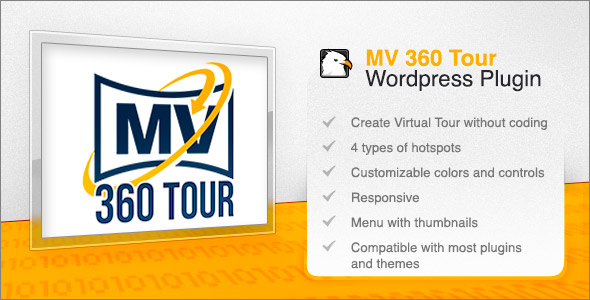With MV 360 Tour you can create amazing virtual tours through WordPress and without programming.
Using the plugin is very simple; once you have uploaded an equirectangular image, you can add HotSpots through which you can view multimedia content or move from one panorama to another.
The plugin is responsive, your tours can be viewed from any device.
Compatible with the main themes and plugins, including WPML, Visual Composer, Divi.
Tag: virtual tour
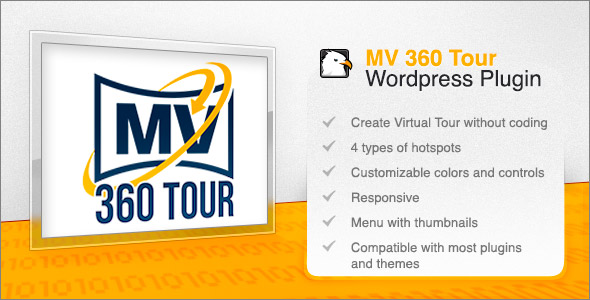
MV 360 Tour (Media)

360 VR Gallery WordPress (Media)
The 360 VR Gallery is a mobile ready responsive WordPress plugin for displaying 360 degree virtual tours directly in the Browser. Now there is no need to segregate the 6 side of panoramic photo. Using 360 VR Gallery you can use just One 360×180 panoramic photo for making a virtual tour. 360 VR Gallery is simple to use. You just need to install the plugin to your website, crate VR Gallery, and past the shortcode directly into any WordPress post or page.
You don’t need to have advanced programming knowledge for making a Virtual Tour.
This script tested on all modern browsers, android and iOS devices. Works well on all devices and screen sizes.Featured:
- One 360×180 panoramic photo
- New post type for add panoramas
- Multiple panoramas with responsive slide
- Keyboard and mouse full control
- Don’t need database and advanced programming knowledge
- Auto scroll option
- More…
Photos of demo not included.

iPanorama 360° – Digital Tour Builder for WordPress (Media)
iPanorama 360 is the WordPress plugin that lets you create awesome virtual tours for your customers without advanced programming knowledge. Using the built-in builder you can easily upload your panoramic photos, add hotspots that allow the user to navigate from one scene to another, add popover windows to point out important information about any part of the scene. You can enrich a hotspot or popover window with text, images, video and other online media. This panorama plugin is responsive and works on all modern browsers and mobile devices. Use this plugin to create interactive tours, maps and presentations.
Feature List
- 3 Scene Types – cube, sphere and cylinder
- HotSpots – allows you to mark different areas that you want to point out
- Virtual Tour – travel from one to another scene by clicking on special hotspots
- Tooltip System – the plugin has a build-in powerful tooltip system
- Compass – you can be sure to look forward
- Preview Image – you can set an image that will show as a preview
- Fullscreen – you can toggle from the normal state to fullscreen and back
- Mouse Wheel – zoom with mouse wheel scrolling
- Keyboard – arrows can be used for navigation through the scene
- Touch – touch was used for navigation tasks
- Autoplay – the scene autorotate around a vertical axis
- Awesome Looks – 2 predefined themes
- LESS Files – create your own theme
- Powerful API – over 45 options
- Help via Email
- and so more..
Sources and Credits
- jQuery – http://www.jquery.com
- Three.js – https://github.com/mrdoob/three.js
- Effect.Less – https://github.com/MaxLawrence/Effect.less
- Angular – https://github.com/angular/angular.js
Version 1.0.0 – 10/07/2016
- first release
360 Digital Tour wordpress (Media)
The 360 Virtual Tour WP is a responsive WordPress plugin for displaying 360 degree virtual tours directly in the Browser.
Now there is no need to segregate the 6 side of panoramic photo. Using 360 Virtual Tour WP you can use just One 360×180 panoramic photo for making a virtual tour.
360 Virtual Tour WP is simple to use. You just need to paste shortcodes and change panoramic photo URL. You don’t need to have advanced programming knowlage for making a Virtual Tour.
You can link the URL of your panoramic photo, link audio file and turn on or off auto scroll option, control keys, audio player option and more.