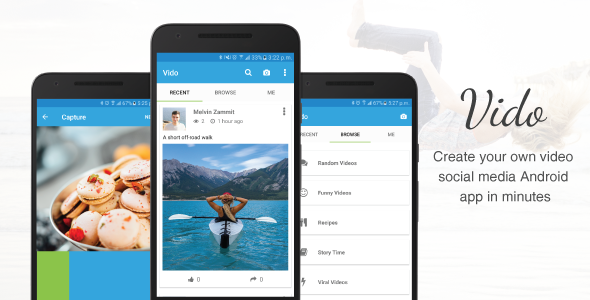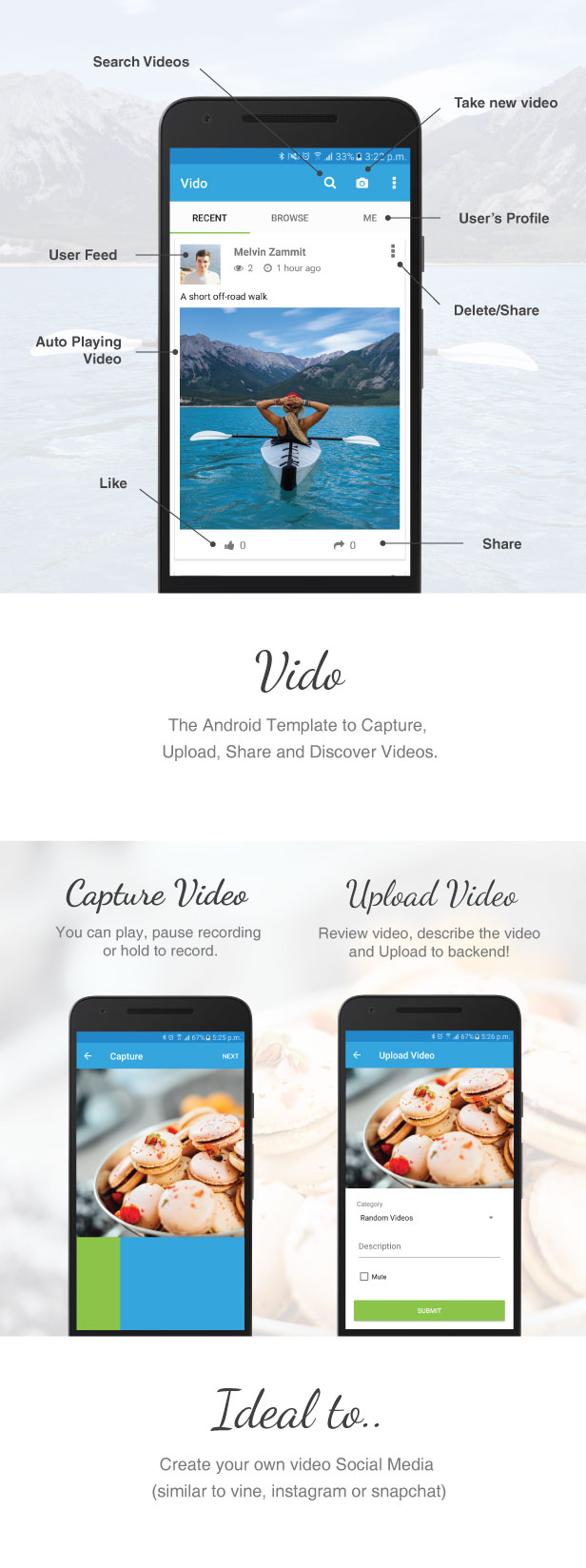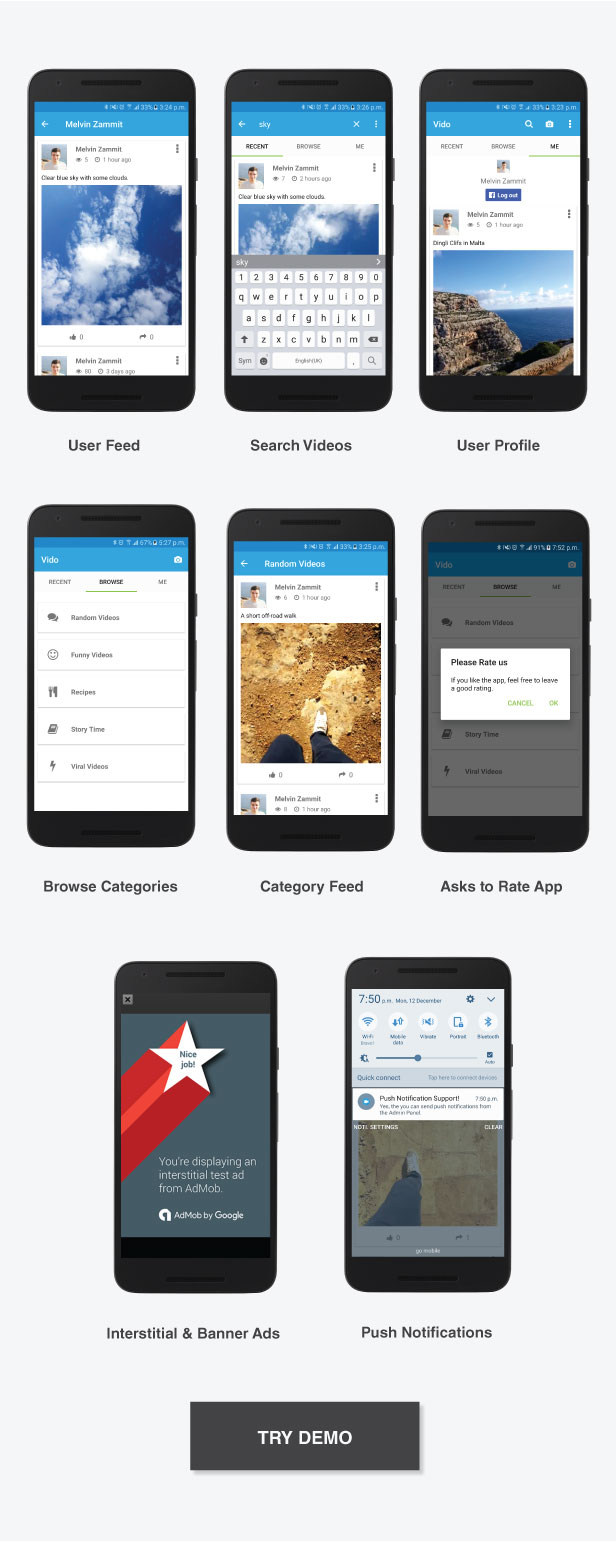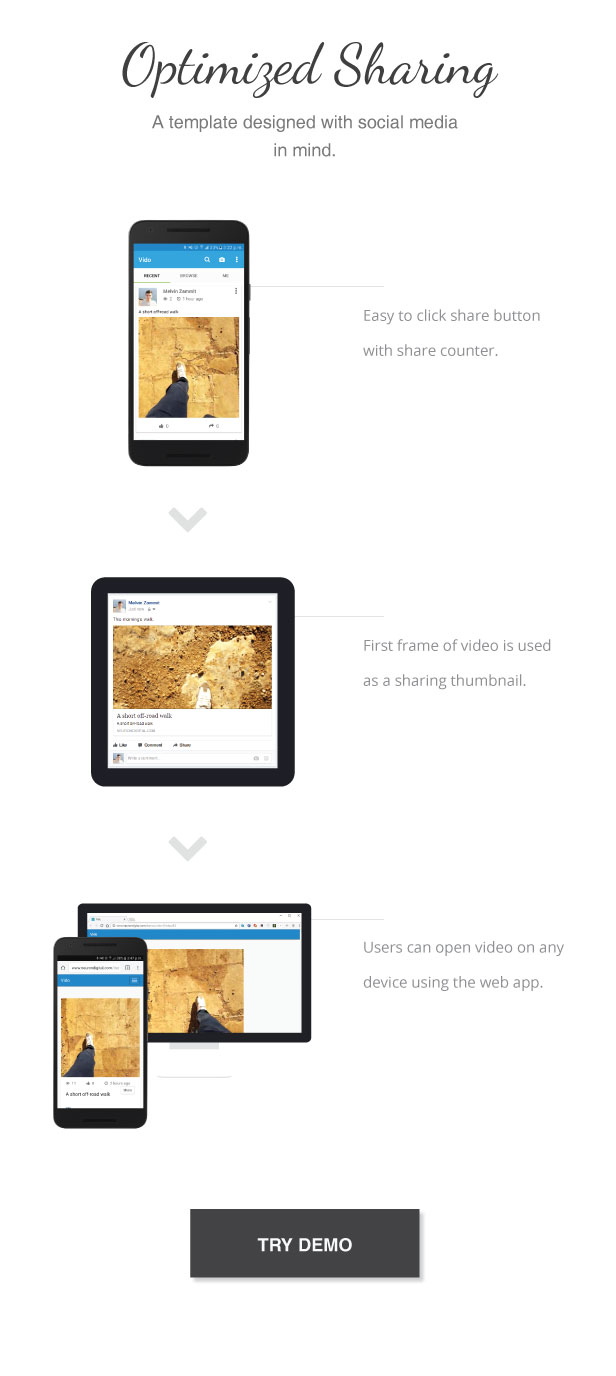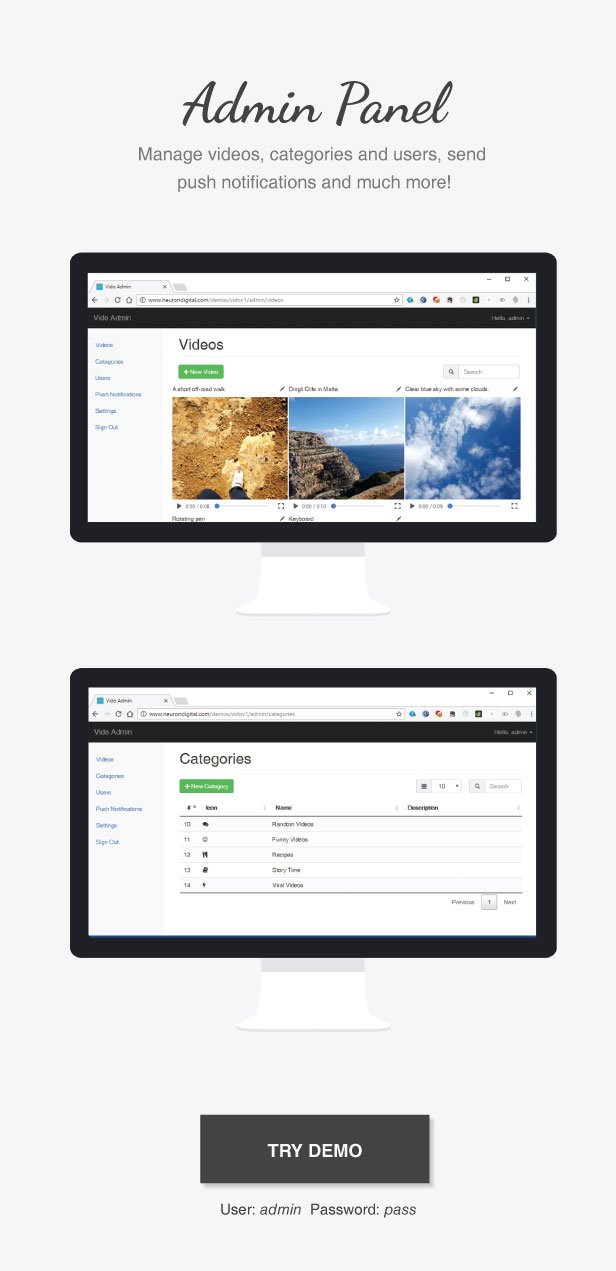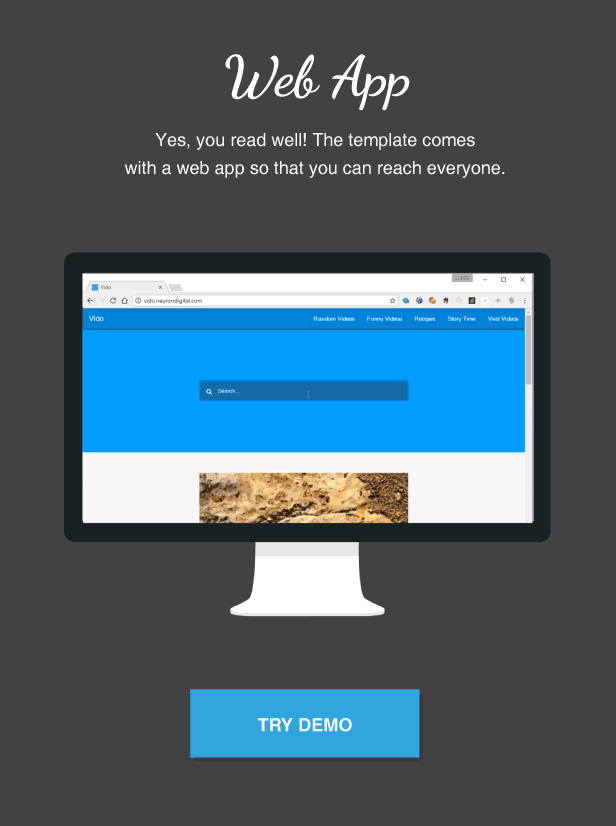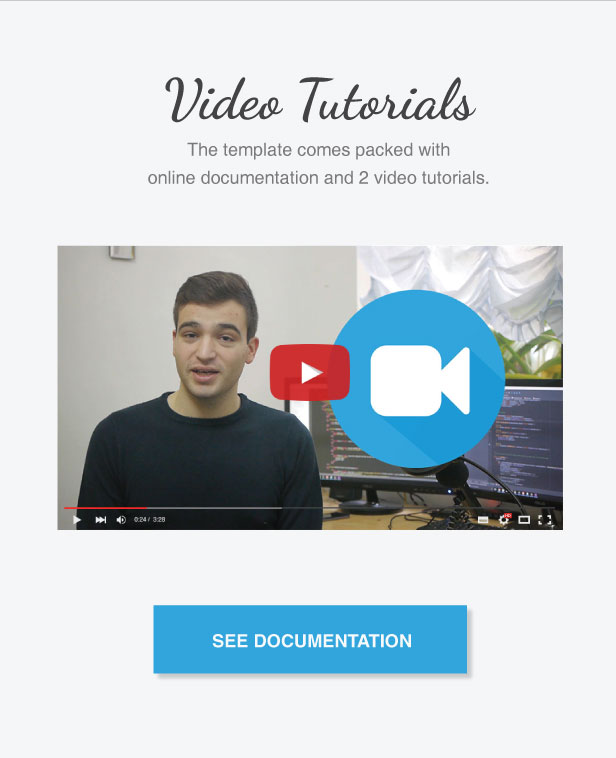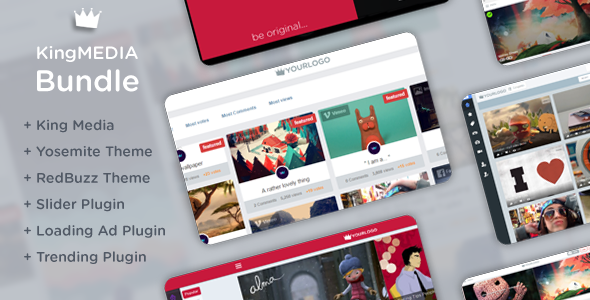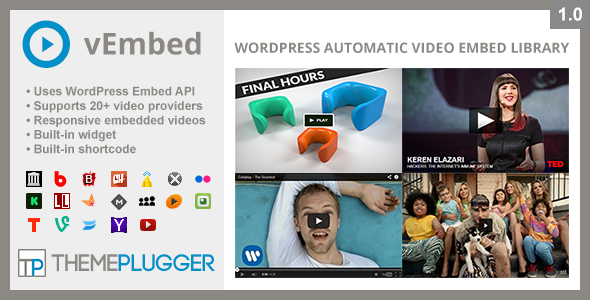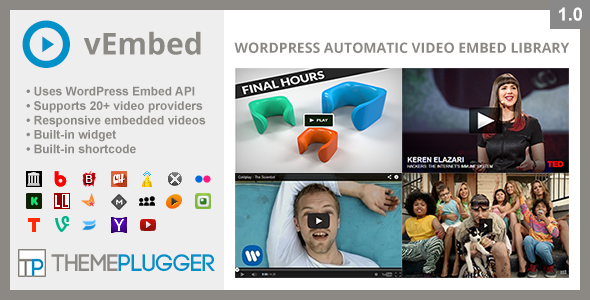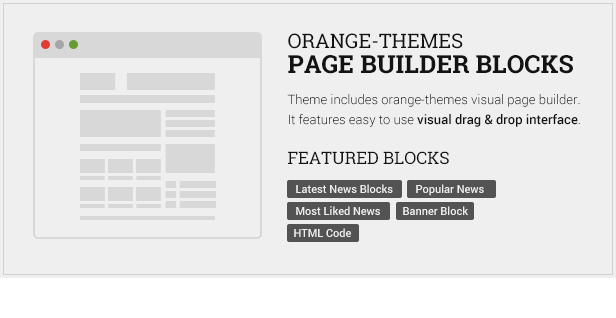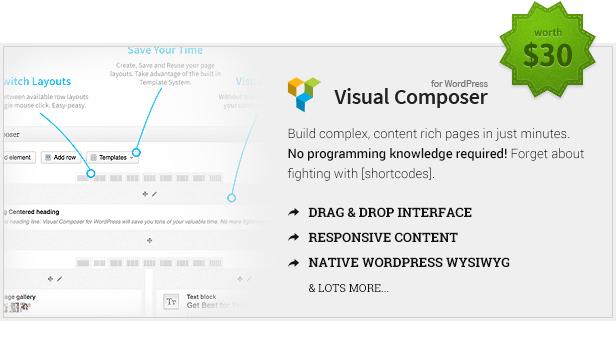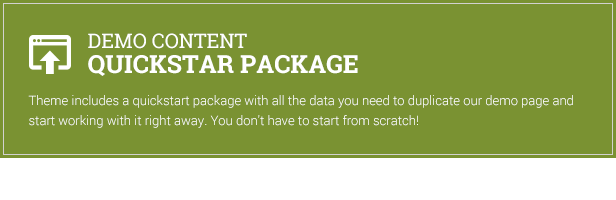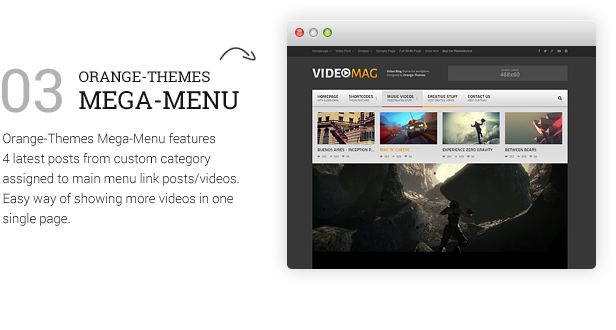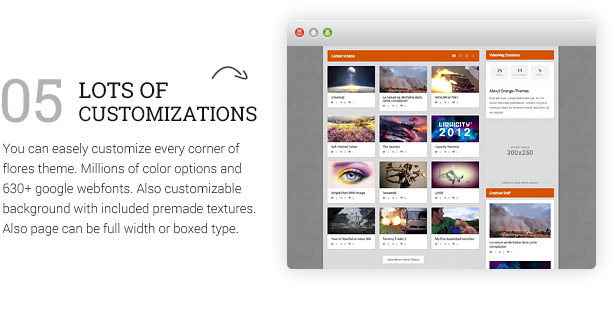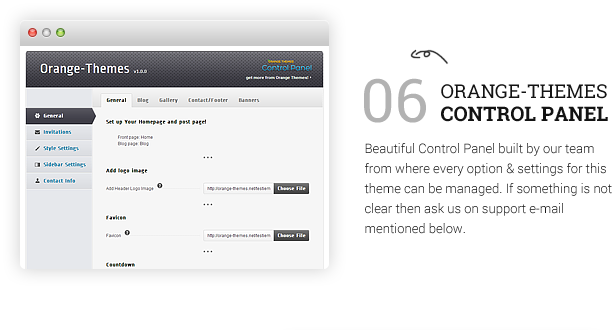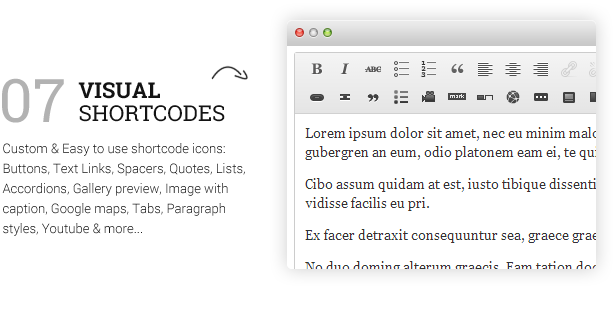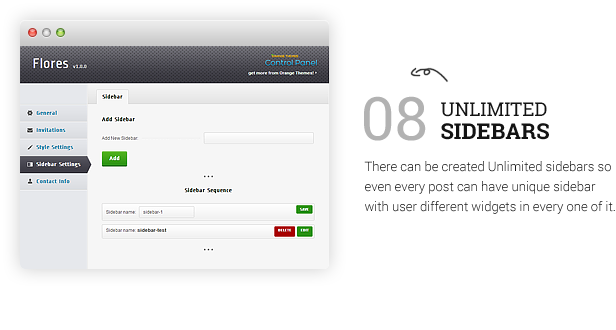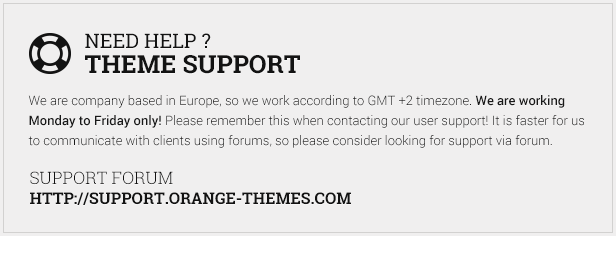Create your own video social media app, in minutes. Inspired by Instagram, vine and snapchat, the Vido Android App template makes video streaming easy.
Vido is not just an Android App template. It’s a complete video social media solution! Included in the package you will get an Android App, a Web App and a fully functional Admin Panel. Your users would be able to view all the videos from the Android App or on any device via the Web App. Using the Android App, anyone can login with one click using the Facebook login.
Using the in-app video camera, your users can create short videos and submit them to your server, making them instantly available for everyone.
Check out the Android App Demo
Check out the Admin Panel Demo (User: admin, Pass: pass)
Features
- Includes interstitial and Banner Google Play Services Ads – Make money from Ads easily.
- 2 Video Tutorials Included – 2 video tutorial are included online for a quick start.
- Share on Facebook and others – Lets user choose where he wishes to share his video.
- Rate Feature – The app asks the user to rate the app after 5 clicks to make it easier for users to give you a good rating.
- Very easy to customize – Most of the code you need to customise is eighter in Strings.xml and configurations.java
- Categories – Videos are divided in categories
- Google Analytics – The template has google analytics to track the user behaviour.
- Web App – Users can access the video without having to install the Android App.
- Search – User can search videos easily.
- Admin Page – A powerful admin page to manage, edit, add videos, categories…
- Facebook login – Users can login with one click.
- Push Notifications – Includes firebase push notifications. Send them directly from the admin page.
- Settings Page – Allows user to turn off Push notifications
- Online Documentation – All documentation is online and included with package.