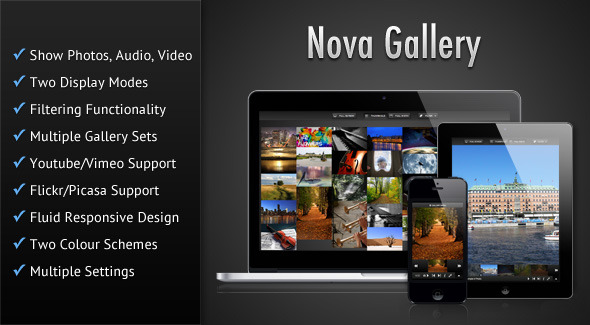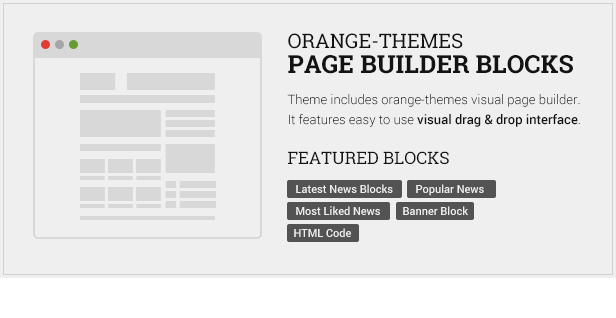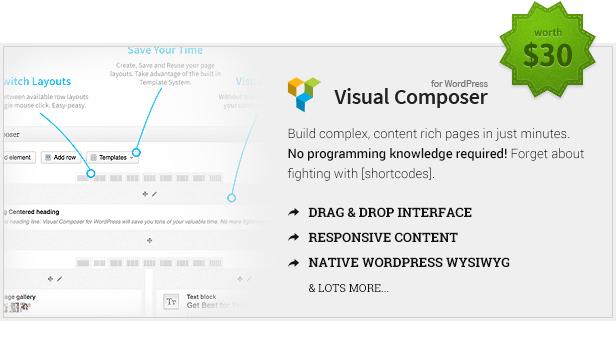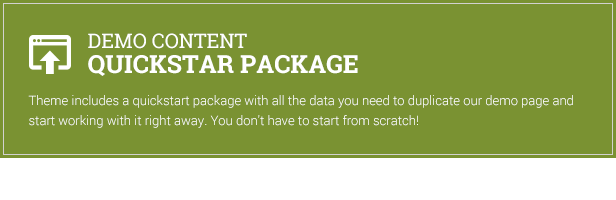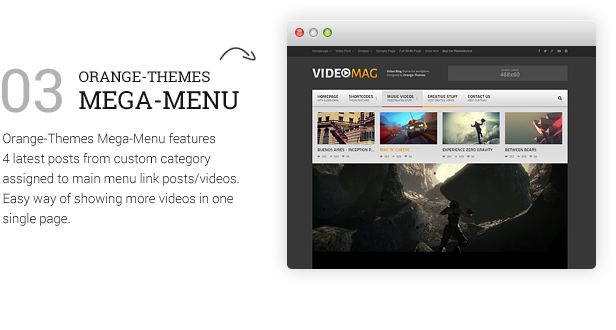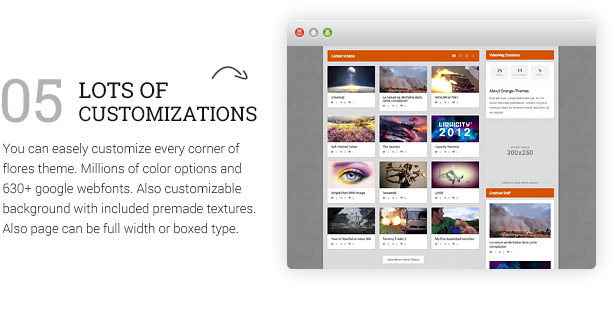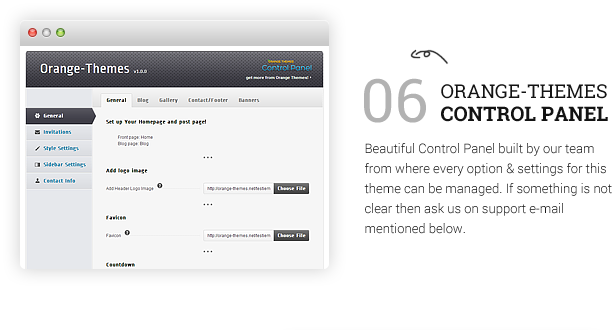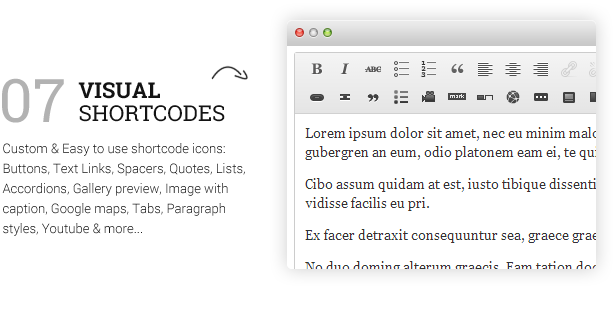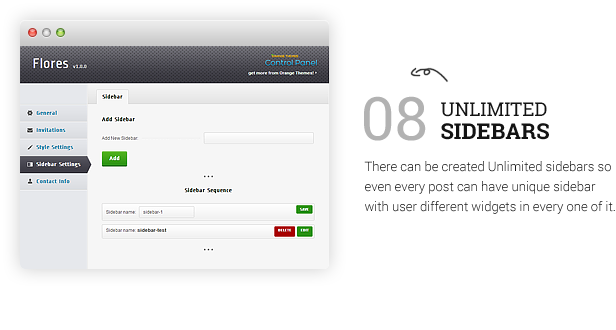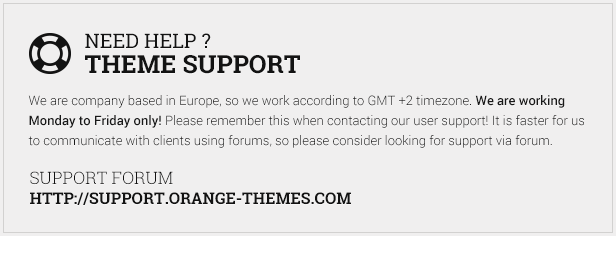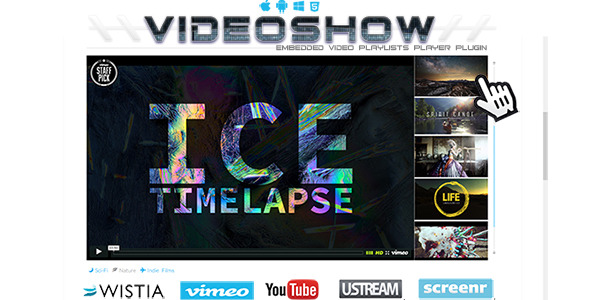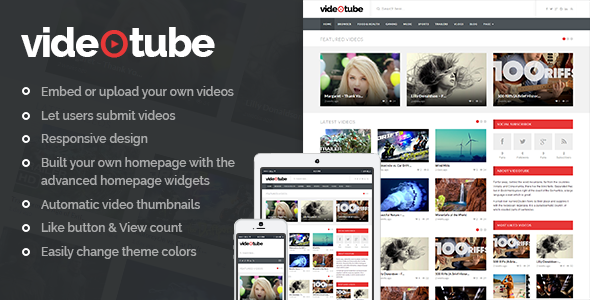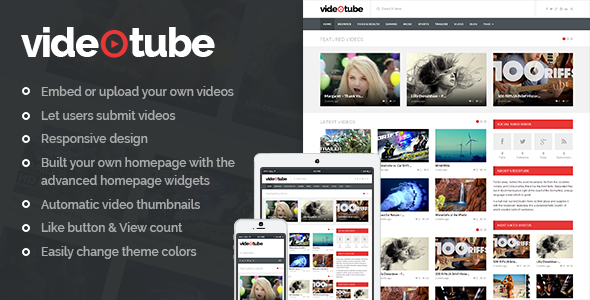jQuery plugin version available here
Vimuse HTML5 Media Player is a WordPress plugin that allows you to play both audio and video in a modern and sleek interface. You can choose to play your own audio/video files or videos from Youtube/Vimeo or even Shoutcast streams. The player features a fluid responsive design and can fit in any screen size ranging from mobile phones to desktop browsers. The player is also optimized for retina and touch screens and provides the feel of a native app.
Vimuse plays audio/video using HTML5 in supported browsers and fallbacks to Flash in older browsers. You can pass only a mp4 file for video and mp3 file for audio or pass all the necessary formats for the widest possible support of native HTML5 playback. Whatever you choose to do the player will work in both modern and old browsers (with suitable fallbacks where necessary).
The key features are:
- Play video and audio files.
- HTML5 playback with Flash/Silverlight fallback.
- Create your playlist by adding your own files/items or through Youtube/Vimeo feeds.
- Special layout for audio-only mode.
- Play videos from Youtube/Vimeo.
- Pull videos from Youtube user, playlist or search query.
- Pull videos from Vimeo user, album or channel.
- Play Shoutcast streams and show track info and cover-art.
- Extract audio info from ID3 tags – cover, track, artist, album.
- Several layout options.
- Mobile, retina and touch screen optimized
- The player features a fluid responsive design to account for various screens sizes ranging from mobile phones to desktop browsers and can also be placed in a container of any width.
- Two colour schemes – Dark and Light.
Configurable options are:
- Playlist can either comprise of both audio and video or can only contain audio with a corresponding special layout for the main player area.
- Option to have autoplay of media.
- Can set the volume during initialization (or change later with player API).
- Option to turn on playlist shuffle when the player loads.
- Option to show/hide the playlist when the player loads.
- Choose to have auto-progression of playlist as each media finishes playing.
- Option to show download links to media files.
- Option to show file-type icons (audio, video, radio) in the playlist.
- Can choose to show delete buttons in the playlist.
- Option to show item durations in the playlist.
- Can make the playlist sortable.
- Can choose to stop playback when the tab/window in which the player is embedded loses focus. This feature only works in browsers that support the HTML5 Page Visibility API.
- The playlist can be at the bottom, left or right of the main player.
- If the playlist position is set to “bottom” then option to set a max-height for it or just let it have auto-height.
- Option to show thumbnails for the media in the playlist.
- Can choose to show audio item details, such as cover-art, track, artist, album, in the main player area when “audio-only” mode is chosen.
- Option to show cover-art when audio-only mode is chosen.
- Option to show track details in audio-only mode.
- Can choose to show the auxiliary control-bar beneath the main player.
- Option to fix the main player at the top when scrolling the playlist. This option is only effective when the “bottom” playlist position is chosen.
- Option to extract information from mp3 id3 tags, such as cover-art, track, album, artist, duration. You can also of course provide all or part of this information yourself.
- Option to pull cover-art for the currently playing track in a Shoutcast stream.
- Can set the polling interval during which the track information for a Shoutcast stream will be refreshed.
- A playlist caching option is provided. This is very useful when pulling videos from Youtube/Vimeo or extracting ID3 info or scanning folders for mp3’s, because the entire generated playlist is stored in the cache thus resulting in substantially faster loading of the player. Can also mention the interval after which the cache will be refreshed.
- Option to detect mobile devices, so that they can be served special low resolution videos. The low resolution video file has to be supplied by you.
- Can specify the source from which Youtube videos will be pulled (user, playlist or search query). Option to also specify the number of videos that are to be pulled.
- Can specify the source from which Vimeo videos will be pulled (user, album or channel). Option to also specify the number of videos that are to be pulled.
Special Notes
- Autoplay option will not work in mobile devices. This is disabled by device manufactures.
- Player volume setting will not show up or work in Android devices. You have to control the volume through the device’s own volume buttons.
- Also some of the modern HTML5 features such as Fullscreen and Page Visibility will only work in modern browsers.
- The player script has been tested and is fully compatible with jQuery 1.9+. and also jquery 2.0+.
- If you have any query regarding any feature of the player before purchasing then please post your query in the comments section and I will get back to you as soon as possible.