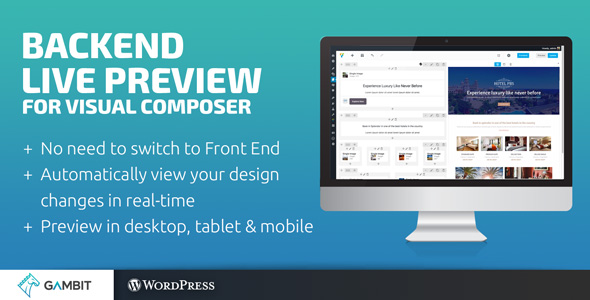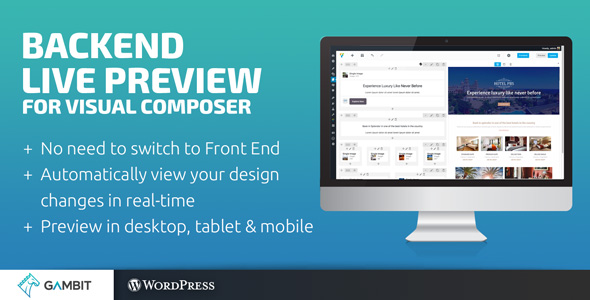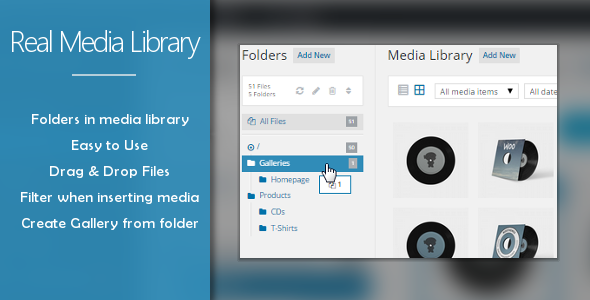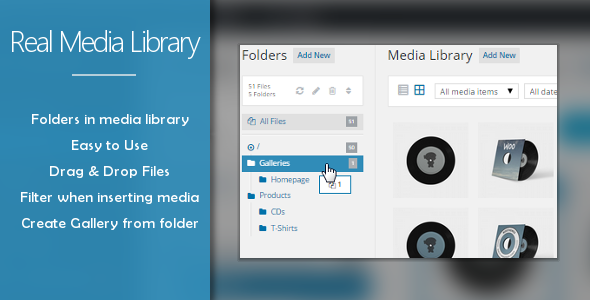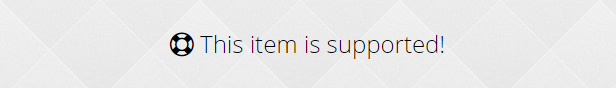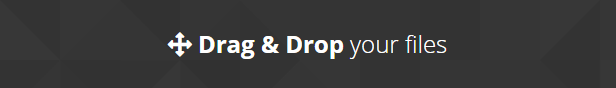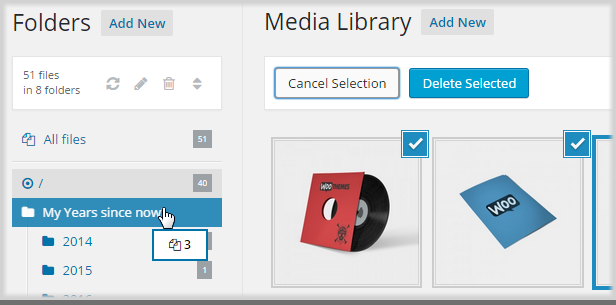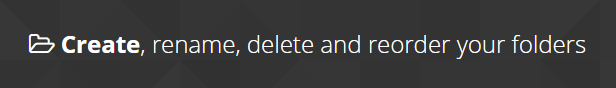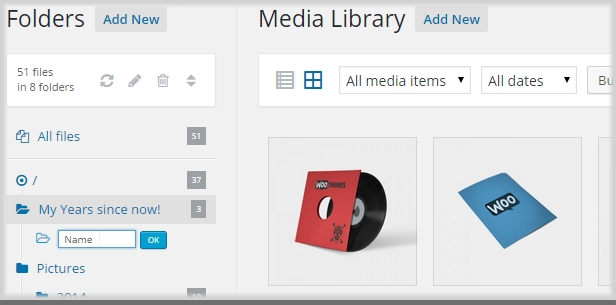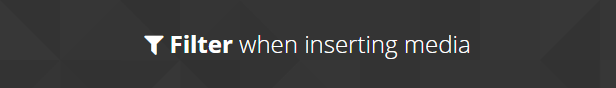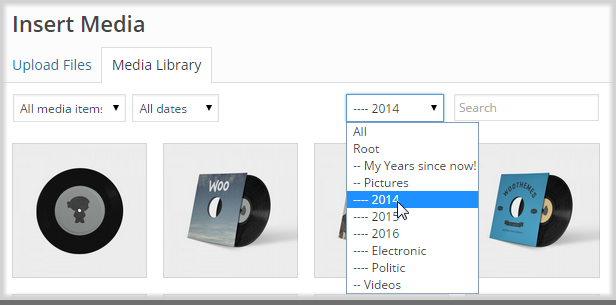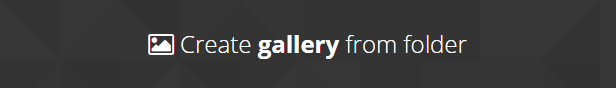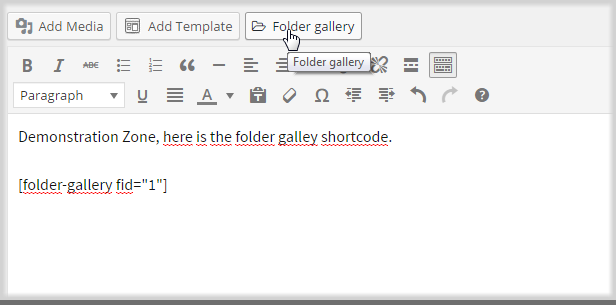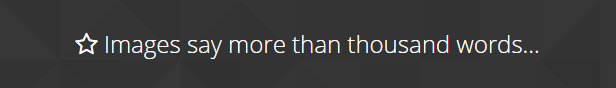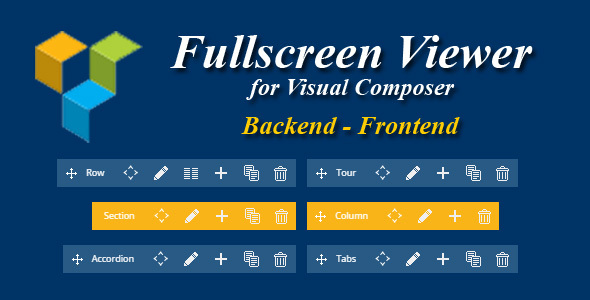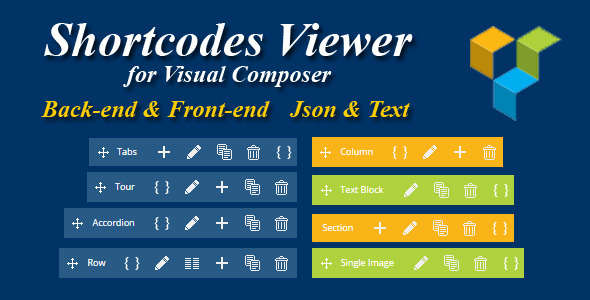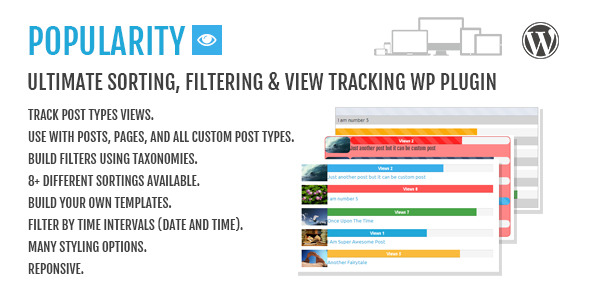Font I Want is a font management and typography WordPress plugin.
Design your Websites by putting type first
Use Font I Want to infuse your brand identity into your website. Font I Want is the only Professional Font Manager and Typography WordPress plugin you will ever need!
Present brand with fonts
Each brand has its own vibe and fonts are very vocal in transferring brand’s ideology into visual communication. Use Font I Want and bring your brand identity to the digital life.
Numerous font providers (soon)
Experiment with over 20,000 web fonts and stand out. With Adobe Typekit, Google Fonts, Font Squirrel and the ability to upload your own fonts, you will never run out of options.
Multi-font combinations (soon)
Font I Want allows you to easily combine and set fonts from multiple providers on all breakpoints and for each website language to achieve unparalleled uniqueness.
Most popular font providers
Google Fonts (available now)
Fully integrated Google Fonts API. Access over 800 Google fonts and use Google’s Filtering immediately upon installation. Add a Google Fonts API key and get 1-click Auto update functionality.
Adobe Typekit (soon)
Font I Want is the easiest way to implement Typekit fonts on your website. Add Typekit token and work directly with your Kits. No need to create new kits or assign domains. Font I Want handles everything for you.
Font Squirrel (soon)
Font I Want is the only premium WordPress plugin to integrate 800+ Font Squirrel fonts. Download and Install any of the 100% commercial use fonts available on Font Squirrel directly from the Plugin.
Font upload (soon)
Unique font upload functionality. Simply drag and drop your desired fonts and FIW will sort them out for you. Do not bother with finding all the formats nor limit yourself to uploading 1 font at a time, just upload everything you’ve got and FIW will automatically detect the formats and install the fonts for you.
Font library
Font library manager
State of the art Library manager. Filter fonts by properties, supported languages, favorite fonts and search them fast. All fonts are aggregated and displayed in a single window.
Multifunctional control
Customize text in an instant. FIW tailor-made control is fast and contains all the features you need in a single window. FIW window is consistent throughout Customizer (and soon in Text editor), so you will always be comfortable using it.
Favorites
Create your own Favorites library. Save the fonts you love the most and create personal font collection to represent your brand. Mix and match fonts into a single library.
Controls
Custom CSS selectors
Add your own style presets. If default selectors are not enough, create custom selectors and assign them to any text on your website. Build a selector library with fonts, styles and modifications all saved for each selector, so you can quickly apply them on your website in future.
Full control to the tiniest of details
Apply many CSS rules to any number of CSS selectors individually. Font I Want is the most powerful Font Manager and Typography plugin on the market. Get Font I Want now to gain access to Photoshop-like text manipulations.
Breakpoints (soon)
Set individual fonts based on breakpoints. Take the next step in mobile-friendly design. With Font I Want you can set individual fonts for each breakpoint, so you can specifically target your audience based on the devices they use. Increase brand awareness across all platforms
Technologies
Webfont loader
Font I Want is pioneering plugin that uses Webfont loader, the latest JavaScript library developed by Google and Adobe that allows rapid font loading.
Open Marco PHP framework
Professional framework for a professional tool. Font I Want is based on Openmarco’s proprietary Framework. A year of development brings exciting new features to developers and lightning-fast performance to users.
Angular 2
Font I Want is the first plugin to be based on the cutting age Google’s Angular 2 framework.
WordPress REST API
Font I Want uses Rest API to deliver smooth User Experience without unnecessary page refreshes.
Native integrations (soon)
Font I Want covers more than standard webpages. FIW is the only plugin that manages type on multi-language and e-commerce websites.
Woocommerce support
Brand identity in your shop. Bring your product to life with a new identity and style. Set individual fonts and styles for Product names, descriptions and even categories. Transform your shop to represent your design ideas.
WPML integration
Set unique font combinations for every language on your website. Assign individual typography settings, fonts and font styles to all of your website languages. Cater to international audience based on their language and match your identity to all world cultures. Unleash the full potential of the fonts, with Font I Want there is no need to avoid fonts that do not support all the languages. Running Multilingual site has never been that creative.
Popular themes & plugins support
Soon you’ll be able to control your texts within many (free and premium) WordPress plugins too. In addition, you’re going to create a set of CSS selectors for many popular themes too. Stay tuned!
And we didn’t stop there. Check out all other features we have in-store for you.
Any theme and plugin
Font I Want works good with any free and premium WordPress themes and plugins.
Real time changes
Open your WordPress Customizer and see the changes in real time
Unwanted CSS selectors
If you don’t need any custom CSS selector – just delete it.
Errors
Intelligent error detection system powered by Open Marco PHP framework.
No coding skills
No coding skills required to work with the plugin’s settings.
Awesome UI design
Font I Want was developed keeping humans in mind.
Support and documentation