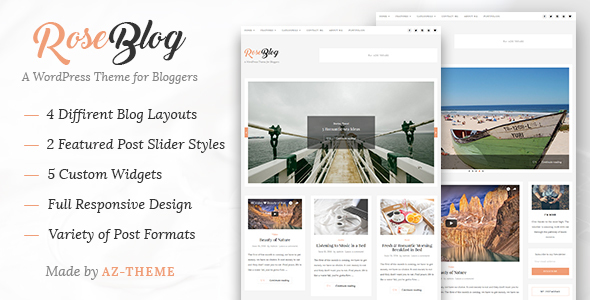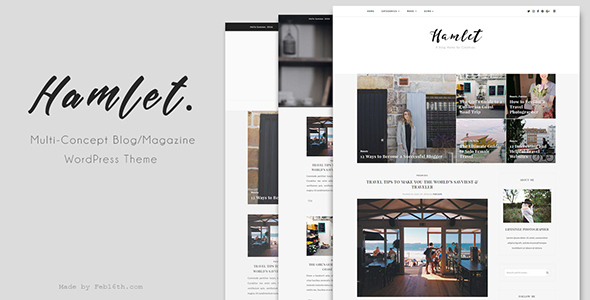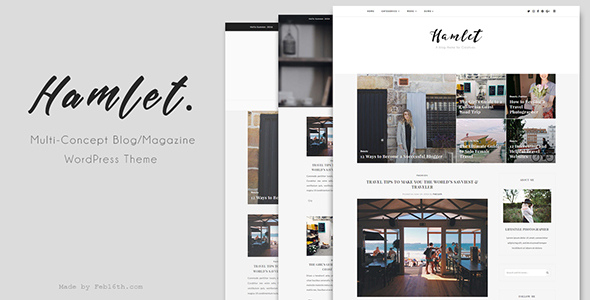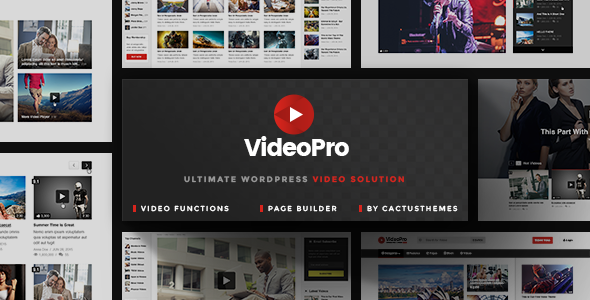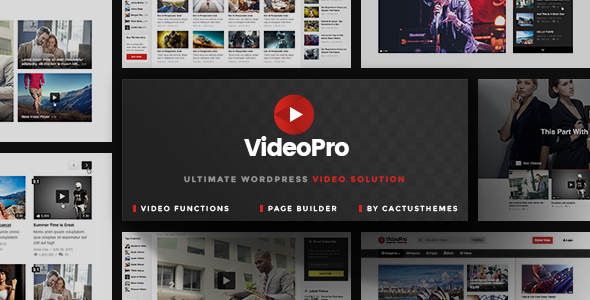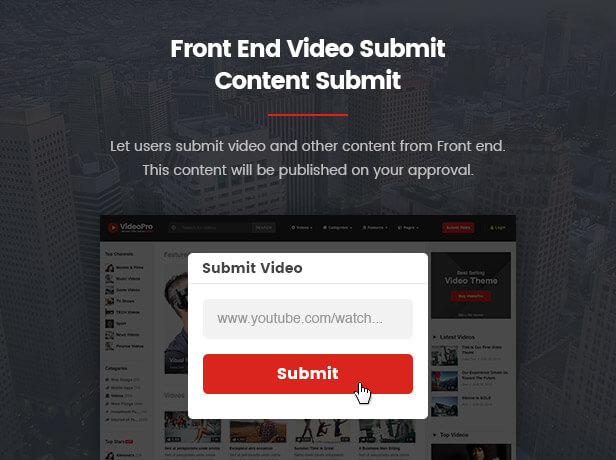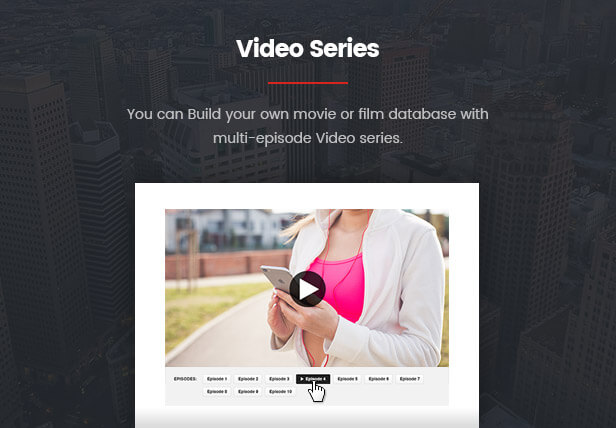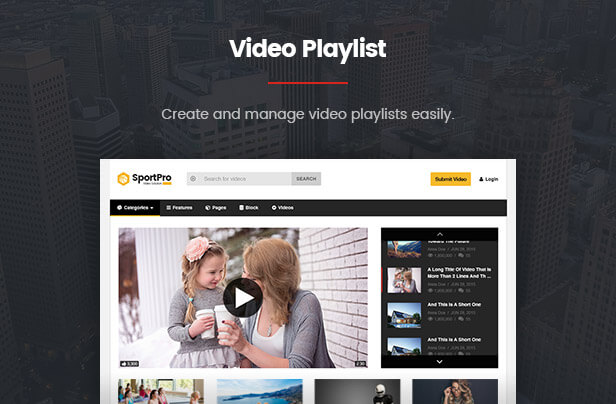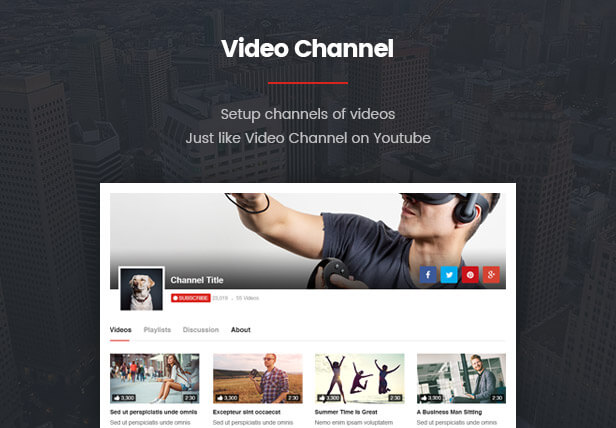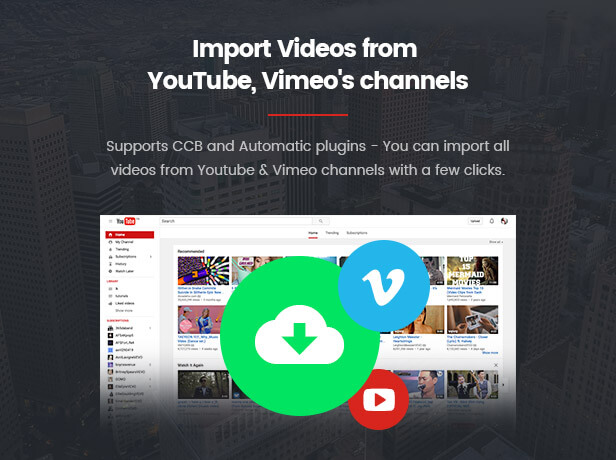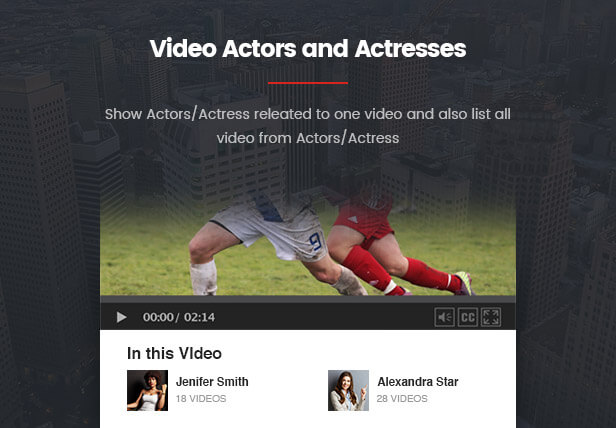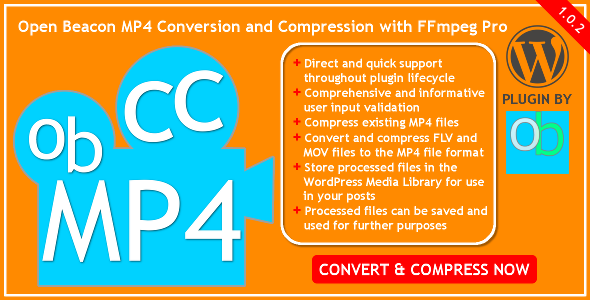Open Beacon MP4 Conversion and Compression With FFmpeg Pro
is a plugin that converts and compresses video files to the popular
MP4 format using the powerful FFmpeg tool. It also offers direct support to
customers at every stage of the process – installation, FFmpeg
configuration and general usage. It serves as an alternative
for WordPress users to cumbersome video conversion and compression software
that is currently available. Not only is it easy to setup
and easy to use, it taps into the way people already use WordPress by
conveniently storing files in the WordPress Media Library for future use
in posts.

OB MP4 CC Pro was created to solve three major problems:
- CONTROLLING HOW YOUR VIDEO IS DISPLAYED, PRESENTED AND INTERACTED WITH. We at Open Beacon believe that self-hosted video has great value because the way viewers watch and interact with can be controlled and thus, you are able to control your brand. There are no ads placed on top of your video nor is you video associated with videos that may tarnish your brand – or even WORSE, competitors getting attention off of your video! The plugin thus makes sure that the process of placing your video on your WordPress site is as easy as possible. Self-hosting also helps with presenting your video with a player of your choosing. You also get no SEO credit on video sharing sites which means that video sharing platforms can create awareness about you but do not drive traffic to your site.
- CONVERTING VIDEO IS DIFFICULT. This plugin takes the burden out of converting video to standard MP4 format. You just upload your video and it is converted for you.
- BANDWIDTH PROBLEMS FOR SELF-HOSTED VIDEO. Good FFmpeg compression settings mean that your video can be as small as possible and still be high quality; because of this, the issue of bandwidth is mitigated.
IMPORTANT:
Open Beacon MP4 Conversion and Compression With FFmpeg Pro only
works for WordPress 3.6 and later versions.
Key features
- Compress existing MP4 files
- Convert and Compress FLV and MOV files to the MP4 file format
- Direct and quick support throughout plugin lifecycle
- Comprehensive and informative user input validation
- Store processed files in the WordPress Media Library for use in your posts
- Processed files can be saved locally and used for further purposes
- Adjustable FFmpeg conversion speed and compression quality inputs
- Automatic FFmpeg detection. If not detected, the input path can be entered easily
- Automatic detection of maximum file size php.ini settings
- HTML5 compressed file playback




How it works
This is a plugin that works completely on the WordPress backend. Conversion
and compression involves the uploading of a video. It is then
converted and compressed by FFmpeg in the WordPress background and stored
in the WordPress Media Library. As a result of the video being stored
in the WordPress Media Library, it can be used in posts. The plugin
also has a custom post type – OB MP4 ConComp. Through this custom post
type, features like playback and download exist to view and store your
processed video locally.

Intuitive installation and functionality
Installation of the plugin is a straightforward affair: activate the
“Open Beacon MP4 Conversion and Compression Pro” plugin and then go to
“OB MP4 ConComp Central”. Tap the “Settings” tab to configure FFmpeg.
That is it, you are done with installation and can start converting
and compressing on the “Central” tab.
The thinking behind OB MP4 CC Pro
Over the past 10 years, the stunning rise of video on the internet as a way to communicate and disseminate ideas has made it a platform that EVERYONE has needed to get familiar with and master. With this rise, came incredible tools like FFmpeg and video file formats like MP4, that has become the de facto video format on the web. FFmpeg is a powerful open source video conversion, compression and streaming tool used by top services like YouTube and Facebook. Because of the current zeitgeist, it is important to use video on your site to interact with you visitors in ways that they can relate to and understand. Communicating in a standard way using the MP4 video format and making sure those videos are small in size but good in quality is therefore absolutely imperative.
Open Beacon MP4 Conversion and Compression combines WordPress with FFmpeg to easily convert files from the popular FLV and MOV file formats to the even more popular MP4 file format. Existing MP4 files can be radically compressed without any perceptible loss in video quality. In short, Open Beacon MP4 Conversion and Compression is what any WordPress aficionado needs if they want to use FFmpeg.
PLEASE NOTE:
This plugin is designed to work with FFmpeg – without it, it cannot function.