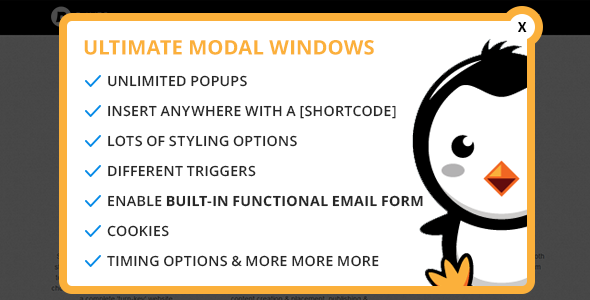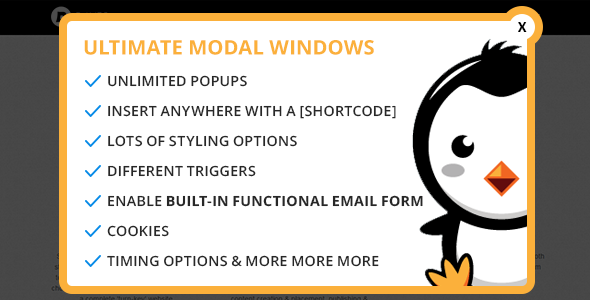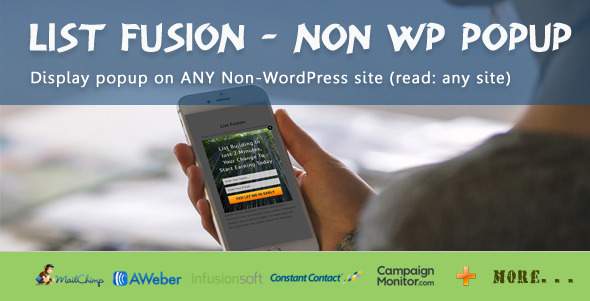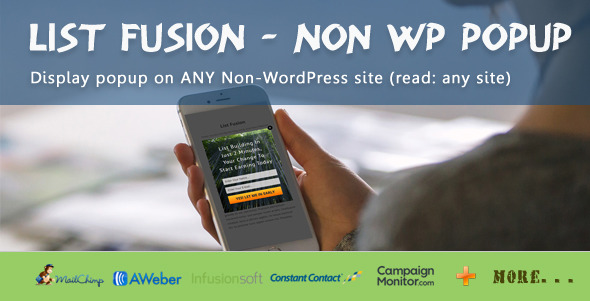Item Features Showcase for Visual Composer Add-On WordPress plugin. It has designed to show off item features very easy way. You can show any product features with single image, comparison (before and after) image and Youtube/Vimeo video. You can also add content in any side of image. If you use this plugin then you have to install Visual Composer plugin.
Features
- 3 Different style
- Comparison Image, ability to show after before result
- Single image support
- Video popup support, you can add youtube or vimeo video
- Google Map popup support
- Content adding option, you can add content on top, left right bottom of image
- Extensive documentation (video guideline)
- Customization option
- Excellent customer support – We always care about client issues
Version 1.0
Initial Release
Sources & Credits
- Magnific Popup – http://dimsemenov.com/plugins/magnific-popup/
- Juxtapose – https://juxtapose.knightlab.com/
Photos and Videos Important!
The images used demonstration purposes only and are not included in the download file.