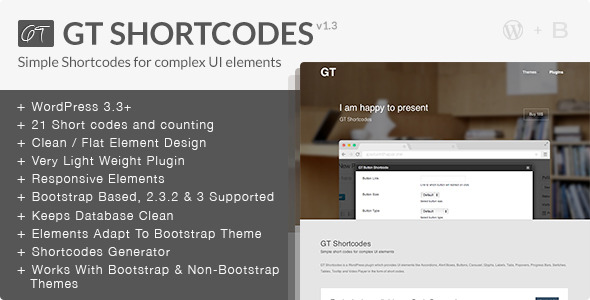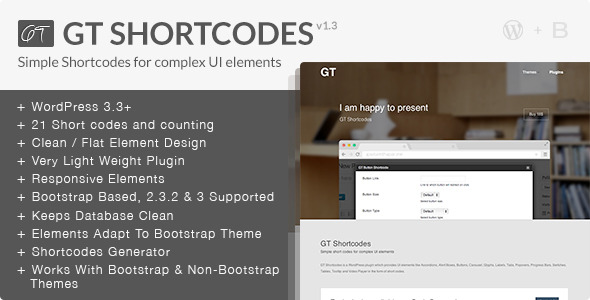Intro – top
ZoomBox 2 – The Photographer’s Lightbox ! What makes ZoomBox unique to the other lightbox scripts ? In short – quality, user-friendliness, design and social media connectivity. Take a look at the demos and be convinced.
Responsive. Customizable. Watch the videos.
Features
- HTML5 technology – this gallery uses the latest html5 tehniques ( like Histroy API ) to deliver a never seen before experience to your clients
- fully responsive – looks great from mobile to HD
- touch optimized – touch devices are not forgotten
- two skins – two full skins to fit every brand
- CSS3 technology – this player uses cutting-edge css3 definitions
- easy install – purchase, download the zip, read the docs
- iPhone / iPad optimized – this gallery has been optimized for Apple touch devices
- Android optimized – this component has been tested on Android 4.0 and works awesome
- developer / SASS powered – this component’s CSS has been built on top of SASS which means SASS users will have an easy time modifying the skins. For non-SASS users it’s no problem either because CSS files ( generated by SASS ) are provided
- 100% css skinable – want to make slight modifications to the skins ? The skins are 100% built from the css and it is very easy to edit with css knowledge
- SEO friendly – built with search engine optimization on mind from the ground up, the Testimonial Rotator uses non hidden valid html markup to build the widget
- compatible with all major browsers, including IE – compatible from IE7 to IE10, Chrome, Safari and Firefox
- the only lightbox script that does deeplinking right – most lightbox scripts use hashes for delivering the deeplink, but the problem with that is that facebook likes for example will not get counted for the photo the user is viewing in the ZoomBox, but for the entire page instead. With ZoomBox, each item will have it’s own comments and likes. This is awesome if you want to have a contest for example and the photo with the highest likes wins. Deeplinking can be disabled offcourse.
- unique ability to zoom on photos – this is the perfect lightbox script for photographers to showcase their work because on any image, your visitor can zoom it and see the marvelous details you capture in your art. Just click any photo once the ZoomBox is open to test.
- truly social – Zoombox 2 is truly social. It features the Facebook Like widget and Facebook Chat so your fans can comment on your art. And because deeplinking is done right in ZoomBox 2, each photo has it’s own likes and comments, even if on the same page. Wow!
Zoombox Lightbox Library Updates
For updating, disable and delete the previous version, and install the new downloaded one. Or just unpack the zip you get from the download and overwrite the previous folder from wp-content/plugins/
UPDATE 1.02 [ 10/30/2013 ]
- [FIX] a fatal error on old php versions
UPDATE 1.01 [ 10/22/2013 ]
- [FIX] a fatal error on old php versions
Credits
http://wegraphics.net/downloads/icons-downloads/free-stained-and-faded-social-media-icons-vol-2/