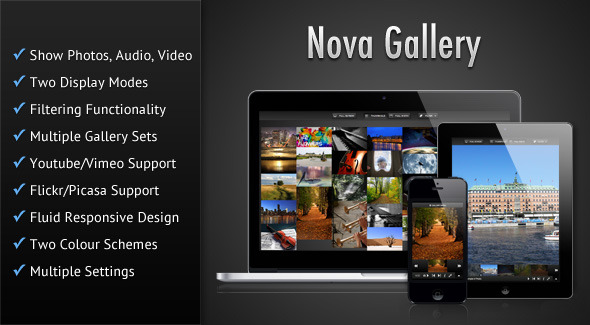Visual Composer element that provides beautiful Apple device screen frame for your Youtube/Vimeo video or image.
Tag: video player

StreamyPlayer wordpress plugin for Video Streaming (Media)
Streamy Player for WordPress is a very lightweight player for the WordPress platform that is capable of real streaming of content from the server.
The viewer is capable of seeking through the video (as in a radio player). The server streams MP4 video files in chunks.
Plug-in is designed without using images (utilizing only HTML5/CSS3/JavaScript/jQuery, no images necessary). The plug-in is easy to install. The installation is merely a mater of copying a few files.
The plug-in allows the user to easily integrate the player into the posts, by using WordPress native tags.

wordpress Responsive Youtube Playlist Video Participant (Media)
A responsive video player to play YouTube playlists. You can enter a YouTube playlist id, channel id or a single video id as playlist source. The player is fully responsive and will resize intelligently, it also runs smoothly on mobile devices. The player has a custom designed interface, instead of YouTube’s default interface. You can customise its appearance, and lots of other options and settings in the intuitive admin panel. The playlists can then be added to your pages or posts using a shortcode generator in the editor.

Vimuse – Media Participant WP Plugin (Media)
jQuery plugin version available here
Vimuse HTML5 Media Player is a WordPress plugin that allows you to play both audio and video in a modern and sleek interface. You can choose to play your own audio/video files or videos from Youtube/Vimeo or even Shoutcast streams. The player features a fluid responsive design and can fit in any screen size ranging from mobile phones to desktop browsers. The player is also optimized for retina and touch screens and provides the feel of a native app.
Vimuse plays audio/video using HTML5 in supported browsers and fallbacks to Flash in older browsers. You can pass only a mp4 file for video and mp3 file for audio or pass all the necessary formats for the widest possible support of native HTML5 playback. Whatever you choose to do the player will work in both modern and old browsers (with suitable fallbacks where necessary).
The key features are:
- Play video and audio files.
- HTML5 playback with Flash/Silverlight fallback.
- Create your playlist by adding your own files/items or through Youtube/Vimeo feeds.
- Special layout for audio-only mode.
- Play videos from Youtube/Vimeo.
- Pull videos from Youtube user, playlist or search query.
- Pull videos from Vimeo user, album or channel.
- Play Shoutcast streams and show track info and cover-art.
- Extract audio info from ID3 tags – cover, track, artist, album.
- Several layout options.
- Mobile, retina and touch screen optimized
- The player features a fluid responsive design to account for various screens sizes ranging from mobile phones to desktop browsers and can also be placed in a container of any width.
- Two colour schemes – Dark and Light.
Configurable options are:
- Playlist can either comprise of both audio and video or can only contain audio with a corresponding special layout for the main player area.
- Option to have autoplay of media.
- Can set the volume during initialization (or change later with player API).
- Option to turn on playlist shuffle when the player loads.
- Option to show/hide the playlist when the player loads.
- Choose to have auto-progression of playlist as each media finishes playing.
- Option to show download links to media files.
- Option to show file-type icons (audio, video, radio) in the playlist.
- Can choose to show delete buttons in the playlist.
- Option to show item durations in the playlist.
- Can make the playlist sortable.
- Can choose to stop playback when the tab/window in which the player is embedded loses focus. This feature only works in browsers that support the HTML5 Page Visibility API.
- The playlist can be at the bottom, left or right of the main player.
- If the playlist position is set to “bottom” then option to set a max-height for it or just let it have auto-height.
- Option to show thumbnails for the media in the playlist.
- Can choose to show audio item details, such as cover-art, track, artist, album, in the main player area when “audio-only” mode is chosen.
- Option to show cover-art when audio-only mode is chosen.
- Option to show track details in audio-only mode.
- Can choose to show the auxiliary control-bar beneath the main player.
- Option to fix the main player at the top when scrolling the playlist. This option is only effective when the “bottom” playlist position is chosen.
- Option to extract information from mp3 id3 tags, such as cover-art, track, album, artist, duration. You can also of course provide all or part of this information yourself.
- Option to pull cover-art for the currently playing track in a Shoutcast stream.
- Can set the polling interval during which the track information for a Shoutcast stream will be refreshed.
- A playlist caching option is provided. This is very useful when pulling videos from Youtube/Vimeo or extracting ID3 info or scanning folders for mp3’s, because the entire generated playlist is stored in the cache thus resulting in substantially faster loading of the player. Can also mention the interval after which the cache will be refreshed.
- Option to detect mobile devices, so that they can be served special low resolution videos. The low resolution video file has to be supplied by you.
- Can specify the source from which Youtube videos will be pulled (user, playlist or search query). Option to also specify the number of videos that are to be pulled.
- Can specify the source from which Vimeo videos will be pulled (user, album or channel). Option to also specify the number of videos that are to be pulled.
Special Notes
- Autoplay option will not work in mobile devices. This is disabled by device manufactures.
- Player volume setting will not show up or work in Android devices. You have to control the volume through the device’s own volume buttons.
- Also some of the modern HTML5 features such as Fullscreen and Page Visibility will only work in modern browsers.
- The player script has been tested and is fully compatible with jQuery 1.9+. and also jquery 2.0+.
- If you have any query regarding any feature of the player before purchasing then please post your query in the comments section and I will get back to you as soon as possible.
More Items by CosmoCoder

Straightforward Video Participant wordpress Plugin (Media)
What is Easy Video Player WordPress Plugin
Easy Video Player WordPress Plugin is a powerful responsive video player for your wordpress website that can play streaming videos from a server or Youtube videos. It only requires the mp4 format (the best and most used format on the web) and it will work on mobile devices and desktop machines no matter which browser is used including older browsers like IE7/IE8, this is made possible by incorporating four video engines into the Easy Video Player WordPress Plugin, basically it has built-in a HTML5 Youtube video engine, normal video engine, flash Youtube video engine and flash normal video engine. Packed with a huge amount of features like responsive layout, multiple instances manager, shortcode generator, flexible skin, facebook share etc, it makes it one of the best and most flexible video player available on sale.
Easy Video Player WordPress Plugin main features:
Responsive layout.
Mobile and desktop optimized (Ipad demo here! or Android demo here!).
FLASH fallback for older browsers that doesn’t support HTML5 video or for older browsers like IE7/IE8.
Only mp4 video file required.
Support for local videos, streaming videos from a server or Youtube videos.
Usage of the same Easy Video Player WordPress Plugin custom skin even for the Youtube videos.
Youtube video quality buttons selectors from the video control bar. The available quality rates will be displayed in a cool way so you can select the desired quality for the playing video.
The video player can play a HD video on desktop machines and a smaller video on mobile devices, this useful feature is optional, this means that the video player can play the same video source on all desktop machines or mobile devices.
Support for multiple instances.
Multiple instances manager, this is a great feature that allows automated control over all Easy Video Player WordPress Plugin instances. Once a video instance is playing the other instances can be set to pause or stop. For example if this feature is set to stop all instances will stop and interrupt the download process this way the page will not load more then one video at the time.
Optional video poster, the poster is visible when the video player is stopped plus support for two poster sources one for desktop machines and one for mobile devices. Please note that a single source can be used for both for desktop machines and mobile devices.
Multiples display types: responsive / fixed / fullscreen / popup… fullscreen example or popup example.
Optional custom watermark logo. The logo can be set to hide with the control bar or to always be visible, also the logo position is customizable.
AutoHide controls bar, the video player can be set to autohide the controls bar after a number of seconds of inactivity.
The video controls bar can be showed or hidden when the video is stopped or it hasn’t started.
Click to play or pause, you can click on the video to play/pause the video.
Powerful API included with example files.
Shortcode generator.
Double click fullscreen / normalscreen.
Start volume value.
Autoplay.
Loop.
Optional keyboard support.
Big play button.
Play / pause button.
Current and total time (optional).
Volume button (optional).
Volume scrubber (optional).
Facebook share button (optional).
Fullscreen button (optional).
Eight skins included with the psd files.
Detailed documentation and sample files included.
Admin panel video tutorial:
https://www.youtube.com/watch?v=Cf1pf4zyQu0
Special notes:
The skin is constructed from png files.
When viewing the player on a mobile device the autoplay is set to false, the volume bar is disabled, when youtube videos are used the poster is disabled / hidden and the large play button is only available after the video starts playing.
When viewing the player on a mobile device or browser and the player is embedded using the embed code the fullscreen button doesn’t work if the browser doesn’t have fullscreen support, browsers like IE8/IE9/IE10 or some mobile browsers.
For support or customizations please contact us here.

Royal Video Participant wordpress Plugin (Media)
What is Royal Video Player WordPress Plugin
Royal Video Player WordPress Plugin is a powerful responsive video player for your wordpress website that can play, streaming videos from your server or Youtube videos. It only requires the mp4 format (the best and most used format on the web) and it will work on mobile devices and desktop machines no matter which browser is used including older browsers like IE8, this is made possible by incorporating four video engines into the Royal Video Player WordPress Plugin, basically it has built-in a HTML5 Youtube video engine, normal video engine, flash Youtube video engine and flash normal video engine. Royal Video Player WordPress Plugin supports unlimited playlists and each playlist can have unlimited videos. There are three type of playlists, the first playlist type is the normal type that allows to add mp4 or Youtube videos with a high degree of customization, the other two types can be created with a single data source URL that can be loaded from Youtube (Youtube playlist) or generated from a folder with video files.
Packed with a huge amount of features like responsive layout, shortcode generator, multiple playlists, external API, optional deeplinking, flexible skin, embed & share, facebook share etc, it makes it one of the best and most impressive video player available on sale.
Royal Video Player WordPress Plugin main features:
Mobile and desktop optimized (IOS demo or Android demo).
FLASH fallback for older browsers that doesn’t support HTML5 video or for older browsers like IE7/IE8.
Only mp4 video file required.
Optional deeplinking (unique and shareable link for the current playlist and video).Optional embed and share window.
Load any type of playlist through HTML markup, video folder or Youtube playlist, also mixed playlist with both youtube and mp4 videos can be created.
The HTML markup playlists can be created manually or generated from a database.
Support for unlimited playlists and each playlist can have unlimited videos.
Optional playlist and playlists window / categories selector.
Three type of hover effects for the playlists window / categories selector thumbnails.
Video description in tooltip form for the playlist thumbnail (this feature can be removed / added globally or individually for each video).
Optional playlist and playlists window / categories selector auto open (the player can start with the playlist or playlists window / categories selector visible or hidden).
The playlist can be positioned bottom or right.Customizable thumbnails.
Optional video download button (this buttons can be removed / added globally or individually for each video).
Support for local, streaming from a server or Youtube videos.
Usage of the same Royal Video Player WordPress Plugin custom skin even for the Youtube videos.
Youtube video quality buttons selectors from the video control bar. The available quality rates will be displayed in a cool way so you can select the desired quality for the playing video.
The video player can play a HD video on desktop machines and a smaller video on mobile devices, this useful feature is optional, this means that the video player can play the same video source on all desktop machines or mobile devices.
Responsive layout.
Shortcode generator.
Optional video poster, the poster is visible when the video player is stopped plus support for two poster sources one for desktop machines and one for mobile devices. Please note that a single source can be used for both for desktop machines and mobile devices.
Multiples display types: responsive / fixed / fullscreen… click here to see the fullscreen preview.
Optional custom watermark logo. The logo can be set to hide with the control bar or to always be visible, also the logo position is customizable.
AutoHide controls bar, the video player can be set to autohide the controls bar after a number of seconds of inactivity.
The video controls bar can be showed or hidden when the video is stopped or it hasn’t started.
Click to play or pause, you can click on the video to play/pause the video.
Powerful API included with example files.
Double click fullscreen / normal screen.
Start volume value.
Autoplay, loop and shuffle.
Optional keyboard support.
Big play button.
Next and previous video buttons (optional).
Play / pause button.
Current and total time (optional).
Volume button (optional).
Volume scrubber (optional).
Shuffle and loop buttons (optional).
Embed and share button (optional).
Download video button (optional).
Facebook share button (optional).
Fullscreen button (optional).
Eight skins included with the psd files.
Detailed documentation and sample files included.
Admin panel video tutorial:
https://www.youtube.com/watch?v=n5p5xlsTmSw
Special notes:
The skin is constructed from png files.
When viewing the player on a mobile device the autoplay is set to false, the volume bar is disabled, when youtube videos are used the poster is disabled / hidden and the large custom play button is only available after the video starts playing.
When viewing the player on a mobile device or browser and the player is embedded using the embed code the fullscreen button doesn’t work if the browser doesn’t have fullscreen support, browsers like IE8/IE9/IE10 or some mobile browsers.
For support or customizations please contact us here.

Final Video Participant wordpress Plugin (Media)
What is Ultimate Video Player WordPress Plugin
Ultimate Video Player WordPress Plugin is a powerful responsive video player for your wordpress website that can play, streaming videos from your server or Youtube videos. It only requires the mp4 format (the best and most used format on the web) and it will work on mobile devices and desktop machines no matter which browser is used including older browsers like IE8, this is made possible by incorporating four video engines into the Ultimate Video Player WordPress Plugin, basically it has built-in a HTML5 Youtube video engine, normal video engine, flash Youtube video engine and flash normal video engine. Ultimate Video Player WordPress Plugin supports unlimited playlists and each playlist can have unlimited videos. There are three type of playlists, the first playlist type is the normal type that allows to add mp4 or Youtube videos with a high degree of customization, the other two types can be created with a single data source URL that can be loaded from Youtube (Youtube playlist) or generated from a folder with video files.
acked with a huge amount of features like responsive layout, shortcode generator, multiple playlists, external API, optional deeplinking, flexible skin, embed & share, facebook share etc, it makes it one of the best and most impressive video player available on sale.Ultimate Video Player WordPress Plugin main features:
Responsive layout.
Mobile and desktop optimized (IOS demo or Android demo).
FLASH fallback for older browsers that doesn’t support HTML5 video or for older browsers like IE8.
Only mp4 video file required.
Optional deeplinking (unique and shareable link for the current playlist and video).
Optional embed and share window.
Load any type of playlist through HTML markup, video folder or Youtube playlist, also mixed playlist with both Youtube and mp4 videos can be created.
The HTML markup playlists can be created manually or generated from a database.
Support for unlimited playlists and each playlist can have unlimited videos.
Optional playlist and playlists window / categories selector.
Three type of hover effects for the playlists window / categories selector thumbnails.
Optional playlist and playlists window / categories selector auto open (the player can start with the playlist or playlists window / categories selector visible or hidden).
The playlist can be positioned bottom or right.
Customizable thumbnails.
Optional video download button (this buttons can be removed / added globally or individually for each video).
Shortcode generator.
Usage of the same Ultimate Video Player WordPress Plugin custom skin even for the Youtube videos.
Youtube video quality buttons selectors from the video control bar. The available quality rates will be displayed in a cool way so you can select the desired quality for the playing video.
The video player can play a HD video on desktop machines and a smaller video on mobile devices, this useful feature is optional, this means that the video player can play the same video source on all desktop machines or mobile devices.
Optional video info window.
Optional video poster, the poster is visible when the video player is stopped plus support for two poster sources one for desktop machines and one for mobile devices. Please note that a single source can be used for both for desktop machines and mobile devices.
Multiples display types: responsive / fixed / fullscreen… click here to see the fullscreen preview.
Optional custom watermark logo. The logo can be set to hide with the control bar or to always be visible, also the logo position is customizable.
Optional watermark logo click. The logo can be set to open a window on click with a specific url.
AutoHide controls bar, the video player can be set to autohide the controls bar after a number of seconds of inactivity.
The video controls bar can be showed or hidden when the video is stopped or it hasn’t started.
Click to play or pause, you can click on the video to play/pause the video.
Powerful API included with example files.
Double click fullscreen / normal screen.
Start volume value.
Autoplay, loop and shuffle.
Optional keyboard support.
Big play button.
Next and previous video buttons (optional).
Play / pause button.
Current and total time (optional).
Volume button (optional).
Volume scrubber (optional).
Video info window button (optional).
Shuffle and loop buttons (optional).
Embed and share button (optional).
Download video button (optional).
Facebook share button (optional).
Fullscreen button (optional).
Eight skins included with the psd files.
Detailed documentation and sample files included.Admin panel video tutorial:
https://www.youtube.com/watch?v=n5p5xlsTmSw
Special notes:
The skin is constructed from png files.
When viewing the player on a mobile device the autoplay is set to false, the volume bar is disabled, when Youtube videos are used the poster is disabled / hidden and the large custom play button is only available after the video starts playing.
When viewing the player on a mobile device or desktop machines and the player is embedded using the embed code the fullscreen button doesn’t work if the browser doesn’t have fullscreen support, also the playlist will always be aligned on the right and if there is not enough room for it, it will be hidden.
For support or customizations please contact us here.
HTML5 Video Participant & Promoting for WordPress (Media)
This is HTML5 Video Player with/without advertisement system. You can use player to play advertisement video before your main video, and also you can have popup advertisement at any time wou want during playback. Advertisement can be removed. Player look is customisable via CSS, so you can easily customize colors and adjust it to your needs. Player si resizeable so it fits perfectly in every website design.
Features
- easy setup
- responsive
- optional advertising (video & popup)
- 5 skins
- mobile friendly (iPhone, iPad, android)
- video support: .mp4 and .webm formats
- all browsers compatible
- 100% vector icons, retina-ready
- multiple instances: you can insert more players in same page
- optional logo: you can insert your logo as image (.jpg, .png). Logo position can be in bottom-left corner / bottom-right corner / top-right corner
- optional preview image: if you want your player to be paused when page loads, you can set preview image
- autohide controls: you can choose after how much seconds player controls will disappear
- autoplay: true/false
- auto-replay: true/false
- complete volume control
- optional share menu: facebook, twitter, myspace, wordpress, linkedin, flickr, blogger, delicious, mail
- optional embed code: for visitors to embed your player in their sites
- info window with HTML formatted text (it means you can insert links, change fonts, sizes with standard HTML tags)
- rewind
- tooltip for time
- tooltip for volume percentage
- fullscreen support (when not supported real fullscreen it switches to full browser support)
- double click to enter/exit fullscreen
- SPACE key play/pause (optional)
- ESCAPE key to exit fullscreen
- installation instructions included

HTML5 Video Participant & Gallery – WordPress plugin (Media)
This is HTML 5 Video Player with/without gallery for WordPress. You can use player without gallery with only one video, or you can build your own gallery with thumbnails, titles and descriptions. Number of videos is unlimited. Player look is customisable via CSS, so you can easily customize colors and adjust it to your needs. Player is resizeable so it fits perfectly in every website design.
iPad preview:


Features
- easy setup
- optional gallery
- multiple themes included
- click & drag (touch) to control gallery
- mousewheel to control gallery
- mobile friendly (iPhone, iPad, android)
- all browsers compatible
- multiple instances: you can insert more players in same page
- optional logo: you can add your logo as image (.jpg, .png). Logo position can be in bottom-left corner, or bottom-right corner.
- optional preview image: if you want your player to be paused when page loads, you can set preview image
- autohide controls: you can choose after how much seconds player controls will disappear
- hide / show gallery with playlist button (with this functionality you can “stretch” player over gallery to have better view for video, as well as “shrink” player to see gallery menu again to choose videos)
- autoplay: on/off
- complete volume control
- optional share menu: facebook, twitter, myspace, wordpress, linkedin, flickr, blogger, delicious, mail
- optional embed code: for visitors to embed your player in their sites
- information window with HTML formatted text (it means you can insert links, change fonts, sizes with standard HTML tags)
- rewind
- tooltip for time
- tooltip for volume percentage
- fullscreen support (when not supported real fullscreen it switches to full browser support)
- double click to enter/exit fullscreen
- SPACE key play/pause
- ESCAPE key to exit fullscreen
- installation instructions included
You may also like…
HTML5 Youtube Video Gallery with Subtitles
Elegant – YouTube