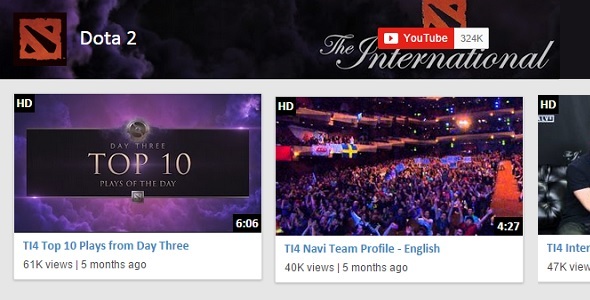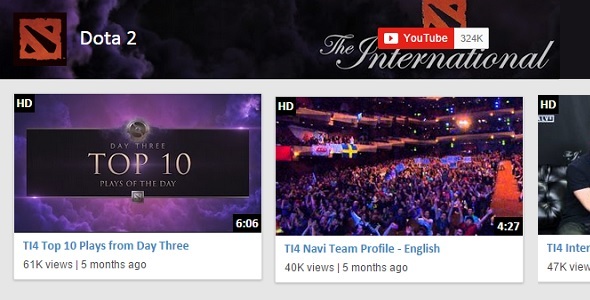Welcome to Fast Media Gallery for Visual Composer. With this awesome plugin you can build your media gallery using visual composer. You can choose beetween 13 differents style with grid or masonry layout. You can choose your responsive version with default responsive, custom responsive or fluid responsive.
This is an addon for visual composer
Features FAST MEDIA GALLERY:
- 13 Differents style
- Layout: Masonry/Grid
- Columns Layout: 1 to 9
- Pagination with 2 differents style
- Lazy Load effect
- Animations
- Types of Element: image, video (youtube, vimeo or local video), audio (soundcloud, local), iframe, image with custom url
- Custom Thumbnail size. You can choose between default value, thumb, medium, large, full for Thumbnails image and for lightbox image
- Multiple Galleries on the same page
- Custom space between images
- Custom color for each gallery (Main color with opacity and Secondary color)
- 3 Responsive type: Responsive / Custom Responsive / Fluid
- Translation Ready (include .po/.mo files)
- Addon For Visual Composer





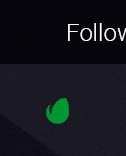
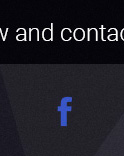
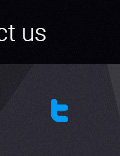


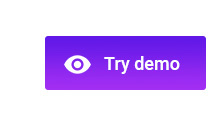
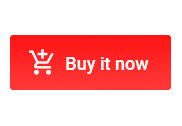
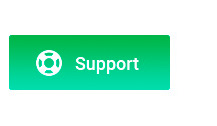

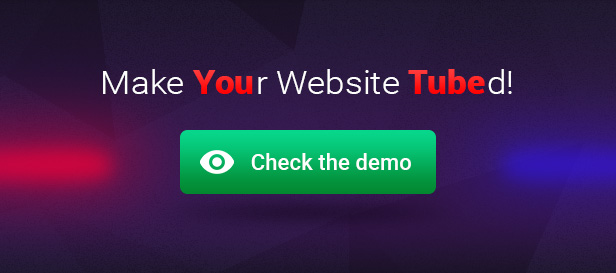


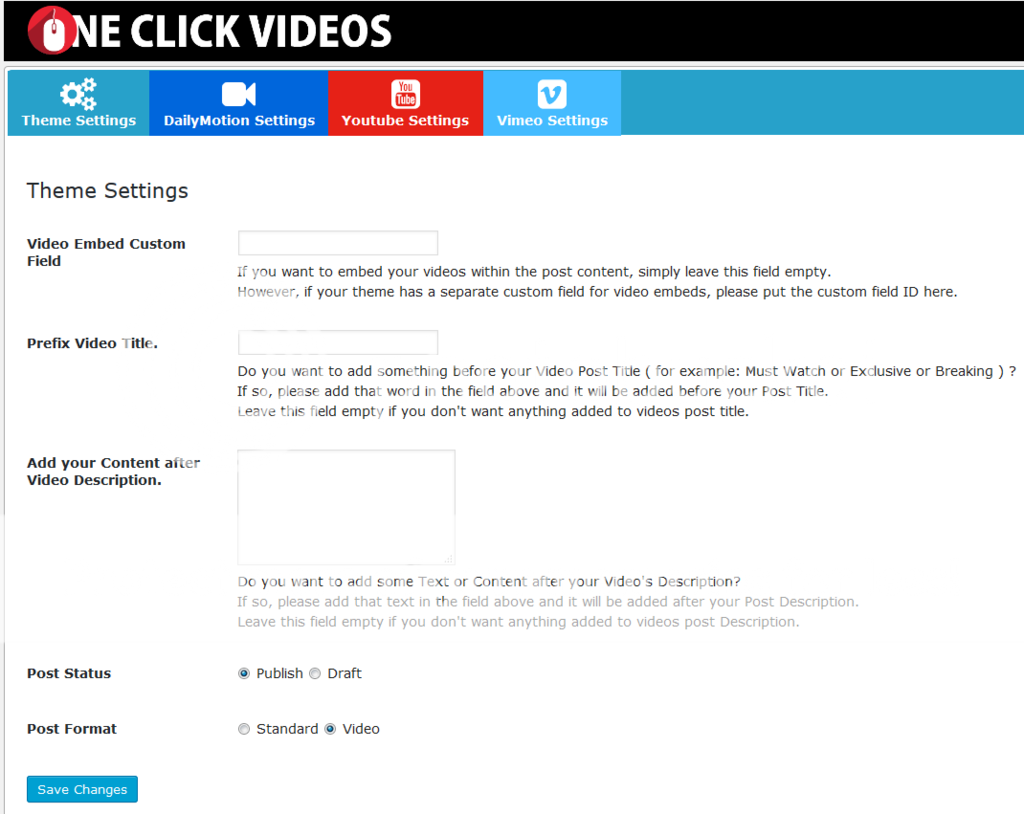





 Video Player WordPress Plugin – YouTube/FLV/H264 (it has both right-side and bottom playlist)- $25 value
Video Player WordPress Plugin – YouTube/FLV/H264 (it has both right-side and bottom playlist)- $25 value