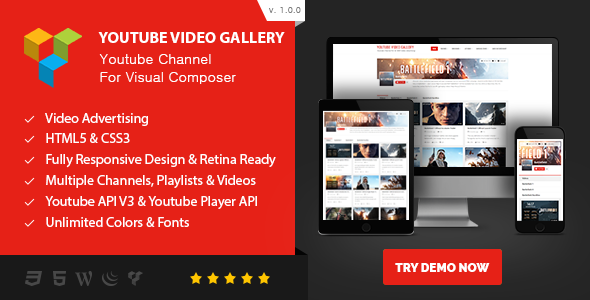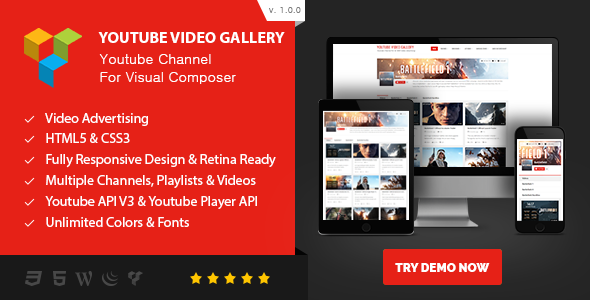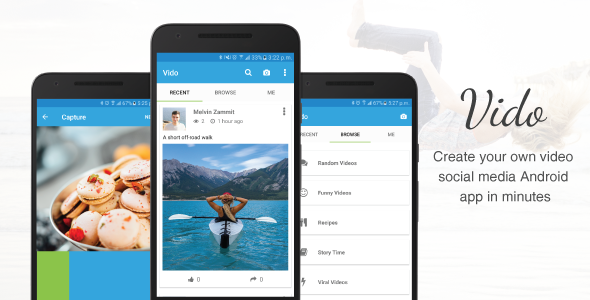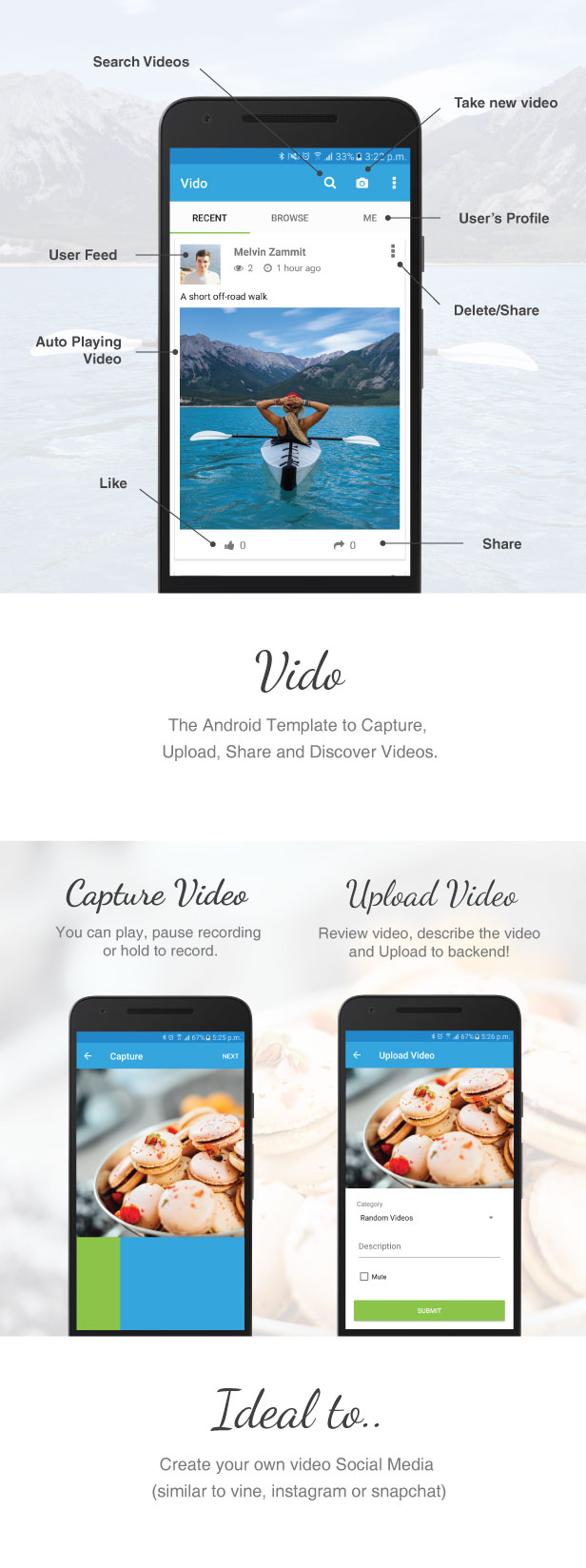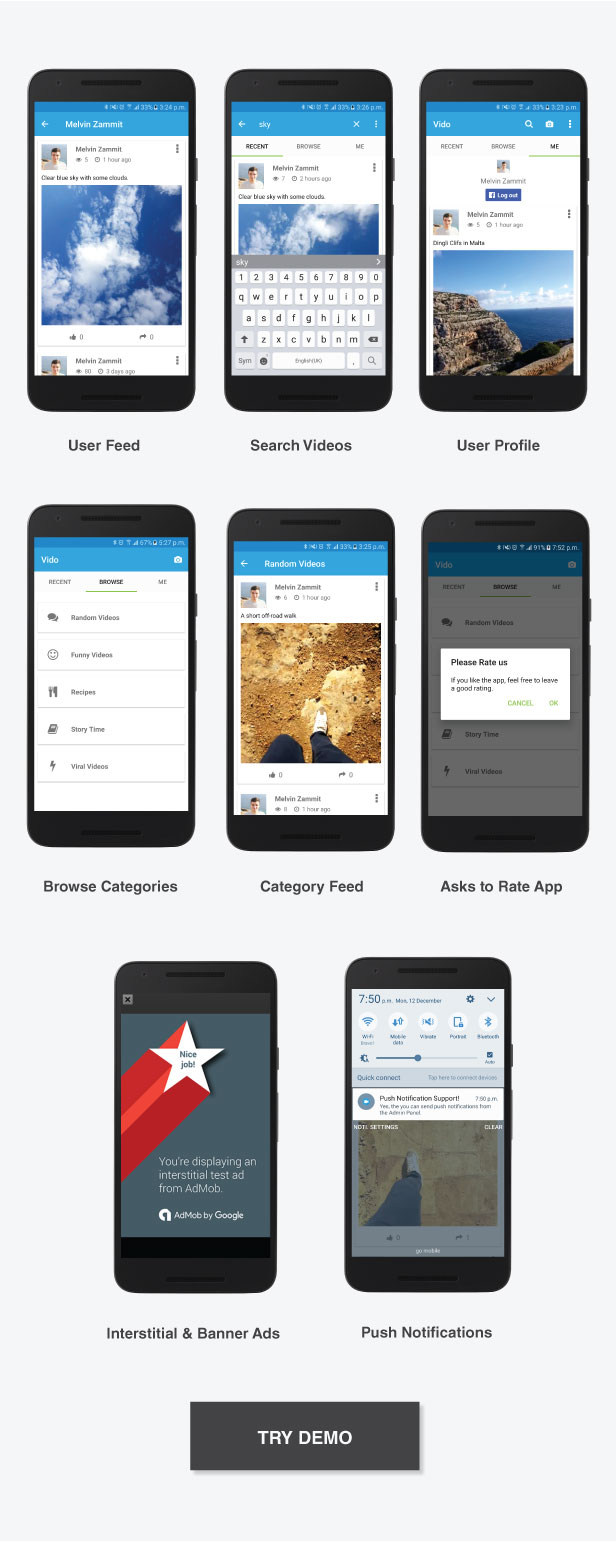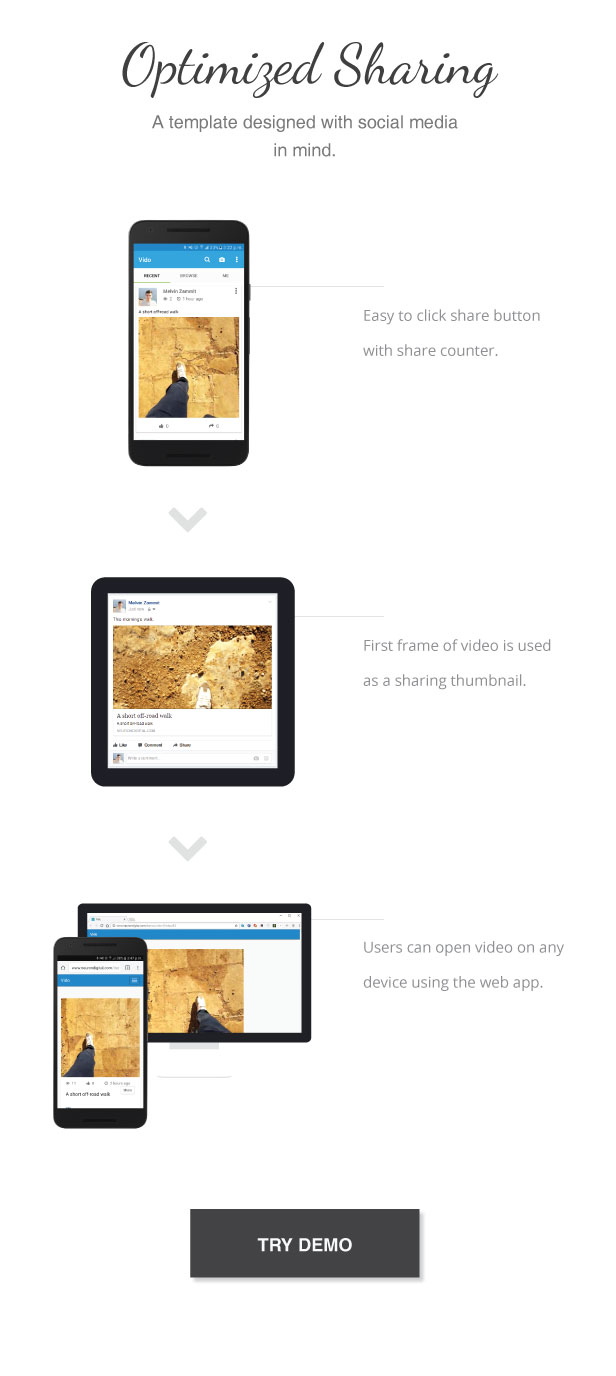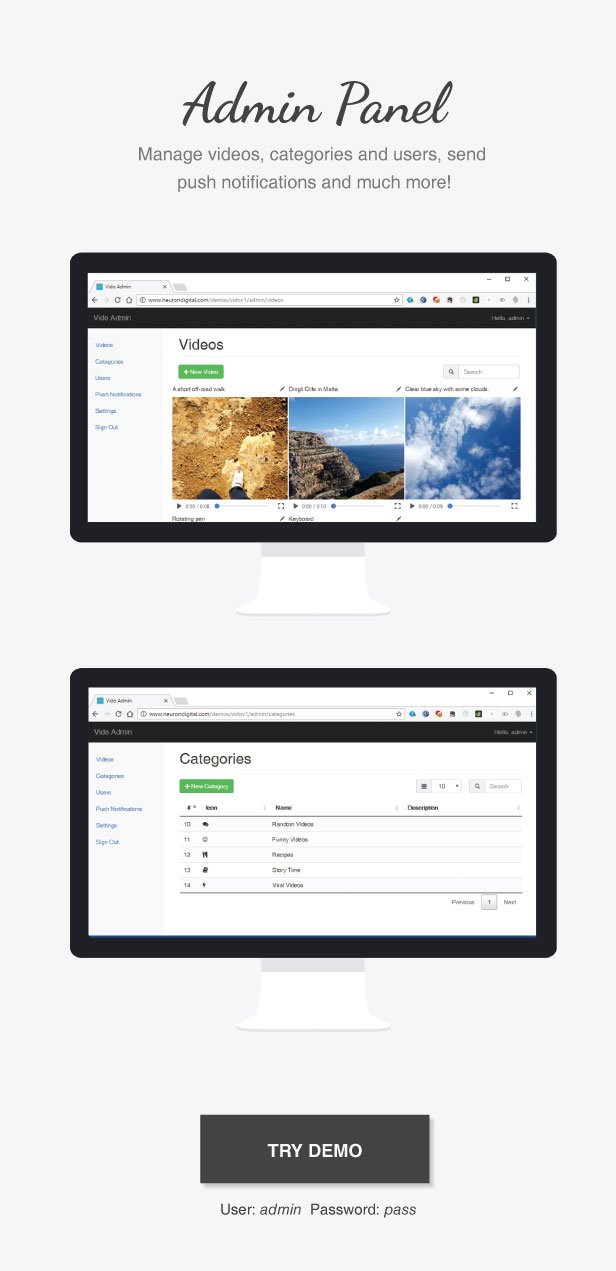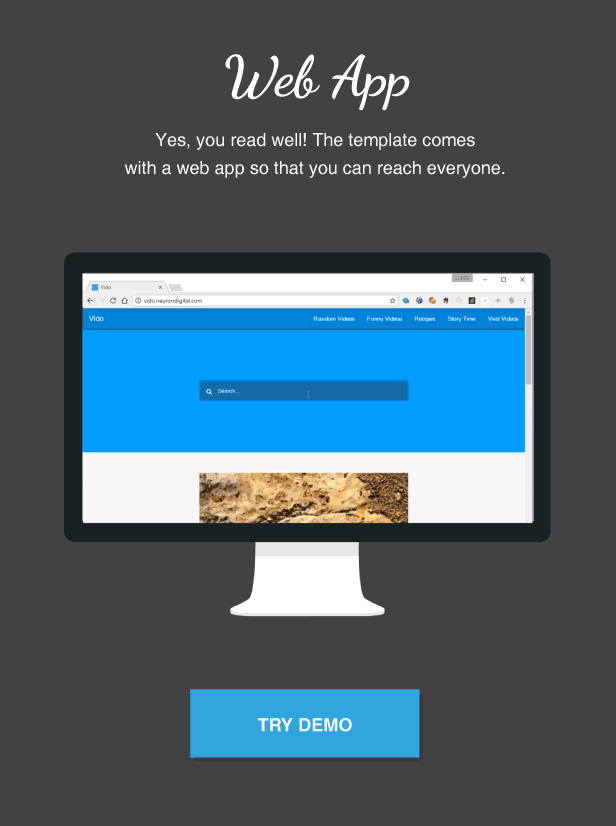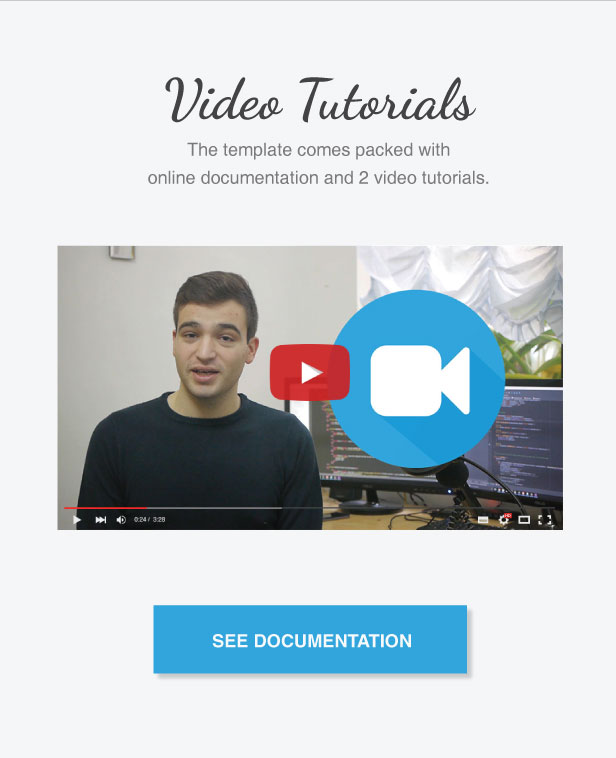Introducing – Video Gallery Pro jQuery Addon for Visual Composer
You can create responsive video galleries with Video Gallery Pro jQuery Addon for Visual Composer WordPress Plugin in any page. Video Gallery Pro jQuery addon displays your videos with awesome effects in in anywhere.
Free Item Support
- Free support on http://themeofwp.com/support/
Documentation
- You can find documentation at http://themeofwp.com/plugins/video-gallery-pro-jquery/doc/
Top Features
- Youtube Videos Supported
- Vimeo Videos Supported
- DailyMotion Videos Supported
- Facebook Videos Supported
- Ustream Videos Supported
- Enable/Disable Categories
- Enable/Disable Search Bar
- Enable/Disable Load More
- Enable/Disable Google Fonts
- Enable/Disable Animations
- Unlimited Google fonts usage
- CSS animation usage/li>
- Auto grab video thumbnails/li>
- Custom thumbnails allowed/li>
- Custom design allowed/li>
- Unlimited unique usage/li>
- 10 Predefined Visual Composer templates included
- One click predefined template/element usage
- Works/Compatible with Standalone Visual Composer & Any Visual Composer bundled Theme
- Highly customizable & fully responsive
- Translation ready
- Qtranslate, WPML etc ready
- Works with any theme
- Mobile compatible & Touch supported
- Just install and go in a second
- Extensive free support & documentation
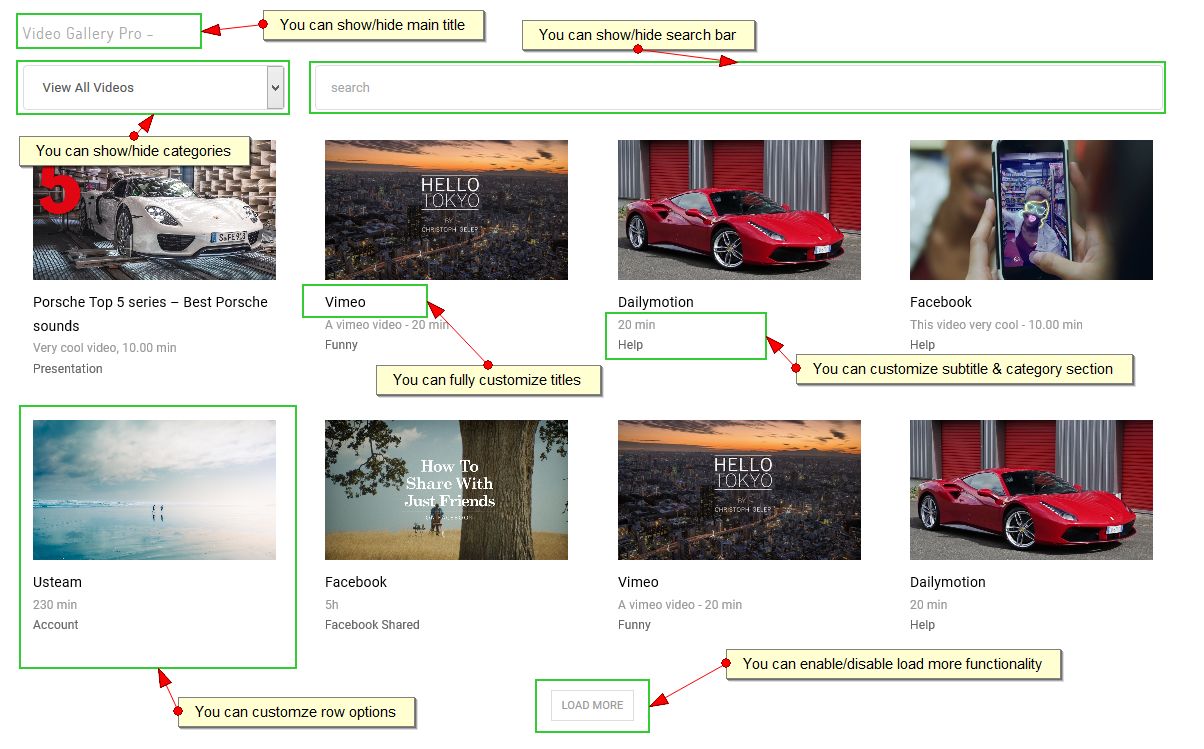
Changelog
- v1.0.0 – Initial Release ( Dec-14-2017 )