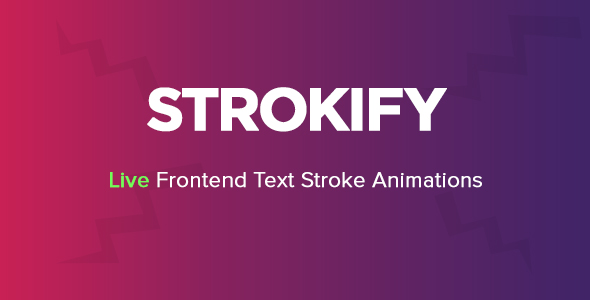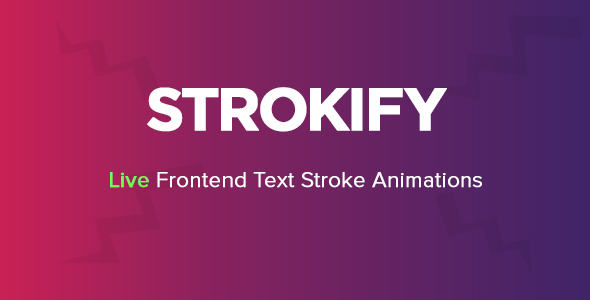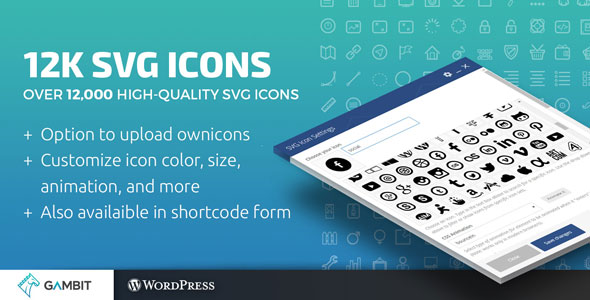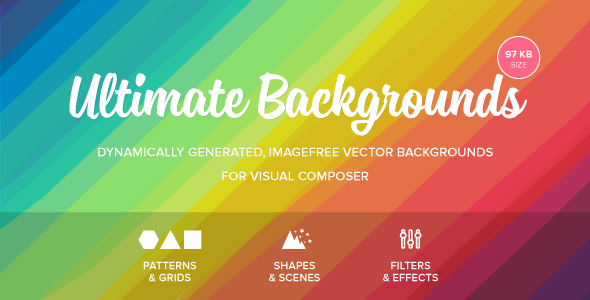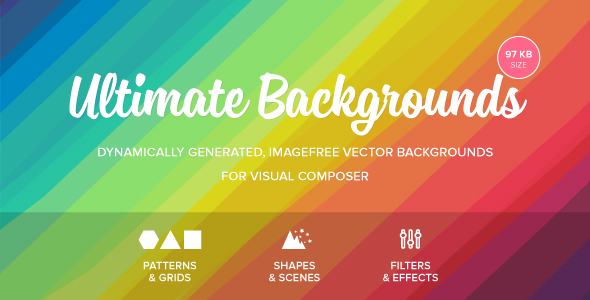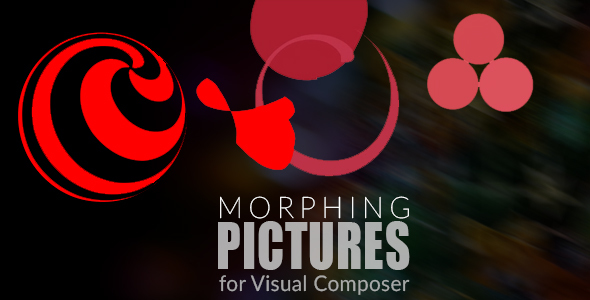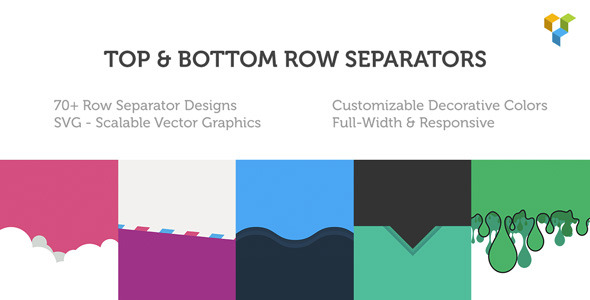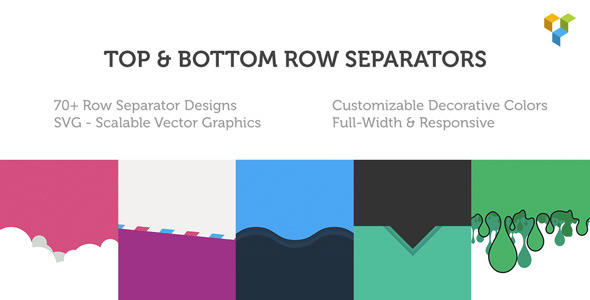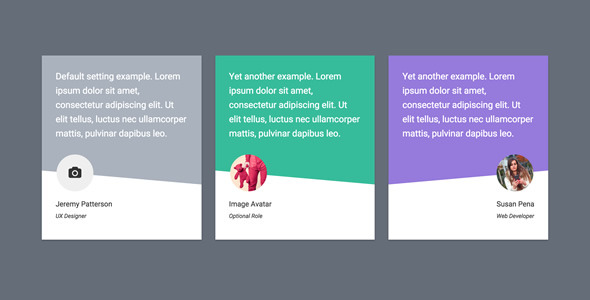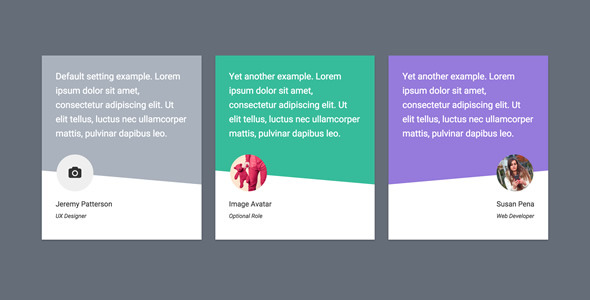Icons2go – WordPress Plugin Overview
Icons2go is the most powerful and easy to use icons plugin for WordPress. It allows you to choose among 1000+ custom-tailored and unique icons, plus 580 FontAwesome Icons. You can customize shape, size and colors with ease, then put it in your contents with a click.
It also comes with a seamless Visual Composer integration, to manage icons as any other Visual Composer element.
No Visual Composer? No problem! Icons2Go comes with a super intuitive icons editor that comes right into your WordPress text editor, with real time preview and built-in icons customizer.
Main Features
Exclusive unique icon sets
Icons2go has the main purpose to extend the icon possibilities of your website, for this reason we created specially for this plugin 1000+ exclusive line icons that you wont find anywhere else, for any type of branch:
- Business icons (40 icons)
- Ecommerce icons (140 icons)
- Entertainment icons (96 icons)
- Power and nature icons (99 icons)
- Professionals icons (260 icons)
- Real estates icons (40 icons)
- Sport icons (40 icons)
- Tech icons (60 icons)
- Travel icons (40 icons)
- QtIcons (140 icons)
- FontAwesome (593 icons)
Click here to explore the full icons archive
Shape and color customizations
You can choose among 9 background options for any icon, individually:
- Circle
- Square
- Rounded Square
- Rhombus
- Circle outline
- Square outline
- Rounded Square outline
- Rhombus outline
- …or no background at all!
441 Color Combinations
The color choices comes directly from the modern material design palettes, and allows you to choose among 21 bright colors in total freedom.
The icon color and background color can be different, allowing you to customize every single icon to fit your design.
Fast ans easy to use
After the plugin installation, a new button will appear in your text editor. This button will provide immediate access to all the icon sets, and to the real time customizer, that will help you in few click to achieve the style you need.
The Icon Builder allows you to style the icon and add the shortcode to the page directly, or copy it for further uses.
Visual Composer integrated
If you have Visual Composer, Icons2Go will add automatically a new element to your Visual Composer modules, with all the features of the normal Icon Builder, to integrate the new icons with your layout in the easiest way, with your favourite page composer.
If you don’t have Visual Composer, no problem! You can use the Icons editor from the normal text editor of WordPress.
From the settings page, with a very intuitive visual interface, you can preview and enable the icon sets you need, and leave the other inactive. In this way, the user experience and your SEO will be at the top!
Well documented
We spent good time in providing and excellent documentation, which you can already check out here: http://www.themes2go.xyz/helpdesk/wp-content/uploads/2017/03/icons2go-manual.pdf
Professional support
We are at your disposal to provide help and suggestion via our support helpdesk 7 days a week: http://www.themes2go.xyz/helpdesk/