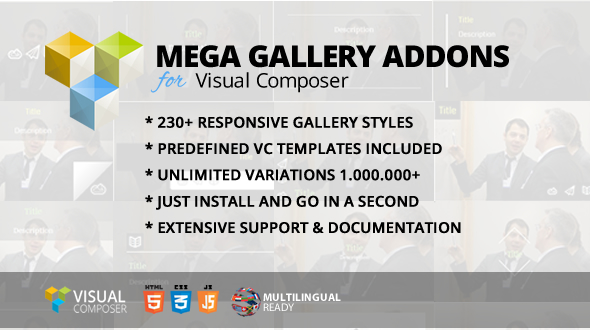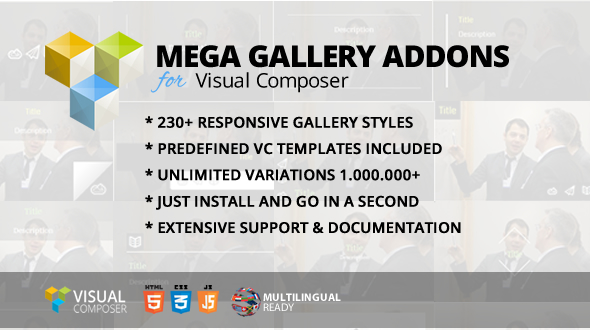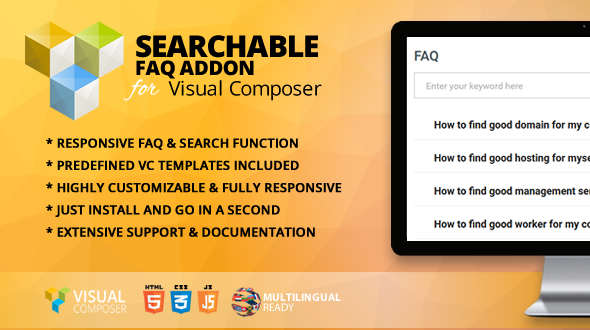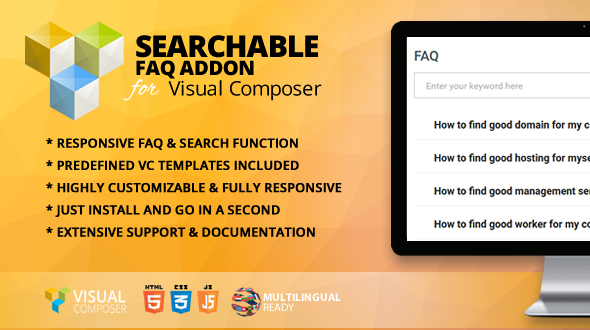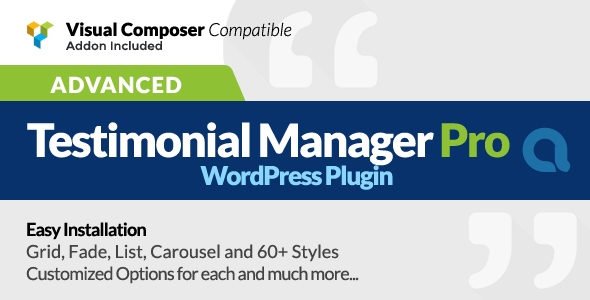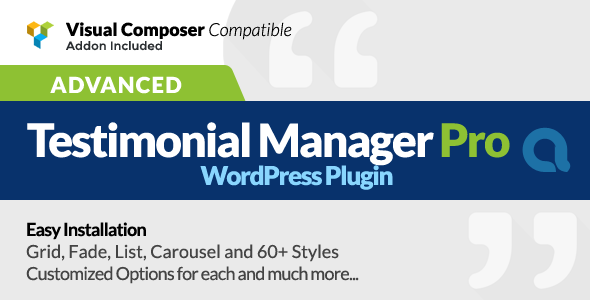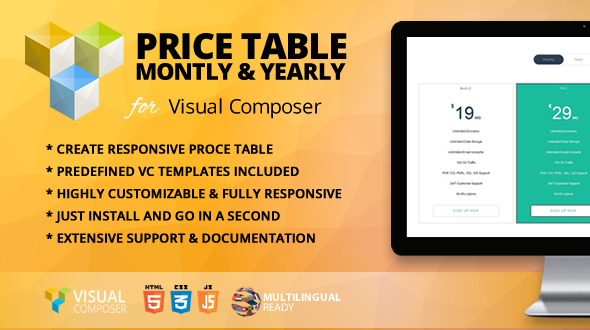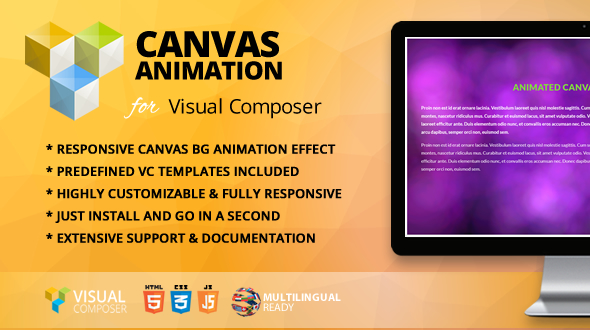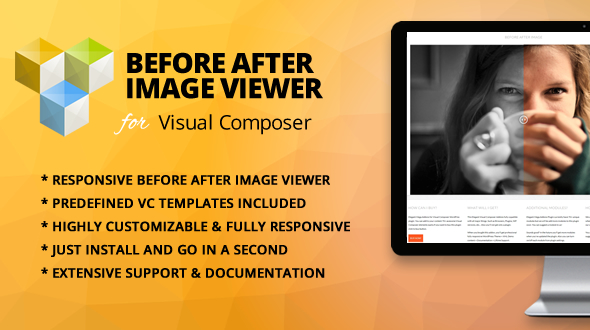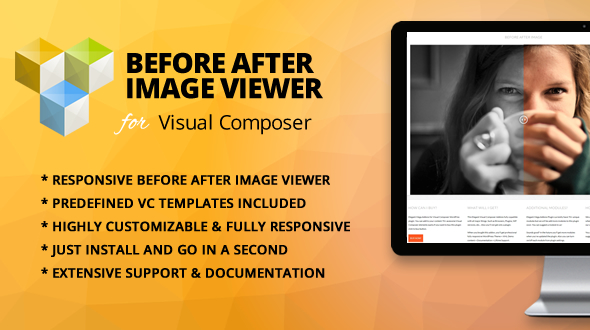The only plugin which gives you full control over managing your testimonials, display your client’s testimonials in selected styles from over 60+ Styles and 4 Concepts.
This plugin is best suitable for a business, Company, Portfolio, Agency or any business website who wants to display client’s testimonials on their websites and manage testimonials system without any hassle. With very easy to install and use testimonials system
Layout and styles work in all the major browsers and have massive features to use for you to enable or disable the photo of the client of project title, custom photo and much more for more details you can browse through the pages on live demo.
Features
- Display Testimonials on any page, posts,
- Display Testimonials in widgets as well
- Display four order formats id, title, date, and menu_order.
- Display testimonials with/without pagination.
- Enable / Disable Photo of the client on testimonial.
- Display of gravatar instead of a photo.
- Display all testimonials with Fade Style
- Display all testimonials with Grid Style
- Display all testimonials with Carousel Style
- Display all testimonials with List Style
- 3 Column Layouts option
- Rotating Testimonials automatically using fade effect.
- Custom Shortcodes for each testimonial
- Individual testimonial
- Grouped testimonial
- Category based testimonials
- Display 16+ Styles in each Testimonial Types
- 4 Types of testimonials, Grid, List, Fade, and Carousel
- 2 Visual Composer addon’s included
- Customize single testimonial
- Single testimonial shortcode
- Frontend testimonial submission form shortcode
- Frontend testimonial submission form widget
- Customizable notice email message header
- Customizable notice message display styling
- Customizable frontend submission button options
- Customizable frontend form submission fields
- Customizable field mandatory option for form fields
- Client picture gravatar/media uploaded picture
- Customize Testimonial Slug
- Global styling for all the testimonials.
- Upload Default Image for picture
- Customizable Submission Form Styling
- Notification Email on testimonial submission enable/disable
Shortcode Settings
- Client Picture enable/disable option
- Title enable/disable option
- Content / Feedback enable/disable option
- Role enable/disable option
- Company Name enable/disable option
- Company Website enable/disable option
- Ratings enable/disable option
- Customized color options for the ratings star.
- Customize each layout with preferred options to display
Shortcode Styling
- Font Size Color for the Testimonial Text.
- Content Color for the Testimonial Text.
- Title Color for the Testimonial Title.
- Role Color for the Client’s Role.
- Client Company Color for the Client’s Company.
- BG Color for the Testimonial Layouts 6-a, 6-b, 8-a, and 8-b.
- Blockquote Color for the Testimonial Layouts 1-c and 1-d.
- Ratings Color for the Testimonials.
- Special Title Color for the layout 7 unique style.