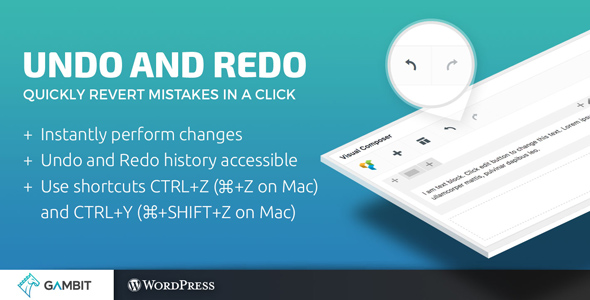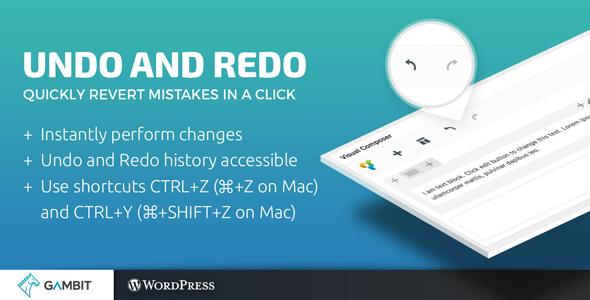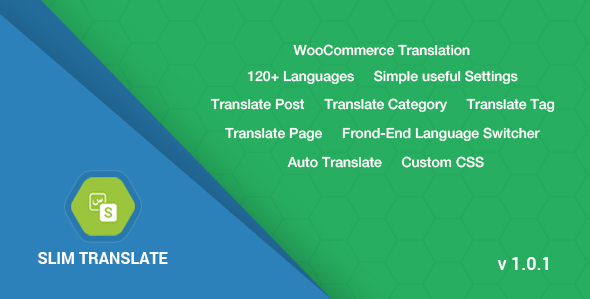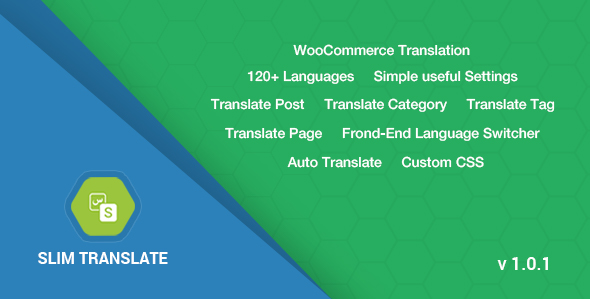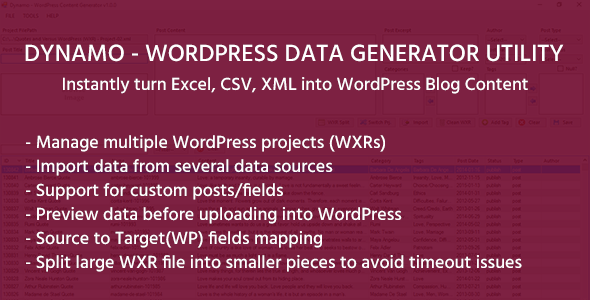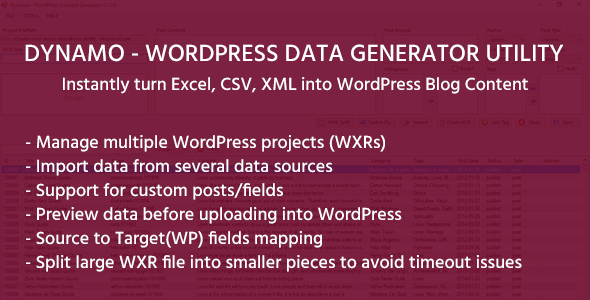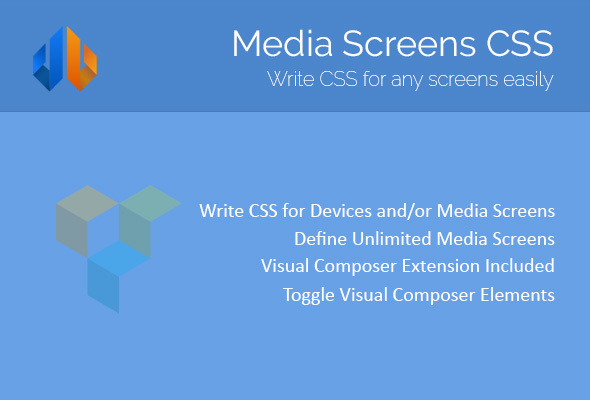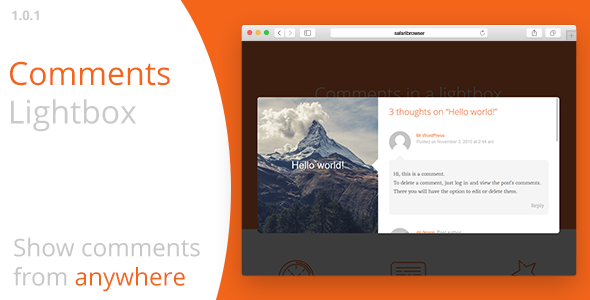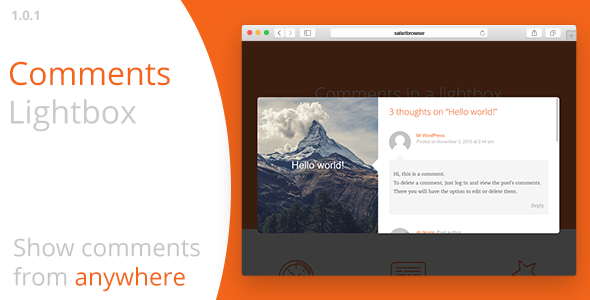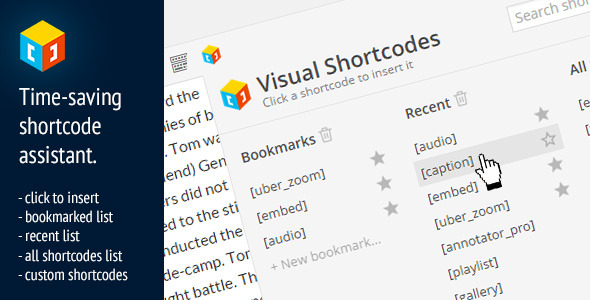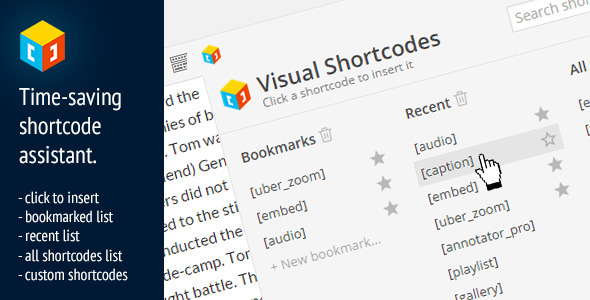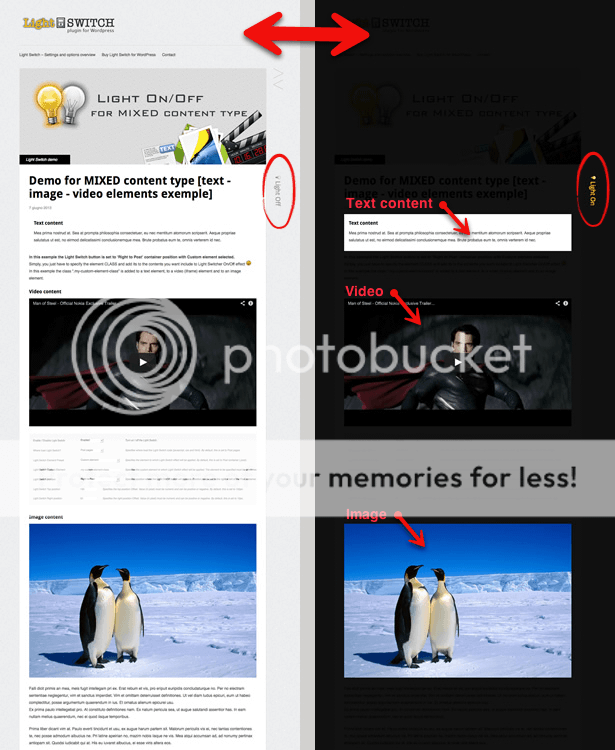Undo and Redo for Visual Composer gives you the number one missing feature in Visual Composer: having the ability to undo and redo your changes. Now you will be able to easily revert back a mistake you did. You can undo/redo every change you perform in Visual Composer, such as moving elements, adding/removing elements, and modifying the settings of elements. These two new commands are instantaneous and changes are performed right away.
After installing Undo and Redo for Visual Composer, you will get 2 new buttons on the top of Visual Composer: an Undo button and a Redo button. Just click these any time to revert your changes. These buttons will still work even after you update your page, so after you save your changes, you will still be able to revert your changes. CTRL+Z (CMD+Z on Mac) and CTRL+Y (CMD+SHIFT+Z on Mac) also works as long as your cursor is focused on the window.
Awesome Features
- Undo and Redo your changes in Visual Composer
- Changes such as moving, adding/removing, and modifying element settings can be reverted
- Easy to access undo and redo buttons
- Undo and redo are still available even after publishing/saving/reloading the page
- CTRL+Z (CMD+Z on Mac) and CTRL+Y (CMD+SHIFT+Z on Mac) also works as long as your cursor is focused on the window
- Browser-saved undo/redo history
- WordPress coding standards
- Visual Composer Addon
Enjoying the Plugin?
Be sure to leave a rating and review and show us some love.
Updates
Version 1.0
* Initial release