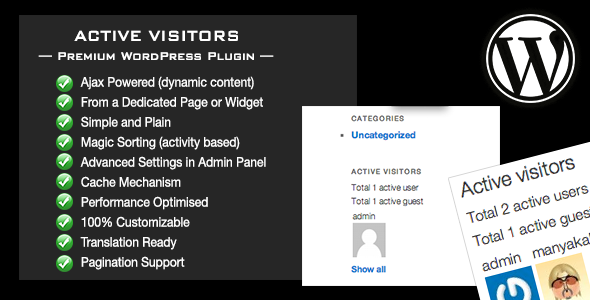UserPro is a full-blown user profiles plugin, frontend profiles, user registration, login, and community for WordPress. It is fully responsive, works and tested with most properly coded themes and loaded with lot of features. With UserPro, you can hide the ugly WordPress backend profile and registration pages, and instead offer your users a seamless and rich experience via frontend pages and simple shortcodes.
UserPro gives you complete control on profile fields, allowing you to create unlimited custom fields, from simple fields to file and photo uploads, they’re all included. You can create, edit and order your fields with a beautiful drag and drop interface in the plugin backend, making this plugin extremely easy to use.
You can also use simple shortcodes to display your member list using various templates, with search and filtering features built-in already you have full control on which users are being displayed. You can even promote specific users, or display latest registered users, or show your verified members only.
This plugin includes so many shortcodes and endless possibilities. It helps you build a real community using simple shortcodes only. There are included features that do not exist in any user profile system or community plugin. 
Latest version: 1.0.34 Released on 6 Dec, 2013! – What has been changed, and what is new?


UserPro is a product that gets updated regularly, and focused on customer satisfaction. If you like my product, please rate it 



 It will help me make it even better.
It will help me make it even better.
UserPro is a unique product that responds well to user feedback, do not be shy to request a new feature, now you can have a quick tour explaining “some” of the features that are included in this plugin.
 |
Frontend Publisher Included (beta)
A simple frontend publisher is now included in UserPro.
It is so fast, It uses AJAX, It’s just been released – It means there are lot more to expect from this little ajax publisher!
This feature is going to be updated heavily based on user feedback and most wanted usage cases, just say it in comment.
|
 |
Awesome frontend forms with builtin and instant ajax validation to enhance user experience.
User data is validated in real time, and nice error tooltips appear dynamically.
The enhanced new form styles are only available from v1.0.33.
|
 |
Support Photo Uploads, File Attachments, and Video Embeds!
UserPro lets you easily add photo upload fields, or file uploads to your profile form.
There is no limit to the number of photo or file fields you can have, with the fields backend you can organize your fields into nice collapsible sections (if you want)
You can even setup textareas where HTML can be entered such as Vimeo embeds, Google maps, etc.
|
 |
Elegant, fully-responsive frontend profiles.
A fully responsive plugin that adapts itself automatically and look beautiful on all devices.
UserPro will make your user profiles beautiful, with unlimited custom fields support.
You can have custom/personalized profiles, promote a specific user, display author profile, easily organize data and fields and do more!
|
 |
Frontend Login, Customizable Registration
Includes responsive AJAX login and registration system which is fully customizable.
You can show any custom fields to your registration form, and you can have these fields automatically e-mailed to you when a new user signs up.
UserPro integrates seamlessly with Facebook to allow users to signin/register with their  Facebook account instantly on your site without using a 3rd party plugin! Facebook account instantly on your site without using a 3rd party plugin!
|
 |
Show posts and stuff made by user!
Display posts (products or other) by user anywhere you want with a simple shortcode, It can be displayed on his profile, posts, or author page.
This shortcode can dynamically get the post/page author and display the posts made by author anywhere on your blog, not just on his profile.
You may also show posts made by a custom user (e.g. Yourself) anywhere. Users can view posts made by other users automatically. This shortcode is fully responsive and will adapt to plugin width automatically, allowing you to even place it in sidebar (tight area).
|
 |
Fully-Responsive Member Directory
Includes a fully-responsive, elegant member directory that will showcase your users beautifully.
The member directory includes search and pagination (optional) and gives you the ability to customize how they are sorted.
For example, you could show users specific role(s), or users who meet a custom field condition (age > 18, or country: USA). It makes the member directory more fun than ever.
|
 |
Members List (Compact Version)
Show a compact list of your members using various styles and templates, a highly customizable template.
Show your latest registered members in a sidebar widget, or promote specific users, or simply do a mini list of your members.
You can show members with rounded profile picture, show their short description, choose how the members are ordered, and more.
|
 |
Elegant Profile Cards
Place a beautiful profile/contact card anywhere on your site. It is very elegant that you can use it for your authors, or to promote a specific user, or custom user.
The elegant card can be included easily in your posts, or author page using shortcode or php.
You won’t have to embed it manually to each post because it can get the author dynamically!
|
 |
Display Online Users
Want to have the feeling of real community? Show online users in a vertical or horizontal list.
The online users module is optimized to check for online users in a decent period, so it is optimized to work without a problem on your webhost.
Using a simple shortcode, you can display online users anywhere you want!
|


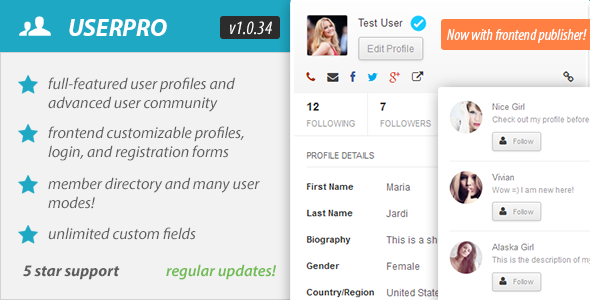
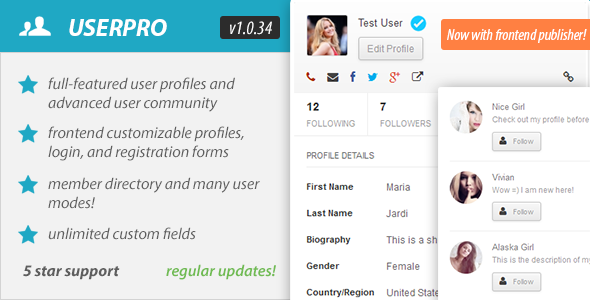








 Facebook account instantly on your site without using a 3rd party plugin!
Facebook account instantly on your site without using a 3rd party plugin!