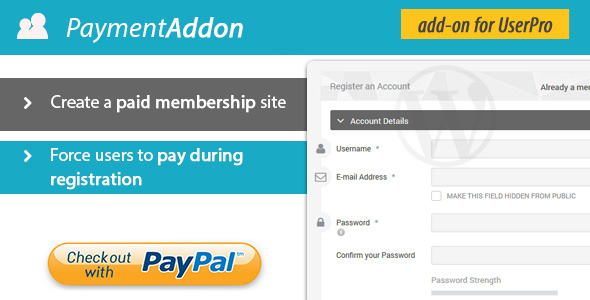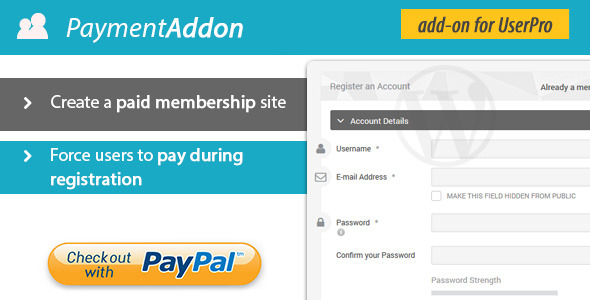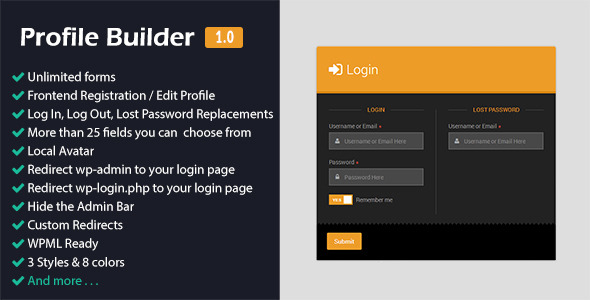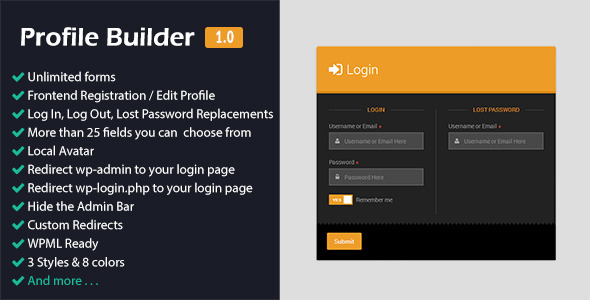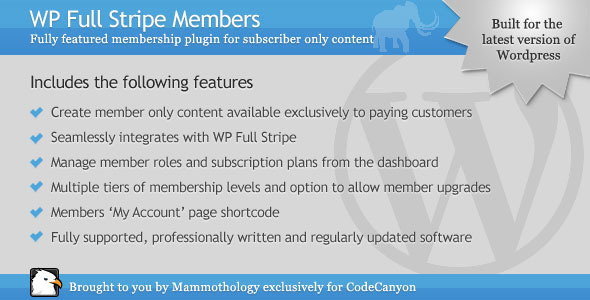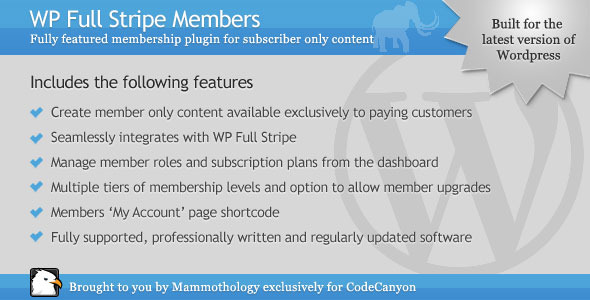Do you want to allow your users
to
register or edit their profiles from the frontend, or to replace the default WordPress Login, Log Out, Lost
Password?
Then the Elegant Profile Builder Is Your Best Choice.
Elegant Profile Builder features list:
 Amazing visual
Amazing visual
form builder,
you will never write a code!
 Unlimited
Unlimited
Forms,
create as many forms as you want, if you want you can create registration form for each role or unlimited forms for
each role or . . .
 WPML
WPML
support.
 Multilingual
Multilingual
ready.
 Custom Fields
Custom Fields
Supported add as many custom fields as you need and you can choose from too many custom fields, and
there are many other fields that we will add in the future releases.
 Smart Conditional Logic
Smart Conditional Logic
 Three Form
Three Form
Theme Styles based on Smart
Forms (That is an extra value of 11$ included).
 Eight Form
Eight Form
Theme Colors also based on Smart
Forms.
 Bundled With Simple Form Validator – PHP Class (That is an extra value
Bundled With Simple Form Validator – PHP Class (That is an extra value
of 7$ included).
 Custom
Custom
Redirects After Registration/Update Profile redirects your users to a page or custom URL or display a
cool
message when they are registered or update their profile.
 Custom
Custom
Redirects After Login/Logout.
 Redirect
Redirect
wp-login.php to your login page for a specific role/roles or all roles.
 Redirect
Redirect
wp-admin to your login page for a specific role/roles or all roles.
 Send email
Send email
notification to the admin when a new user has registered.
 Local
Local
Avatar allow you users to upload their profile picture directly from your site.
 Disable Admin
Disable Admin
Bar disable admin bar at the frontend for a specific role/roles or all roles.
 Secure
Secure
we are confident enough to tell you… yes it is secured.
 Profile
Profile
Fields Username, First Name, Last Name, Nickname, E-mail, Website, Biographical Info, Password, Avatar.
 Custom
Custom
Fields Text, Textarea, Dropdown, Date, Date & Tile, Multi Select, Radio, Checkbox, Image Upload, File
Upload, URL,
Email, Repeatable Field, Hidden Field, Google Maps, Stepper.
 Other
Other
Fields reCaptcha, Really Simple CAPTCHA, Terms and Conditions, and Message.
 Toggle Switches. You can change the style of the checkboxes and radio fields to amazing Toggle Switches styles and make it round or leave its default cool Toggle Switches style. you can see it live on the demo website forms.
Toggle Switches. You can change the style of the checkboxes and radio fields to amazing Toggle Switches styles and make it round or leave its default cool Toggle Switches style. you can see it live on the demo website forms.
 Elegant Profile Builder API: Elegant
Elegant Profile Builder API: Elegant
Profile Builder have many hooks. If you are a
developer you
can use the hooks to modify its behaviour or to build your add-on for it or both of them. If you need any help
please contact us.
 Frontend AJAX.
Frontend AJAX.
 Configurable!, everything is configurable even client side validation messages!
Configurable!, everything is configurable even client side validation messages!
 You can upload as many number of images as you want or unlimited with
You can upload as many number of images as you want or unlimited with
Image Upload custom field.
 You can upload as many number of files as you want or unlimited with
You can upload as many number of files as you want or unlimited with
File Upload custom field.
 Elegant Profile Builder’s child plugin support, for example you can take any file of this
Elegant Profile Builder’s child plugin support, for example you can take any file of this
plugin and overwrite it without touching the original plugin file.
 You can use multiple forms on the same page without any conflict or
You can use multiple forms on the same page without any conflict or
problem.
 Developer
Developer
Friendly we stick on the rules, so we did not use any custom PHP code, we only used WordPress
functions,
actions, filters, etc. In addition, we always restrict ourselves with WordPress Coding Standards. Therefore, you can
very easy use your preferred actions and filters with Forms Management System.
 User
User
friendly forms.
 Option for making the
Option for making the
form full width. and another option to disable the form styles.
 Responsive.
Responsive.
 Great
Great
Support.
 And
And
More…
UPDATES
21.06.2015 - ver 1
 From backend admin can add tags field anywhere in the ‘Registration Form’ or ‘Edit Profile’ section.
From backend admin can add tags field anywhere in the ‘Registration Form’ or ‘Edit Profile’ section. Users can select the tags created by Admin, on their profile or while registering.
Users can select the tags created by Admin, on their profile or while registering. When the tag is hovered over, a description can be dispalyed on the user’s profile. This description is optional.
When the tag is hovered over, a description can be dispalyed on the user’s profile. This description is optional. Tags can be displayed on profile form in main profile area or in profile header area.
Tags can be displayed on profile form in main profile area or in profile header area. Allows members to see all users on the member directory when they click on a tag.
Allows members to see all users on the member directory when they click on a tag.

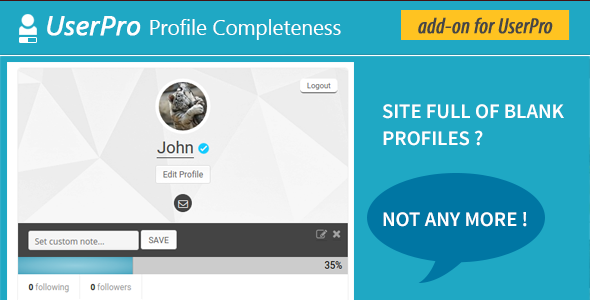
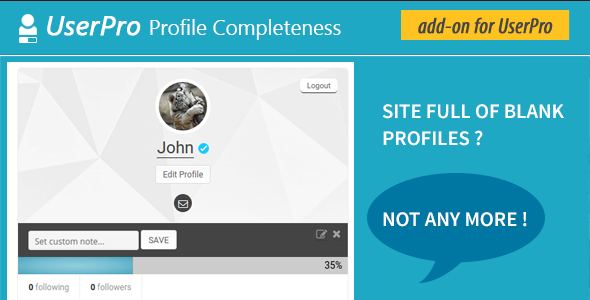
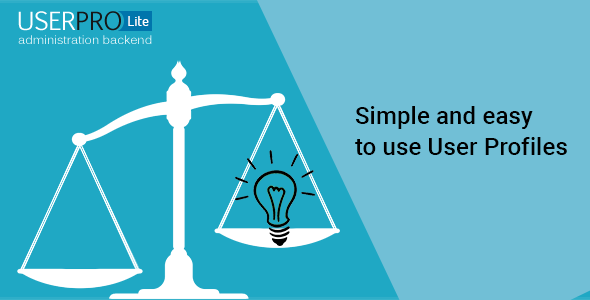
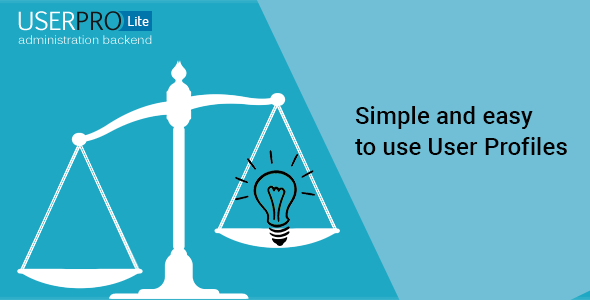
.png)
.png)






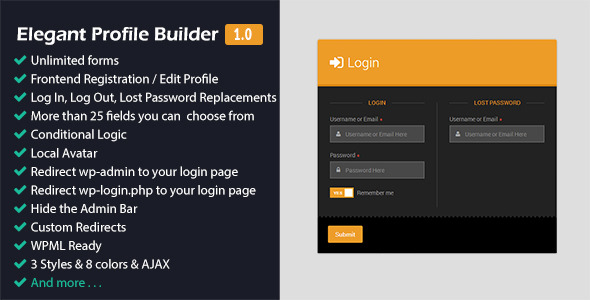
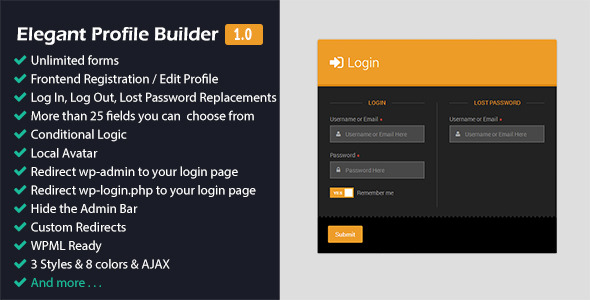
 Amazing visual
Amazing visual