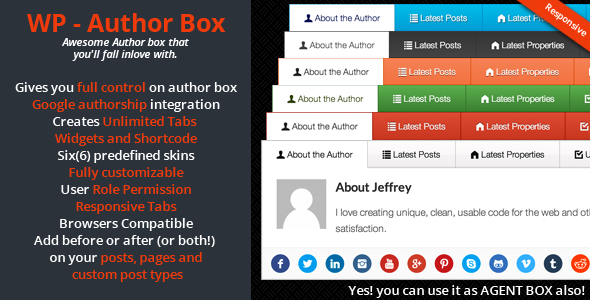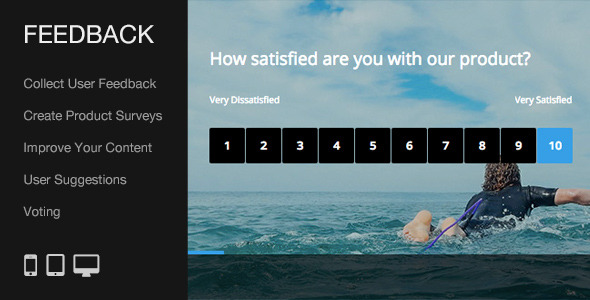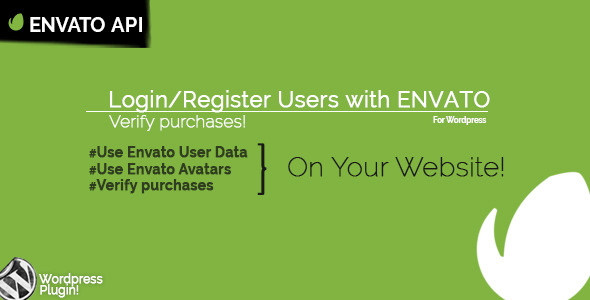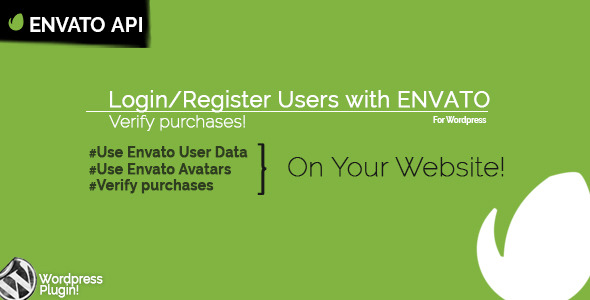This plugin will not only allow you to place Google Analytcis tracking code in all your pages but will also allow you to exclude traffic generated by handpicked users or users with specific roles (also compatible with custom roles) so that you can be sure your reports are accurate and trustworthy and can make the right decisions to grow your online business.
Accurately tracking the traffic to your site is key to make the right business, design and development decisions. Google Analytcis is ana amazing free tool (thanks Google!) that allows you track the traffic to your site and analyze that data in many different ways, but if you are tracking your own visits to the site or the visits from those who work in your team you will be polluting your data. This might lead to an incorrect interpretation of what is going on in your site.
There are several different ways to exclude your own traffic from Google Analytics itself, but these are generic solutions that not only are unreliable (you might exclude traffic from your office IP today, but your IP might change tomorrow without you even noticing) but also don’t offer all the possibilities a WordPress admin would hope for.



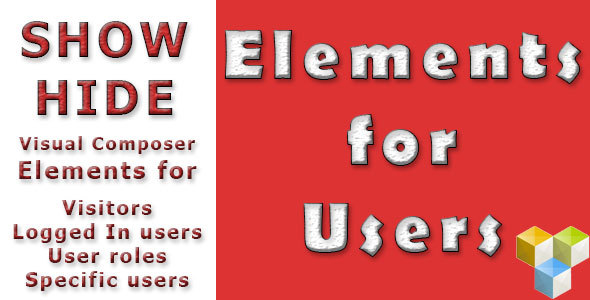
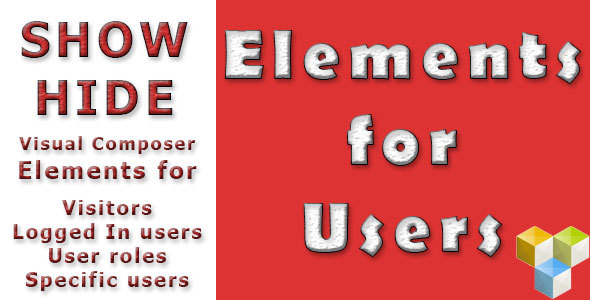











 Creativity + freedom!
Creativity + freedom!