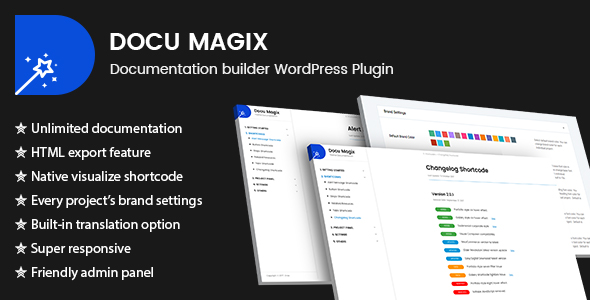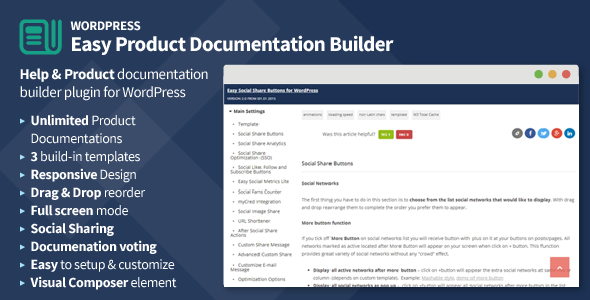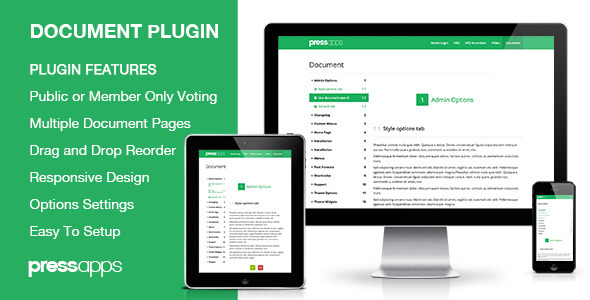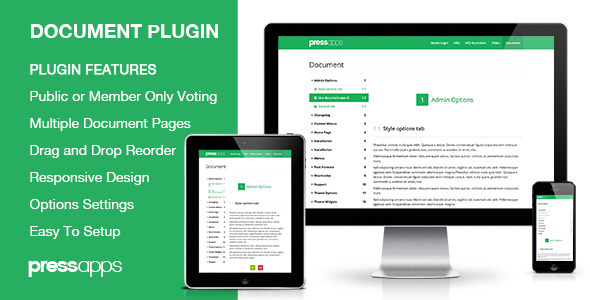Docu Magix WordPress plugin helps you to make, manage and maintain online and offline documentation for any kind of products and services. With this documentation builder WordPress plugin, you can build manuals, user guide, help articles, knowledge base, digital product documentation, physical product documentation, service documentation and much more. You can build unlimited product documentation! Also, you can download the HTML folder for offline use.
Core features
- Unlimited documentations on one WordPress installation.
- Modify, change and Update old documentation easily.
- Every project has its own branding settings.
- Changelog shortcode.
- Alert Message shortcode.
- Related Resources shortcode.
- Tabs shortcode.
- Steps shortcode.
- Button shortcode.
- Social sharing option for every post.
- Next/previous post option in entire documentation.
- Easily change the font size from the backend.
- Easily change the font color from the backend.
- 17 color option for every project.
- Five curated font family for every project.
- Built-in easy translation option.
- POT file also included.
- Upload logo for every project.
- Every project has its own footer text.
- Every project has its own category set, no confusion with other projects.
- Friendly backend with great User Interface and User Experience design.
- Support native WordPress media to store and include image, video and audio files.
- Export documentation in HTML template, ready to deliver.
- Built with Bootstrap 3+
- Super responsive and great responsive design
- Exclusive full video tutorial.
- Extensive online and offline full documentation included.
- Dedicated support system for our customer
Docu Magix WordPress Plugin Online Documentation: http://docs.onaz.io/docu-magix/
Docu Magix WordPress plugin video tutorial: https://youtu.be/HJ2RQkwYCLI