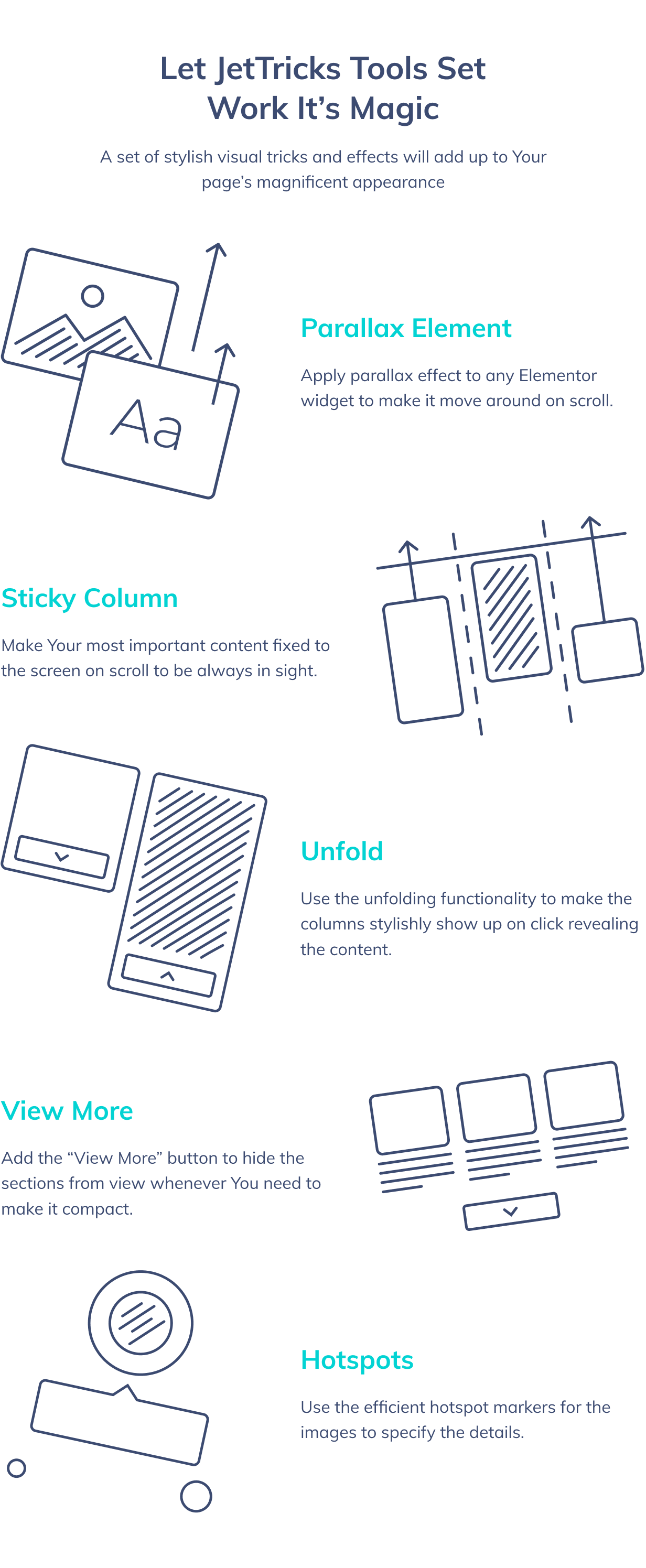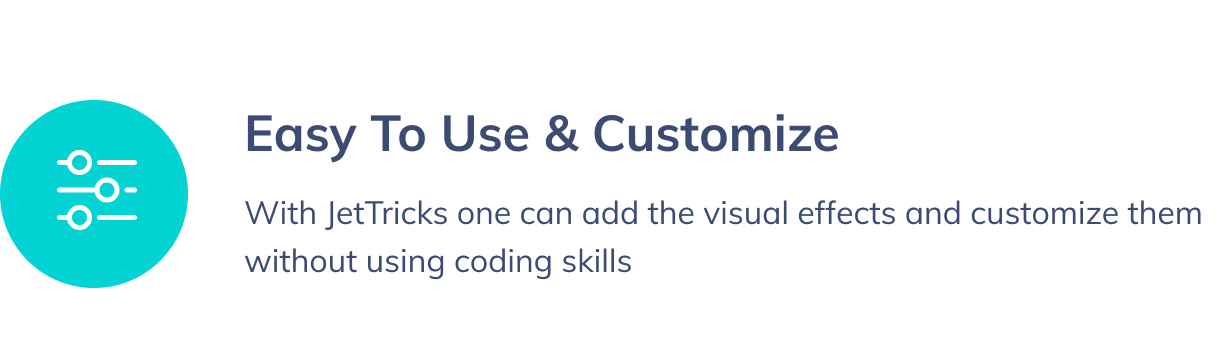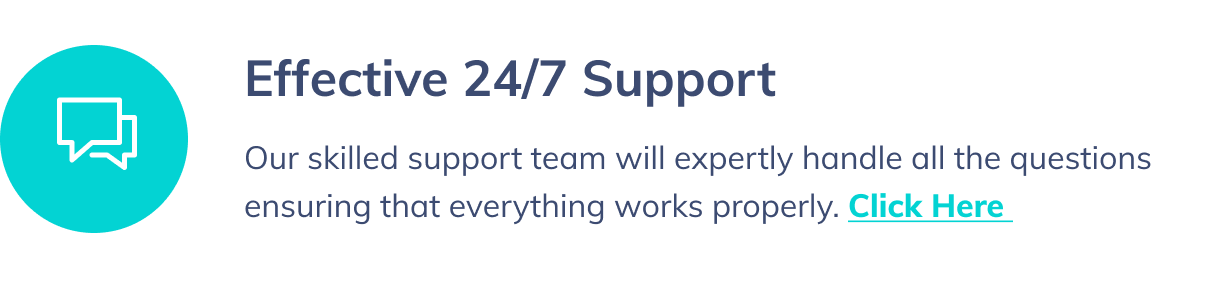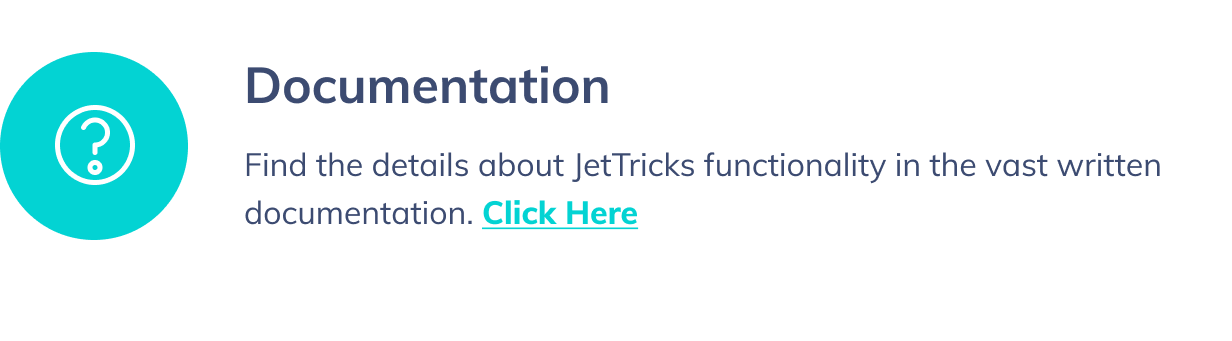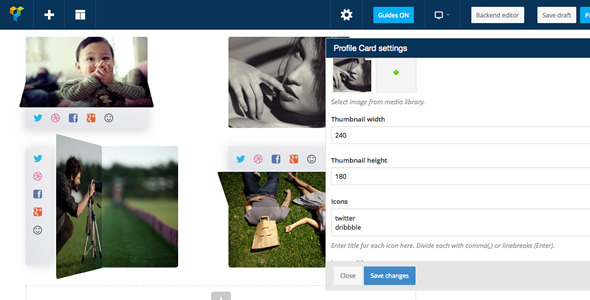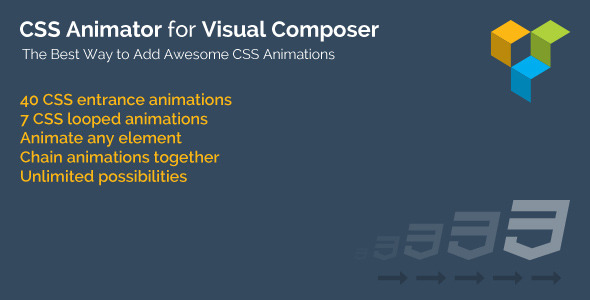JetTricks Overview
JetTricks
is an addon perfect for adding visual effects to the web pages without any coding skills, using the extended functionality and extra widgets for Elementor live page builder. The plugin allows using parallax effects for the content, adding sticky elements, creating the unfolded columns effect, adding the hotspot makers and creating “View More” button.
The plugin is easy to use and customize, it is invaluable in adding visualization tricks whenever it is needed to spice up a webpage with stylish animation effects and liven up its content. It is astonishing how easily one can use the parallax not only for the background, but for any content one wants, create a “View More” button revealing more of the hidden content, or add the pointing markers to the image, etc.
Features
Made for Elementor
JetTricks is an addon for Elementor live page builder, it enables adding stylish visualization effects to the pages, making it easy to implement animation to your unique content in just a few clicks.
Great for Adding Visual Effects
With JetTricks You’ll be able to add lots of astonishing animation and visual tricks and effect to make the page look even more stylish and creative. The visual effects will make it look professional, enhancing its appearance.
Great for Adding Visual Effects
With JetTricks You’ll be able to add lots of astonishing animation and visual tricks and effect to make the page look even more stylish and creative. The visual effects will make it look professional, enhancing its appearance.
No Coding Skills Needed
The plugin is really easy to use for everyone, and one doesn’t need to learn coding skills in order to add animation effects to the page. Everything can be done using JetTricks functionality, which is intuitive and clear.
Easy to Use & Customize
While using JetTricks You’ll be delighted with how easy the effects can be added to the content, making it more eye-catching. And lots of customization options will allow changing the behavior of the effect whenever you need to do it.
Parallax Element
The stylish parallax effect is now available not only for the section backgrounds, but also for one’s unique columns. Just apply it for the needed content and your page will become alive with animation, looking even more creative.
Unfold
In the case you don’t want all the content to be seen at once, you can always use the unfolding effect for the columns, which will conceal the content added to the column, making it unfold only when it is needed.
View More
The “View More” button is much needed in order to minimize the content added into the section. Apply this widget to the section in order to hide from view some of the content, making the section’s appearance more compact.
Hotspots
Add the eye-catching markers to the images to point out the most important parts and details of the image and specify it in a stylish and compact way using the neat hotspots.
Sticky Column
Once the page is scrolled down, some of the content hides from view. If You need dome of it remain on the page, then use the Sticky functionality. It allows the content remain on the screen and “stick” with You no matter where You scroll.
Caring 24/7 Support
Competent and effective 24/7 support team will solve any questions concerning JetTricks plugin! We make it easy to use JetTricks and add lots of eye-catching animation and visual effects!
Clear Documentation
All the steps from installing JetTricks plugin to creating adding visual effects and tricks are described in details in the vast documentation, uncovering everything about the plugin and its usage.