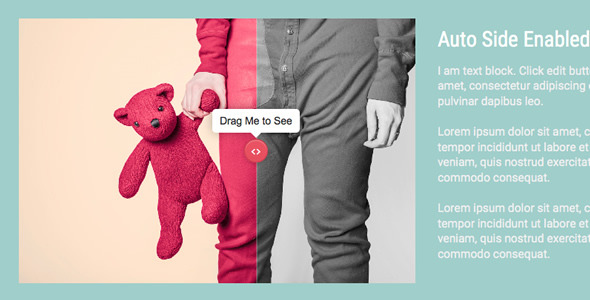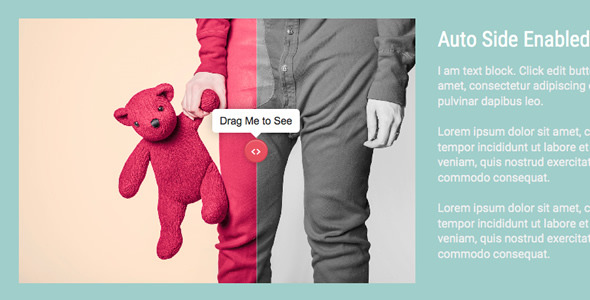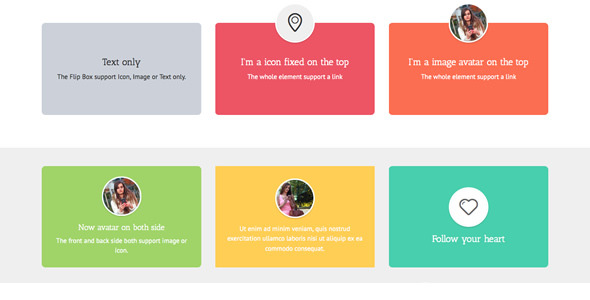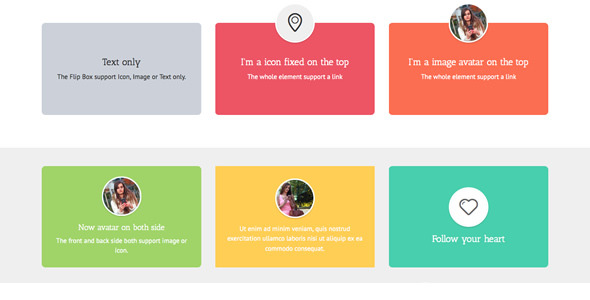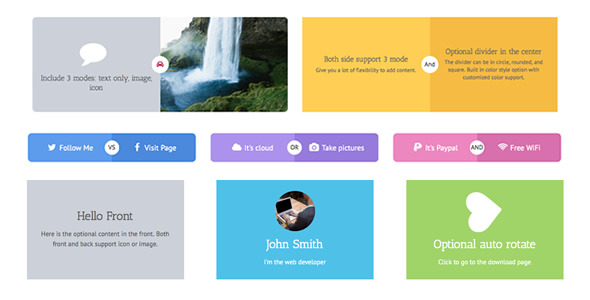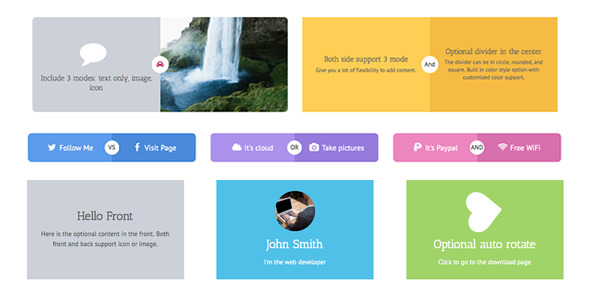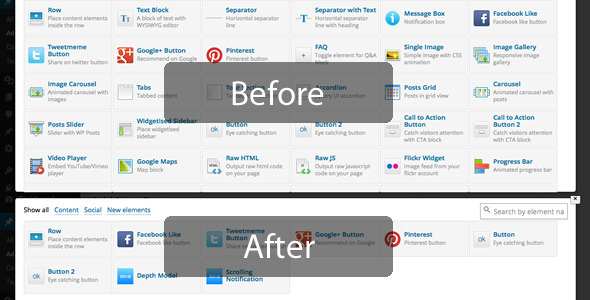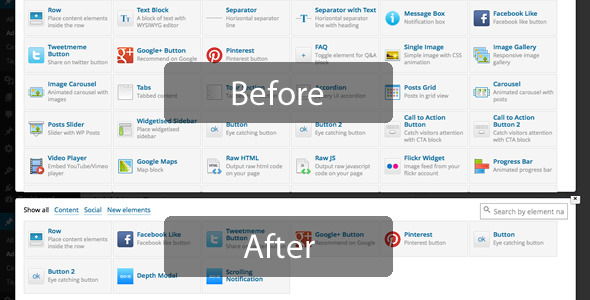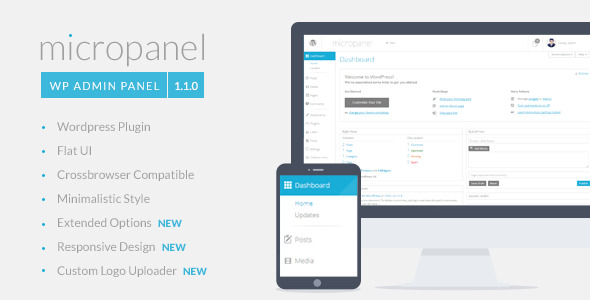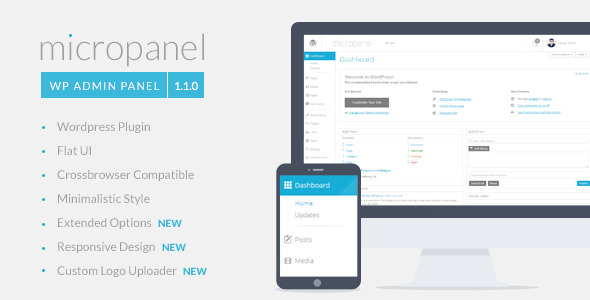WP Envato Affiliate Card is a premium add-on of the free plugin WP Plugin Info Card (available in the WordPress repository).
It lets you display nice cards (3D or flat layout) about Envato products through Envato API data with your affiliate username embedded. Get affiliate cash in the process !
Demonstration

This plugin supports all Envato products types and markets. If you embed an audio product, it will automatically add an audio player. If the included product has a video preview or is a video, the plugin will automatically add a video player. Audio and video players are based on the native WordPress players (HTML5).
The plugin uses simple shortcodes with a nice UI (WYSIWYG button included) to let you include a beautiful card in your content + sidebar!
This plugin is responsive-friendly :
- the flipping card has a fixed with of 280px
- the large layout is fully responsive
How does it work?
It uses Envato API to fetch product data. All you need to do is provide a valid product ID, and then insert the shortcode in any page to make it work at once!
This plugin is very light and includes scripts and CSS only if and when required. The shortcode may be added everywhere shortcodes are supported in your theme (content, sidebar widget).
The plugin also uses WordPress transients to store data returned by the API for 12 hours (720min by default), so your page loading time will not be increased due to too many requests. You may change this cache duration and/or load the API data asynchronously with AJAX.
The dashboard widget is very easy to set up: you simply add as many products as you want in the admin page and they become visible in your dashboard. Easily monitor all your Envato product from one central location in your admin area!(Fields are added on-the-fly and are sortable via drag-and-drop.)
Perfect to keep track of your own products!
As a bonus, the plugin uses the TinyMCE API to improve UI and make inserting shortcodes easier.
You may provide a list of slugs (comma-separated) in your shortcode slug parameter, WPPIC will randomly choose on item of the list on each page refresh.
You may easily overload the plugin render. You need to create a new “wppic-templates” folder into your theme folder, then copy the template you want to overload from WP Envato Affiliate Card “wppic-templates” folder.
You may create your own template file. You need to create a new ”wppic-templates” folder into your theme folder, then copy the template file “wppic-template-plugin-large.php” or “wppic-template-theme-large.php” from WP Envato Affiliate Card ’/wppic-templates’ folder. Rename the file like this “wppic-template-plugin-NEWTEMPLATE.php” or “wppic-template-theme-NEWTEMPLATE.php”, edit it as you go and add your own CSS rules. Finally, call your new template by adding the following parameter in your shortcode: layout=”NEWTEMPLATE”
Knonw issues
Some H.264 encoded videos from the Envato market cannot be played in the Firefox browser. This is a known issue and the only current solution is to play them through a Flash player. However because the render layouts are responsive, we can’t load a SWF player as a fallback.
Shortcode parameters
Please refer to the WP Plugin Info Card plugin page for full documentation.
- type: envato (default: plugin)
- slug: envato product IDplugin slug name – Please refer to the plugin/theme URL on wordpress.org to determine its slug: https://wordpress.org/plugins/THE-SLUG/
custom: value to output : slug, url, name, market, cost, author, avatar, followers, sales, live_preview_url, thumbnail, rating, downloaded, last_updated, audio_url, video_url (default: empty)
Examples
[wp-pic type=”envato” slug=”9917232”]
[wp-pic type=”envato” slug=”9917232” align=”left” scheme=”scheme1” margin=”5px 5px 0 0” layout=”large” ajax=”yes” ]
[wp-pic type=”envato” slug=”9917232” custom=”name” ] has been sold [wp-pic type=”envato” slug=”9917232” custom=”sales” ] times!
Languages
Plugin is fully translatable trought PO & MO files.
Available languages are:
– English
– French
Installation
1. Upload and activate the two plugins ‘WP Envato Affiliate Card’ and ‘WP Plugin Info Card’
2. Click on the “WP Plugin Info” menu
3. Follow instructions, every option is documented