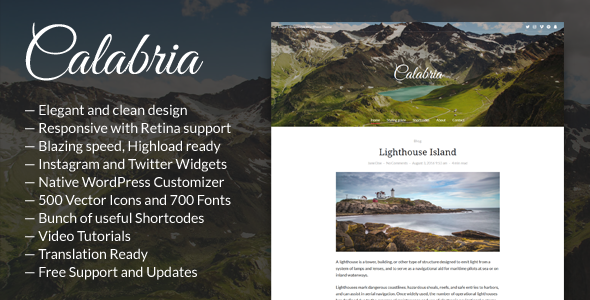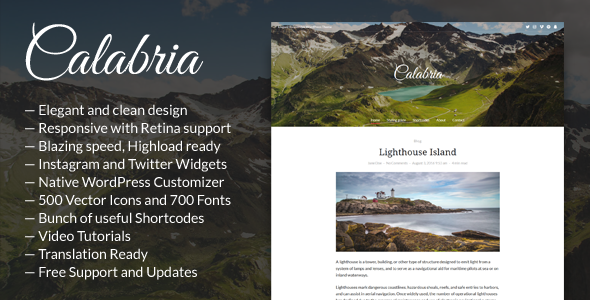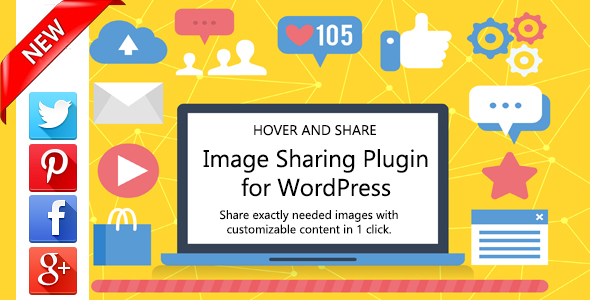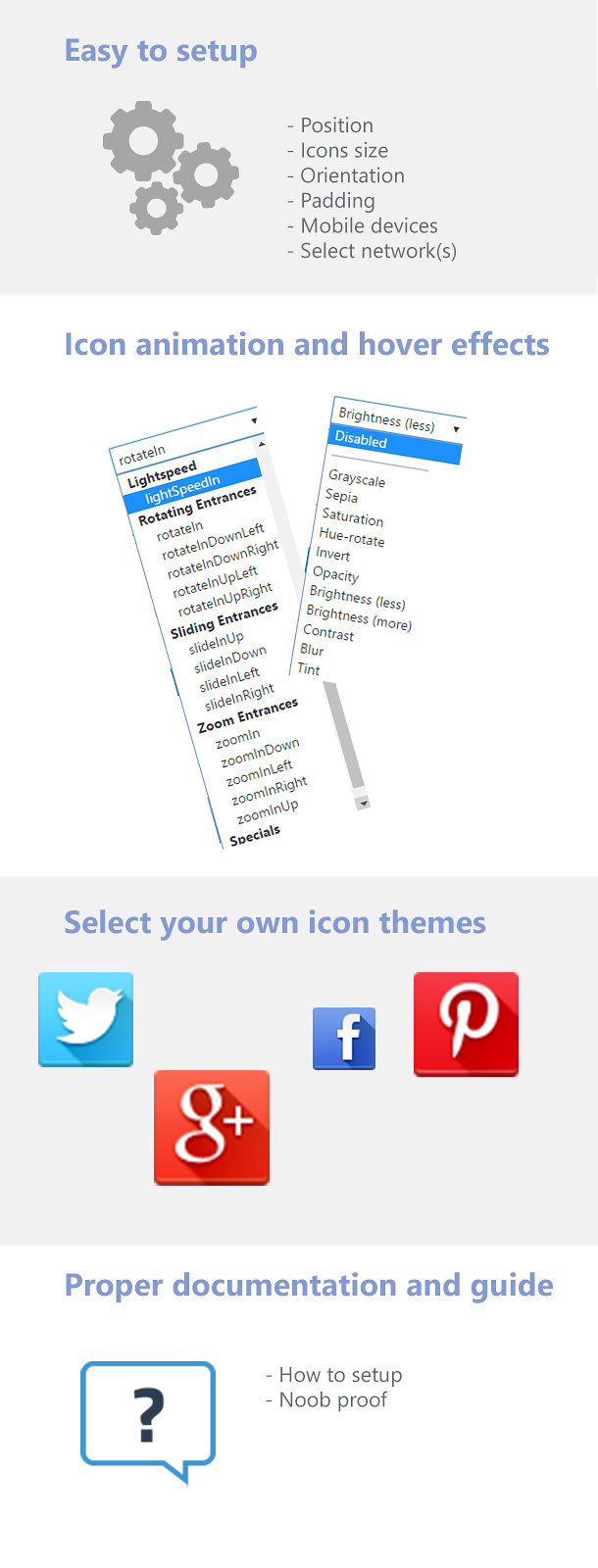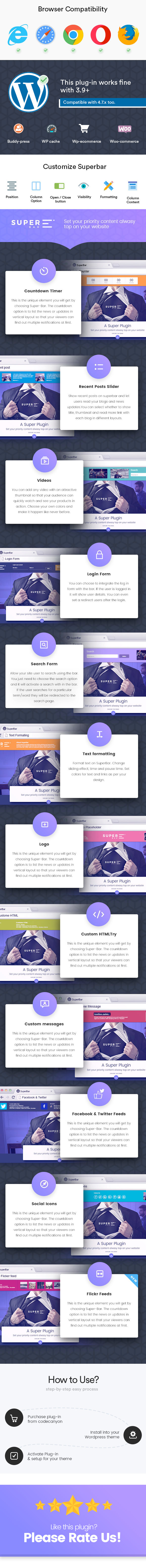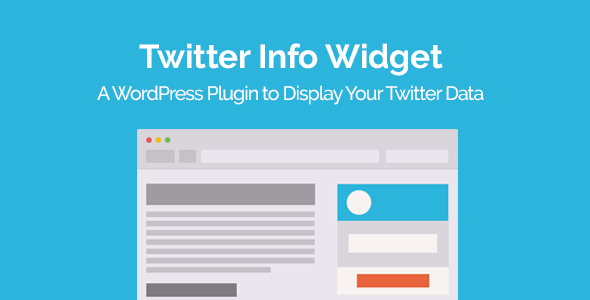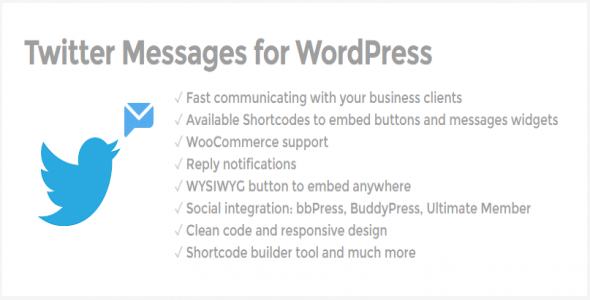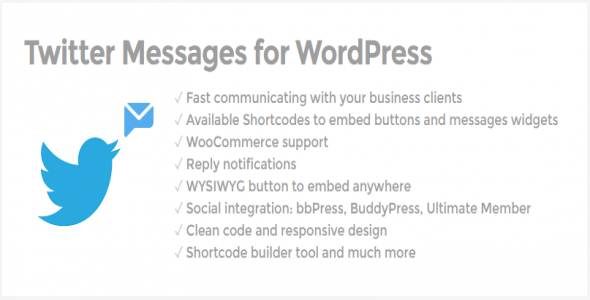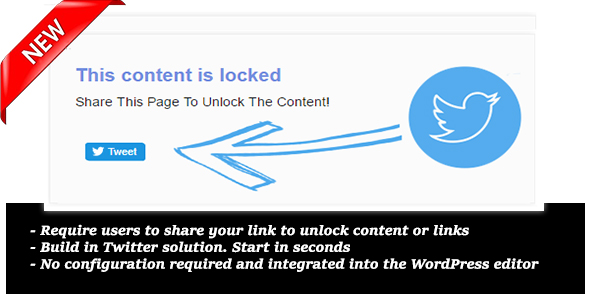Twitter Messages for WordPress plugin allows you to embed Twitter Messages content into your WordPress blog, letting your clients easily chat and communicate with your business and gives you the opportunity to gain and grow your social followers on Twitter.
This lightweight WordPress plugin adds Twitter “Send message” buttons anywhere:
- Into any post or page through shortcodes and TINYMCE (WYSIWYG) button to make and add the shortcode
- WooCommerce product page
- Via a widget which can be added in the widgets dashboard
- to bbPress profile, BuddyPress profile, and Ultimate Member profiles
This button, once click, will call a fast and AJAX modal which will load the widget and the messaging area where the user can connect with their Twitter account, and then access the messaging area where to compose a message and send it out to the account the widget is calling.
- Fast and optimized with caching data for a better user experience and speed
- Gives you opportunity to keep in touch with your clients and grow your business social followers through the content
- Add as many buttons as you want for multiple Twitter accounts, use the shortcode builder tool to get the shortcode
- Add as many messaging areas for multiple accounts as you want.
- Reply-check with AJAX to notify the user (visitor or user) about if there is a reply to their sent message from the contacted user.
- WooCommerce integration, to add a contact and send message button to the product and listing page after product add to cart button
- bbPress integration, adding Twitter Messages for WordPress button into bbPress member profile page with settings
- BuddyPress Integration adding Twitter Messages button into the BuddyPress member profile page
- Ultimate Member integration, embedding a Twitter Messages button into the member profile and the members directory list (optional)
- Shortcode builder tool to format a shortcode to add a button or Twitter Messages area via shortcode
- Available widget and much more.
WooCommerce:

The messages button is added to the product beside product details and info. Through the settings page, you can either set the recipient account to be the default account you provide in the settings, or to pull the Twitter username from a custom user meta for the product author, which you specify through the WooCommerce integration settings.
bbPress:


The Twitter messages buttons are embedded to the bbPress user profile, and in the forums along the topic and reply content, after author details or content body. A Twitter field is added to bbPress edit profile page to let users specify their Twitter username so the button will appear and function.
BuddyPress:

A button for the messaging will be added to BuddyPress user profile along the other BuddyPress member information such as the activity and the Twitter account ID can be either extracted from a custom meta with a key you specify, or, by default, a “Twitter Messages” profile tab will be added to let the member update their Twitter ID in order to be contacted.
Ultimate Member:

The Twitter button is embedded to the Ultimate Member user profile after the name and other identical info such as cover and profile photo, also added in the members directory list with in the profiles snippets as if your settings allow that.
The Twitter username (ID) can be updated by the member as they update the general information settings through the account page.
Pre-purchase:
Please try the demo, view screenshots, and/or contact us for any pre-sale questions before making your purchase. Thanks!
Change Log
Frequently Asked Questions