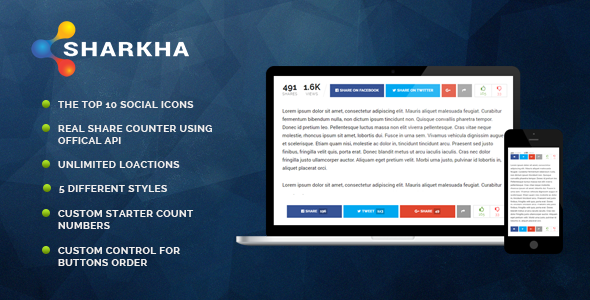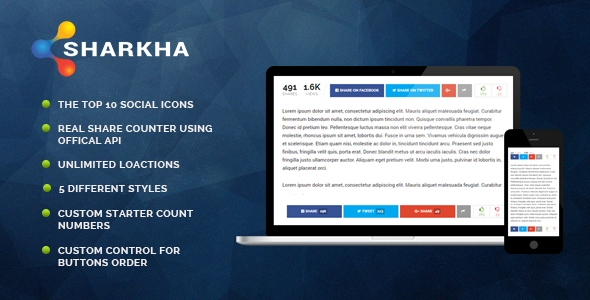Increase your site traffic in the most simplest form, Sharkha will add the sharing buttons to all your site content with just simple click !
Sharkha is a straightforward solution to add the sharing buttons to any WordPress theme, Lightweight and simple, With smart code structure that provide you with +200 development filter.
#1 Plugin Solved Twitter Share Count Problem
The problem with Twitter share counts is Twitter dropped their support for the count service, Most of the plugin on the market ( Properly all of them ) depending on third party service to count the shares which might show fake shares. Sharkha Doesn’t use any 3rd services, We use the official Twitter API to count your shares, The official API allows us to search in Twitter datbase using your website links the pulgin make search in Twitter database each 7 days and count the returned search entry then save it to your database.
Real Voting System
Each vote you make will be stored in your profile which gives you the option to build social voting website, You can allow voting to logged in users only and you can show each user likes by dropping our shortcode in any page