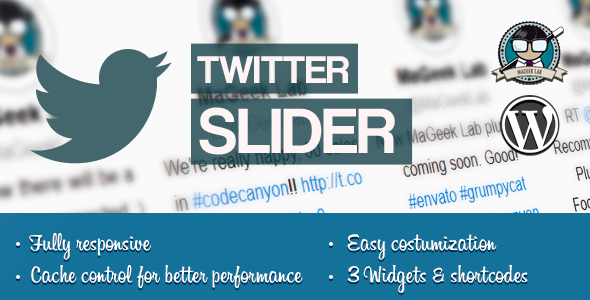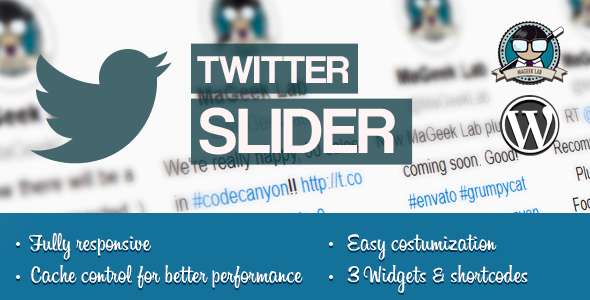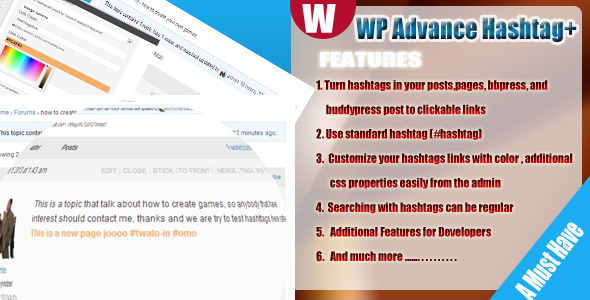DESCRIPTION
Hashtag plus provide your wordpress site with twitter hashtag feature in your wordpress blog posts, pages, buddypress activity , bbpress topics and replies e.t.c. With Hashtag Plus , it is easy to create links to your posts, pages by just including #post-id or #page-id, also hashtag+ provide a way to give your posts/pages #hashtag alias write from posts or page list, so that in your post your use #post-alias .
For example a alias can look like this #HowToCreateWebsite , check the features list below.
CHECK OUT THE DEMO Here
Username: tmontana
Password: tmontana
WHAT IS HASHTAG
Hashtags are search keywords prefix with # sign which is included in your posts ,pages, comments e.t.c which when click it will search for contents that have the same keyword
REASON TO USE HASHTAG+ ON YOUR WORDPRESS SITE
It ease searching of contents on your site
Your pages and blog posts get enough internal links when you start using #post-id or #post-name or #post-alias
Gives your site twitter hashtag feature
WHERE IS IT APPLICABLE
Your pages
Your blog posts
WordPress sitewide comments
It works on Buddypress plugin if installed
It also works work with bbpress plugin if installed
Search results
E.t.c
HASHTAG+ FEATURES
Turn hashtags in your posts,pages, bbpress, and buddypress post to clickable links
Have the ability to create easy links to your posts/pages by passing #post-id like #10 or #post_name like #how-to-create-website or #post-alias like #HowToCreateWebsite e.t.c
Gives you the control to select places where hashtag to be applied like posts,pages,bbpress , buddypress comments e.t.c
Searching with hashtags can be regular or search with # as prefix
Option to open links in a new window when clicked
Use standard hashtag (#hashtag)
Customize your hashtags links with color , additional css properties easily from the admin
Additional Features to Developers
We have provide wordpress plugin developers to make use of hashtag+ plugin easily with any text content by just calling a function and the job is done by the awesome plugin
HOW
Make use of hashtagplus_parse( $content, $base=’?s=’) ,
The first argument is content to search for hashtags and must be text
The second argument is the base url to append the hashtag keyword to like sitewide search is site.com/?s=#hash
Changelog -19/10/2013
Fix bug in #hastag link in activities,
Documentation
Everything is included in your downloaded readme.txt file