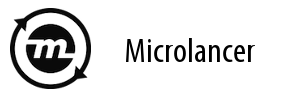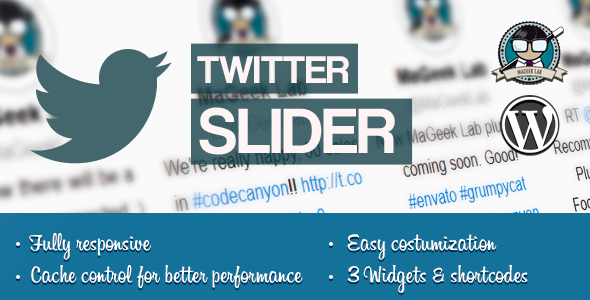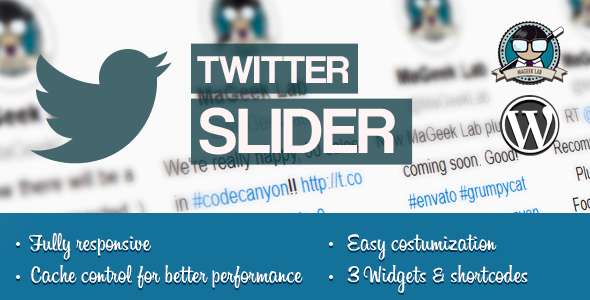Why Twitter Cards are important?
Twitter Cards allows you to go beyond the usual 140 character limit and give to your viewers a preview of your content.
By using cards you enable your tweets to stand out from the crowd, so you can greatly increase the number of impressions, the clicks received and as a consequence your overall number of followers.
Why this plugin?
This WordPress plugin allows you to easily associate cards with your articles with a meta box in your post editor and also provides more advanced features, like the ability to automatically generates cards based on the content of your posts, an option to create cards associated with categories, tags or post types, and more.
Which cards are supported?
Twitter Cards Manager supports the two cards that any company which regularly share content from a blog should have, the Summary Card and the Summary Card with Large Image.

Drive more Engagement
Tweet like a Pro with stunning Twitter Cards and greatly increase the number of impressions and clicks received by your Tweets. Use relevant, bright and eye-catching, funny or odd images and your Tweets will not be ignored.
Extremely Easy to use
The Twitter Card meta box will be added to your post editor, in most cases you have to simply select the type of card, the related image and save your post. If specified through the options, the additional metadata will be automatically handled by the plugin.
With the manually created cards you will not only be able to associate a Twitter Card with a specific URL, you will also have to possibility to associate cards to categories, tags or post types.
Learn how to manually create cards with this video series:
- Create a Twitter Card for a specific URL
- Create a Twitter Card from the Twitter Card meta box
- Assign a Twitter Card to all the posts that belong to a specific post type
- Assign a Twitter card to all the posts that belong to a specific category
- Assign a Twitter Card to all the posts that have a specific tag
Automatic Cards
If you want results with no effort use the Default Card feature to automatically generated cards based on the post title, post excerpt, on the post thumbnail or on the images included in the post content.
With the Default Card you will be able to associate an automatically generated Twitter Card to all the pages that don’t have a more specific card associated. In other words, all the pages of your website that are not covered by the manually created cards will be associated with the Default Card.
To automatically generate the cards the plugin will make use of:
- The post title as the card title
- The post excerpt or an auto-generated excerpt for the card description
- The post thumbnail, the first image found in the post content, the last image found in the post content or a fallback image as the card image
- The site and creator values defined through the plugin options as the card site and card creator
Learn how to enable the Default Card with this video:
Import and Export
Store your entire archive of Twitter Cards in the CSV format, so that in case of future changes or updates to your website infrastructure you will be able to keep all your cards.
Do you care about your website’s SEO?
Improve your internal links structure and get more visits on your WordPress website with the Interlinks Manager plugin.