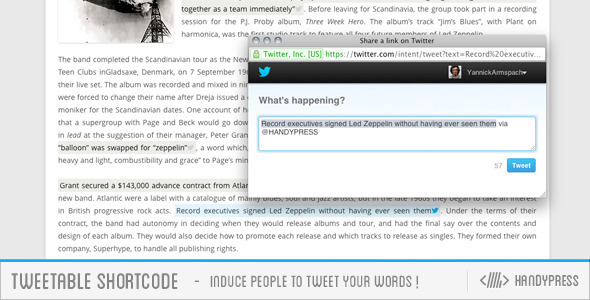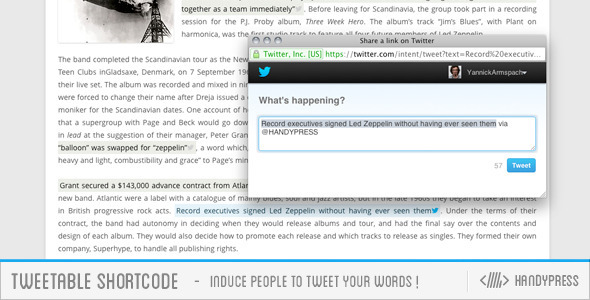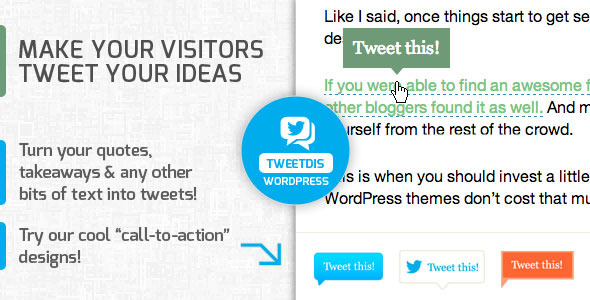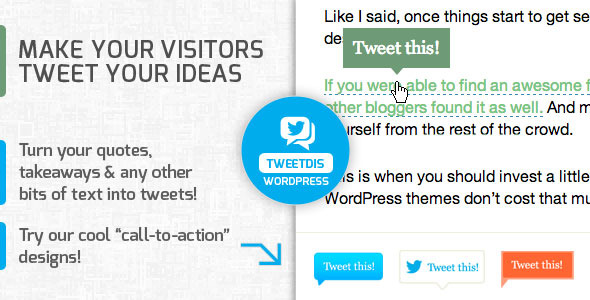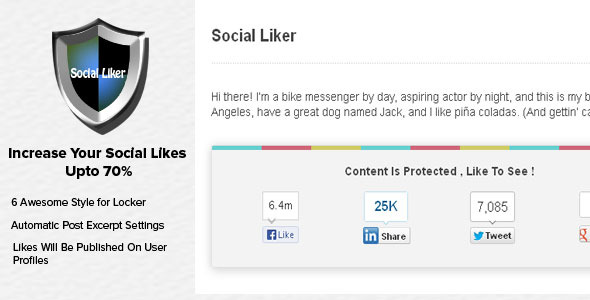Easy Social Locker is easy to use social locker which allows you to automatically lock any page, post, custom post type or selected content. Your content is hidden and only way to reveal it is to like or share your page. This functions gives you more likes, shares, in’s, tweets or +1’s.
Easy Social Locker has unique functions not provided by lockers on the market that can generate more likes, tweets, shares, in’s or +1’s
- Automatic blog category lock – you can lock any blog category with just a single click
- Hiding like counter for all available social networks (even Facebook)
- Ability to generate unique URL addresses for like and share – when user likes one page he is not able to like it again. This function generates unique address for like each time page is loaded and this makes like of one page available again.
- Ready made function for template and plugin developers to lock content with one line of code

Social media and search engine optimization are two of the best ways to get traffic and exposure for your website. Combined, they can create impressive results. SEO came to the forefront in the past decade as websites continued to experiment with new methods of boosting traffic and sales. On the other hand, social media is all about creating a relationship with your followers, including existing and potential clients. When it comes to content creation, promotion, outreach, goal tracking, branding, and other essential sales functions, social media can be a powerful ally. Combining social media with you existing SEO strategy and you can achieve much more!
How to use unique Easy Social Locker functions to boost your likes or shares
You have content that users want – video, image, article, audio, download link or something else and you want to use it to boost your likes or shares – you can do this with unique functions of Easy Social Locker not provided by other lockers to do this. What you need to do is:
- Create message that will attract users and enforce them to click your button.
- Narrow down unlock time in settings (you can even enter zero to unlock just for current session).
- Activate unique URL address generation – when user likes one page he is not able to like it again. This function generates unique address for like each time page is loaded and this makes like of one page available again.
- Hide like counters for social networks.
Why Social Networks are important to you
- 450+ million Tweets are sent each and every day
- 32% of all Internet users are using Twitter.
- One out of every seven minutes spent online is on Facebook
- 23% of Facebook’s users check their account 5 or more times daily.
- 53% of consumers said they use Twitter to recommend companies or products in their Tweets
- Over 15M consumers go to social media channels before making purchase decisions
- 78% of people said that companies’ social media posts impact their purchases
- 75% of people use social media to find or share information about brands
- 74% of consumers rely on social networks to guide purchase decisions
- 81% of US respondents indicated that friends’ social media posts directly influenced their purchase decision
Give people a reason why they need to click your social buttons and you will be able to get access to 2 BILLION social media users.
Why you need such plugin

Features that Easy Social Locker gives you
- Easy to use and install
- Choose between like, share or like or share lock snippets.
- Supporting Facebook, Twitter, Google+ and LinkedIn.
- Hiding like counter for all available networks (unique locker function not available in other lockers).
- Ability to generate unique URL addresses for like/share (unique locker function not available in other lockers).
- Automatic lock post, page or custom post types.
- Locks any type of content until the user shares it! Images, Videos, Flash, HTML, Forms, etc.
- Easy to use toolbar plugin to select specific content in editor.
- Content is fully hidden until social share/like is completed.
- SEO friendly. Allows you to show content for search bots.
- Random site page or post like/share to unlock content.
- Single like or share to unlock all content of site.
- Ability to share custom message, text or address.
- You can use only buttons you need.
- Automatic blog category lock – you are able to lock all post from specific category just with a few clicks (unique locker function not available in other lockers).
- Messages customization.
- Remembers users who already unlocked your content (via cookies).
- W3 Total Cache compatible (demo site is runnig with W3 Total Cache).
- 5 awesome predefined locker styles.
- Ready made function for template and plugin developers to lock content or post.
- Usage statistics to track social activity.
 Click to enlarge
Click to enlarge
 Click to enlarge
Click to enlarge
 Click to enlarge
Click to enlarge
Documentation
You can view full Documentation of Easy Social Locker to take look over its full features.
More Premium Items


Changelog
version 1.0.4
(New) You can hide like counters for all services
version 1.0.3
(New) Improved locker panel with 5 styles
(New) Custom share address and message now can be used with lock and share methods
version 1.0.2
(New) Added developer function to lock content from template or third party plugin
(New) Added internal update notifications
version 1.0.1
(New) Added LinkedIn support
(New) Added default like/share method in settings which is used when you create new post/page or in automatic blog category lock
(New) Added setting for texts above like and share blocks
(Change) Improved statistics
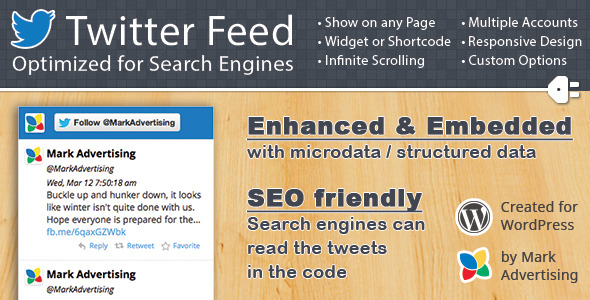


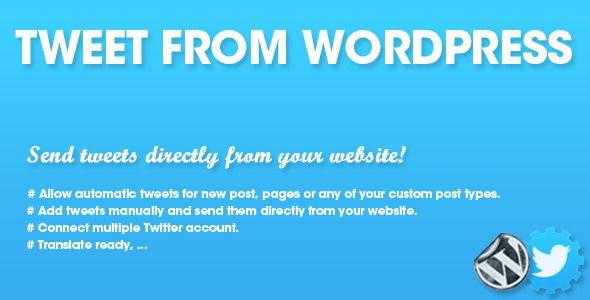

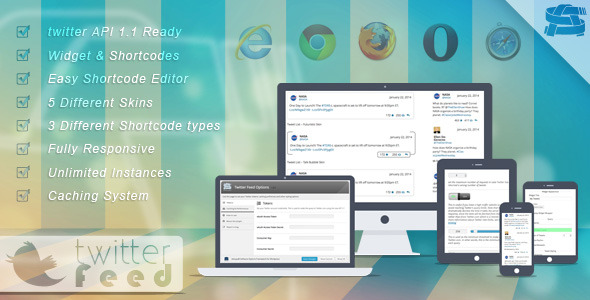
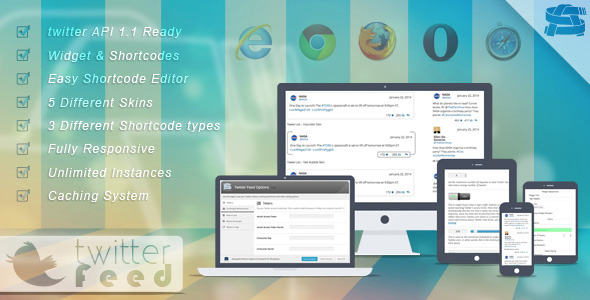
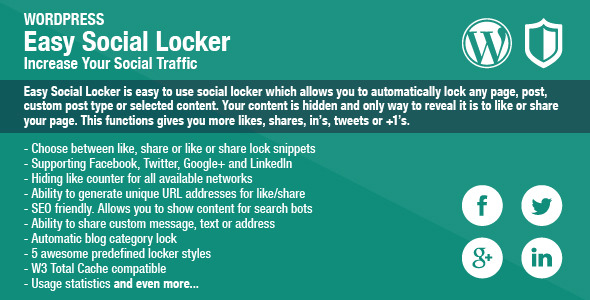



 Click to enlarge
Click to enlarge Click to enlarge
Click to enlarge Click to enlarge
Click to enlarge