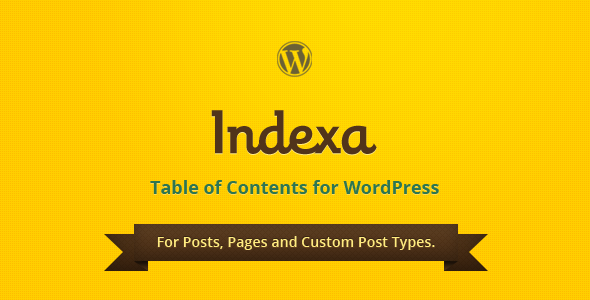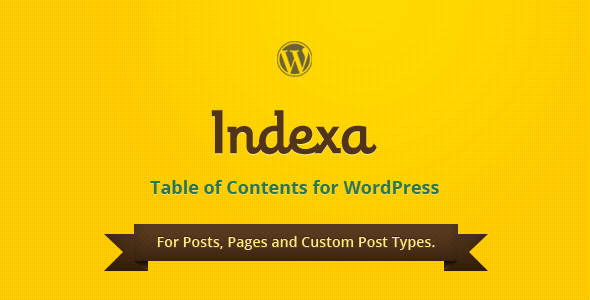TheMotion is a clean and elegant WordPress theme primarily made for video sites, and it can also be a perfect fit for blogs or portfolio websites. It features a beautiful slider, classy light colors, and a modern appearance. Its stylish and minimalist design makes it multipurpose, ready to fit any kind of website.
TheMotion is responsive, translation-ready, and provides two different homepage layouts. The theme is highly customizabile, so you just have to go through the many options it provides and make it look exactly the way you want.
Responsive Multimedia WordPress theme for Video Blogs, video tutorials and lessons.
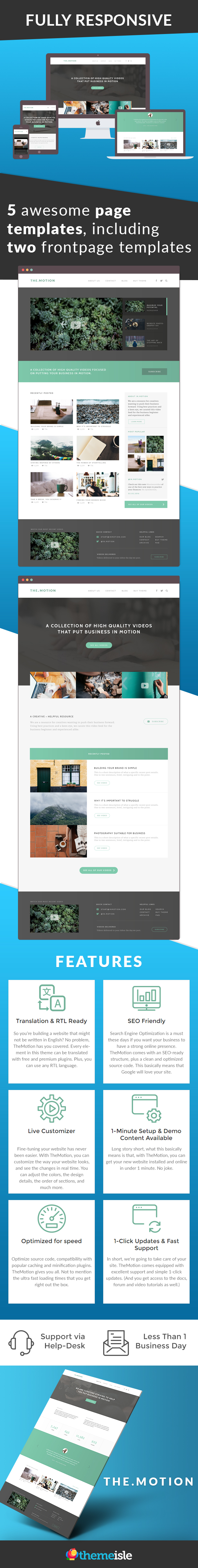
Responsive Design
The theme is mobile-friendly, which means it can perfectly fit any device and screen size.
Two homepage layouts
There are two options for displaying the homepage. One comes with a grid style and one with a standard, column-ordered style. Also, the first one comes with a slider, whilst the second layout works with a simple header.
Social menus
Include links to your social channels in the menu and connect to your audience socially.
Featured slider
The theme has a beautiful slider that ensures a very good engagement. Users can easily go through the featured posts and see what is of interest to them. The slider can be replaced with a header if you select the second homepage template.
Live Customizer
Fine-tuning your website has never been easier. With TheMotion, you can customize the way your website looks, and see the changes in real time. You can adjust the colors, the design details, the order of sections, and much more.
Easy to use contact form
The theme is compatible with most important WordPress contact form plugins. Pirate Forms works flawlessly in this case.
Left or right sidebar
You can choose to place your sidebar either on the right or on the left side of your content. It’s up to you!
Full-width headers and ribbons
The theme lets you display your content in various ways. You can use headers and ribbons between sections to highlight specific things about your activity or company, such as quotes, testimonials, skills, features etc.
Beautiful About Us page
An interactive page where you can write information about you, your company and your team. The page can be customized to your liking, as it has a separate space for stats, a full-width header, ribbons, and nice columns to make content easier to read.
Multiple post formats
TheMotion is a video theme, but if you want to use it for a different purpose, nothing is standing in your way. You can add standard posts, photo galleries, quotes, audio posts etc.
Unlimited colors
The theme comes with a large range of colors and shades, so you can make its design look the way you want.
Translation-ready
The theme is easily translatable into any language you want, so you can use your own language on the site.
Quality support
When purchasing TheMotion, you also get access to high-quality support. So if there’s anything we can help you with, just contact us and we will provide the best solution for you.
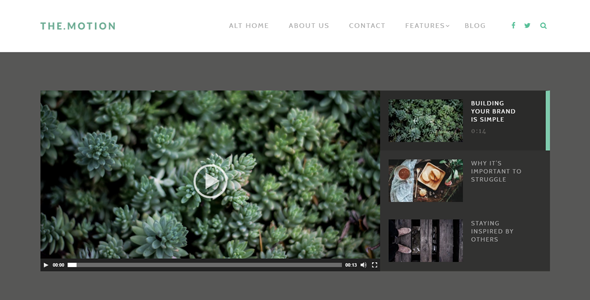
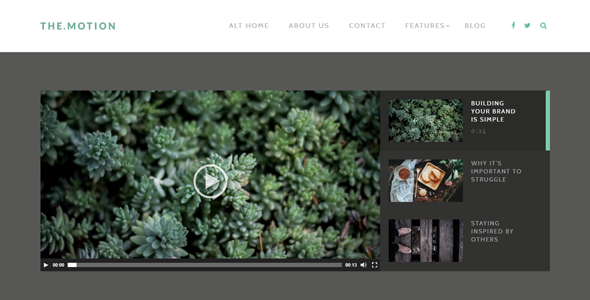
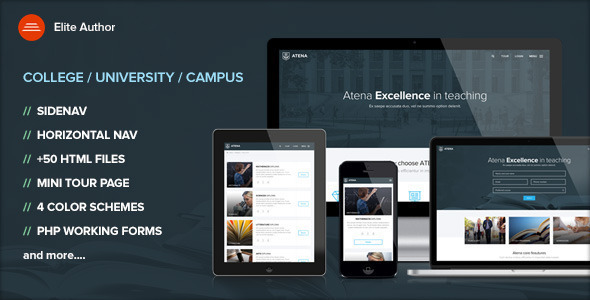
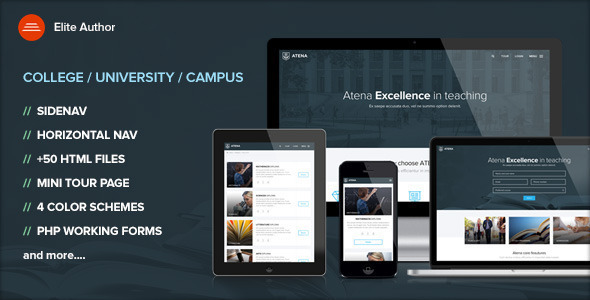

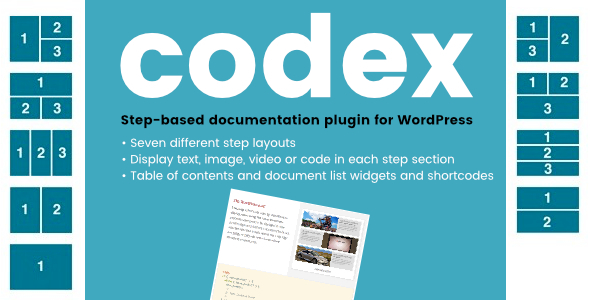




 .
.