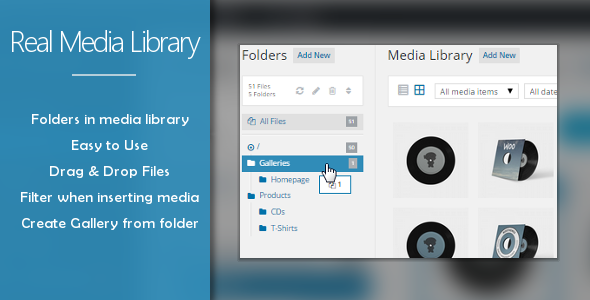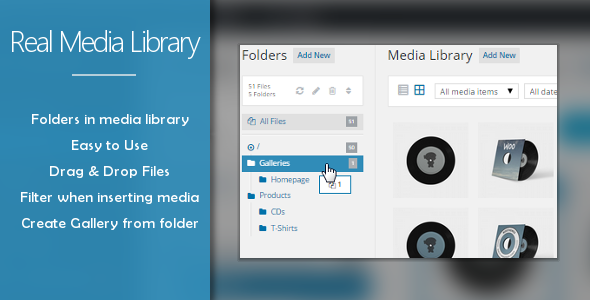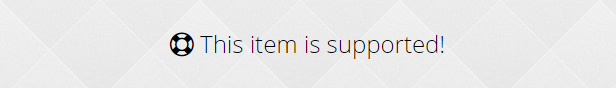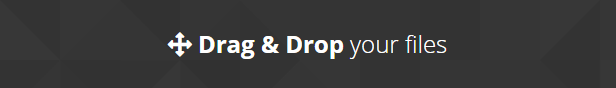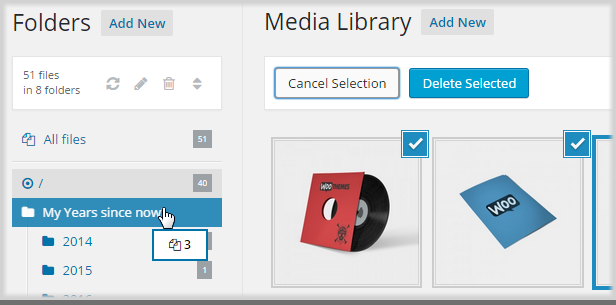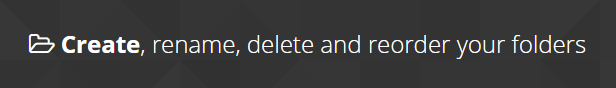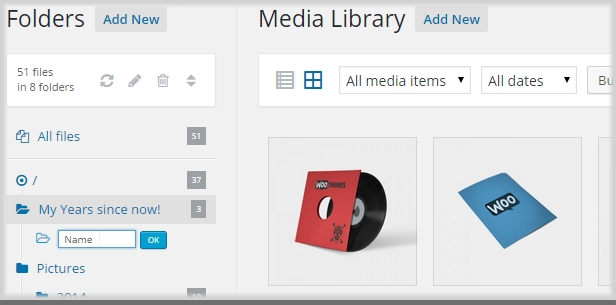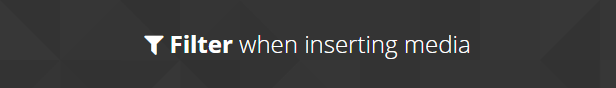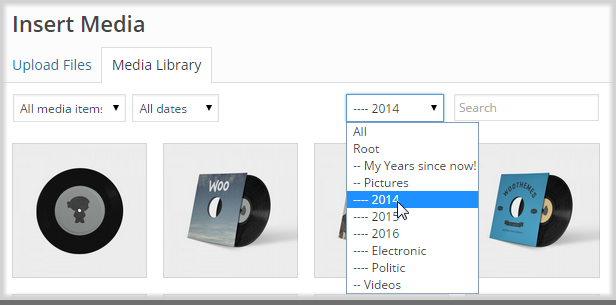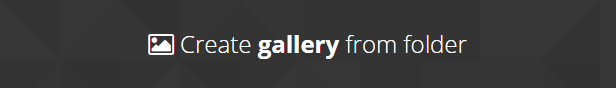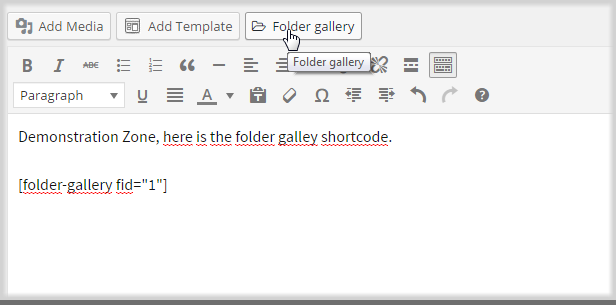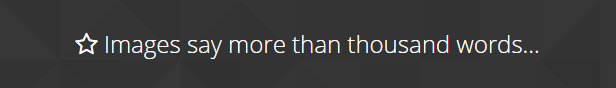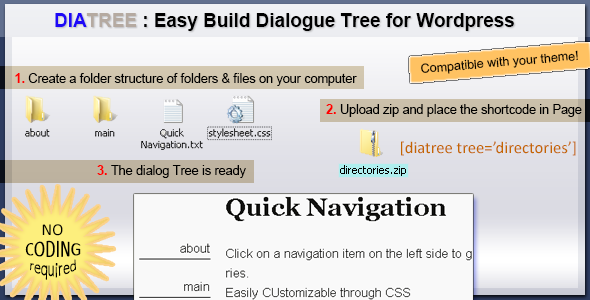Christmas Landing Page template is combining a beautiful parallax effect with a different style on mobile and desktop( if a gyroscope is detected, the page will tilt in the orientation of the smart device, if not, the position of the mouse cursor is used instead), with the snow effect giving a beautiful sensation of winter holidays.
Multi-Layer Parallax Effect.
A simple and light Count Down that is set from this Christmas.
Bootstrap included for more easily customization.
Christmas Landing Page Features:
– Landing Page Template
– Canvas Snow Effect
– Smooth Animation
– Working PHP send mail
– Bootstrap Framework
– Social Media Icons
– HTML5 & CSS3
If you need any further information, please do not hesitate to contact me!