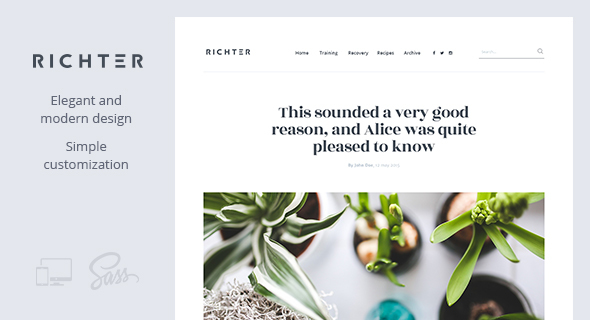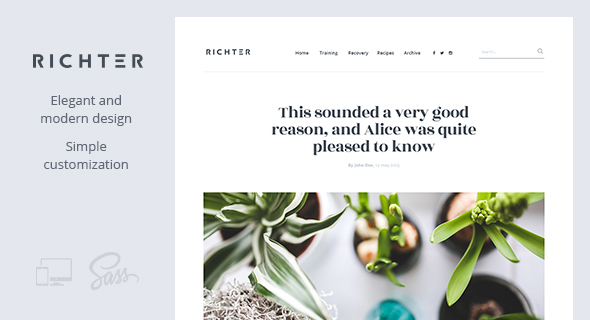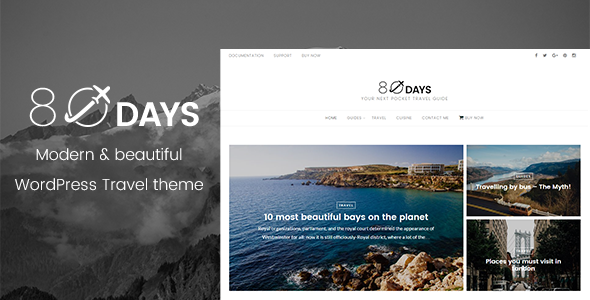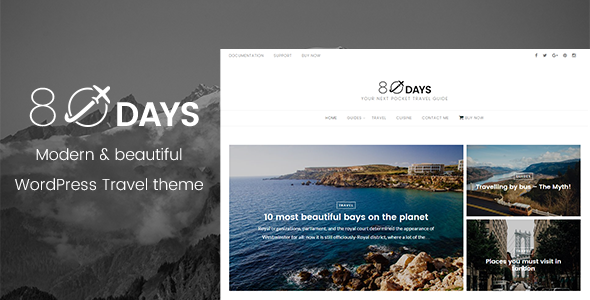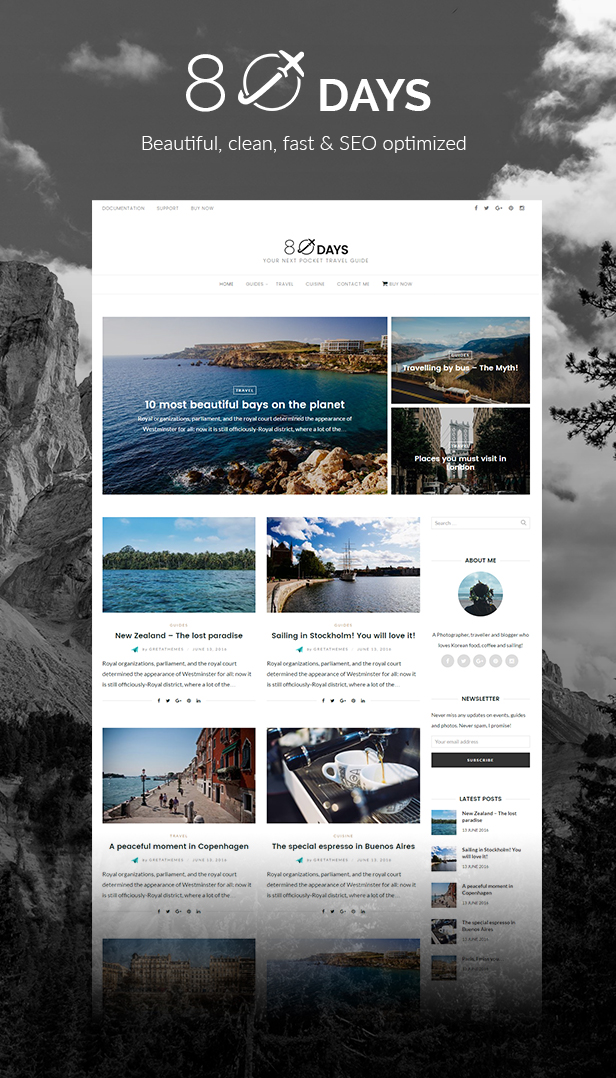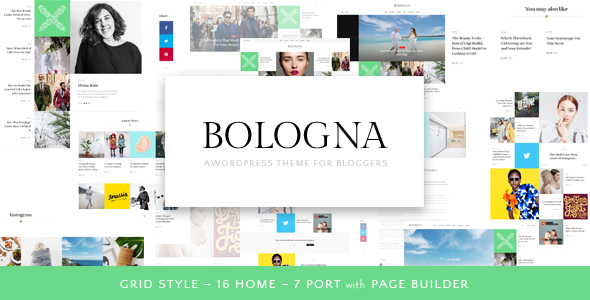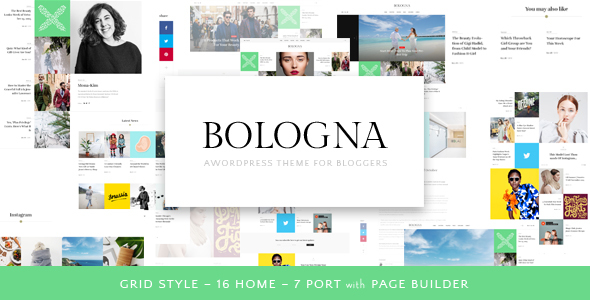Start A Blog with The Best WordPress Blog Template
If you are a traveler, fashion designer, chef, internet marketer, businessman or any other professional and want to start a blog with a WordPress template, CrazyBlog is the most suitable tool for you. With CrazyBlog, you can also build an ad optimized magazine on the niches of sports, health, fashion, cars, literature, beauty products, and so on. There are 50+ ways given in this blog template to start publishing your work on the internet. The backend system is completely managed for the AdSense publishers or the affiliate marketers who want to earn money from these two sources. Also publishing your thoughts has been made wonderfully easy and tasteful. You will be at ease while installing the theme through its brand new One Click Installation System. Let’s check out what else CrazyBlog has in its huge features pool.




CrazyBlog Features List
1. Responsive Design
Start a magazine and get a perfectly responsive, edge-to-edge fitting layout on all displays, be it laptop, desktop, tablet or smartphone. It’s automated, auto-detecting and auto-switching.
2. Multiple Blog Layouts
CrazyBlog brings you 7+ unique and perfectly furnished layouts to start a blog, e.g. modern, creative, masonry and list view. Each is ready and fully controlled from backend. Use them with left, right or no sidebar.
3. Standard Layout
Make your blog standardized. This advanced WordPress blog template comes with the standard and specialized features, all organized on a standard layout. Also it is flexible and can be modified to any extreme.
4. Grid Layout
List view gives you a platform to display posts in a single column with images, descriptions, social stats, etc. Grid layout, on the other hand, is meant for accommodating several posts in a little space by arranging them in a multi-column grid. There are only images with hover.
5. List Layout
Use list view of blog to enhance clarity and readability of content. There are buttons for “Continue Reading” and “Load More”. In the list view, the images can be made larger and more prominent. Here the readers can go through some of the content and read the rest if they like.
6. 650+ Google Fonts
Full collection of Google Fonts is integrated. Display textual content in as many as 650+ different styles. Different sections may have their own fonts. By default, the fonts focus on improved readability.
7. Posts Social Share
Each of the dozens of post styles is integrated with options for social icons. Inspire the viewers to share the favorite post with their friends and fans on Facebook, Twitter, Pinterest, etc. with a click!
8. Enable/Disable All the Elements
We’ve furnished CrazyBlog with countless elements that are all unique and useful. These have been used most appropriately. You can enable/disable each of these from on/off switches at the backend.
9. Typography Options
We have utilized the latest typography standards to make the written content legible, readable and appealing to the utmost possible extent. You can further customize them from typography options at Admin Panel.
10. Related Post by Category or Tag
As an advancedand more profit-yielding monetization technique, the search engines like Google recommend the featuring of various related posts on a detail single post page. You can display the related posts by category or tag and inspire the reader to spend more time on you site.
11. Author Box with Social Media Profile
Quality of content inspires readers to know about its author. Facilitate them with the help of author box. The Author Box section has been linked with social media and can fetch social media profile of the author.
12. Recent Posts Widget
You might be publishing posts related to different categories simultaneously. Make the readers know about all of these by using Recent Post Widget. It fetches and displays recent posts from several different categories.
13. Popular Posts Widget
The Popular Posts Widget is designed to fetch and display posts from multiple categories that have become very popular among the readers. Use this useful widget anywhere you like with a couple of clicks from the backend.
14. About Me Widget
Tell the readers about yourself, your achievements and future aims. About Me widget is already integrated into the CrazyBlog premium WordPress theme. Use it at any place as deemed necessary.
15. Supports Contact Form 7
The world famous AJAX-powered Contact Form 7 has been fully integrated into the CrazyBlog WP blog theme. It is valued and praised for its independent loading and extreme customizability.
16. Built-in Pagination
When you have to publish a large number of posts on a single page with finite length, pagination becomes indispensable. Use built-in pagination support to let the readers switch to and view older posts on a page.
17. Unlimited Color Options
The CrazyBlog theme comes integrated with support for unlimited number of color schemes. Define and apply any color scheme on your website. The Color Picker plugin makes it the matter of a single click.
18. WooCommerce Ready
It is not far that you may like to sell something online on your project. We’ve already made provisions for that in the form of WooCommerce plugin. It is one of the best eCommerce tools with PayPal integration.
19. SEO Optimized
Website owners have to invest a lot of money, time and energy for making their project readable and easily accessible for the search engines. The most advanced SEO optimization standards have been utilized here in CrazyBlog.
20. Footer Widgets
Footer contains some very useful widgets which are all flexible and responsive, and can be easily adjusted into the sidebar or main content area as well. They include Recent Posts, About Us, Newsletter Subscription, Social Media and Random Photos with Carousel.
21. Sidebar Layout
CrazyBlog is a multipurpose blog theme which also contains various niche-specific demos. Here you always have the option to display any of the homepages with left sidebar, right sidebar or without a sidebar. Ready-to-use sidebar widgets are also there.
22. Scroll to Top
On a lengthy page with a large number of posts, the “Scroll to Top” button is very useful particularly because it saves a lot of time and effort. While navigating anywhere, you can quickly go to the top of the page with a click on this button.
23. 404 Page
The world of web development is fraught with issues. Sometimes, a webpage may not be loading due to technical error or problem with server. Inform the users about any such issue with the help of built-in 404 page.
24. Sticky Navigation
There is option of sticky menu which offers a great deal of facilitation in navigation. In this case, header (and menu) remains sticking to the top of page. So, you can switch to any section or element with the help of sticky navigation.
25. Compatible Popular Plugins
Empower your site with additional incredible functionalities with the help of premium plugins. They will assist you not only in the customization and control of the website but also making it efficient in performance and search engine friendly.
- i. Visual Composer
The Visual Composer page builder has not only revolutionized the backend powers of WordPress, but also it enables live front-end editing. The plugin (worth $34) is integrated into the theme totally free.
- ii. Yoast (OnPage SEO Specialist)
Hailed as the most complete SEO plugin, Yoast can easily and fully optimize your WordPress based website for search engines. It also comes with the built-in functionality of real-time content analysis, so that you can easily optimize page content, images, titles and meta description, etc.
- iii. All in One SEO Optimizer
All-in-One SEO Pack is the most downloaded SEO plugin for WordPress based sites. Once installed, it automatically optimizes your site for search engines. It is the only free plugin that offers SEO integration also for eCommerce sites, including the ones based on WooCommerce.
- iv. Total Cache (To Improve Page Speed)
W3 Total Cache is an easy web performance optimization tool that is used to improve the user experience and page speed. It has potential to increase server performance, speeds up downloading and provide transparent content delivery network integration.
26. Boxed / Wide Layout Option
The posts and elements, related to a particular niche, may look more beautiful either on a boxed or wide layout. Define your needs and choose a suitable layout. For boxed version, you’ve option to customize background pattern or image.
27. Social Media Sharing
Social media has got incredible importance in promoting a blog, magazine or any other online project. Almost every internet user is associated with one or the other social network. CrazyBlog makes social sharing extremely easy and enjoyable.
28. Bootstrap Framework
Making web development easier and faster, Bootstrap is an intuitive and powerful mobile first framework for the front-end of your website. We’ve used the advanced and improved version of this framework here in CrazyBlog.
29. Clean Code
CrazyBlog WP theme is based on neat and clean code. It is well documented and the developers can easily identify and customize coding of any element. Secondly, a clean code makes its execution by the server faster and more efficient.
30. Clean Design
While designing the theme, one of our top priority was to keep the layout as clean as possible. We’ve been successful. There is no extra/unwanted stuff – only relevant elements and features have been arranged in an exquisite array.
31. Detailed Documentation
Supported with images and video tutorials, the documentation of CrazyBlog is very detailed and comprehensive. It explains every aspect of the theme and guides you how to make personalization in the easiest possible way.
32. 4+ Split able Header Styles
All the 4+ pre-designed header styles are simply fresh and fantastic. As an exceptional feature, each of the headers can be split apart for extracting multiple headers. The layout of each header is fully controlled at the backend through various on/off switches.
33. Sticky Menu
Sticky menu makes navigation incredibly quick and convenient. It remains sticking to the top of the page all the time. So, you can easily switch to any homepage, inner page, section or feature quickly at any time while anywhere on the site. Enable/disable it with an on/off switch.
34. Make a Travel Blog
Build a travel blog and share your travel stories and experiences with the online readers. You can also give them tips to make their travels memorable. All the features support this very cause. So, you won’t need to create custom shortcodes.
35. Make a Personal Blog
Share your personal stories, experiences, distinctions and achievements over the web with the help of a special and focused personal blog layout. Here you can also win the confidence of readers and sell your products in a profitable way.
36. Make a Business Blog
Companies need a strong online presence of their business where they can inspire the clients through the promotional features and success stories. A specialized layout is provided as built-in feature in CrazyBlog premium blog WordPress template.
37. Make a Creative Blog
Make a personal, travel, business, cars or any other type of blog in a modernized way. Use this flexible creative blog layout. Such an innovative template will make your blog look prominent and distinguished. It is also extremely easy to work with even for newbies.
38. Make a Cooking Recipe Blog
CrazyBlog offers you a unique chef-based layout for creating a cooking recipe blog. Here you can display all the recipes that a particular chef might have expertise in. Also publish ingredients in a search engine friendly manner and take advantage of pre-built schema support.
39. Make a Cars Blog
Run a web-based rent-a-car or buy-a-car business and use a theme that caters to your very specific needs. Let the clients know about the services and advantages you offer and leave comments after real life experience.
40. 7 Multi-style Magazine Homepages
Want to run a profitable magazine based AdSense business? We have monetized all the unique and exquisitely furnished magazine homepages. Shape your modern magazine in any of the 7+ different pre-built styles. They can easily be further personalized.
41. Fully Customizable
No matter how perfect a theme is, you would always need to make changes in it for the sake of personalization. CrazyBlog gives you extended backend options for quick, complete and easy control over all aspects of the website. You’ll, indeed, enjoy it.
42. Minimalism at the Peak
No doubt, extra elements would add to the functionality of the website, they may not improve its efficiency and rather retard it.Mindful of it, we have removed all such additional elements and retained only the essential and most wanted features. Minimalism is at peak here.