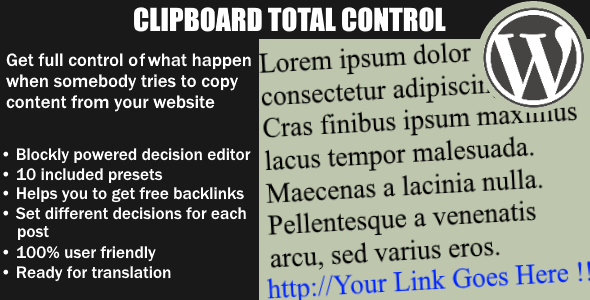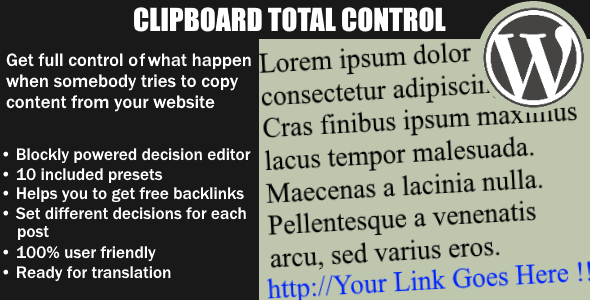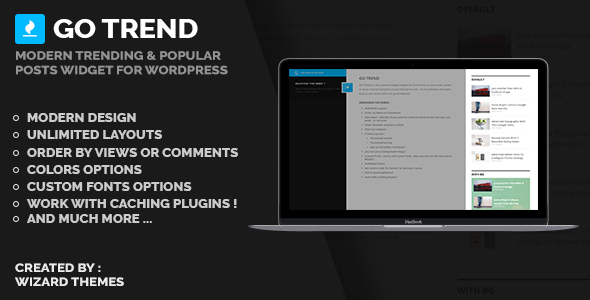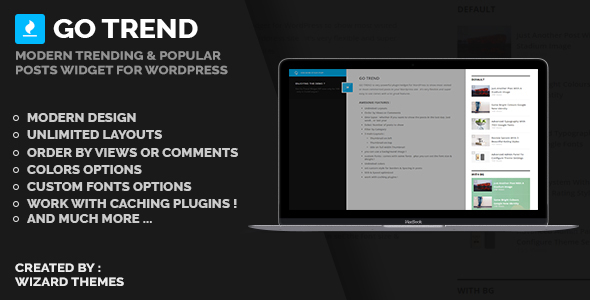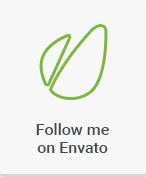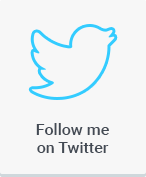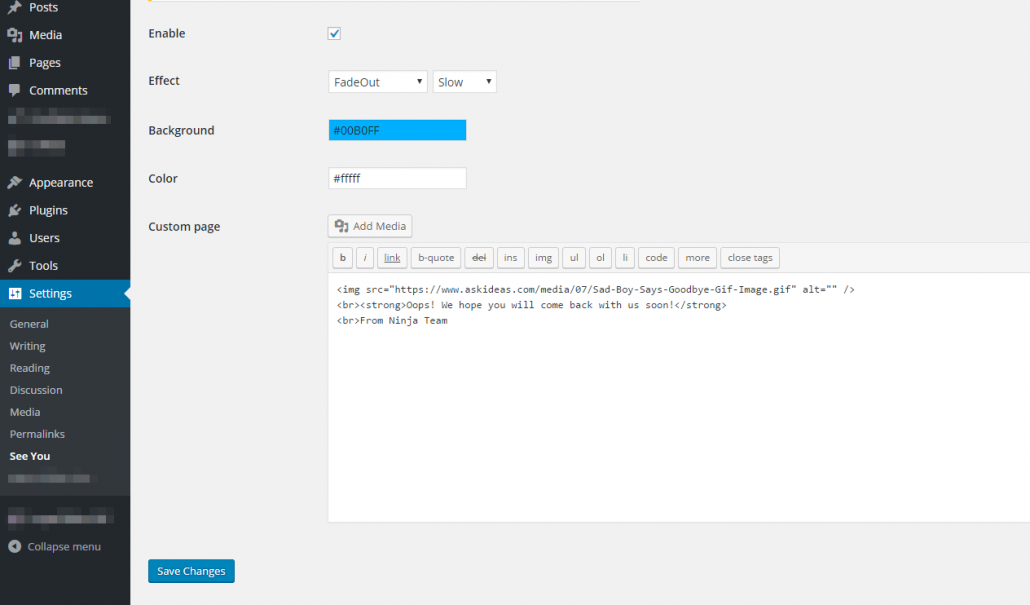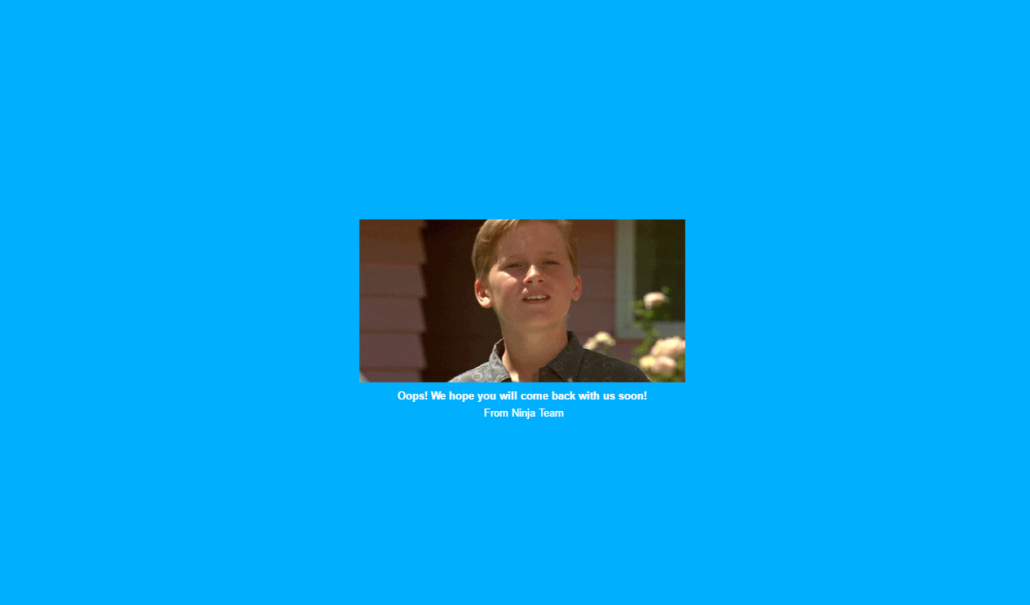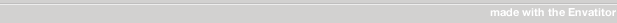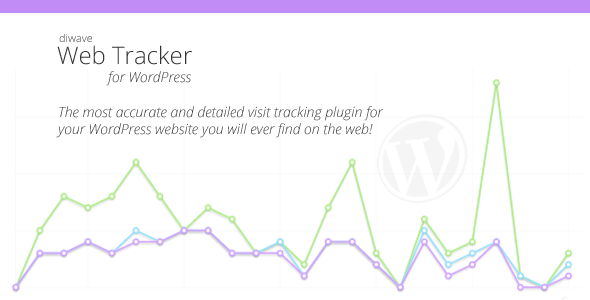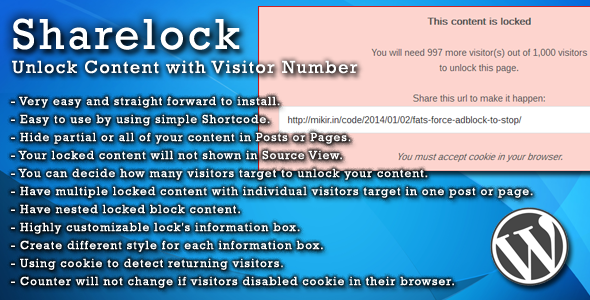WordPress Keyword Suggestion Plugin
WordPress Longtail Keywords SEO will suggest you the keywords that related to the main topic and your content.
WPLKS can provide the detailed information about each keyword such as CPC, Search Volume, Search volume in past 12 months, competition rate.
Content analysis for longtail keyword
Different from the primary keyword, the plugin will scan your content and suggest the optimization for each keyword, such as keyword destiny, keyword format,…
Extract longtail keywords in content
You might not recognize the useful longtail keyword in your content while you’re writing, so we will extract the content and suggest you the longtail keywords from your content with the settings, such as the maximum words per term.
Auto Link
WPLKS will generate the tags (or terms for your custom taxonomy) and link with the longtail keywords in the content. It will help you optimize the internal linking automatically.
Faster Index
WPLKS come along with a feature to help your site get indexed faster, almost immediately after you publish the post.
Super Useful with Yoast SEO
You can use this plugin with Yoast SEO, here’s the list of feature you will find it’s useful:
- Yoast SEO allow one 01 keyword optimization only, while WPLKS is UNLIMITED
- Analyze your focus keyword in detail with CPC, Competition, Search Volume
LIVE CHAT SUPPORT
Change log
01/01/2018
Initial release - v1.0