PRESENTATION
There are many great tools to get accurate statistics of your visits.
But have you ever dreamed of stand behind your users to track their progress on your website or online store ? Be able to understand their logic and follow the route taken through the pages ?
This plugin doesn’t make statistics : it records the main actions of your visitors and allows you to visualize their visits.
It was created to give you new ways to understand the route taken by your customers, to be able to optimize your site accordingly.
Click here to see a presentation video
HOW DOES IT WORK ?
If it seeks to replicate the operation of a camera, this plugin is not one: it’s impossible to make a real video capture of each visit to a website.
So, this plugin captures and saves the main actions of visitors, to replay the visit from the admin interface.
Visit automatically plays through the pages of the site. You can pause or navigate through the steps.
The screen resolution (mobile, monitor …) of visitors is recorded and reproduced on the screen.
FEATURES
- Replay the visits of your users.
- Identifies connected users.
- You can navigate through the steps of a visit
- Reproduces the screen resolution of the visitor
- Optimize your database: option to delete automatically the old visits
- Reactive support !
GETTING STARTED
- Upload and activate the plugin
- Click on the “Visitor Tracker” menu link to view the visits list
- Click on “View the visit” to replay a visit
Support
If you need help, contact me from my envato profile
















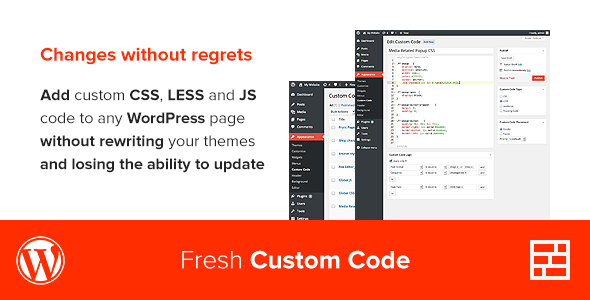
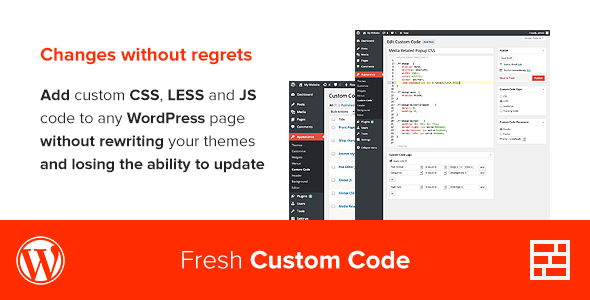






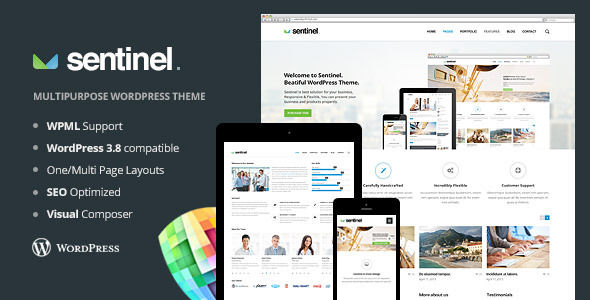


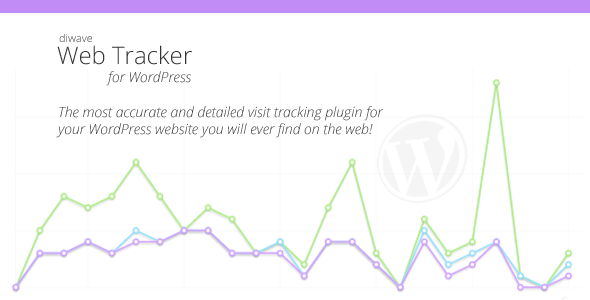
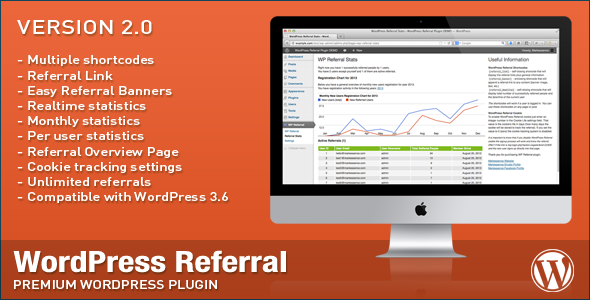
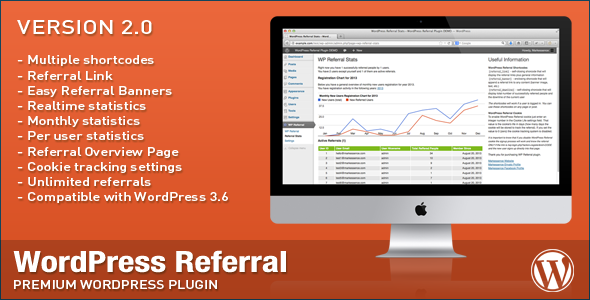

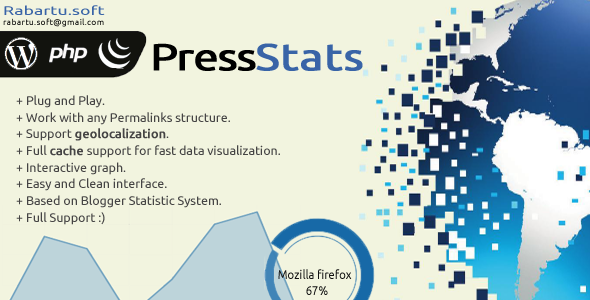
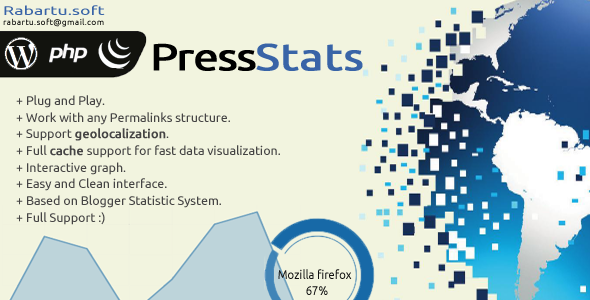
 )
)





