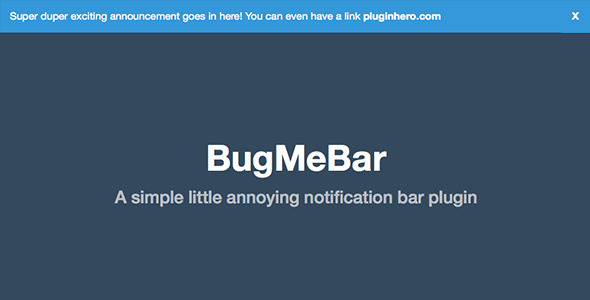Dealing with plugin options page and managing settings from WordPress back-end are usually hard to understand, plus in most of the time user doesn’t have any idea about all those complicated settings and to know what exactly each option provides you have to reload a page to see the results of your customization by constantly clicking back and forth!
But the good news is with using GEO Top Bar plugin and the WordPress customizer; you’ll see every change instantly while not affecting the live version of your site! Try to modify the color scheme, layout alignment, typography, background image, etc. everything will be reflected back to you only giving you a choice to save and publish those changes or just return to your current version with ignoring all those changes.











GEO Top Bar WordPress plugin is extremely useful in driving organic traffic to your expected page or website which can increase the revenue of your site. In addition to that, you can easily use these message bars to promote discount offers or special service availability for a particular type of visitors based on their GEO location so that users don’t miss the opportunity to grab useful products or services.
Main Features
- Quick and easy setup.
- Unlimited message (notification) bars.
- Customizer background control with repeat, size, position and attachment support.
- Fully integrated with WordPress media gallery.
- No third-party connection to IP location database websites.
- Inform visitors from specific GEO locations.
- Searchable country drop-down fields.
- GEO Top Bar supports more than +240 countries.
- Automatically select the country as you type.
- Navigate the country dropdown by typing a country’s name, or using up/down keys.
- Selecting a country from the dropdown will update the country name in the input field.
- Alpha color picker control with RGBa support.
- Push existing fixed headers down to avoid broken layout.
- Hide GEO Top Bar from specific pages or posts with one click.
- Create any custom message, including HTML.
- Message bar status support (active or inactive).
- Import and export all settings.
- Google Font Options (Select Font, Weight, Size & Color).
- Real-time changes preview via customizer.
- Cross browser support.
- Use test mode before taking your notification live
- Tweak visibility of top bar based on different break points.
- Change default country based on cookies.
- No coding skills required.
- Well documented.
- Dummy Data included.
- Multilingual Translation ready.
The plugin offers a huge list of customization possibilities, and it adds a stylish message bar to your website which only shows when the user comes from a particular type of location to your site, You can set the message bar to show on any page or post you like, it also enable visitors to change their default country simply with clicking on flag icon and selecting different country from drop-down list.
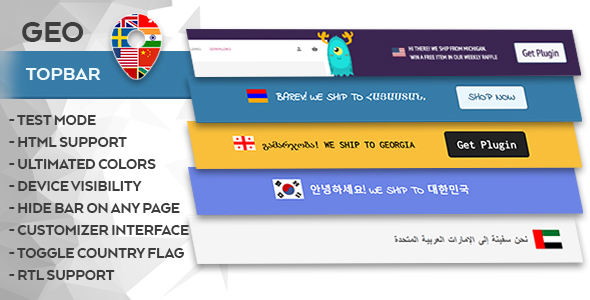
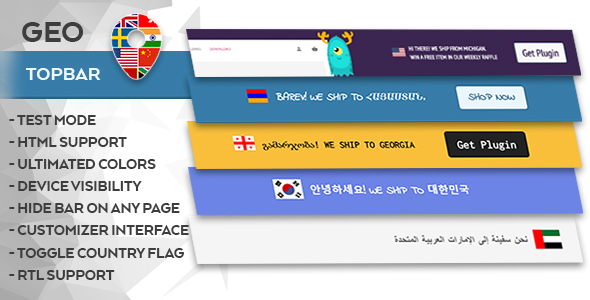

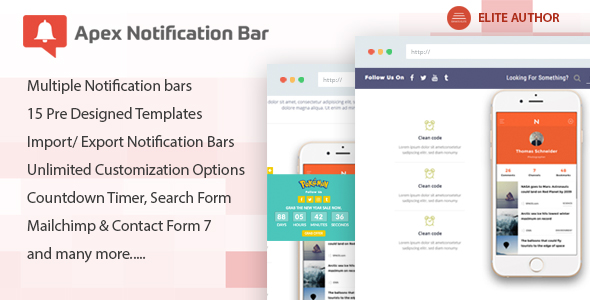
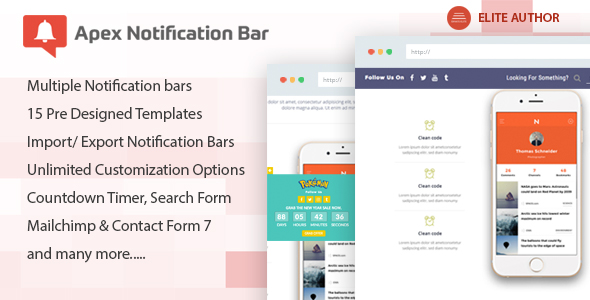







 Extremly customizable
Extremly customizable