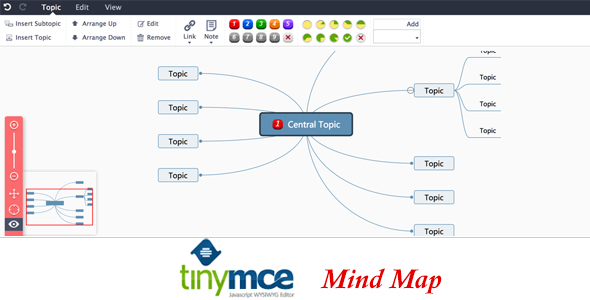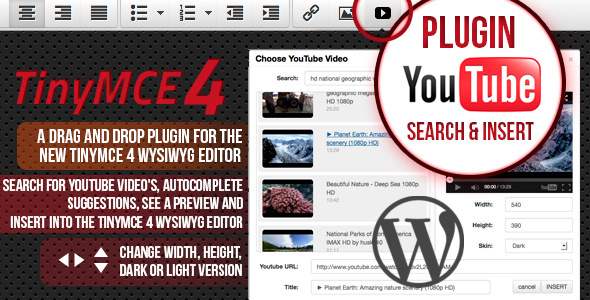TinyMCE4 has no mind map plugin default. This plugin is a mind map plugin for TinyMCE4 called TinyMCE4 MindMap Editor”, you can use it in TinyMCE4 to insert/edit mind map easily, just like the XMind!.
Features
- Mind Map structure in WordPress MindMap Editor contains a root in the center, with main branches radiating from it.
- Support for links, images, and markdown notes.
- Multiple beautiful themes.
- Easy to use.
- Pure front-end, no server support.
- Save as image.
How to install it
- Upload the files to the tinymce plugins’ folder.
- Update your tinymce configuration to add `leaui_mindmap` plugin, eg:
tinymce.init( styleselect formatselect fontselect fontsizeselect );
Please Note that, you must set
paste_data_imagesto true.