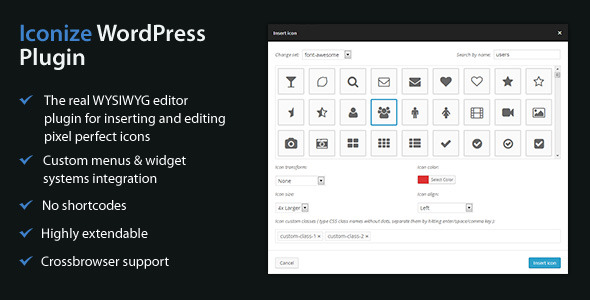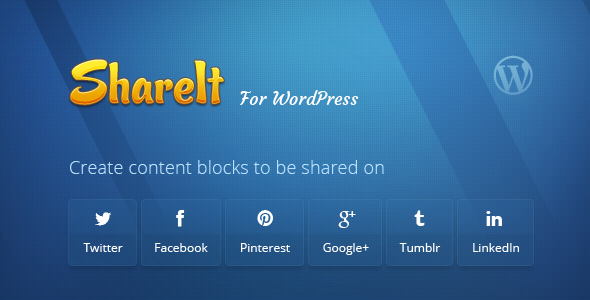To all fellow WordPress Plugin developers of the world.
Finally there is a tool to make life a little less complicated.
Are you tired of:
- Repetitive coding
- Searching through old code to get new work out
- Code restructuring
- Code cleanup
- Long hours
After 13 years of development most of the above drove me crazy and I decided to create something that basically almost creates, or does my work for me.
XPSK is what I came up with and to this day its literally saving me months of time and frustration and gives me the ability to make money quickly and effectively.
Certainly the needs for most plugin developers are to impress clients with back-end functionality in other words plugins:
- That has high quality;
- Like WordPress itself, are user friendly;
- That looks good;
- That gives a quick response to any input action;
- and in turn impress there users
…well, this platform provides all of the above needs!
Features
All you have to do is set your parameters needed by your end plugin and simply press create.
A plugin with the following is created instantly in your WP plugin directory and has the following ready to go on activation:
- Admin menu and optional sub menu items
- Admin page with a logo
- Database setup and entry form
- WP styled view of the database
- Ajax inserts, deletions, editing, sorting and pagination
- Sidebar widget
- Dashboard widget
- TinyMCE button with short code
- TinyMCE Popup window
- Ready function for user interface output
- Ready function for short code processing
- All JS needs are localized withing the plugin preventing interference with other plugins or themes where not needed (hopefully one day this would be standard practice).
License
Regular
If you have a need to create one or more plugins for a single end client this license is your best option.
Extended
If you need to create plugins that you want to sell on for example Codecanyon then this is the license you need.
You Create
Remember, this gives you a solid base to work from and all your creativity will still be added to this framework for an awesome high quality end product.
Skill level requirments
XPSK is suitable for the following type of WordPress plugin developers:
- Beginners
- Novice
- Experienced
- Expert
- Specialist
A little further down the road…
V1.0 is just the tip of the iceberg, first we’ll test the water and then open the flood gates with more building blocks like: panels, drag and drop UI output, plugin modules and many more.
Enjoy!