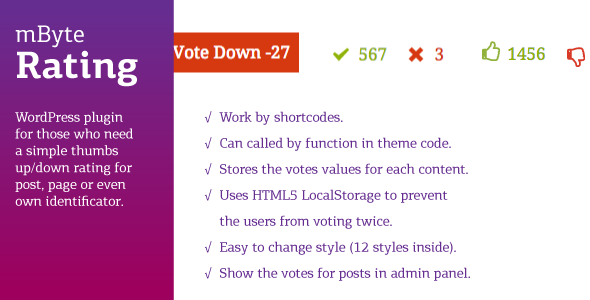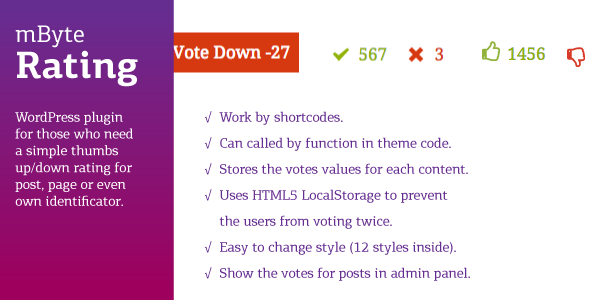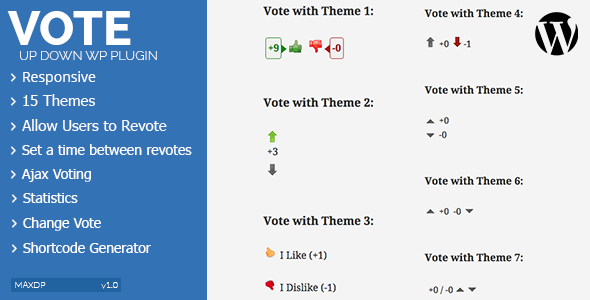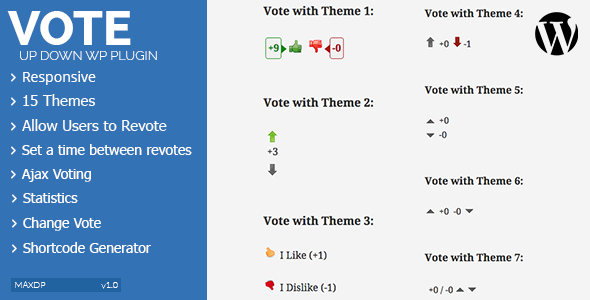If you need a simple and light plugin to add thumbs rating, you find the best one.
mByte Rating allows you to add a thumb rating to your posts, pages or even own identificators. You can set it up to show anywhere you want.
Simple and clear CSS. You can customize the ouput by adding your own styles to css folder.
Tag: thumbs

Imager – Superb Picture Software for WordPress (Utilities)
The plugin allows to create unlimited image sizes, regenerate the thumbs and to add css filters and animations directly from WP’s Media Section.
Unlimited Image Sizes + Thumbs Regeneration + CSS Filters and Animations!
Features
- Custom thumb sizes
- Unlimited sizes
- WP Cropping
- Manage sizes as Posts
- Save your sizes from WP or Theme Updates
- Regenerate all thumbnails in 1 Click
- Find your custom sizes in WP MEDIA select
- Add 31 different CSS Filters to the thumb
- Add 30 different CSS Animation to the thumb
- Manage the options in “ADD MEDIA” (editor)
Credits
- CSS3 animation based on Animate.css
- Regenerate Thumbnails by Viper007Bond included