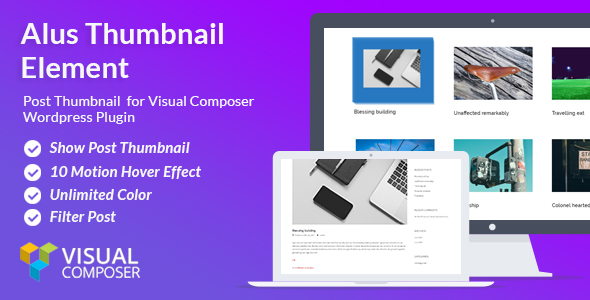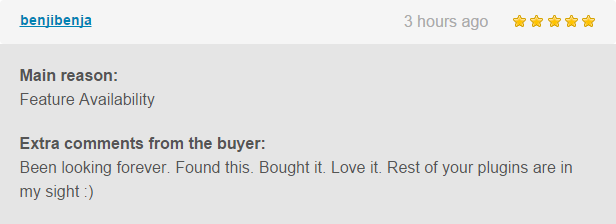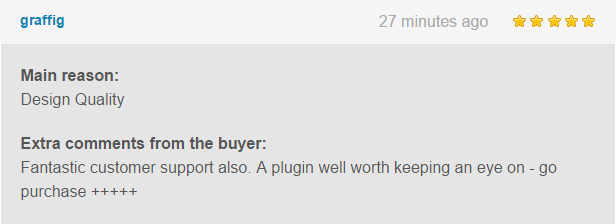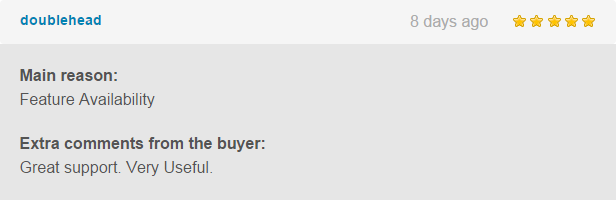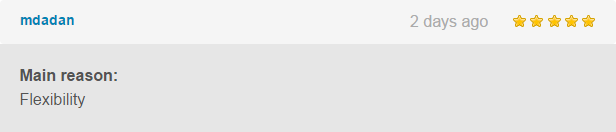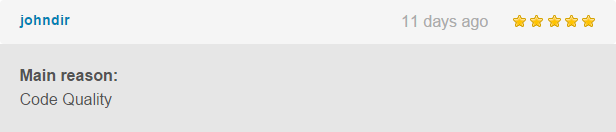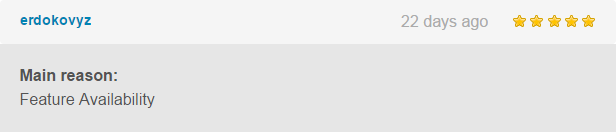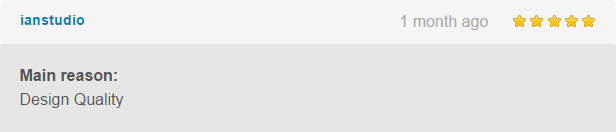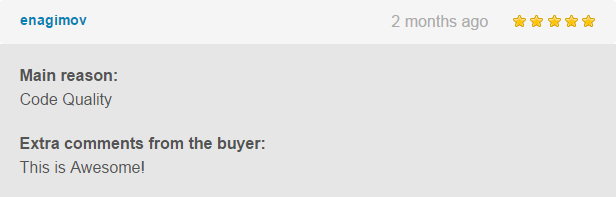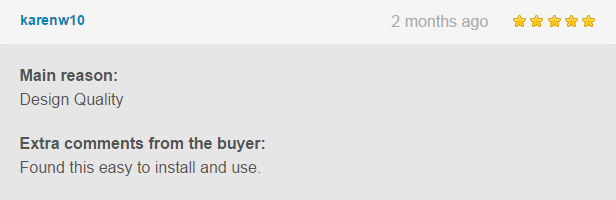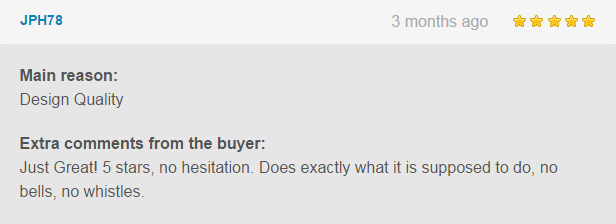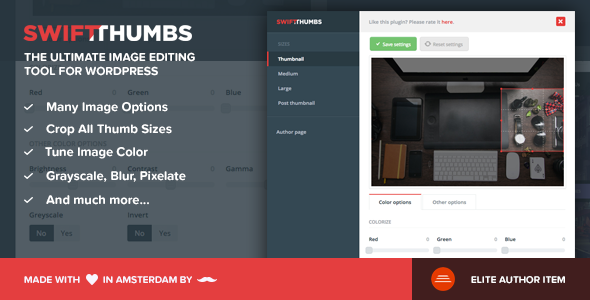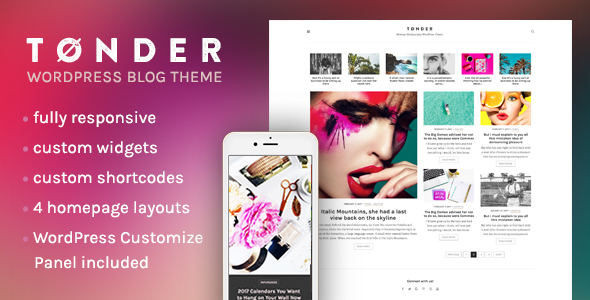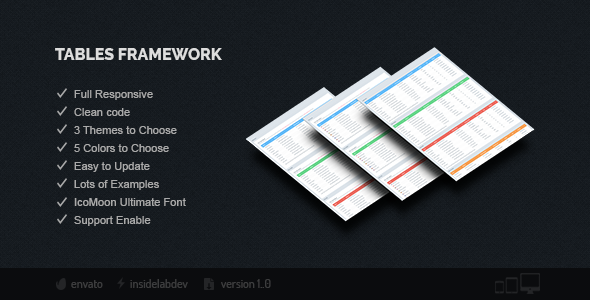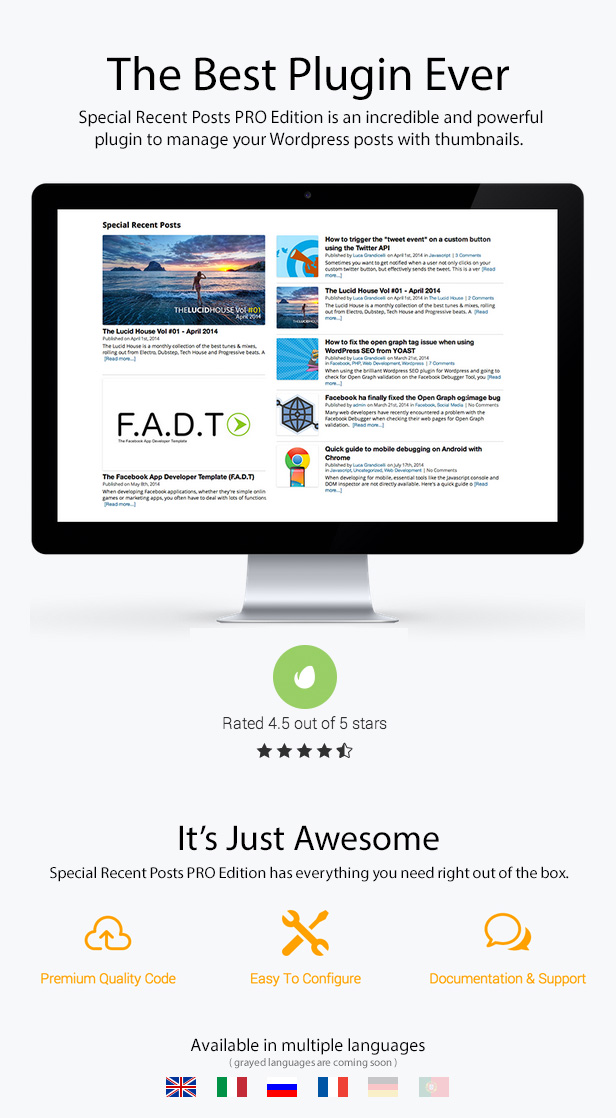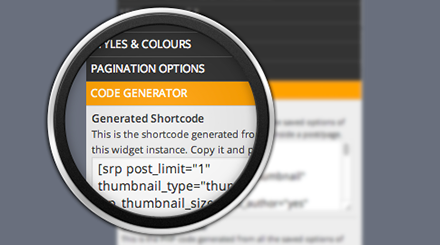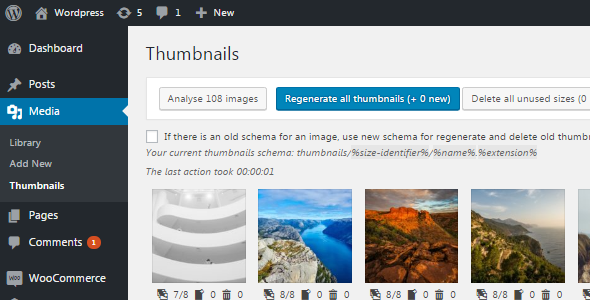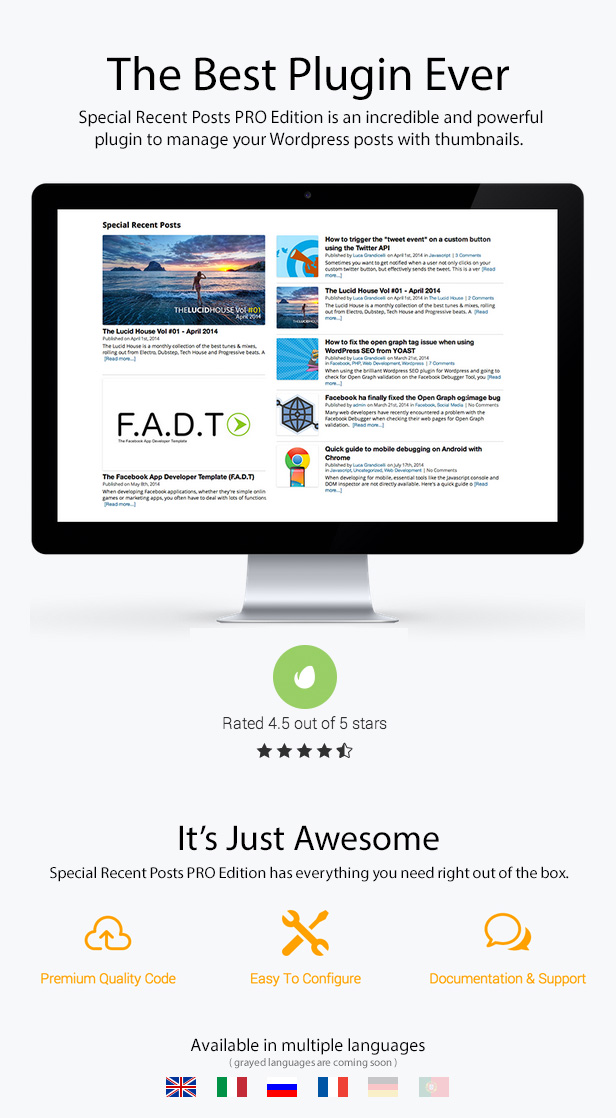
You’ll Fall In Love
Special Recent Posts PRO Edition is one of the most advanced WordPress plugin to manage your posts with thumbnails. With an incredible easy configuration and a wonderful look, you’re just a click away from setting up your awesome layout.
It’s the perfect solution for Web Magazines or just Simple Blogs and it comes with more than 120 Customization Options Available.
With an amazing & elegant interface, you can easilly configure your posts, set up your thumbnail types and sizes, apply advanced filter techniques and even paginate your results to achieve a fully working WordPress Home Page, or if you wish, just a beautiful sidebar widget to show up your preferred posts.
Official Website
http://wp-insight.com
Current Available Version : 3.0.7
Amazing Features
<tbody>
|
Browse all the 120+ options through an elegant and well organized widget interface. Everything is beautifully commented.
|
|
Responsive Layout
Special Recent Posts PRO Edition uses the extraordinary CSS FlexBox Module to render responsively all the layouts.
|
|
|
|
Advanced Thumbnail Management
Pick up the thumbnails you need: default WordPress featured images, author avatars or even create your personal images by customizing their size and look! All images are cached for bandwidth save.
|
|
Incredible Powerful Thumbnail Adaptive Generation
Thumbnails can also be displayed with a custom size. An adaptive resize is then processed to achieve the best visualization result.
|
|
|
|
Thumbnail Cache Support
All custom thumbnails are generated on the fly and stored in a special cache folder for later display and less load on server.
|
|
Multi Layout Support
Choose the best layout that suite your needs: Single Column, Single Row or Multi-Column. Plus many more options to customize quite everything about your posts.
|
|
|
|
Advanced Post Filtering Techniques
You can filter your posts by almost everything: Categories, Pages, Tags, Meta Fields, Custom Post Types and many more…
|
|
Advanced Post Content Display
You can choose between literaly tons of options to select what post elements to display and how.
|
|
|
|
|
Paginate your posts in a few clicks. Choose between the classic numeric layout or just simple previous/next links.
|
|
Custom Post Type & Taxonomy Management
You can filter your posts by Custom Post Types and Custom Taxonomies with the built-in manager.
|
|
|
|
Custom CSS Editor & Inline CSS Styles
A built-in Custom CSS Editor will help you to write your custom CSS rules to apply throughout the entire layout.
|
|
Drag & Drop multiple widgets with multiple configurations. You have no limits.
|
|
|
|
PHP Code/Shortcodes Generator
Need to place your posts on a WordPress page or template? No problem at all. With the automatic Shortcodes/PHP Code Generator, you’re just a click away.
|
|
Upgrade Notification System
You don’t have to worry about plugin updates anymore. Special Recent Posts PRO Edition now comes with a built-in Update Notification System which will notify you whenever a new version is available for download.
|
</tbody>
A set of awesome details
Shortcode/PHP Code Generator
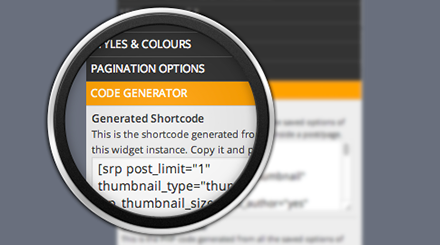
Need to place your posts on a WordPress page or template? No problem at all. With the automatic Shortcodes/PHP Code Generator, you’re just a click away. Set up your preferred options, hit save, and Special Recent Posts PRO Edition will do the job for you. Just copy and paste the generated code into one of your static pages or PHP templates, and you’re done.
Automatic Update Notifications

The Envato Platform doesn’t provide native alerts for plugin updates, but you don’t have to worry anymore. Special Recent Posts PRO Edition now comes with a built-in Update Notification System which will notify you whenever a new version is available for download. Just follow the instructions on screen and everything will be up-to-date.
Custom CSS Editor

Customizing the look & feel of your website sometimes require a little extra code. With the built-in Custom CSS Editor, you can now put your custom CSS rules in a special area which will affect any default value you wish to override. And without losing changes with future updates.
Testimonials
rogerbjl – “This plugin is perfect and has met all my needs. I congratulate the author for this great deed!”
Purrrfect – “This is a secret weapon by a great developer. Customer support (make sure you post in the right place) is terrific. The plug-in itself is just splendid. Elegant, customizable, with an insanely wonderful UI. If all plugins were like this one, my life would be perfect. Thank you, Luca!”
Norman C Hoffmann – “This plugin is just Awesome! It caches it own images in its own folders taking a huge load of my thumbnail heavy shopping site. It works even better than it says it will. The customization features of the widgets have allowed me to open up new channels of shopping options with thumbnail support based on categories, post offset, different thumbnail size and more…”
“Take a look at the bottom of my site to see what I mean. All the recent best deals and trending right now widgets are made by this plugin flawlessly and easily. So, easy in fact that I deleted a bunch of other plugins that I was using to try and create this effect.”
“Couple this plugin with Supercache, CDN Synctool, MY CDN, JSDeliver, Google Library, BJ LazyLoad and WidgetCache and you can have a smoking fast image and thumbnail dependent site up and running in no time.”
“Thanks for the great plugin! I plan to to upgrade.”
myroxie – “It’s the only plugin I found that lets me set a default featured image for posts so my clients don’t have to figure out how to set it per post. It is also quite nicely laid out—right out of the box. Responsive support, too. Thanks.”
Mike Zielonka – “It makes my life so easy when i need to add some posts to the content area! Tons of great options!”
Jive Dig – “I burned through about 6 other plugins before finding this one. All i wanted to do was display a thumbnail and post title in the sidebar, but only for WooThemes Canvas custom post type Portfolio. This plugin made it a breeze, and it looks good.”
Customer Support & F.A.Q:
A special Ticket System is available to all those customers who purchased the Special Recent Posts PRO Edition.
Help Desk & F.A.Q
http://wpinsight.ticksy.com/
Online Documentation
http://www.wp-insight.com/docs/
Available Languages
English (default), Italian
Coming Soon: Spanish, Portuguese, French, German
Change Log
= 3.0.7 =
+ Added WPML String Translation Support.
+ Added a better responsive behaviour for certain types of column layouts.
+ Added class "srp-noimage-thumb" to all those default images applied when no featured or internal images are found within a post.
+ Added "rel=next" and "rel=prev" attributes to the pagination links in order to be SEO friendly.
- Removed auto update notifier. Now Envato has its own email based system.
# Fixed a bug that prevented some child pages to be shown when filtering via page IDs.
# SRP has now been transformed in an auto installing WP package. You can now use the original WordPress plugin uploader.
= 3.0.6 =
# Fixed incompatibilities with a bunch of other plugins.
= 3.0.5 =
+ Added support for French language.
+ Added compatibility check for the PHPThumbFactory Class.
# Fixed issue that prevented correct assets loading in some WordPress themes.
# Bug Fixing.
= 3.0.4 =
# Fixed URF-8 Encoding on characters added by WordPress.
= 3.0.3 =
+ Added Russian Translation.
^ Improved CSS compatibility with old browsers.
^ Improved Shortcode and PHP code generator to avoid potential conflicts with other plugins.
# Fixed wrong characters cut and words count for Cyrillic charset.
# Fixed wrong author avatar thumbnail when displayed in homepage.
# Fixed pagination issues with post offset on a custom query.
= 3.0.2 =
^ Improved shortcodes generation.
# Fixed wrong pagination on pages.
= 3.0.1 =
# Fixed issue that prevented some Custom Post Types to show up in the widget panel.
# Improved UI for the Custom Post Type & Taxonomies Manager.
= 3.0.0 =
+ Completely rewritten engine. More flexible, more powerful.
+ Redesigned widget style & admin section.
+ Added Auto Update Notification System (thnx to Pippin Williamson http://twitter.com/pippinsplugins)
+ Added translation support.
+ Added Italian translation.
+ Added new option to set the post thumbnail above all content.
+ Added new options for showing comments link in post meta. Also with comment count.
+ Added new widget section "Styles & Colours".
+ Added new Custom CSS section in the Settings Panel.
+ Added new option to use wordpress thumbnails without SRP to process resize & crop on original images.
+ Added new option to expand the first N posts content.
+ Added new option for Sticky Posts Management. Now you can show sticky posts or even filter by.
+ Added new option to preserve the post include option posts order.
+ Added new options for the Order By option. 'Author', 'parent', 'ID', 'meta_value' and 'none' values have been added.
+ Added new option to filter posts by a search text string.
+ Added new option to show all posts/pages without post limit.
+ Added two more entries to the 'post_status' filter option: 'Auto Draft' and 'Any Type'.
+ Added two more entries to the 'post_type' option: 'Revision' and 'Any Type'.
+ Added new option to link post author name to the relative author archive page.
+ Added pagination system.
+ Added new option to filter posts by date.
+ Added new option to set the Thumbnail Image Quality Ratio.
+ Added new section for Custom Post Types & Custom Taxonomy Filtering and Managing.
+ Added new option to filter posts by author.
+ Added new option to exclude the parent page when displaying sub pages.
+ Added new option to select the HTML header for post titles.
+ Added new option to link the "No Posts" text to a custom URL.
+ Added new option to enable external plugins shortcodes inside the post content.
+ Added new option to enable WordPress filters before outputting the post content.
+ Added compatibility with WordPress 3.9.1
^ Updated file caching system.
^ Updated plugin file structure.
^ Updated widget style.
^ Updated widget credits.
^ Updated post types selector in the basic option. Now includes custom post types too.
^ Updated jQuery DOM ready wrapper.
^ Modified: Random mode now randomize all blog posts, and not only the recent ones.
^ Modified: CSS class 'srp-widget-excerpt' has become 'srp-post-content'.
^ Modified: CSS class 'srp-widget-date' has become 'srp-post-date'.
^ Modified: CSS class 'srp-widget-stringbreak-image' has become 'srp-post-stringbreak-image'.
^ Modified: CSS class 'srp-widget-stringbreak-link-image' has become 'srp-post-stringbreak-link-image'.
^ Modified: CSS class 'srp-widget-stringbreak-link' has become 'srp-post-stringbreak-link'.
^ Modified: CSS class 'srp-widget-thmblink' has become 'srp-post-thumbnail-link'.
^ Modified: CSS class 'srp-widget-author-url' has become 'srp-post-author-url'.
^ Modified: CSS class 'srp-widget-author' has become 'srp-post-author'.
^ Modified: CSS class 'srp-widget-category' has become 'srp-post-category'.
^ Modified: CSS class 'srp-widget-tags' has become 'srp-post-tags'.
^ Modified: CSS class 'srp-post-thmb' has become 'srp-post-thumbnail'.
^ Modified: CSS class 'srp-linked-excerpt' has become 'srp-linked-content'.
- Removed srp-even and srp-odd classes from the single post container. Now alternate rows can be achieved by a simple CSS3 selector.
# Fixed long filenames encryption failure. Now thumbnails are cached with a new nomenclature that prevents issues with encryption length.
# Fixed issue that prevented correct display of thumbnails with the Jetpack plugin Photon Module installed.
# Fixed little bug that made the accordion tab re-fold if clicked more than once.
# Fixed issue that rendered shrinked images on Google Chrome.
# Fixed issue that prevented the user to click on the Settings link from the plugin page.
# Fixed issue that prevented the user to hit the save button when SRP is embedded in SiteBuilder by Origin.
# Fixed issue that prevented WordPress to recognize square brackets inside the generated shortcode.
# Fixed issue that prevented to insert a string break after the post title.
# Fixed issue that generated extra comments tag when cutting post content with the "allowed Tags" option enabled.
# Fixed random mode. Now the random option allows to randomize all posts, regardless of the post limit (when no pagination is on).
# Function that cuts text preserving HTML tags has been fixed and improved.
# Fixed the "skip_no_image" option. Now the featured image search is built inside the wp_query. No more posts buffer. More efficiency, more speed.
# Massive bug fixing.