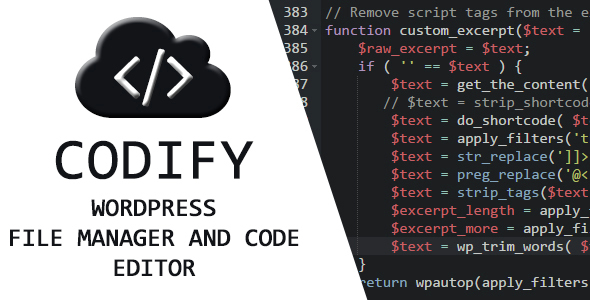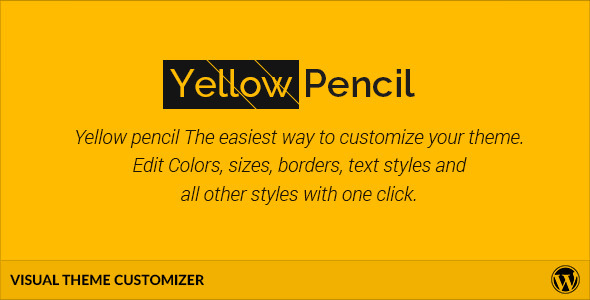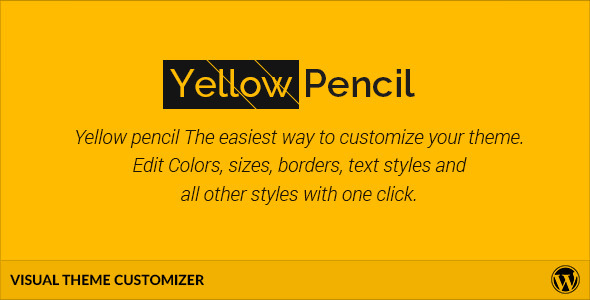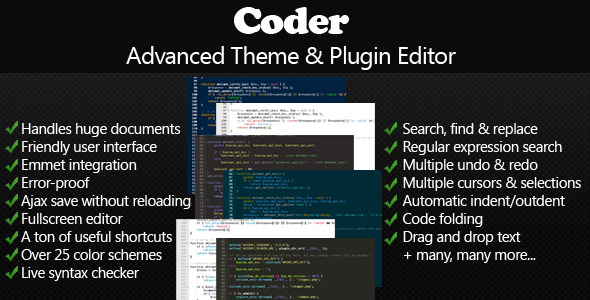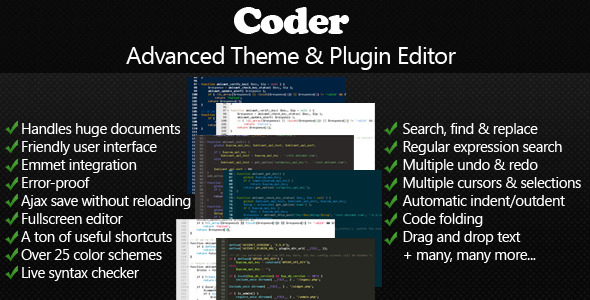Codify is a WordPress file manager and code editor which provides
an ideal environment for building or customizing WordPress themes
and plugins with great features such as editing multiple files with code auto-completion, syntax highlighting, a WordPress reference, and many more features.
Codify file-tree features:
- Creating new folders & files
- Modifying existing folders & files ( cut / copy / paste / rename / delete)
compress (zip ) - Uploading files to any folder
- Reading folder or file details ( owner , group ,size and permissions)
- Changing folders & files permissions
- drag & drop support
- keyboard navigation
- filtering content
- decompress (unzip) files
Codify editor features:
- PHP & WordPress functions auto completion
- Syntax highlighting
- Syntax error detection
- Unsaved changes notification
- Over 20 themes
- Automatic indent and out dent
- Handles huge documents (four million lines seems to be the limit!)
- Search and replace with regular expressions
- Highlight matching parentheses
- Toggle between soft tabs and real tabs
- Displays hidden characters
- Drag and drop text using the mouse
- Line wrapping
- Code folding
- Multiple cursors and selections
- Cut, copy, and paste functionality
- Color picker