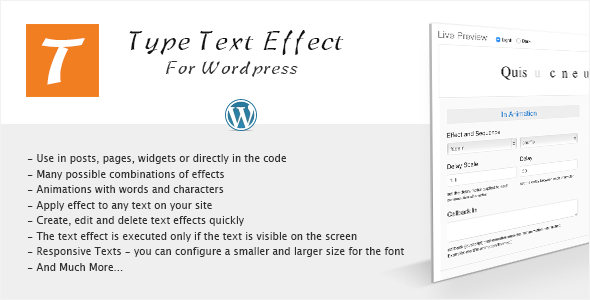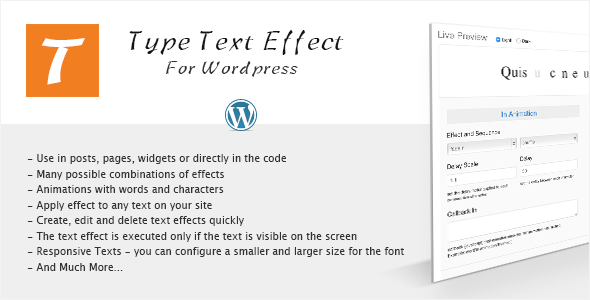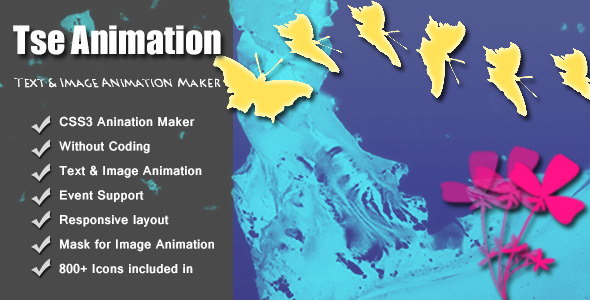Type Text Effect apply effects on any text in WordPress, with multiple combinations. Super smooth effects with CSS, Live Preview to see the effect immediately, animations with words and characters and much more.
Type Text Effect – Features
- Super smooth effects with CSS
- Live Preview to see the effect immediately
- Many possible combinations of effects
- In/Out animations
- Apply effect to any text on your site
- Animations with lists
- Animations with words and characters
- Javascript Callbacks
- Custom CSS Styles
- Use in posts, pages, widgets or directly in the code
- Create, edit and delete text effects quickly
- Change the color (and other properties) of words or even of the characters
- The text effect is executed only if the text is visible on the screen
- Install and use. Just set different effects and options on the same screen, fast and easy
- Responsive Texts – you can configure a smaller and larger size for the font
- Save changes with ajax – You do not even notice that saved after any change
- Documentation, Support
- And Much More…