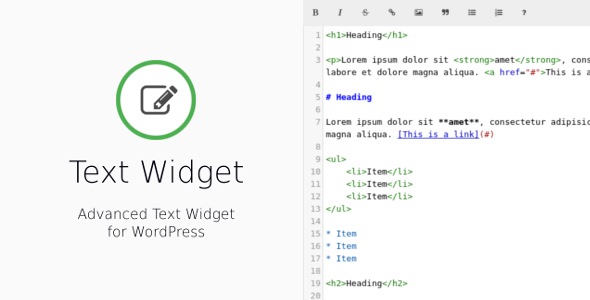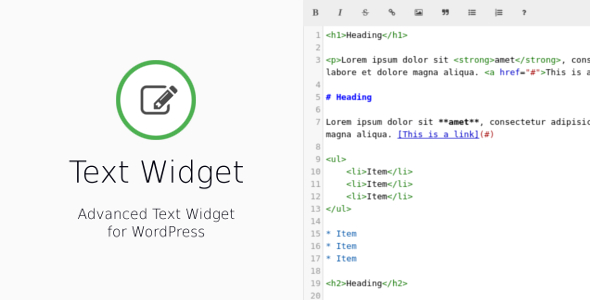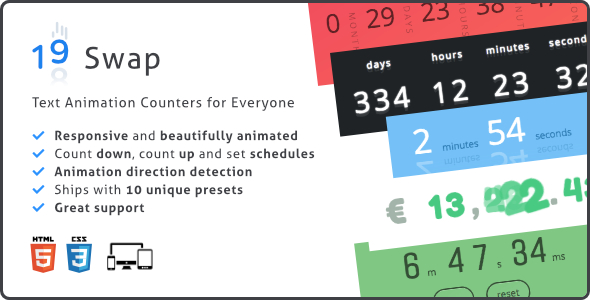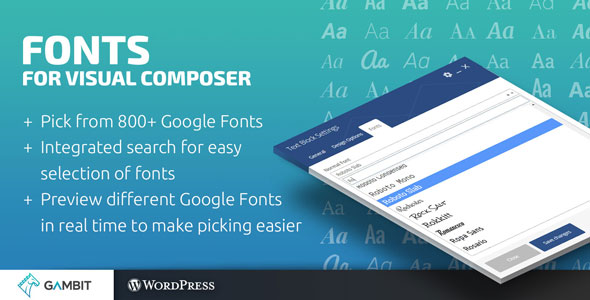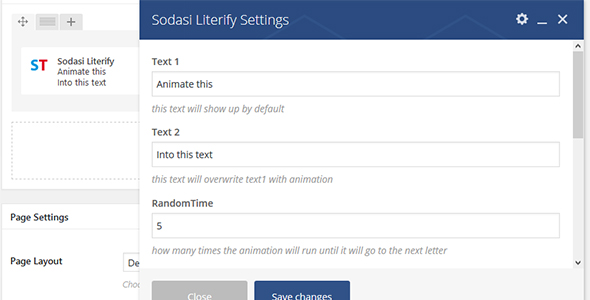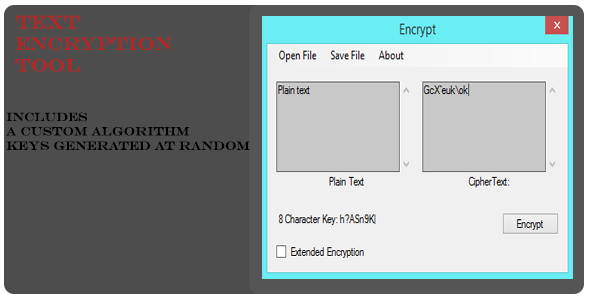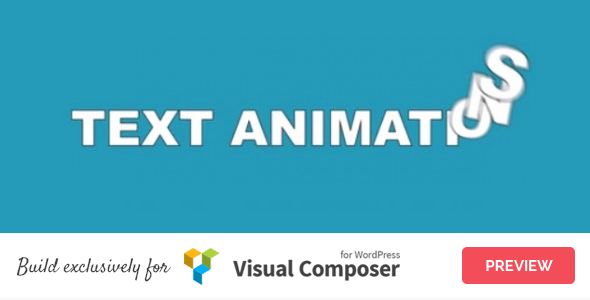Demo apk : https://www.dropbox.com/s/ye9azv9go90wwbm/instasquare.apk?dl=0
InstaSquare Photo Editor + InstaSquare Photo + InstaSquare With Facebook Audience Network ( AdChoice )
If you are tired of simple collage makers and want to try something new, search no more, you’ve found a perfect picture editing software! We present to you InstaSquare Photo Editor, our latest creation in the field of artistic picture editing! It allows you to create picture in picture collage in an instant, with no effort at all. You don’t have to be a professional to add InstaSquare effect to your selfies, all you have to do is choose your favorite pic from the phone gallery or take a selfie with this camera app, and unleash the inner artist which lies in you, and choose one of the numerous picture in picture layouts which you like the most to make your pic extra fun. Then you can try out various filters and effects on the pics. The background image can be blurred or not, depending on your choice only. Be creative, insert your selfie pic in most beautiful shapes and share your creation on Facebook, Twitter or Instagram for free. Download Pip Camera Photo Editor and enjoy watching the magic happening right before your eyes!
– InstaSquare software for easy and free pics editing! – Import your old pics from the gallery or take new with your camera booth! – A great number of picture frames in different shapes! – Try various filters and effects! – Make a blurred background for your image! – Save the montage to the gallery! – Long click to Edit, Remove, Change, Set as background and Rotate image. – Share easily on Facebook, Twitter, Instagram, or other social networks!
Features
– Easy to Reskin – Facebook Audience Network ads (Banner, Interstitial and Native ads) – 24X7 Customer support.

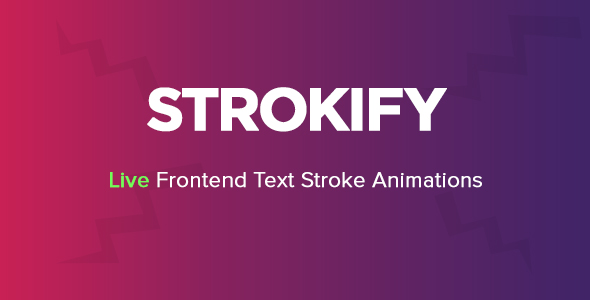
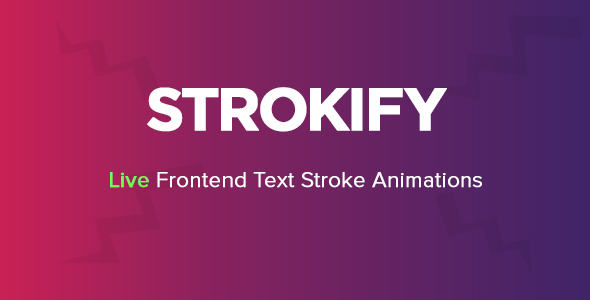
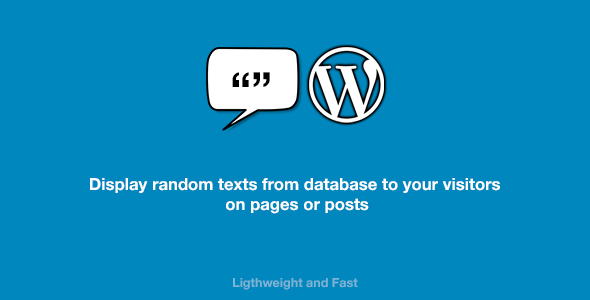
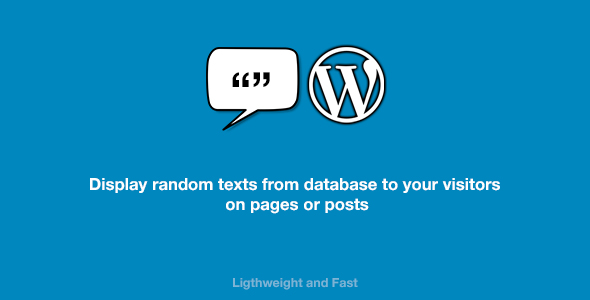

 and publish.
and publish.