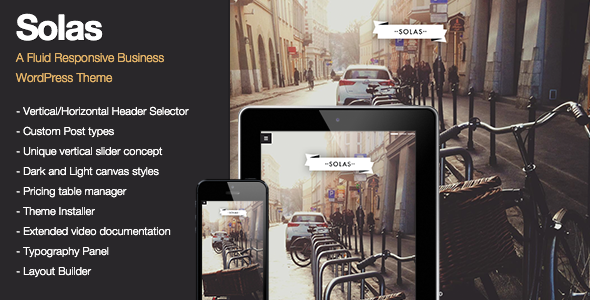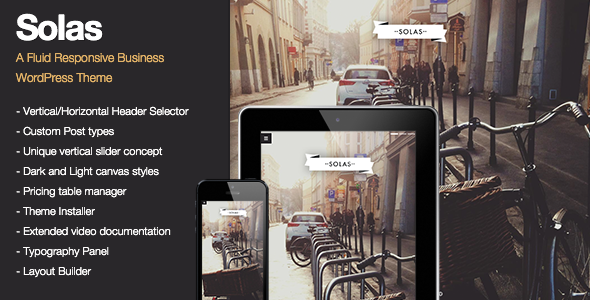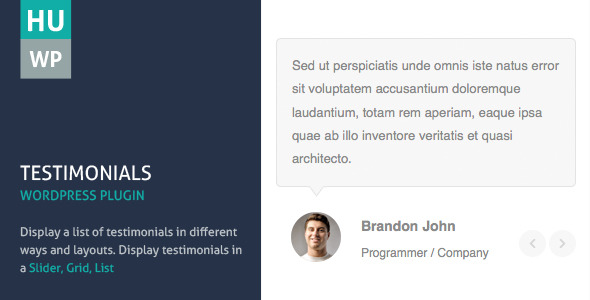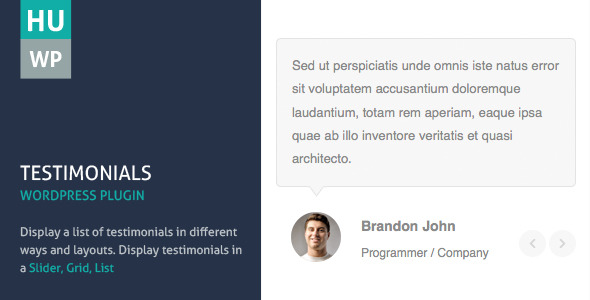Testimonials plugin for WordPress is responsive, the main propose of the plugin is to display testimonials, but it can be used for other proposes.
You can display the entries in 3 different Ways
1. Slider
In this slider you can display testimonials with 3 different style with a number of options you set such as ( Image Size,Image Radius,Number of items, Order By, Order, Auto Play, Pause On Hover, Buttons Visibility, Buttons Radius, Buttons Position, Scroll Duration, Pause Duration, Font Style).

2. Grid
The testimonials will also display it in a responsive grid with a number of column and with 3 different syles, depending on your settings.

3. List
A simple responsive list to display your testimonials in a simple way. depending on your settings.

You can customize the layout, with several layout options.
1. Items Style
You can display slider, grids, list with 3 different layout style with the information to the right, or below the image or above the image, depending on the settings.
a. Style 1

b. Style 2

c. Style 3

2. Image Size
You can display slider, grids, list with 4 different image size, depending on the settings.
a. Large

b. Medium

c. Small

d. Without Image
3. Image Radius
You can display slider, grids, list with 4 different image radius size, depending on the settings.
a. Large Radius

b. Medium Radius

c. Small Radius

d. Without Radius

4. Number of Columns
In the grid layouts you can choose how many columns you want to display. It responsive and adept in different screen sizes.
5. Border Style
You can display testimonials with 3 different options. depending on your settings.
– Border Color
You can change border color by select color from color piker in the settings.
6. Font Style
You can choose text font, font size, font color depending on the settings.
Group by categories
You can group testimonials by categories and you can display it by selected category or all of them.
The shortcode will work on widget, just copy the shortcode in testimonials widget.
Shortcode Generator
The shortcode generator will make a preview of how the layout looks with the selected settings.

Version Log
2013/11/14 – version 1.2
Fixed "Testimonials Items number to show at most" bug.
2013/10/18 – version 1.1
Add categories, Fixed slider loading delay.
2013/09/30 – version 1.0
First stable release.