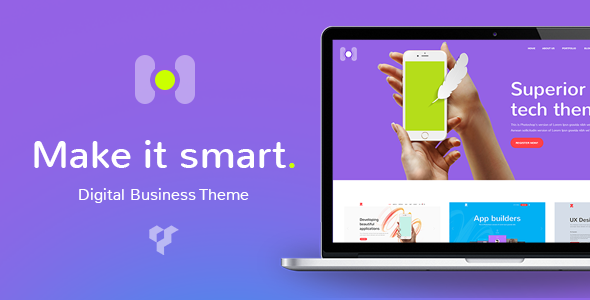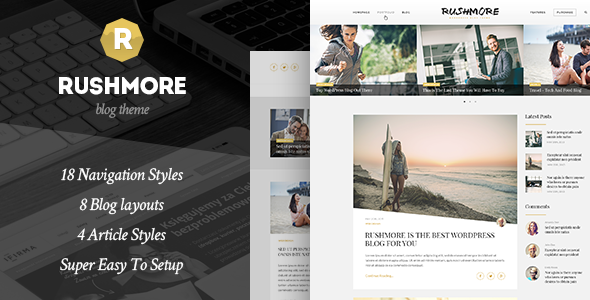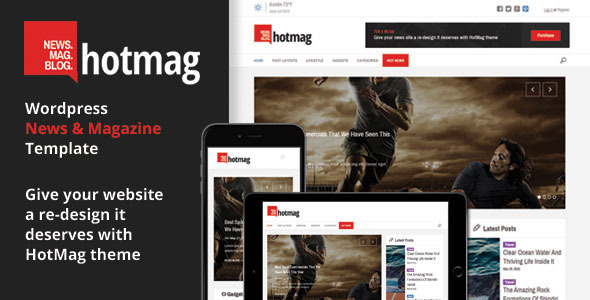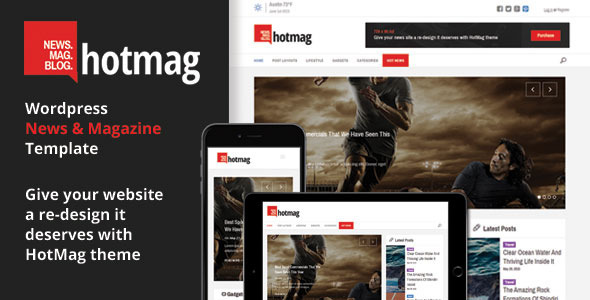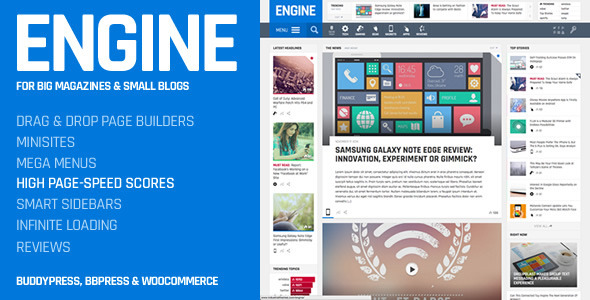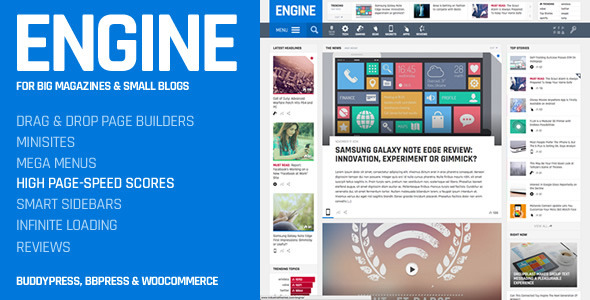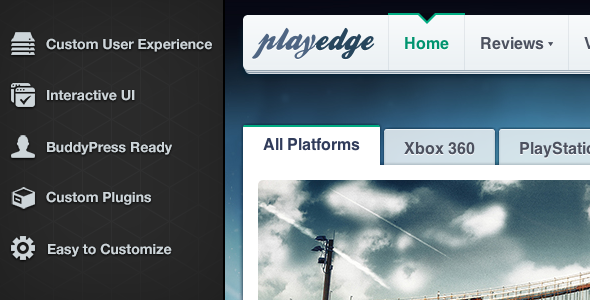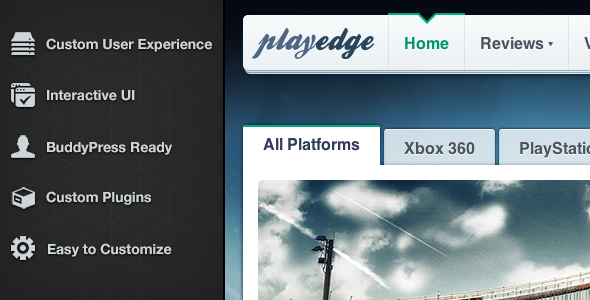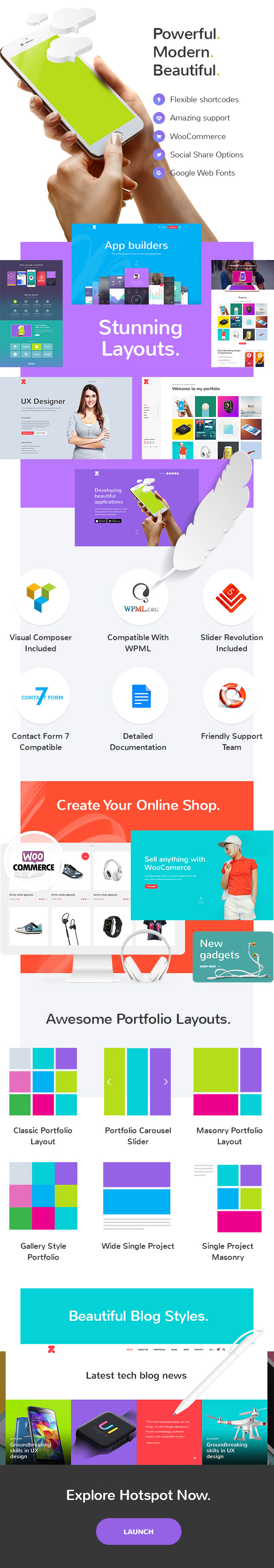
Hotspot Features
- Highly Customizable
- Extensive Admin Interface
- Simple One-Click Import of Demo Content
- No coding knowledge required
- Big custom shortcode collection
- Responsive & Retina Ready
- 11 homepage examples
- Large collection of useful inner pages
- Mikado Fullscreen Slider with image and video functionality
- Parallax functionality in Mikado Slider
- Image zoom animations in Mikado Slider
- Content Entry animations in Mikado Slider
- Parallax sections
- Fullscreen option for parallax sections
- Mega Menu
- Customizable Google Maps
- Smooth transitions between pages
- Smooth Page Transitions
- Choose between 7 amazing font icon sets
- Slider Revolution Responsive WordPress Plugin ($19 value)
- Visual Composer (Front-End Editor is disabled) Page Builder Plugin for WordPress ($34 value)
- Side Area
- Three Side Area types
- Twitter and Instagram social widgets
- Latest Post widget
- Contact form widget
- Social Icons widget
- Twitter Slider shortcode
- Zooming Slider shortcode
- Tab Slider shortcode
- Product Slider shortcode
- Info Box shortcode
- Video Banner shortcode
- Video Button shortcode
- Animations Holder shortcode
- Pricing table shortcode
- Workflow shortcode
- Cards Slider shortcode
- Device Slider shortcode
- Static Text Slider shortcode
- Comparison Pricing Table shortcode
- Team shortcode
- Team Slider shortcode
- Various infographic shortcodes
- Anchor link functionality for one page sites
- Video Background Sections
- Background images in sections
- Standard Header Type
- Standard Extended Header Type
- In The Box Header Type
- Minimal Header Type
- Divided Header Type
- Centered Header Type
- Vertical Header Type
- Multiple header behaviors
- Change header skin from section to section
- Separate logos for Regular, Sticky, and Mobile headers
- Separate logo variants for dark and light header skin
- Header Top area
- Header Top and Header Bottom Widget areas
- Style mobile header separately
- Highly customizable title area
- Separate breadcrumbs area
- Custom Sidebars
- Mikado Search – Optional functionality
- Customizable Footer Layout – up to 4 columns
- Regular and uncovering footer
- Separate Footer Bottom area
- Choose your grid size
- 600+ Google Fonts
- Full width Carousel Slider
- Various Portfolio List layouts
- Pinterest Portfolio List
- Masonry Portfolio List
- Gallery Portfolio List
- Standard Portfolio List
- Various Portfolio Single layouts
- Gallery Portfolio Single layout
- Masonry Portfolio Single layout
- Custom Portfolio Single layouts
- Various Blog List Layouts
- Blog Standard Layout
- Blog Masonry Layout
- Blog Masonry Gallery Layout
- Blog Masonry Simple Layout
- Blog Masonry – No Image Layout
- Blog List shortcode
- Blog Slider shortcode
- Custom Post Formats for Standard, Gallery, Link, Quote, Video, and Audio blog posts
- Optional social share functionality
- Testimonials
- Smooth Scroll
- Boxed layout option
- Back to Top button functionality
- Powerful typography options
- Child Theme Ready
- Translation ready
- WooCommerce Integration
- WPML Plugin Integration
- Dropdown Shop Cart widget
- Contact Form 7 Integration