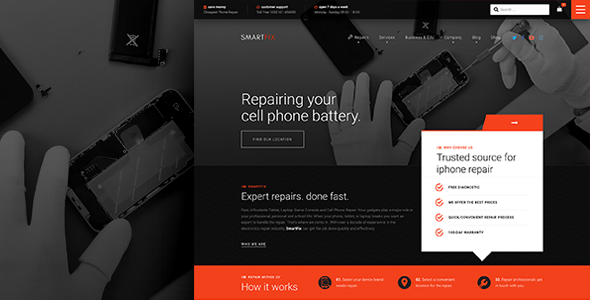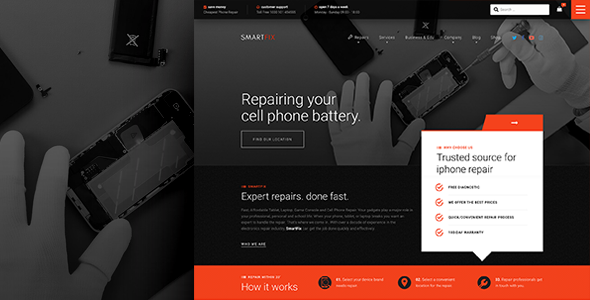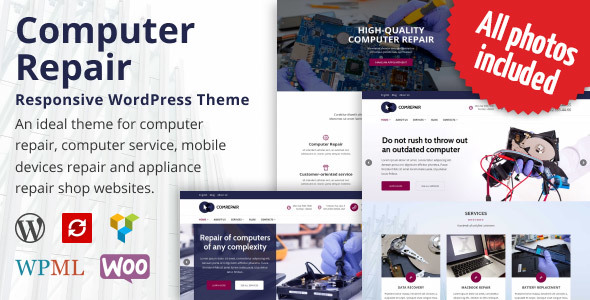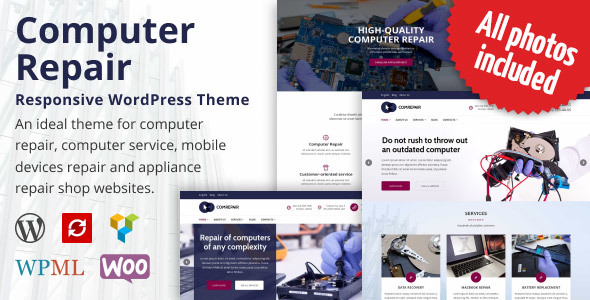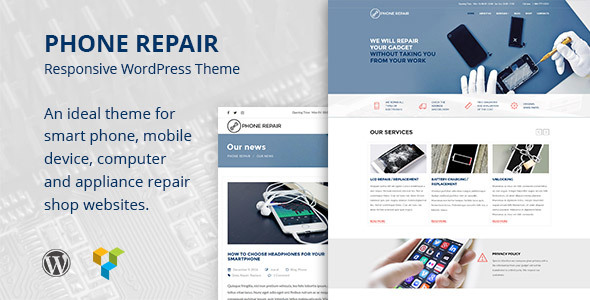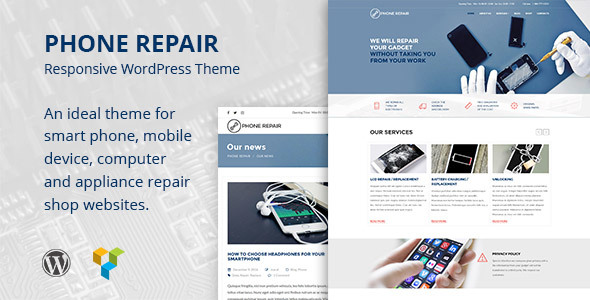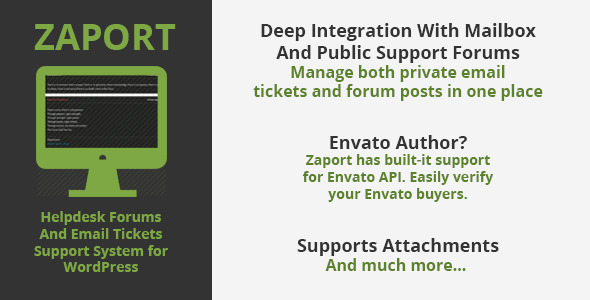In your area has repair business ? OR Looking for a website that show your business online ? SmartFix WordPress theme is suitable for all repairs like smart phone repair, desktop repair, iPad repair, tablet repair, printer repair, data recovery and game console repair. SmartFix promote your business online. It is very professional, clean and high-quality design.
Do you want to redesign your website in professional way that will get more conversion rate and you will get more business from your local area. If you planning to redesign your online repair store website, you will be glad to know that this Best repair shop build with help you to make a great impression on all browser and smart devices. We provide facility for store locator – If you have one or more store in your location so you can easy to manage your location in store locator with appointment and store details page easy to manage.
SmartFix dedicated to repair of smart phones, tablets, apple device, window device, game console. IF you have one or more store so you can easier location details with appointment for choosable location. You client easy to feedback for your each location with.
SmartFix is designed specially for mobile phone and tablet repair shops, computer and laptop repair businesses, camera repair shops, printer repair shops, television repair, stereo system repairs, electronic stores and any other technology repair shops and stores.