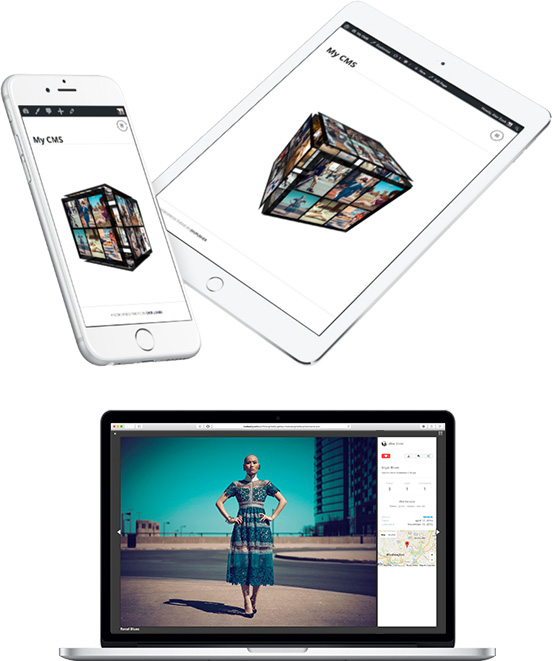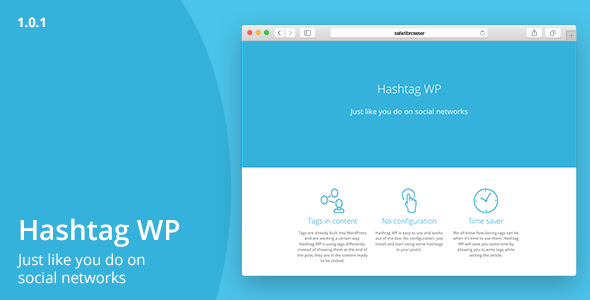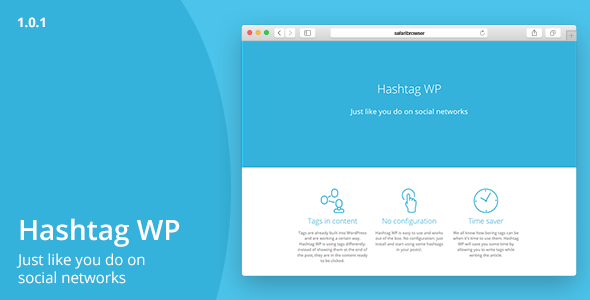Features
- Responsive and mobile friendly
- Working in all major browsers
- Photo EXIF information
- Easy sorting system
- Geolocation for photos
- Various settings
- Optimized preloading
- Simple to Use
Lightbox Settings
- Title, Description
- Likes, Views, Comments, Share Toolbar, Download
- Page Author
- Categories, Albums, Tags
- Photo EXIF
- Geolocation – Google Map
How to use:
- Install free Gmedia WordPress Plugin.
- Download and install Cubik Module ZIP.
- Create an album and publish it in your Post or Page.